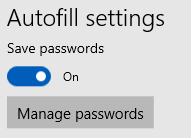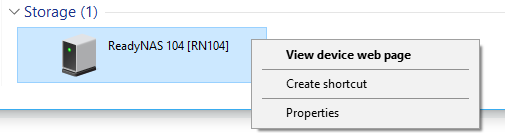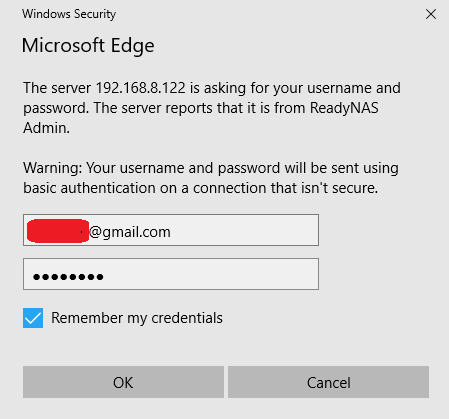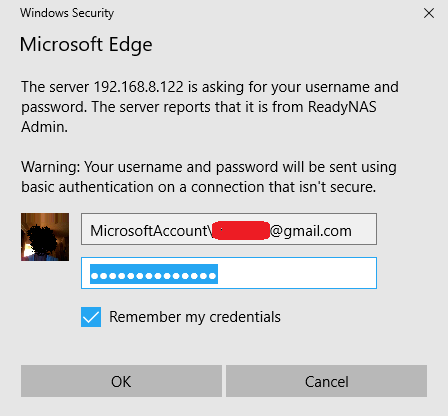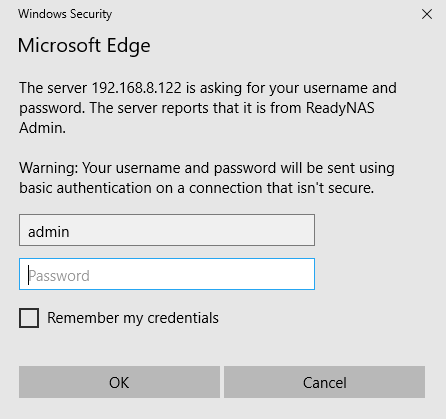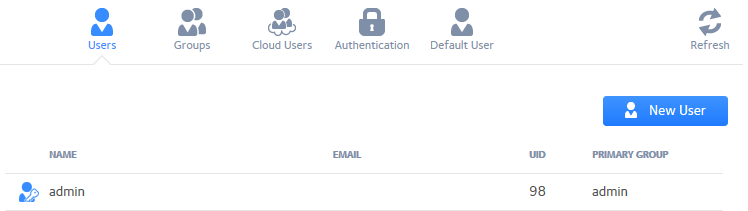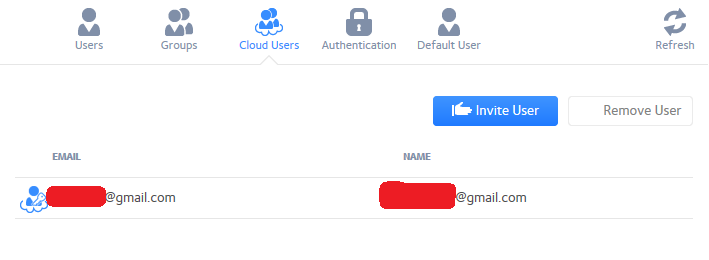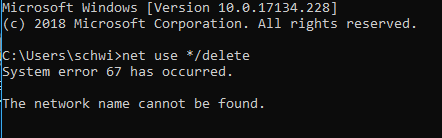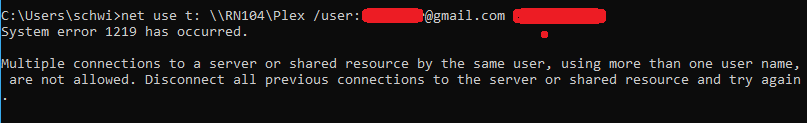- Subscribe to RSS Feed
- Mark Topic as New
- Mark Topic as Read
- Float this Topic for Current User
- Bookmark
- Subscribe
- Printer Friendly Page
RN104 Automatic login credentials possible?
- Mark as New
- Bookmark
- Subscribe
- Subscribe to RSS Feed
- Permalink
- Report Inappropriate Content
I frequenty use an Edge browser in W10 (don't hate me) to login to the admin page of the readynas and it asks me for login credentials each time even though i check "save login". Any way to make it so that it saves login credentials?
Schwizer
Solved! Go to Solution.
Accepted Solutions
- Mark as New
- Bookmark
- Subscribe
- Subscribe to RSS Feed
- Permalink
- Report Inappropriate Content
So i was not able to get that clear command to work but i did go back into the NAS and added another user with my windows login credentials and it has now started working. Meaning i am logged into the admin page automatically without a popup asking for username. Seems like i just didn't wait long enough the first time for the windows credentials to update.
Thanks for the help
Schwizer
All Replies
- Mark as New
- Bookmark
- Subscribe
- Subscribe to RSS Feed
- Permalink
- Report Inappropriate Content
Re: RN104 Automatic login credentials possible?
Hi @schwizer, nobody should hate you because of you utilizing a specific browser. As long as Edge suites your needs and you are fine with its way of dealing with your data, you have an acceptable solution.
However, in your case Edge seems to not being capable of keeping in mind the credentials for your nas. And that makes this question to my opinion a clear Windows/Edge question about how credentials are managed on your pc.
Why not looking into the (advanced) settings of Edge to find out how it currently treats credentials. It could very well be, that for security reasons you are wiping out certain information after each browser session. Of course, that would explain the "forgotten" credentials, though.
Good luck with fixing and kind regards.
- Mark as New
- Bookmark
- Subscribe
- Subscribe to RSS Feed
- Permalink
- Report Inappropriate Content
Re: RN104 Automatic login credentials possible?
Hi @schwizer
You may want to check if Password saving and Form fill is enabled.
You may check this link Enable and Manage Passwords & Form-fill in Edge browser.
Regards
- Mark as New
- Bookmark
- Subscribe
- Subscribe to RSS Feed
- Permalink
- Report Inappropriate Content
Re: RN104 Automatic login credentials possible?
Thank you for the quick replies. Let me give a few more details.
Check passwords are on (When i click Manage Passwords, there is a long list of websites & passwords. The readynas 192.168.etc.etc is not there though.)
The browser does kind of remember the entries. For example, when i log in for the first time in a day, I go to My Computer and right click the readynas in the explorer window and use "View device web page" (Step 1)
Today, I got a blank login screen and I provide my credentials.
This seems to work for as long as the computer is on. For example, if i close the browser and then repeat Step 1, it takes me straight to the admin page (great). But then it'll look like this with some kind of Domain inserted before my email. I then have to delete the domain part or it won't take the credentials.
Alternatively, sometimes the window comes up with "admin" prepopulated. It seems kind of random.
I want to find a way to make the browser remember my email and password for all eternity so i can always click "view device webpage" or log in some how else to the admin page without ever having to give my credentials again. The browser does remember a lot of other logins so i know the functionality is generally working. Example gmail, facebook etc.
Schwizer
- Mark as New
- Bookmark
- Subscribe
- Subscribe to RSS Feed
- Permalink
- Report Inappropriate Content
Re: RN104 Automatic login credentials possible?
Have you tried using the IP address of the NAS on Edge browser instead of Right clicking the NAS Icon on your Explorer?
It seems that the method of accessing the NAS admin page is the one causing it. When on the Edge browser after logging in it should ask you if you want to save the password.
- Mark as New
- Bookmark
- Subscribe
- Subscribe to RSS Feed
- Permalink
- Report Inappropriate Content
Re: RN104 Automatic login credentials possible?
The same thing happens when i make a favorite and set it to 192.168.8.122/admin. It asks me for the login but the "save password" popup doesn't come up (no addblockers or extensions in edge). Then when i close edge and open it up again and repeat the process, the same thing happens (the Domain login window comes up and i have to delete the domain part).
The reason i like my method for getting access to the NAS is that i don't have to worry about the changing IP addresses. I could lock down the IP address of the NAS but that's another topic i guess. Either way, the problem is the same.
Schwizer
- Mark as New
- Bookmark
- Subscribe
- Subscribe to RSS Feed
- Permalink
- Report Inappropriate Content
Re: RN104 Automatic login credentials possible?
Is your gmail address used both as your windows username and as a NAS username? If it is a NAS username, is it in the administrator group?
Since you aren't reserving 192.168.8.22 for the NAS - is there another server on your network that uses your gmail address as the username?
- Mark as New
- Bookmark
- Subscribe
- Subscribe to RSS Feed
- Permalink
- Report Inappropriate Content
Re: RN104 Automatic login credentials possible?
Since you aren't reserving 192.168.8.22 for the NAS - is there another server on your network that uses your gmail address as the username? (No)
Schwizer
- Mark as New
- Bookmark
- Subscribe
- Subscribe to RSS Feed
- Permalink
- Report Inappropriate Content
- Mark as New
- Bookmark
- Subscribe
- Subscribe to RSS Feed
- Permalink
- Report Inappropriate Content
Re: RN104 Automatic login credentials possible?
Is the NAS password the same as the Windows password? (No).
Here is what the setup looks like.
And here is my main login under Cloud Users.
Note: I tried adding another user with the same email as my windows computer login (also same email as the cloud user) and setting the account as an admin and setting the password to match the windows login password but it didn't change anything.
Schwizer
- Mark as New
- Bookmark
- Subscribe
- Subscribe to RSS Feed
- Permalink
- Report Inappropriate Content
Re: RN104 Automatic login credentials possible?
If Windows doesn't have a saved credential for the NAS, then it will give the NAS the credentials used to log into Windows. That will fail in cases where the username matches a NAS account but the password does not.
You might find it easier to test this out with the Windows Command Prompt (CMD). You can use net use * /delete to clear out any existing sessions, and then use net use t: \\nas-name\share-name /user:username userpassword to test your credentials. If that works, the share be mounted as drive letter t.
- Mark as New
- Bookmark
- Subscribe
- Subscribe to RSS Feed
- Permalink
- Report Inappropriate Content
Re: RN104 Automatic login credentials possible?
But then why did it not work when i created a second user account in the NAS that matched the windows logon credentials? Is it because there are then 2 accounts on the NAS using the same email but different passwords?
Schwizer
- Mark as New
- Bookmark
- Subscribe
- Subscribe to RSS Feed
- Permalink
- Report Inappropriate Content
Re: RN104 Automatic login credentials possible?
@schwizer wrote:
But then why did it not work when i created a second user account in the NAS that matched the windows logon credentials? Is it because there are then 2 accounts on the NAS using the same email but different passwords?
I don't actually use ReadyCloud, so this isn't something I've tried. But I suspect it will misbehave if you have two accounts with the same username.
Also, it can get confusing on the windows side if you don't clear out sessions with net use * /delete between attempts. Windows will only let you use one credential with the NAS at a time.
- Mark as New
- Bookmark
- Subscribe
- Subscribe to RSS Feed
- Permalink
- Report Inappropriate Content
Re: RN104 Automatic login credentials possible?
Sorry i'm sure i'm doing something stuipd here, but like this?
- Mark as New
- Bookmark
- Subscribe
- Subscribe to RSS Feed
- Permalink
- Report Inappropriate Content
So i was not able to get that clear command to work but i did go back into the NAS and added another user with my windows login credentials and it has now started working. Meaning i am logged into the admin page automatically without a popup asking for username. Seems like i just didn't wait long enough the first time for the windows credentials to update.
Thanks for the help
Schwizer
- Mark as New
- Bookmark
- Subscribe
- Subscribe to RSS Feed
- Permalink
- Report Inappropriate Content
Re: RN104 Automatic login credentials possible?
@schwizer wrote:
Sorry i'm sure i'm doing something stuipd here, but like this?
You left out the space between * and /delete.
You need to be very careful on spaces and slash directions (/ and \) when you are using net use
- Mark as New
- Bookmark
- Subscribe
- Subscribe to RSS Feed
- Permalink
- Report Inappropriate Content
Re: RN104 Automatic login credentials possible?
Well i guess that one time it worked was a fluke. This morning after restarting the computer i'm back to square one.
Any ideas?
Schwizer
- Mark as New
- Bookmark
- Subscribe
- Subscribe to RSS Feed
- Permalink
- Report Inappropriate Content
Re: RN104 Automatic login credentials possible?
@schwizer wrote:
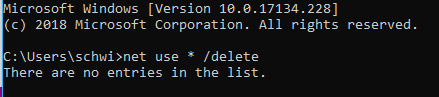
That status is not an error, and you will see it whenever there are no open sessions. If there are open sessions, it will prompt you (asking for confirmation before it terminates them).
Did the second net use ( net use t: \\nas-name\share-name /user:username userpassword ) fail?
- Mark as New
- Bookmark
- Subscribe
- Subscribe to RSS Feed
- Permalink
- Report Inappropriate Content
Re: RN104 Automatic login credentials possible?
I'm assuming it's complaining about my duplicate accounts (one regular user and one readycloud account).
I tried to delete the regular user account because i want to keep the readycloud account but still got the same error.
Bruno
- Mark as New
- Bookmark
- Subscribe
- Subscribe to RSS Feed
- Permalink
- Report Inappropriate Content
Re: RN104 Automatic login credentials possible?
It looks like there is another session open to the NAS (using either guest or some other account). You could try the net use * /delete again.
But sometimes net use * /delete doesn't see all the sessions. So if it doesn't solve it, try going into the Windows Credential Manager (the windows search bar will find it). Find all the credentials stored there for the NAS and delete them all. Then reboot, and try to connect again.