
- Subscribe to RSS Feed
- Mark Topic as New
- Mark Topic as Read
- Float this Topic for Current User
- Bookmark
- Subscribe
- Printer Friendly Page
RN104 Expansion
- Mark as New
- Bookmark
- Subscribe
- Subscribe to RSS Feed
- Permalink
- Report Inappropriate Content
RN104 Expansion
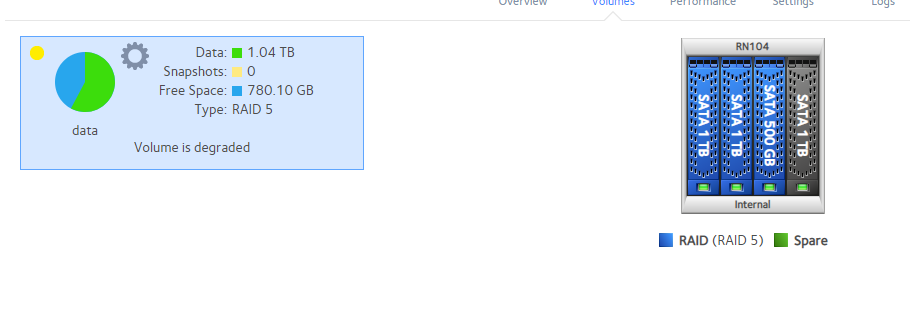
I originally had the 104 populated with 4* 500gb drives, giving 1.5tb raw with raid5.
I have replaced drive 1 with a 1TB drive, and the volume re-synced and reported healthy again. I replaced drive 2 with a 1TB drive, and the same resync occured and volume was healthy, and the volume size grew to 1.8tb, so currently has 2*1tb and 2*500gb drives.
Ive gone to replace drive 3 with a 1TB drive, and when inserting it, I had to click format on the drive first, before it could be used in the volume, seemed logical to me so I did, but the volume isnt making use of the disk to expand, it didnt resync and is sat with a degraded status.
I then replaced the 1TB with a 500gb and was back to 2*1tb and 2*500gb, I came today to try and upgrade another disk and replaced drive 4 with a 1TB, but again the resync didnt start automatically and I am showing degraded.
I tried to mark the disk as spare, but that just made it green and as a spare not instigating the resync. Im a bit stuck with where I need to go next. I dont wish to take out the other 500GB drive incase I break the raid volume and loose data. On a previous NAS I have expanded a volume with everyting just did so am a bit lost.
What do I need to do to get the sync/rebuild to coplete so I can replace the last disk?
Thanks
- Mark as New
- Bookmark
- Subscribe
- Subscribe to RSS Feed
- Permalink
- Report Inappropriate Content
Re: RN104 Expansion
There shouldn't be an issue with expanding X-RAID. Also, you started just fine with the first two.
Have you tried reformatting the drive on a Windows PC and putting it back on the NAS? The volume is in degraded status. Replacing the 4th drive first would be best based on the screenshot you have provided.
You can download the logs and send me a link in private. We will download it and check what happened.
Make sure to backup your data just in case anything happens. Another option if you have a backup is to reset the NAS with the 4x1TB drives in then transfer back the data.
- Mark as New
- Bookmark
- Subscribe
- Subscribe to RSS Feed
- Permalink
- Report Inappropriate Content
Re: RN104 Expansion
Hi Marc
Thanks for the reply, so after disks 1 and 2 were replaced, one by one, and allowed to resync, I replaced disk 3, but the resync didn’t start, I removed disk 3, placed it into a windows PC and looked at the volume in disk manager. It had created a 500gb partition another smaller partition and had some unpartitioned space. I deleted all volumes, had just 1 unpartitioned volume of 1tb and then placed back into the NAS in bay 3.
The same occurred with the resync not starting. I placed the 500gb disk back in and the sync started and completed. I tried with the 1tb drive again, in bay 3, the same occurred, the resync didn’t start.
To get the nas healthy I placed the 500gb drive back in and all was ok.
I then the same disk in bay 4, same problem, so tried a different disk in bay 4, same happened, removed the drive deleted partitions in windows placed in bay 4 again, still no sync started.
I then tried using the format button on the volume screen with just the 1TB disk, thinking perhaps it would help get it to start rebuilding but no.
Currently the NAS has from bays 1-4 1TB, 1TB 500GB 1TB, the first three disks appear blue implying they are a part of the raid 5, the fourth is black/grey.
Logs are attached.
I can reset the nas with 4*1tb disks, but if possible would like to avoid that, its purpose is a veeam repository, so not easy to back up the data on it, but equally not critical data, so can be wiped if needs be.
My logs are a zip which the forum wont take, how can i DM you a link?
Thanks
James
- Mark as New
- Bookmark
- Subscribe
- Subscribe to RSS Feed
- Permalink
- Report Inappropriate Content
- Mark as New
- Bookmark
- Subscribe
- Subscribe to RSS Feed
- Permalink
- Report Inappropriate Content
- Mark as New
- Bookmark
- Subscribe
- Subscribe to RSS Feed
- Permalink
- Report Inappropriate Content
Re: RN104 Expansion
I sent you PM regarding the logs.
When you tried re-adding the reformated drives were you able to check if you have an option to add to volume or expand?
Your 4th drive might have issues as well but you mentioned to already tried to add a different drive.
It would be best to open a support ticket so they can escalate it and have it repaired via backend.
