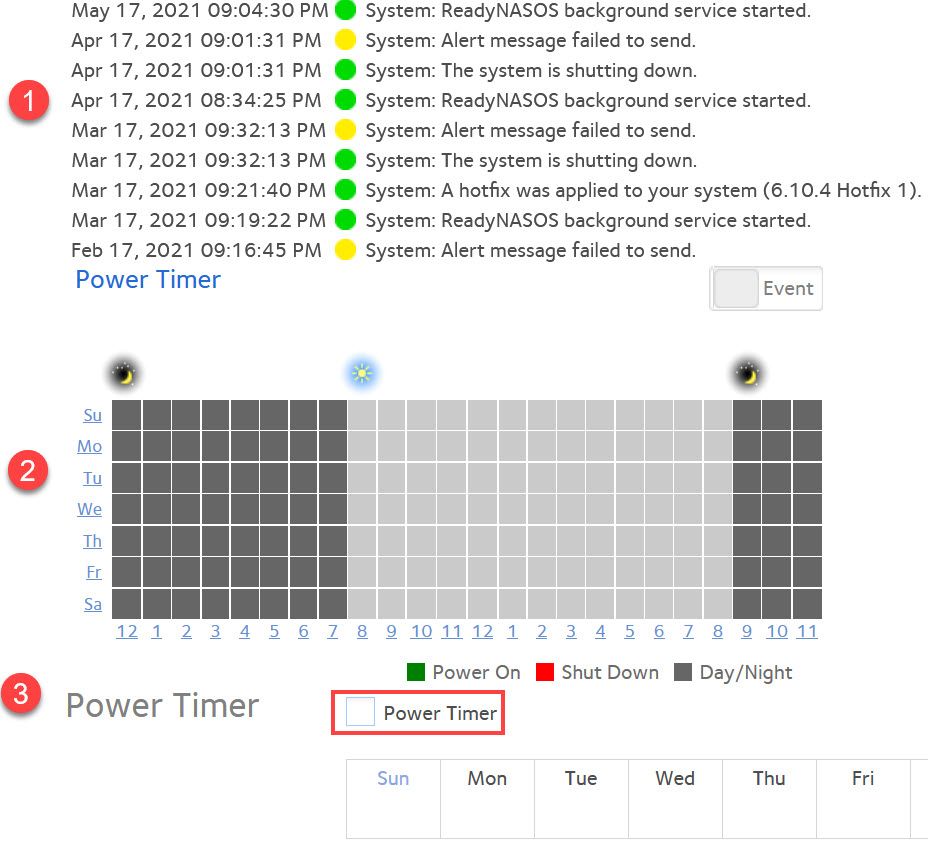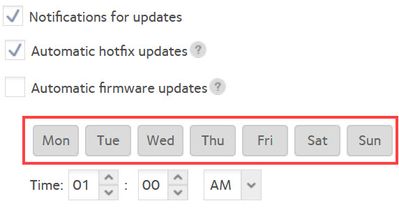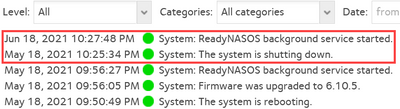- Subscribe to RSS Feed
- Mark Topic as New
- Mark Topic as Read
- Float this Topic for Current User
- Bookmark
- Subscribe
- Printer Friendly Page
Re: RN104 automatically powering on (you are not alone)
- Mark as New
- Bookmark
- Subscribe
- Subscribe to RSS Feed
- Permalink
- Report Inappropriate Content
RN104 automatically powering on (you are not alone)
RN104-Gumboe also reported this problem as posted here on 2020-5-23 however was never resolved. I've had this same problem for many years, I think I noticed it soon after purchasing the RN104 in Dec 2014. I am reposting here so people realise:
- It's NOT an isolated case (several of us are experiencing this problem).
- Has nothing to do with having a scheduled startup job (I have double checked there are NO scheduled jobs).
- Has nothing to do with WOL packets as it happens even if ethernet is disconnected.
Yes I am running the latest FW.
NAS is rarely used or on however every ~month it AUTOMATICALLY (all by itself) turns on for no known reason.
Please post here if you also have this problem or know how to solve it.
Thanks Nigel
- Mark as New
- Bookmark
- Subscribe
- Subscribe to RSS Feed
- Permalink
- Report Inappropriate Content
Re: RN104 automatically powering on (you are not alone)
I don't remember the settings but could it be a case of BIOS settings being "upon power returning, power on" rather than "remember last state".
What happens if you unplug the power cable and plug it back in? Does the device power on? If so, I would suspect that the reason for the device to power on by itself is because power is lost/restored... If not, no idea 🙂
- Mark as New
- Bookmark
- Subscribe
- Subscribe to RSS Feed
- Permalink
- Report Inappropriate Content
Re: RN104 automatically powering on (you are not alone)
RE: What happens if you unplug the power cable and plug it back in?
Just unplugged from mains (left unplugged for 30 seconds to ensure all capacitive power had disspated) then plugged back in and the RN104 did not power on. This proves the automatic power ons are not due any "Resume state after power failure" BIOS type setting.
- Mark as New
- Bookmark
- Subscribe
- Subscribe to RSS Feed
- Permalink
- Report Inappropriate Content
Re: RN104 automatically powering on (you are not alone)
@nasnc wrote:
NAS is rarely used or on however every ~month it AUTOMATICALLY (all by itself) turns on for no known reason.Please post here if you also have this problem or know how to solve it.
My RN102 turns on about once a month on its own - the last two times were 2 May and 1 April this year. Its running 6.10.4 firmware.
There's no obvious cause, but I haven't looked that extensively into it either. I just power it down again. I think it must be something scheduled in the bios/uefi, and I don't know of any way to query that in a booted system.
A workaround is to schedule power down (as an event) regularly, so it doesn't stay up too long when it does occur.
- Mark as New
- Bookmark
- Subscribe
- Subscribe to RSS Feed
- Permalink
- Report Inappropriate Content
Re: RN104 automatically powering on (you are not alone)
A "brown out" may be more likely to cause this than full power loss. There is a separate power source (3.3VSB) in the NAS that powers the NIC and power-on circuits. If it were to drop below some threshold but not low enough for a proper reset of the circuit and return to full level, it might cause the power on to falsely trigger. If the NAS is on an UPS, then that's likely not it unless the power brick itself is misbehaving. I have a 102 and 212 that do not exhibit this behavior. They are on an UPS.
- Mark as New
- Bookmark
- Subscribe
- Subscribe to RSS Feed
- Permalink
- Report Inappropriate Content
Re: RN104 automatically powering on (you are not alone)
Unlikely due to brown out as it sits under the TV and I saw it turn on once but there wasn't a noticable brown out.
- Mark as New
- Bookmark
- Subscribe
- Subscribe to RSS Feed
- Permalink
- Report Inappropriate Content
Re: RN104 automatically powering on (you are not alone)
One other thing I can think of is overheating. The 3.3VSB is always on unless the NAS power supply is unplugged (or rear switch is off on units with an internal supply), so the voltage conversion, power on-off, and NIC circuits are always on but the fan is not. If under the TV means on a carpet, where heat from another device can raise the temperature, or just where there is poor air circulation without the fan, relocation may help. If that is the problem, then any of those cirrcuits may eventually fail from repeated overheating, so it's a bit more than an inconvenience.
- Mark as New
- Bookmark
- Subscribe
- Subscribe to RSS Feed
- Permalink
- Report Inappropriate Content
Re: RN104 automatically powering on (you are not alone)
@Sandshark wrote:
A "brown out" may be more likely to cause this than full power loss.
FWIW, my RN102 isn't on an UPS. I don't think power is a likely cause though - the pattern seems much too regular for that.
Does your RN102 have a maintenance schedule set?
- Mark as New
- Bookmark
- Subscribe
- Subscribe to RSS Feed
- Permalink
- Report Inappropriate Content
Re: RN104 automatically powering on (you are not alone)
Does automatic OS updating include periodic power on to check for one? I don't use it, so I just don't know.
- Mark as New
- Bookmark
- Subscribe
- Subscribe to RSS Feed
- Permalink
- Report Inappropriate Content
Re: RN104 automatically powering on (you are not alone)
@Sandshark wrote:
Does automatic OS updating include periodic power on to check for one? I don't use it, so I just don't know.
Automatic updates aren't set on mine either.
- Mark as New
- Bookmark
- Subscribe
- Subscribe to RSS Feed
- Permalink
- Report Inappropriate Content
Re: RN104 automatically powering on (you are not alone)
Not on carpet, on a glass shelf open on all sides so very well ventilated. Thanks for suggestions however no there is absolutely no chance problem is caused by heat.
- Mark as New
- Bookmark
- Subscribe
- Subscribe to RSS Feed
- Permalink
- Report Inappropriate Content
Re: RN104 automatically powering on (you are not alone)
I couldn't find any scheduled power on tasks for anything including SW updates.
- Mark as New
- Bookmark
- Subscribe
- Subscribe to RSS Feed
- Permalink
- Report Inappropriate Content
Re: RN104 automatically powering on (you are not alone)
@nasnc wrote:
I couldn't find any scheduled power on tasks for anything including SW updates.
There is poweron_timer in /etc/frontview. That holds the power on times. However, it is empty on my RN102 (though it has entries on my ReadyNAS that are on power schedules).
Normally the actual power-on would be scheduled via the bios.
One thing that might be worth a try is creating a power schedule and then deleting it.
- Mark as New
- Bookmark
- Subscribe
- Subscribe to RSS Feed
- Permalink
- Report Inappropriate Content
Re: RN104 automatically powering on (you are not alone)
I did as you suggested & created a power on job then deleted it... here are the details:
It happened to be 17th at 9:30pm and my RN104 had just unexpectedly powered on again so I looked at logs and noticed auto power on was happening regularly on the 17th of each month ~9->9:30pm however I checked and there were NO Power Timer jobs scheduled. So I (see pics):
- Created an power on job for 10pm then shutdown via GUI at 9:57pm.
- The NAS then auto powered on at 10pm as expected.
- I then removed all scheduled jobs, clicked Apply then UNticked Power Timer.
Have to wait till 17th of June to see if this fixes it.
- Mark as New
- Bookmark
- Subscribe
- Subscribe to RSS Feed
- Permalink
- Report Inappropriate Content
- Mark as New
- Bookmark
- Subscribe
- Subscribe to RSS Feed
- Permalink
- Report Inappropriate Content
Re: RN104 automatically powering on (you are not alone)
Do you have automatic OS updates enabled? Maybe that starts up the NAS to look for one.
- Mark as New
- Bookmark
- Subscribe
- Subscribe to RSS Feed
- Permalink
- Report Inappropriate Content
Re: RN104 automatically powering on (you are not alone)
- Mark as New
- Bookmark
- Subscribe
- Subscribe to RSS Feed
- Permalink
- Report Inappropriate Content
Re: RN104 automatically powering on (you are not alone)
Just checked my settings and I did have "Automatic hotfix updates" ticked however no days have been selected (see pic - days turn blue if selected) so this should not cause auto power on however to be sure I have now UNticked "Automatic hotfix updates" so we'll see what happens next month on the 17th.
- Mark as New
- Bookmark
- Subscribe
- Subscribe to RSS Feed
- Permalink
- Report Inappropriate Content
Re: RN104 automatically powering on (you are not alone)
The ability to select automatic updates and when they occur is a relatively new feature, introduced in 6.10.0, I think.. I run 6.9.6 on my main NAS, and it's not there. My 102 and 212 were on 6.10.3 and don't do the power-on; but I did just update to 6.10.5 to see if it makes any difference.
- Mark as New
- Bookmark
- Subscribe
- Subscribe to RSS Feed
- Permalink
- Report Inappropriate Content
Re: RN104 automatically powering on (you are not alone)
Sadly I have to report that even after turning update checks OFF my NAS still started up automatically exactly 1 month after I shut it down as can be seen in the log screenshot:
- Mark as New
- Bookmark
- Subscribe
- Subscribe to RSS Feed
- Permalink
- Report Inappropriate Content
Re: RN104 automatically powering on (you are not alone)
@nasnc wrote:
Sadly I have to report that even after turning update checks OFF my NAS still started up automatically exactly 1 month after I shut it down as can be seen in the log screenshot:
I'm guessing that mine will power up in a day or so.