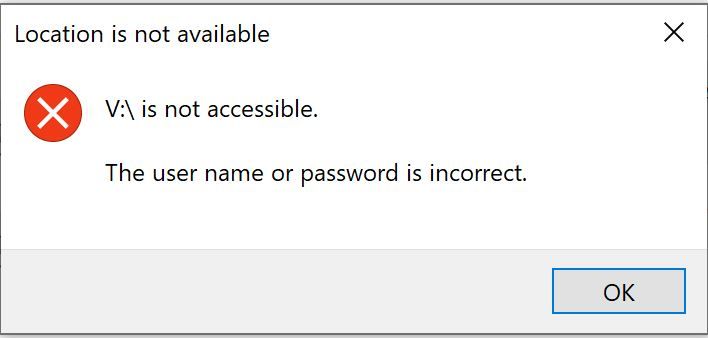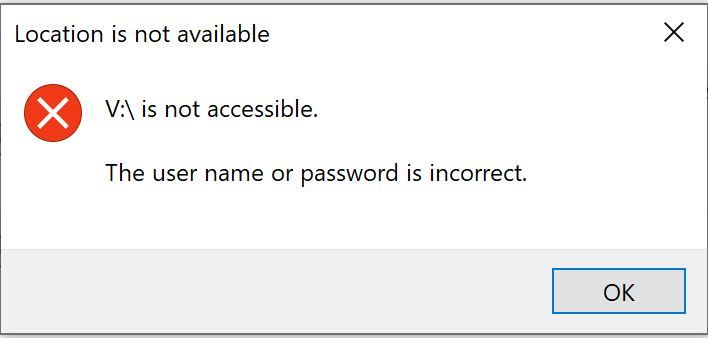- Subscribe to RSS Feed
- Mark Topic as New
- Mark Topic as Read
- Float this Topic for Current User
- Bookmark
- Subscribe
- Printer Friendly Page
RN424: problems when accessing via WiFi
- Mark as New
- Bookmark
- Subscribe
- Subscribe to RSS Feed
- Permalink
- Report Inappropriate Content
RN424: problems when accessing via WiFi
Summary: I can access the RN424 drives via my network when using a wired connection and 5GHz Wifi, but some platforms can no long, while they used to, access thge NAS via 2.4GHz WiFi.
Details: I have three MS Surfaces, connected as follows:
Surface 4 Pro #1 wifi <> router <> switch <> RN424
Surface 4 Pro #2 wifi <> router <> switch <> RN424
Surface (original) wifi <> router <> switch <> RN424
Surface (original) can access the RN424 via wire, 2.4GHz or 5GHz wifi.
Surface Pro #1 can access the RN424 via wire or 5GHz wifi. When using 2.4GHz wifi, a panel indicates a password problem when accessing the RN424. I believe that this behavior began several months ago, since I had originally configured this for 2.4GHz wifi for the increased distance.
Surface Pro #2 behaves the same as Surface Pro #1.
Surface Pro (original; ~10 years old) can access the RN424 using wired, 2.4GHz or 5GHz wifi with no problem.
I cannot see how the wifi speeds would affect password protocol with the RN424, expecially since this is relatively new problem.
Insights are, of course, welcome.
- Mark as New
- Bookmark
- Subscribe
- Subscribe to RSS Feed
- Permalink
- Report Inappropriate Content
- Mark as New
- Bookmark
- Subscribe
- Subscribe to RSS Feed
- Permalink
- Report Inappropriate Content
Re: RN424: problems when accessing via WiFi
If it is Windows telling you it's a password problem, don't believe it. It will often tell you that you may have a password problem when it is something else all together. Do you have something in your router set to separate the two frequency ranges (like one set up for only guest access)? Or are you accidentally connecting to the guest access instead of the normal one on the devices that only have that frequency?
- Mark as New
- Bookmark
- Subscribe
- Subscribe to RSS Feed
- Permalink
- Report Inappropriate Content
Re: RN424: problems when accessing via WiFi
@Sandshark wrote:
If it is Windows telling you it's a password problem, don't believe it.
I agree, especially with these symptoms.
I also suggest trying to ping the NAS IP address over both the 2.4 gHz and 5 gHz connections from the surfaces that are misbehaving. If that works, then try to connect to the web interface next (https://nas-ip-address/admin - using the real IP address of the NAS of course).
- Mark as New
- Bookmark
- Subscribe
- Subscribe to RSS Feed
- Permalink
- Report Inappropriate Content
Re: RN424: problems when accessing via WiFi
Here is the screenshot.
This occurs only when I try to access the NAS via 2.4GHz wifi from either of the Surface 4 Pros. Each of the Surface Pro 4's are able to access the internet, so they have access through the router to my local network, where the DSL modem resides.
- Mark as New
- Bookmark
- Subscribe
- Subscribe to RSS Feed
- Permalink
- Report Inappropriate Content
Re: RN424: problems when accessing via WiFi
Using 2.4GHz on the Surface Pro 4, I am able to access the NAS admin page; I went as far as the username/password login prompt but didn't actually log in.
When I try to access the shares via Windows Explorer is when the username/password violation thet I attached in a previous message is displayed.
- Mark as New
- Bookmark
- Subscribe
- Subscribe to RSS Feed
- Permalink
- Report Inappropriate Content
Re: RN424: problems when accessing via WiFi
@kmmcd wrote:Each of the Surface Pro 4's are able to access the internet, so they have access through the router to my local network, where the DSL modem resides.
No, one does not prove the other. What "guest access" does is give a device access to the internet but not to other devices on the network, the condition you seem to find yourself in. Thus, my question.
Some routers also allow you to assign a different subnet to the different frequencies. Are all devices on the same subnet (have the same first three numbers in their IP adresses)?
A recent update in Windows is also giving me a problem, but it is independent of how I try to access the network. I believe it is caused by having the mapped drives persistent and Windows sending my computer ID and password, where the password is different that what I use for the NAS, to the NAS at boot and then never asking me again when it finds those to be wrong. Prior to this update, it did ask. If your problem is related, then opening a command prompt and issuing a net use * /delete command and replying Yes to the prompt it gives should clear it up, though it will remove any drive mappings you've made. I have a little batch file now that removes and then re-establishes all my mapped drives.