
- Subscribe to RSS Feed
- Mark Topic as New
- Mark Topic as Read
- Float this Topic for Current User
- Bookmark
- Subscribe
- Printer Friendly Page
RND2150 Disk Tray Struck
- Mark as New
- Bookmark
- Subscribe
- Subscribe to RSS Feed
- Permalink
- Report Inappropriate Content
I have an older NAS RND2150 (2009 vintage). I recently lost a disk and found out my disk tray is stuck. This is the older style disk tray where the release is an indented circular button. Both trays do not respond to pushing in the circular release button.Any suggestions on how to release the tray from the chassis? Thanks.
Solved! Go to Solution.
Accepted Solutions
- Mark as New
- Bookmark
- Subscribe
- Subscribe to RSS Feed
- Permalink
- Report Inappropriate Content
Thanks. The 2nd method worked like a charm. I had to shine a light on it to see the plastic peice that needed to move.
All Replies
- Mark as New
- Bookmark
- Subscribe
- Subscribe to RSS Feed
- Permalink
- Report Inappropriate Content
Re: RND2150 Disk Tray Struck
There are two possible ways. One is to try inserting a bent paperclip into the hole in the center of the button.
If that fails, you can also insert a small screwdriver or bent paperclip into one of the "B" slot(s) as shown below. There is plastic piece behind those slots (marked in cyan in the picture) that you push towards the button to release the latch. FWIW, I've had better luck using the second method.
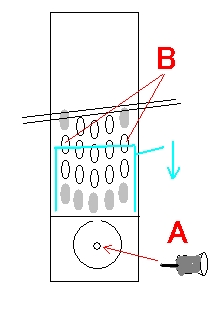
- Mark as New
- Bookmark
- Subscribe
- Subscribe to RSS Feed
- Permalink
- Report Inappropriate Content
Thanks. The 2nd method worked like a charm. I had to shine a light on it to see the plastic peice that needed to move.
