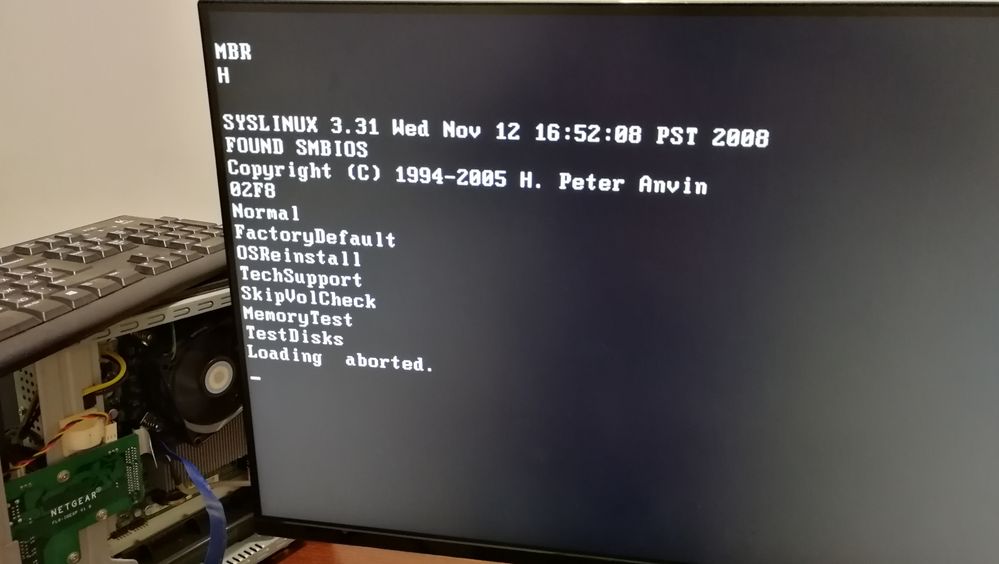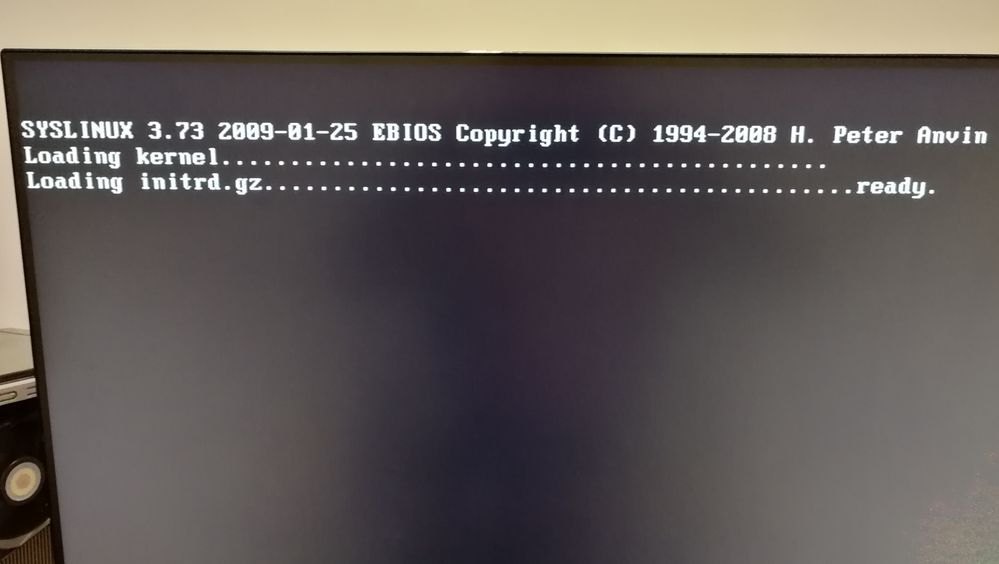- Subscribe to RSS Feed
- Mark Topic as New
- Mark Topic as Read
- Float this Topic for Current User
- Bookmark
- Subscribe
- Printer Friendly Page
RNDP 6350 will not start
- Mark as New
- Bookmark
- Subscribe
- Subscribe to RSS Feed
- Permalink
- Report Inappropriate Content
Good day.
After a power outage, it will not start. It only show "Boot Menu" in display.
I connect vga:
Following the manual I attempt to do do either a Factory Reset or an OS Reinstall, However when I perform the following to access the boot menu we get an issue.
If I try to use the "Backup" button to navigate the menu of the Boot Option nothing happens.
If I try to use OS Reinstall via usbstick.
I see on the VGA monitor when doing a USB recovery. It says:
Loading kernel ...
Loading initrd.gz .... ready
and then the USB stick LED flashes for a while and then the NAS powers off.
May be MBR on the internal 128MB USB memory is corrupt.
I need is a RAW image of the internal 128MB USB so I can restore it (inclusing the MBR).
Is someone willing and able to make a dd image of the internal flash?
Is someone willing and able to make a dd image of the internal flash?
Solved! Go to Solution.
Accepted Solutions
- Mark as New
- Bookmark
- Subscribe
- Subscribe to RSS Feed
- Permalink
- Report Inappropriate Content
I solved the problem.
I have reset BIOS settings to default.
Then I pulled out and reinstalled the network card (pictured).
After that I was able to execute OS reinstall and Factory default
All Replies
- Mark as New
- Bookmark
- Subscribe
- Subscribe to RSS Feed
- Permalink
- Report Inappropriate Content
Re: RNDP 6350 will not start
An image of somebody else's flash will include their serial and model number information, so it's unlikely anyone will provide it. If the MBR was corrupt, I don't think you'd get that far in the normal boot, and the USB recovery seems to be doing what it's supposed to. The NAS does need to recognize the hardware via the DMI information as well as the model and serial number via a file in flash that USB recovery saves and restores, but cannot create if the original is corrupt. I think it's Netgears effort to keep anyone from creating a "do it yourself ReadyNAS", and I think that is the likely source of your problem. I have tried running the Readynas OS on generic hardware (the same motherboard as used in the RN4200V2, to see if replacement is a possibility) and got a similar response.
If you can put the unit in Tech Support mode, PM one of the Netgear mods the 5-digit code and a photo of your serial/model number label and see if they can fix it for you. Otherwise, if you are in a hurry and the unit was not converted to OS6, you can engage paid support to do the same.
- Mark as New
- Bookmark
- Subscribe
- Subscribe to RSS Feed
- Permalink
- Report Inappropriate Content
I solved the problem.
I have reset BIOS settings to default.
Then I pulled out and reinstalled the network card (pictured).
After that I was able to execute OS reinstall and Factory default