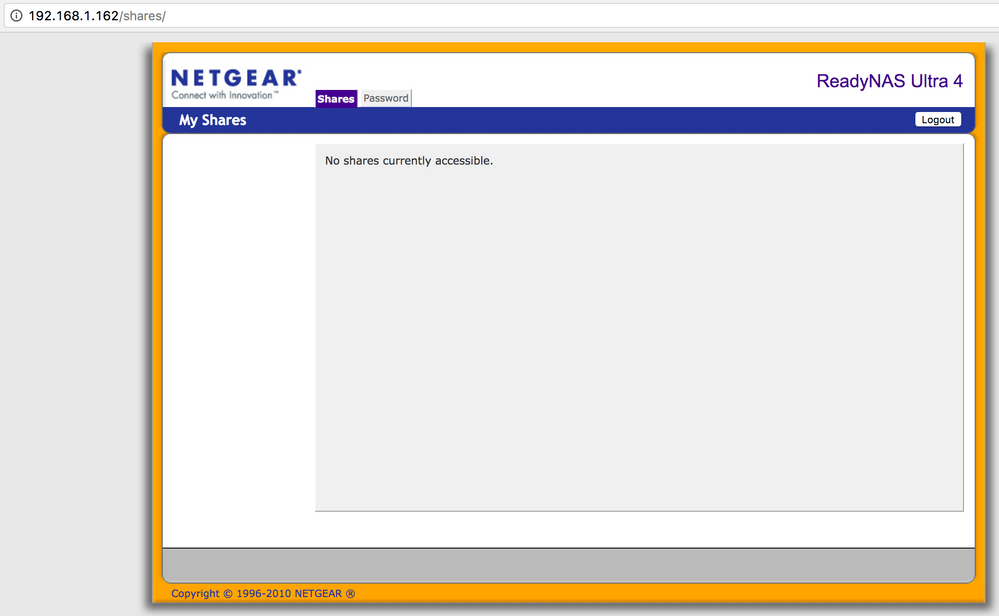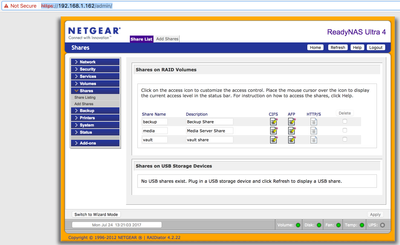- Subscribe to RSS Feed
- Mark Topic as New
- Mark Topic as Read
- Float this Topic for Current User
- Bookmark
- Subscribe
- Printer Friendly Page
RNDU4000 Can't access shares
- Mark as New
- Bookmark
- Subscribe
- Subscribe to RSS Feed
- Permalink
- Report Inappropriate Content
RNDU4000 Can't access shares
Hello,
I purchased an ReadyNAS back in 2011 and was using it up until 2013 when I divorced. I just plugged it back in and tried to access via my macbook pro and could not. On the front of the ReadyNAS, it shows the IP address 192.168.1.162
I cannot find it on RAIDar either with my old version 4.3.8 nor with the new version I just installed 6.3-T1
I can see it listed as a connected device on my router, and I can connect to it directly via the IP address, but it says that no shares are currently accessible (see picture).
I assume that the firmware is old or corrupt or that I have some kind old add-on that is no longer supported, but am hesitant to perform an OS reinstall using the boot menu as explained in the link below without some guidance...
The ReadyNAS contains all the baby pics from my two boys, and I would really appreciate any guidance from the community.
Thanks!
- Mark as New
- Bookmark
- Subscribe
- Subscribe to RSS Feed
- Permalink
- Report Inappropriate Content
Re: RNDU4000 Can't access shares
Let's not do the OS reinstall just yet.
That screen only means that you have no shares that are set up to use http as the file sharing protocol.
What happens if you enter https://192.168.1.162/admin ? You should get a username/password prompt. Do you know the admin password of the NAS?
Also, did you try using finder to connect to the NAS using it's IP address?
- Mark as New
- Bookmark
- Subscribe
- Subscribe to RSS Feed
- Permalink
- Report Inappropriate Content
Re: RNDU4000 Can't access shares
Wow - that did it! I was able to access the admin tool (pic below) as well as connect to my desired share via finder. I confirm that I was able to access my pictures. Thanks so much!
Would you recommend a firmware update or anything else to get it up to snuff before I start using it again?
- Mark as New
- Bookmark
- Subscribe
- Subscribe to RSS Feed
- Permalink
- Report Inappropriate Content
Re: RNDU4000 Can't access shares
Hello maudigier,
Since you manage to access the Admin page and the share of the NAS verified all of your pictures are there. The NAS appears to be in a working condition you may start using your NAS from here on. As for firmware upgrade I would recommend first to observe the behavior of your NAS if it is working fine then there is no need to upgrade the firmware however if you notice there are some signs of software or firmware problem then that is the time we would recommend to consider upgrading the firmware.
Regards,
Marty_M
NETGEAR Community Team
- Mark as New
- Bookmark
- Subscribe
- Subscribe to RSS Feed
- Permalink
- Report Inappropriate Content
Re: RNDU4000 Can't access shares
I'm glad you are up and running.
What firmware are you running now? Current firmware is 4.2.31.
I disagree some with Marty - you probably should update the firmware, since it has to be a few years out of date. However, I think the thing to do next is to back up the critical data (anything you really don't want to lose) to another device, so you have a second copy.