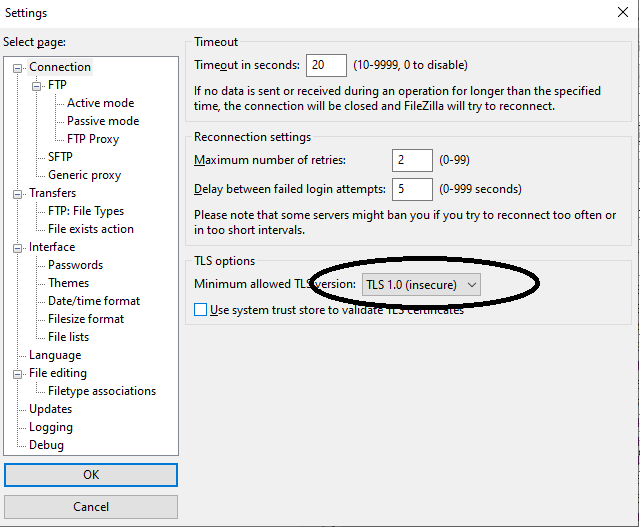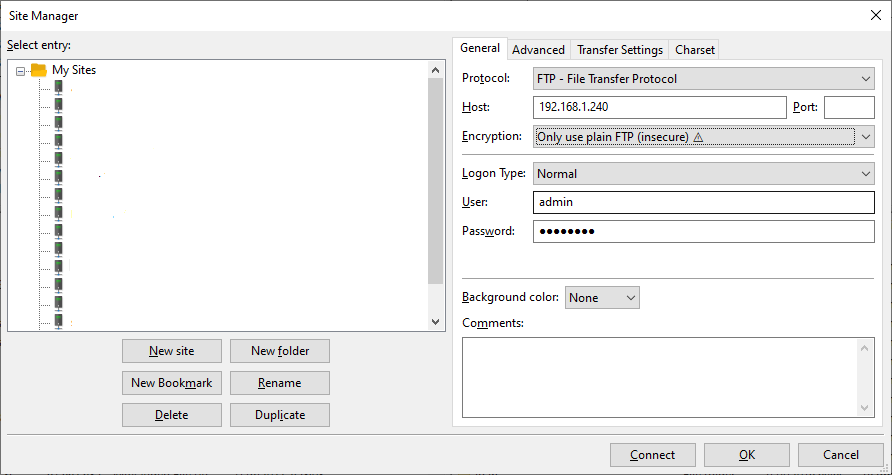- Subscribe to RSS Feed
- Mark Topic as New
- Mark Topic as Read
- Float this Topic for Current User
- Bookmark
- Subscribe
- Printer Friendly Page
Ready NAS Duo V2 unable to connect due to ...? SSL?
- Mark as New
- Bookmark
- Subscribe
- Subscribe to RSS Feed
- Permalink
- Report Inappropriate Content
Ready NAS Duo V2 unable to connect due to ...? SSL?
I have not started my ReadyANs for some time and now that I need teh files, i cant connect. The Raidar finds the NAS and says its intact (see screenshot) but when i try to connect to it via webbrowser it says "Cannot connect due to unsecure Connection)
I have run the command that enable SMB1 (
You can enable the SMBv1 client on the desktop systems by opening CMD (right-click and "run as administrator").
Then enter
sc.exe config lanmanworkstation depend= bowser/mrxsmb10/mrxsmb20/nsi
sc.exe config mrxsmb20 start= auto)
My Win11 Machine is up to date and the Raidar also. I tried opening this with Chrome, FF, IE and Opera
What am I missing here?
- Mark as New
- Bookmark
- Subscribe
- Subscribe to RSS Feed
- Permalink
- Report Inappropriate Content
Re: Ready NAS Duo V2 unable to connect due to ...? SSL?
@Radiator wrote:
What am I missing here?
It's not about SMB. It's about TLS/SSL - the NAS uses TLS 1.0, and browsers started requiring TLS 1.1 earlier this year.
There is more information on this here:
But the short answer is that you
- can regain admin access using Internet Explorer, Edge in IE mode, or by installing an old version of firefox (94.0.2 works). Note you still will need to click through security warnings.
- install this add-on to update the TLS protocol used by your NAS: https://github.com/rdynsxtrs/r5bin/blob/master/apache2/Apache2_2.2.34-arm-0.0.1.bin
- Mark as New
- Bookmark
- Subscribe
- Subscribe to RSS Feed
- Permalink
- Report Inappropriate Content
Re: Ready NAS Duo V2 unable to connect due to ...? SSL?
I have acces to the Front panel now with FF94. The OS is 5.3.13 (up-to-date).
I have tried to install the add-on you mentioned, but I get the error message that "it cant be installed".
How to proceed?
- Mark as New
- Bookmark
- Subscribe
- Subscribe to RSS Feed
- Permalink
- Report Inappropriate Content
Re: Ready NAS Duo V2 unable to connect due to ...? SSL?
@Radiator wrote:
I have acces to the Front panel now with FF94. The OS is 5.3.13 (up-to-date).
I have tried to install the add-on you mentioned, but I get the error message that "it cant be installed".
How to proceed?
Are you using the "standalone add-on" instructions on page 77 in the manual?
Also, did you use the download link I posted here? If not, make sure you are getting the arm version (for OS 5.x), and not the x86 version (for OS 4.2.x)
If you are using the right instructions and have the correct add-on, you should probably create a github account, and enter an issue here:
- Mark as New
- Bookmark
- Subscribe
- Subscribe to RSS Feed
- Permalink
- Report Inappropriate Content
Re: Ready NAS Duo V2 unable to connect due to ...? SSL?
The Github link only links this one file "Apache2_2.2.34-arm-0.0.1.bin" thats the one i downloaded and tried to install exactly as described in the manual page 77. That resulted in the error message.
So, now go to guthub and ask there 😞 ?
Moving the .bin file from PC to PC using an USB stick cant be the problem, right?
- Mark as New
- Bookmark
- Subscribe
- Subscribe to RSS Feed
- Permalink
- Report Inappropriate Content
Re: Ready NAS Duo V2 unable to connect due to ...? SSL?
@Radiator wrote:
The Github link only links this one file "Apache2_2.2.34-arm-0.0.1.bin"
That is the correct file (and the link I posted here). FYI, there is a second add-on for 4.2.x systems, and the link for that is posted in the main thread ( https://community.netgear.com/t5/New-ReadyNAS-Users-General/Workaround-for-ERR-SSL-VERSION-OR-CIPHER... ). I wanted to be certain that you had the correct one,
@Radiator wrote:Moving the .bin file from PC to PC using an USB stick cant be the problem, right?
No, assuming the file was correctly transferred.
@Radiator wrote:So, now go to guthub and ask there 😞 ?
Yes. That add-on isn't from Netgear - it was developed and published by @WhoCares_ . Although he does still have an account here, he isn't active in the forum. He used to run an app site for ReadyNAS ( www.rnxtras.com ), but he has shut that down. However, he has recently responded to issues raised in the github. You'll need to create a github account (free) in order to post your issue there.
Note I don't own any 5.3.x ReadyNAS (and my Pro6 was converted from 4.2.x to OS-6 some time ago). So I can't install either add-on on my own ReadyNAS.
- Mark as New
- Bookmark
- Subscribe
- Subscribe to RSS Feed
- Permalink
- Report Inappropriate Content
Re: Ready NAS Duo V2 unable to connect due to ...? SSL?
While i am waiting for an answer on github. Is there anything else i can try to get access to the files? FTP? Connect via USB?
I can't just take the Harddrives out, right? The way I configured them is that each drive has its on set of data. There is no mirroring.
Edit: Trying to connect with FTP give the error "GnuTLS-Fehler -8: A packet with illegal or unsupported version was received."
- Mark as New
- Bookmark
- Subscribe
- Subscribe to RSS Feed
- Permalink
- Report Inappropriate Content
Re: Ready NAS Duo V2 unable to connect due to ...? SSL?
@Radiator wrote:
While i am waiting for an answer on github. Is there anything else i can try to get access to the files? FTP? Connect via USB?
I'm not sure if the command you used to enable SMB 1 is correct. Go into "turn windows features on or off", and see if the SMB 1 client is enabled there.
You can't connect with USB. FTP requires that the shares were already configured to use FTP. You can check that using the admin interface (using FF94). FileZilla or WinSCP clients should work.
- Mark as New
- Bookmark
- Subscribe
- Subscribe to RSS Feed
- Permalink
- Report Inappropriate Content
Re: Ready NAS Duo V2 unable to connect due to ...? SSL?
I tried accessing the files via FTP (see attached) but i must be doing something wrong. STill getting the error message. See attached.
Also check out the SMB1 please. Is that correct?
How to proceed?
- Mark as New
- Bookmark
- Subscribe
- Subscribe to RSS Feed
- Permalink
- Report Inappropriate Content
Re: Ready NAS Duo V2 unable to connect due to ...? SSL?
@Radiator wrote:
Also check out the SMB1 please. Is that correct?
Yes, though you can uncheck the first option if you like (otherwise Windows will automatically turn off SMB1 if you don't use it for a while).
You could try entering \\192.168.1.240 in the Explorer address bar - you should see the shares list of the NAS. Make sure you use the correct slash (\\) - if you don't, then Windows will open your browser.
@Radiator wrote:
I tried accessing the files via FTP (see attached) but i must be doing something wrong. STill getting the error message.
Go into settings, then select connection. Set the minimum TLS version to 1.0, and try again.
You can alternatively add the connection to the site manager. Then edit the connection settings, and disable encryption altogether.
- Mark as New
- Bookmark
- Subscribe
- Subscribe to RSS Feed
- Permalink
- Report Inappropriate Content
Re: Ready NAS Duo V2 unable to connect due to ...? SSL?
Thank you!
While i still cannot access the NAS vis FTP, I am now able to access it via the explorer and have my files!
Thank you kind stranger!