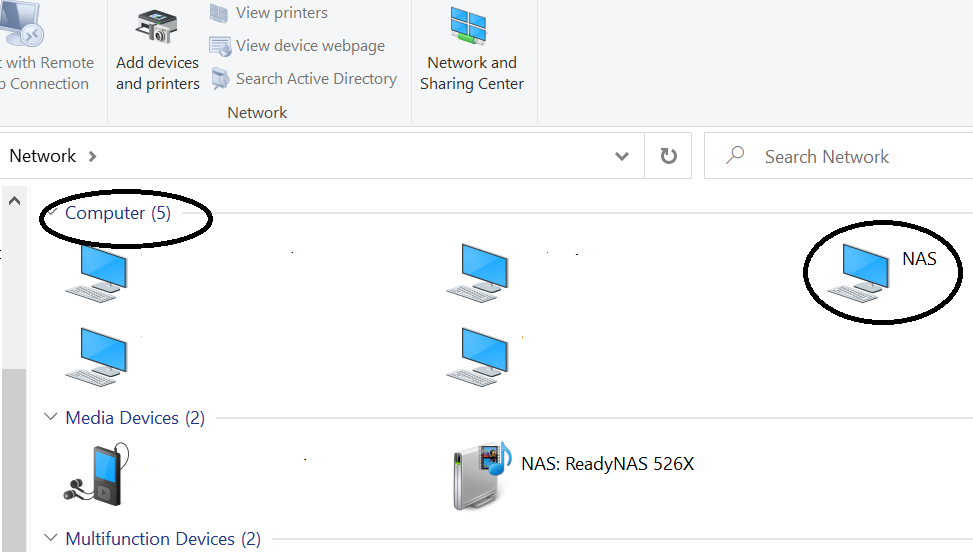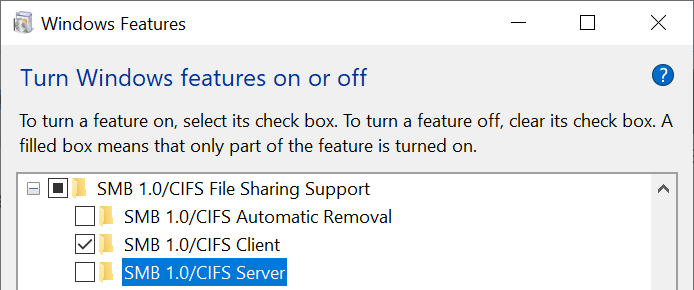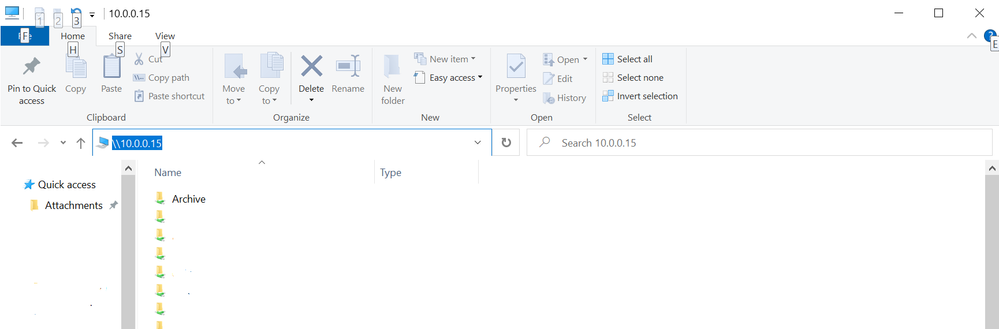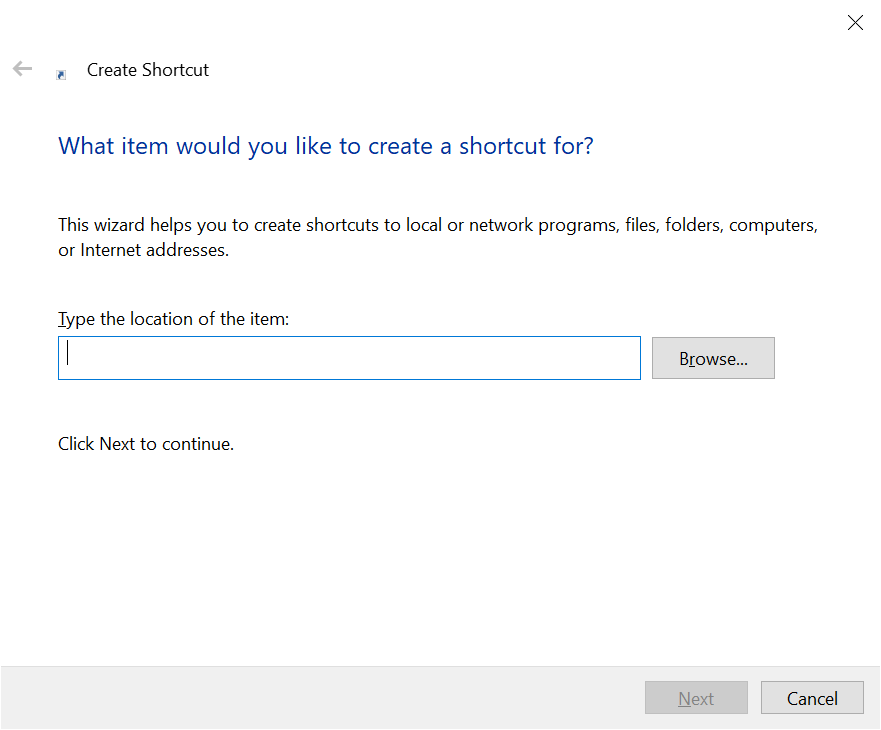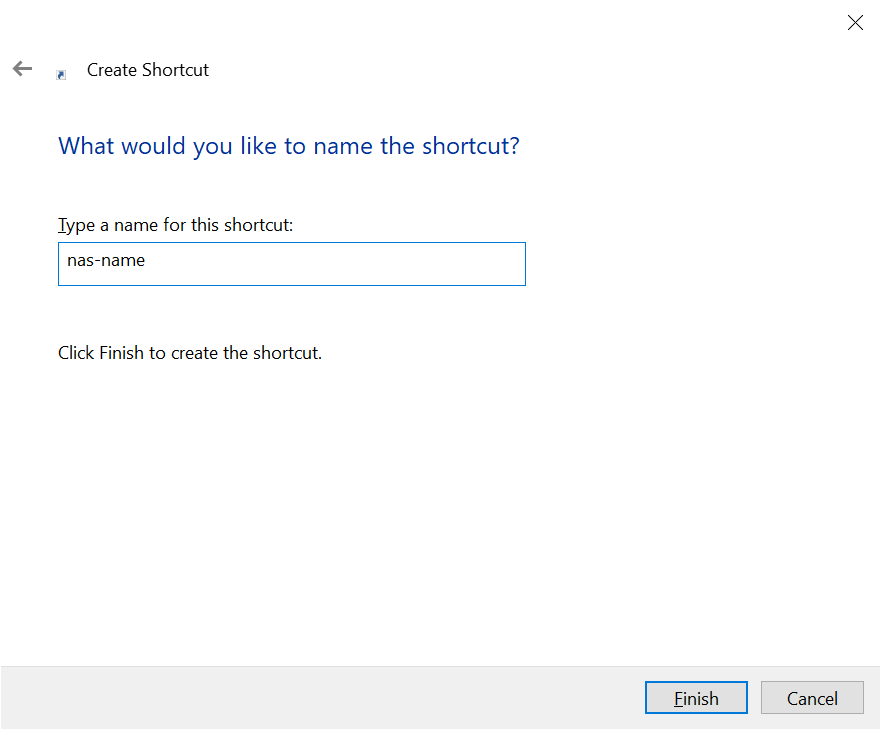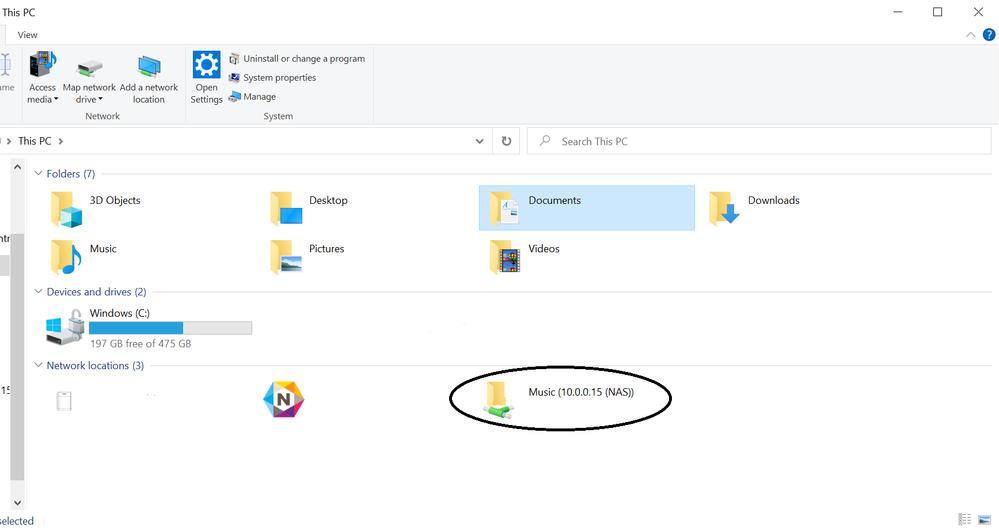- Subscribe to RSS Feed
- Mark Topic as New
- Mark Topic as Read
- Float this Topic for Current User
- Bookmark
- Subscribe
- Printer Friendly Page
Ready NAS Duo v2 (RND 2000) Cannot See Host on Network
- Mark as New
- Bookmark
- Subscribe
- Subscribe to RSS Feed
- Permalink
- Report Inappropriate Content
Ready NAS Duo v2 (RND 2000) Cannot See Host on Network
Device is working perfectly on my home network, however, I can no longer find it or access it using the \\NAS-BE-D6-D8 host name, only via the IP address which will not show any hidden/private folders.
Whenever I use the host name I get a Windows (using laterst version of Win 10) error that the device is not connected to the network but Windows Help cannot find any errors. If I then use the IP address to access the NAS, I am able to but, as mentioned, hidden/private folders cannot be seen/accessed. I get similar issues when I try to access the setup software which comes up, via the EDGE browser, as NOT SECURE and the https in the address is struck out; https://192.168.1.129/admin/index.html. I have to select all the overide options to eventually access (there are also issues with the Windows Cerificate as well). I am using the last firmware issued (RAIDiator 5.3.13).
Any help/guidence/practical suggestions would be most appreciated. Many thanks.
- Mark as New
- Bookmark
- Subscribe
- Subscribe to RSS Feed
- Permalink
- Report Inappropriate Content
Re: Ready NAS Duo v2 (RND 2000) Cannot See Host on Network
@DerekARCook wrote:
the IP address which will not show any hidden/private folders.
You are perhaps a bit confused on this. You can certainly see your private folders when you access it by IP address - you just need to be using the correct credentials.
You can test this using CMD, by entering:
net use * /delete /y net use t: \\nas-ip-address\username /user:username userpassword
using the appropriate values for the NAS IP address, user name and password. That should mount the private folder for username as drive letter T. Be careful on the typing - particularly the two different slashes.
If you get this to work, then you can resolve this part of the problem by running the windows credential manager on the PC, and entering the appropriate credentials for the NAS.
@DerekARCook wrote:
I can no longer find it or access it using the \\NAS-BE-D6-D8 host name,
Windows discovery has changed over the years. One way to work this issue is to
- reserve an IP address in your router for the NAS (so it is always the same)
- create an entry in the windows HOSTS file for the NAS. https://docs.rackspace.com/support/how-to/modify-your-hosts-file/
@DerekARCook wrote:
https://192.168.1.129/admin/index.html. I have to select all the overide options to eventually access (there are also issues with the Windows Cerificate as well). I am using the last firmware issued (RAIDiator 5.3.13).
Yes. There is no good workaround for that. The certificate is self-signed, so windows cannot validate the certificate (meaning that it cannot verify that it is your NAS being accessed). Netgear can't give you a CA certificate, and the process of getting and installing your own is pretty complicated.
Your NAS has been end-of-life for some years, and the file sharing protocols (and HTTP protocols) it uses are dated - some are no longer considered secure. At some point you'll need to replace it (FWIW, I also have several old NAS).
- Mark as New
- Bookmark
- Subscribe
- Subscribe to RSS Feed
- Permalink
- Report Inappropriate Content
Re: Ready NAS Duo v2 (RND 2000) Cannot See Host on Network
HI, I am having similar issues. I have two V2 Duo NAS, both little used, I bought new. and I can see they are present as they show on my WIn 10 PC under network locations. If I click on the Netgear Icon there it takes me to the standard folders the NAS came with. BUT I cannot see or access any of my own User folders. IF I right click the Icon I can get Properties, and from there the IP address. If I click that it opens a log in for Admin in my browser ( I can also change the end from admin to \shares and access those, Except i do not get access to my top level folder, only those below.) From here I can actually access some Videos or music although it can take ages to sort itself. And its all through the browser, not the Folder system of windows.
I tried solve this 3 years back. when Homegroup disappeared. I can see that the Duo still has Workgroup, as homegroup. I have tried countless things i have read online. Nothing helps...
I have used RAIDar and it reports everything is healthy on both NAS, and they are online. I downloaded the latest RAIDiator onto my PC, installed Java as needed for RAIDar, and I have tried update by going into the NAS through browser. a couple of days ago I only had to log in once, and straight in. HAve tried modifying some Windows attributes, which when didnt solve things I put back to how they were.
ALl in all its driving me mad now. I have bought a new NAS, NOT Netgear I must say, as I hate not being able to communicate with another human being directly. AND although legacy now, feel NEtgear coul easily have supplied something to make these work , and if helped people would probably eiethr gain customers, who would then buy newer products as well. And certaianly keep older customers. I have about 10 netgear products... and now disillusioned.
ALl i want is an easy way to get my Folders back.... Someone must have cracked this surely???? I should say I am not greatly technical, but muddle my way along. So the easier the better. I have screenshots
I am on firmware 4.1.16 ( from the last time i really tried re use these units) I have 5.3.13, but although i have directed the NAs to update locally twice ( once from zipped file once unzipped) it has failed. If I try update from server option it keeps failing with Cannot Access server..
Help please
Bill
- Mark as New
- Bookmark
- Subscribe
- Subscribe to RSS Feed
- Permalink
- Report Inappropriate Content
Re: Ready NAS Duo v2 (RND 2000) Cannot See Host on Network
@BillRead wrote:
I am on firmware 4.1.16 ( from the last time i really tried re use these units) I have 5.3.13, but although i have directed the NAs to update locally twice ( once from zipped file once unzipped) it has failed. If I try update from server option it keeps failing with Cannot Access server..
Let's start here. You actually have the original Duo - called the "v1" here. The labeling is confusing.
Duo v1s
- run 4.1.x firmware
- say ReadyNAS Duo on the front panel
- may have other labels that say v2
Duo v2s
- run 5.3.x firmware
- say ReadyNAS Duo v2 on the front panel
Netgear stopped manufacturing the original Duo in 2011, so your Duo is at least 9 years old, and likely older.
@BillRead wrote:
... my Win 10 PC ...
Here's the next thing to address. Your Duo uses a protocol called SMB 1 to create the network shares. This is a very old protocol, and was never secure. Microsoft has been retiring it since 2017, and it is no longer enabled by default in Windows 10. To access your NAS you need to go into "turn windows features on or off" on the PC, and enable the SMB 1/CIFS client there. You will get a security warning - but you will need to enable it if you want to access your files.
@BillRead wrote:
If I click on the Netgear Icon there it takes me to the standard folders the NAS came with. BUT I cannot see or access any of my own User folders.
Actually I don't think they were the folders the NAS came with. Look again at the Windows Network, and see if these icons are listed as "Media Devices" If they are, then this is actually the DLNA media server in your NAS. That will let you play music, see photos or videos, but will not give you access to the files. The "folder" names are actually media types.
In order to access the files from the network icon, the icon needs to be listed as a "computer".
@BillRead wrote:
BUT I cannot see or access any of my own User folders.
After you have enabled the SMB 1/CIFS client in "turn windows features on or off", try entering \\nas-ip-address in the file explorer address bar (using the real NAS ip address of course). Be careful to use the correct slash - if you type //nas-ip-address you will end up in your browser again.
That should give you a list of the folders on your NAS. If it does, try clicking on one of them, and let us know if you can gain access to the folder (and if not, what error you are seeing).
- Mark as New
- Bookmark
- Subscribe
- Subscribe to RSS Feed
- Permalink
- Report Inappropriate Content
Re: Ready NAS Duo v2 (RND 2000) Cannot See Host on Network
Dont follow what you emean by access from Network
You saay in order to accessfrom
You say in order to access fro
Hi its late here nad just off to bed. But wil try what you say tomorrow. The Unit just says ReadyNAs Duo on the front. But the label underneath says V2, so how do you tell? , sounds mad to me... SO I have been trying load the wrong Update?? If I have a V1 not a V2
RE SMB1 its already activated. tried ages ago. and a lot of other things I read on here. Will look agin tomorrow. I know the units are old. BUt very lightly used, and not at ll the last 3 years. Just trying get some use from them.
I actually used Raidar earlier, and the Browse button gave me my share folders. And could access the films and music. NOt sure how that would work out in streaming etc. BUt previously I could get folders ( my own share folders, I created)) show up in My PC no trouble.
Dont follow what you mean by Network Icon being calssified as computer??
Do follow what you say about Media server files though. Although nothing in them.
Where should my own share folders actually appear once things working??
Regards
Bill
- Mark as New
- Bookmark
- Subscribe
- Subscribe to RSS Feed
- Permalink
- Report Inappropriate Content
Re: Ready NAS Duo v2 (RND 2000) Cannot See Host on Network
HI
and thanks. I unset the SMb, reset on again ( it was on in the first place). Then used the \\nas-ip-address, and it accessed the folders.
I have an old EVO 8000 i want to use with one of the Duo's ( not at home, but at my workshop). Now I can access the share Folders
the way you say. What do I have to do to share/stream music or video from the Duo's. As I will try use the second one at home as well, and get a new streamer maybe.
I tried earlier to access via the Evo, and couldnt.
Your help much appreciated. I ote i had some type errors last night. apologies.
Bill
- Mark as New
- Bookmark
- Subscribe
- Subscribe to RSS Feed
- Permalink
- Report Inappropriate Content
Re: Ready NAS Duo v2 (RND 2000) Cannot See Host on Network
@BillRead wrote:
Dont follow what you emean by access from Network
Access over your home network (wifi + ethernet).
@BillRead wrote:
Dont follow what you mean by Network Icon being calssified as computer??
@BillRead wrote:
The Unit just says ReadyNAs Duo on the front. But the label underneath says V2, so how do you tell? , sounds mad to me... SO I have been trying load the wrong Update?? If I have a V1 not a V2
As I said, the labels are confusing (Netgear messed up when they branded the replacement as the Duo v2).
But you definitely have the original Duo (v1), so you cannot install 5.3.11 firmware on it. 4.1.16 is the final firmware for your NAS.
@BillRead wrote:
RE SMB1 its already activated. tried ages ago. and a lot of other things I read on here. Will look agin tomorrow. I know the units are old. BUt very lightly used, and not at ll the last 3 years. Just trying get some use from them.
The default setting in Windows is to disable SMB1 automatically if it hasn't been used for a while. So make sure automatic removal isn't checked. You don't need to check SMB server.
@BillRead wrote:
Where should my own share folders actually appear once things working??
There are a couple of ways to set that up. But the first step is to get one way to work.
If SMB 1 is enabled, then you'd begin with putting \\nas-ip-address in the file explorer address bar. and then press enter If that works, you'll see the list of folders. If not, we'll need to a do a bit more troubleshooting.
- Mark as New
- Bookmark
- Subscribe
- Subscribe to RSS Feed
- Permalink
- Report Inappropriate Content
Re: Ready NAS Duo v2 (RND 2000) Cannot See Host on Network
Sorry, meant to ask as well, Now i can access the share folders. Previously whenever the NAs was turned on or already on, and windows started, the Share folders were accesible in My PC along with other drives etc. How do I set this access? Or do I have to explore each time as you said. Can it be automatic??
Many thanks for all the help
Bill
- Mark as New
- Bookmark
- Subscribe
- Subscribe to RSS Feed
- Permalink
- Report Inappropriate Content
Re: Ready NAS Duo v2 (RND 2000) Cannot See Host on Network
@BillRead wrote:
used the \\nas-ip-address, and it accessed the folders.
Good. I didn't see this post when I replied above.
@BillRead wrote:
I have an old EVA 8000 i want to use with one of the Duo's ( not at home, but at my workshop). Now I can access the share Folders the way you say. What do I have to do to share/stream music or video from the Duo's. As I will try use the second one at home as
FWIW, we are still using our EVA9000 as our main media player. With the EVA8000, you'd need to configure the EVA to access the Duo's media folder(s). Page 6-6 of the manual (Setting Up Network Shares) outlines how to do that. You'll find the manual here: https://www.downloads.netgear.com/files/EVA8000_UM_12Feb08.pdf
Does the workshop have it's own internet service? Or is it sharing your home's internet service? If it has it's own network, you'll need to move the Duo to the workshop.
- Mark as New
- Bookmark
- Subscribe
- Subscribe to RSS Feed
- Permalink
- Report Inappropriate Content
Re: Ready NAS Duo v2 (RND 2000) Cannot See Host on Network
Hi, Thats great, as I can get the Share folders when enter the IP address as you say. And access them once the main folder is opened
I at my Yard ( workplace) have only 4G internet, but working most of the time. Will locate ONe Duo there, and use other at home.( Cable Internet and Wifi ok).
The Icons I am talking about appear in the Network section. WHen left clicked it opens the Folders I originally spoke of ( Pictures Video etc)
If i right click >Properties it gives me IP address etc. as image. So would be useful to know how to make open each time I start the NAS or Computer if NAS is on already. THen access remotely using EVO or similar ( am getting a new device sometime).
ALso how might I set things, or what do i use to remotely access if Duo is left on at Home, and Do I need leave computer on also, or is it ok just with its connection to my Router if directly attached or through a switch.
Thanks again
Bill
- Mark as New
- Bookmark
- Subscribe
- Subscribe to RSS Feed
- Permalink
- Report Inappropriate Content
Re: Ready NAS Duo v2 (RND 2000) Cannot See Host on Network
@BillRead wrote:
ALso how might I set things, or what do i use to remotely access if Duo is left on at Home, and Do I need leave computer on also, or is it ok just with its connection to my Router if directly attached or through a switch.
You can't access the NAS remotely. There used to be a service (Ready Remote) that let you do that, but Netgear dropped it.
As far as the EVA goes, it accesses the NAS directly. So you don't need to keep a computer on.
@BillRead wrote:
I at my Yard ( workplace) have only 4G internet, but working most of the time. Will locate ONe Duo there,
The Duo of course needs an ethernet connection, and the EVA either needs wifi or ethernet (ethernet will work better). So if you don't have a 4G hotspot that includes ethernet out, you'd need to get an inexpensive router, and connect the EVA and Duo to that. Note it doesn't need to connect to the internet - the router is just used to provide local network to the EVA and the Duo.
@BillRead wrote:
The Icons I am talking about appear in the Network section. WHen left clicked it opens the Folders I originally spoke of ( Pictures Video etc)
If i right click >Properties it gives me IP address etc. as image. So would be useful to know how to make open each time I start the NAS or Computer if NAS is on already. THen access remotely using EVO or similar ( am getting a new device sometime).
My screenshot above was also showing the network section of file explorer. I circled the NAS shown in the "Computer" section. Note that the NAS is also showing up right underneath that screenshot, but in the "media devices" section. The name is a bit different, but it is the same NAS. The one in the "media devices" section is there because I have a DLNA server running on the NAS.
My NAS shows up yet again in the network section, labeled as "storage". All three will give me the IP address under properties. But the only one that shows the actual folders when I click on it is the first one (the one classified as "computer"). I believe the one you are clicking on is labeled as a "Media device".
- Mark as New
- Bookmark
- Subscribe
- Subscribe to RSS Feed
- Permalink
- Report Inappropriate Content
Re: Ready NAS Duo v2 (RND 2000) Cannot See Host on Network
Hi and thanks for all so far. SO I thought I had seen something someone was using to still allow remote access, maybe i mistook what they meant.
But what about accessing the Shares, will I always have to manually open the Ip route?? Thanks Bill
- Mark as New
- Bookmark
- Subscribe
- Subscribe to RSS Feed
- Permalink
- Report Inappropriate Content
Re: Ready NAS Duo v2 (RND 2000) Cannot See Host on Network
@BillRead wrote:
But what about accessing the Shares, will I always have to manually open the Ip route?? Thanks Bill
Try entering \\nas-name in the file address bar, (using the real hostname of your NAS), and see if that also works.
After we make sure that works, we can set up a simpler way to access. Alternatives to clicking on the network icon are
- add NAS shares as "network locations", which would appear in the main explorer pane
- create shortcuts to the NAS shares on your desktop
- Mount NAS shares as disk drive letters
- Mark as New
- Bookmark
- Subscribe
- Subscribe to RSS Feed
- Permalink
- Report Inappropriate Content
Re: Ready NAS Duo v2 (RND 2000) Cannot See Host on Network
SO what do we need to do before can set up simpler access???
HI putting the //nas-name in the explorer bar takes me to sign into the nas via the Browser. Not to the share folders directly. So this doesnt seem to work.
I wasnt accessing the share folders via the 'Netgear' Icon if i left click on that under NETWORK part of my PC it just opens the standard folders i started this chat with.
To get to the share folders, either i can enter the Ipaddress in the browser, and sign in.
Or as last suggested type \\IP-address into the explorer bar...which does take me to a page with the share folders accessible, and usable.
at that point under 'network'
SO what do now need do before can set up simpler access please?? Thanks
- Mark as New
- Bookmark
- Subscribe
- Subscribe to RSS Feed
- Permalink
- Report Inappropriate Content
Re: Ready NAS Duo v2 (RND 2000) Cannot See Host on Network
@BillRead wrote:putting the //nas-name in the explorer bar takes me to sign into the nas via the Browser.
You used the wrong slash direction. \\nas-name is what is needed. Please check that again.
@BillRead wrote:
if i left click on that under NETWORK part of my PC it just opens the standard folders i started this chat with.
That icon is linked to the DLNA server running on the NAS, and not the file shares. There's no method I know of that will force Windows to put the correct icon (for "computer") in the network list. So we will need to work around that - using one of the alternative access methods I gave you earlier.
What steps are needed depends on which alternative method you want to use. Options are
- A desktop shortcut to the NAS, that you would click on - opening file explorer and showing the share list. Then click on the share/folder you want (as usual).
- a network location for each share, which would show up in the main file explorer page ("this PC").
- a mapped drive letter that would give you a different drive letter for each share in file explorer (presenting the shares as if they were disks).
Personally I think the desktop shortcut is the most convenient. But different folks have different preferences on this.
- Mark as New
- Bookmark
- Subscribe
- Subscribe to RSS Feed
- Permalink
- Report Inappropriate Content
Re: Ready NAS Duo v2 (RND 2000) Cannot See Host on Network
Hi
OK, I can access the share folders, either through \\Ip address, or \\Nas-name entered in the Explorer bar.
I do with one of the NAS have some issues accessing via Browser I have to enetr the Ip address\admin several times before get to control panel. Whereas the 2nd goes straight in that way. ALso IF use IP-address/shares in browser it takes me to main share level but that also doesnt give any further acess. So will just enter ip-address/admin in future to get to control panel at least.
Couple questions on this. I had made a new share folder when in admin trying get access a couple days ago. It now will not let me delete that share folder...
Second, I had a top level share folder once, and others inside that, now I have that folder empty, an dthe others are there as seperate folders, maybe something moved?
Anyway main point is, I can access by either method above.
so please when explain how set up so access is simpler, be precise. I know a little of this, but not a lot.
many thanks
Bill
- Mark as New
- Bookmark
- Subscribe
- Subscribe to RSS Feed
- Permalink
- Report Inappropriate Content
Re: Ready NAS Duo v2 (RND 2000) Cannot See Host on Network
@BillRead wrote:
so please when explain how set up so access is simpler, be precise. I know a little of this, but not a lot.
Here's the method using a desktop shortcut:
- right-click on an empty spot on your desktop
- Select New->shortcut
- Enter \\nas-name in the location field (being careful to use the correct slash)
- Click next
- Enter the name that you want for the shortcut
- Click Finish
This will put a shortcut icon on your desktop. Clicking on the shortcut will open up file explorer, and show you the folders on the NAS.
- Mark as New
- Bookmark
- Subscribe
- Subscribe to RSS Feed
- Permalink
- Report Inappropriate Content
Re: Ready NAS Duo v2 (RND 2000) Cannot See Host on Network
@BillRead wrote:
I had made a new share folder when in admin trying get access a couple days ago. It now will not let me delete that share folder...
Are you trying to delete it from the admin web ui?
@BillRead wrote:
Second, I had a top level share folder once, and others inside that, now I have that folder empty, an dthe others are there as seperate folders, maybe something moved?
You can't share a subfolder of a share, so I am not clear on what you are saying. Is it possible that you created a share for each of the subfolders, and then moved the contents into the shares?
- Mark as New
- Bookmark
- Subscribe
- Subscribe to RSS Feed
- Permalink
- Report Inappropriate Content
Re: Ready NAS Duo v2 (RND 2000) Cannot See Host on Network
Hi, When trying to delete the 'new' share i created , it was created in the Browser ( web?) Radiator access to the NAS. I called it attempt. Its through the MAin NAS access in the browser, I have to enter for either NAs //192/168/1/.../admin in the browser top bar, and then it asks for the NAs username and password. This used to be easy, but I have the last few days had a few issues with this as well, it can take 5 or 8 attempts of enetering the admin, and password before it allows access to radiator... Is there a way to correct that, or make better??
I can still access either NAs using the explorer bar, and the format you said of //Nas-name see attached image. The folders i was speaking of were, that originally i seem to remember i had a top level Folder in each NAS, in the Films NAS, One Films-NAS-ALL, The otherin the Music NAS, Music-NAS-All and inside were the other folders as sub folders. I dont remember moving them out, so seperate, but may have done so that each was accessible without going through the above two 'all' folders.
Now on Films NAS, Attempt,( I created and want to delete, but when i try in the Browser Radiator it will not do so, I tried selecting and deleteing several times). & Films-NAS-ALL, are empty, media and backup seem to have a mixture of folders in them, including PVR data ( empty), library,(empty) and other folders Bittorrent (empty), music ( empty), pictures ( empty)etc. there is also a file called smb servers, and javasetup ( possibly from last attempt to update software when had to instal java), I would guess some could be deleted now, especially if starting setup again to EVO, although it may still pick up where access last stopped 2 years back.
Music NAS , again Music-NAS-All is empty ( as i said above i may have moved nested folders out and just dont remeber, but it was once a top level folder). And it again has the Media folder( sub folders Bittorrent, Music, Pictures, Videos, all empty...so could clear of not required?), ) and backup folder ( inside Library,( just a file mlibrary)inside pvrdata,(empty) and Thumbs( few bits old rubbish!)
So a lot could be removed as empty or not needed?
I have while in Radiator for the Films NAS tried delete several times the Attempt etc.
NOW I can access both NAs share folders using \\nas-name BUT if i go back to using the \\Ip-address, for both NAS that now comes up as 'this folder is empty????? See image I did try closing the film one opened using \\nas-name but still using the Ip address option it came up as empty. I'm only a simples Guy, so getting a little bemused why entry options keep moving so.
Weds I am up to eyeballs with work, but will be able to look at this a bit later tonight, or tomorrow ( weds)
Thanks for keeping up with me, and i tried the shortcut version, that works thanks. what are oher options. And can anything be automatic if either the NAS is turned on after computer is running, or if NAS is on, when the Computer is booted ?? I will look back at the other options you mentioned. But as I said, most of this is new to me.
Thanks
Bill
- Mark as New
- Bookmark
- Subscribe
- Subscribe to RSS Feed
- Permalink
- Report Inappropriate Content
Re: Ready NAS Duo v2 (RND 2000) Cannot See Host on Network
@BillRead wrote:
Now on Films NAS, Attempt,( I created and want to delete, but when i try in the Browser Radiator it will not do so, I tried selecting and deleteing several times). & Films-NAS-ALL, are empty, media and backup seem to have a mixture of folders in them, including PVR data ( empty), library,(empty) and other folders Bittorrent (empty), music ( empty), pictures ( empty)etc. there is also a file called smb servers, and javasetup ( possibly from last attempt to update software when had to instal java), I would guess some could be deleted now, especially if starting setup again to EVO, although it may still pick up where access last stopped 2 years back.
Music NAS , again Music-NAS-All is empty ( as i said above i may have moved nested folders out and just dont remeber, but it was once a top level folder). And it again has the Media folder( sub folders Bittorrent, Music, Pictures, Videos, all empty...so could clear of not required?), ) and backup folder ( inside Library,( just a file mlibrary)inside pvrdata,(empty) and Thumbs( few bits old rubbish!)
So a lot could be removed as empty or not needed?
I have while in Radiator for the Films NAS tried delete several times the Attempt etc.
Are you trying to
- delete the files from your browser: https://nas-name/shares or https://nas-name/sharename
- delete the files from file explorer: \\nas-name\sharename
- delete the entire share from https://nas-name/admin ?
- something else?
You should be able to delete any of the shares from https://nas-name/admin (or https://nas-ip-address/admin). Just navigate to the shares list. There is a column labeled "delete" - you check the shares you want to delete, and then then click apply on the bottom right.
If you can't delete files inside a share, then it is possible that that this is a file permissions problem. That can be fixed, but it'd be helpful to get a few more specifics on how you are doing the deletion firsr.
As far as the nested folders go - where do you want the folders to be?
@BillRead wrote:
NOW I can access both NAs share folders using \\nas-name BUT if i go back to using the \\Ip-address, for both NAS that now comes up as 'this folder is empty????? See image I did try closing the film one opened using \\nas-name but still using the Ip address option it came up as empty. I'm only a simples Guy, so getting a little bemused why entry options keep moving so.
I'm not sure what is happening here. Perhaps reboot the PC, and try this again?
@BillRead wrote:
Thanks for keeping up with me, and i tried the shortcut version, that works thanks. what are oher options. And can anything be automatic if either the NAS is turned on after computer is running, or if NAS is on, when the Computer is booted ?? I will look back at the other options you mentioned. But as I said, most of this is new to me.
There is no fully automatic method. It is possible to map each share (or some shares) to a drive letter on the PC. That can be set up so it is redone when the PC boots - but it only would work if the NAS was already on. Even then it would sometimes fail. I don't think that's the best method for you.
The other option is to add the shares to File Explorer as network locations. That would look something like this:
You'd see this view by clicking on "this PC" in the left pane of file explorer.
The process is similar to creating a shortcut. You begin by clicking on "add a network location" (shown at the top of my screenshot). Then enter \\nas-name\sharename, and enter whatever name you want for the location. Note you can't just add \\nas-name as a network location, you have to enter a sharename.
You can of course use both methods - adding the shares you access most often as network locations, but still having a desktop shortcut that takes you to the full share list.
- Mark as New
- Bookmark
- Subscribe
- Subscribe to RSS Feed
- Permalink
- Report Inappropriate Content
Re: Ready NAS Duo v2 (RND 2000) Cannot See Host on Network
Hi most things are working still. I havent had time, as recently my dog had foot cancer, and i have just got through the operation period. Plus 200 Chickens to look after. But will attempt the last shares bit tomorrow.
Many thanks Bill
- Mark as New
- Bookmark
- Subscribe
- Subscribe to RSS Feed
- Permalink
- Report Inappropriate Content
Re: Ready NAS Duo v2 (RND 2000) Cannot See Host on Network
HI , Just found time to try this, and created a network Link, it all worked. So many thannks for all your help. Now I can set things up how I want them. Hopefully if I hit a hiccup you wont mind helping again. You really seem to know whats what eh? All the best
Bill
- Mark as New
- Bookmark
- Subscribe
- Subscribe to RSS Feed
- Permalink
- Report Inappropriate Content
Re: Ready NAS Duo v2 (RND 2000) Cannot See Host on Network
I'm glad you are back up and running! Thx for following up.