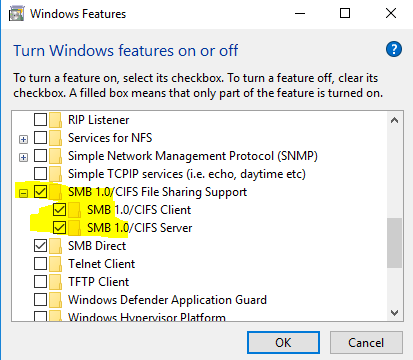- Subscribe to RSS Feed
- Mark Topic as New
- Mark Topic as Read
- Float this Topic for Current User
- Bookmark
- Subscribe
- Printer Friendly Page
Re: Ready Nas visibility and Windows 10 after latest update.
- Mark as New
- Bookmark
- Subscribe
- Subscribe to RSS Feed
- Permalink
- Report Inappropriate Content
Ready Nas visibility and Windows 10 after latest update.
Ok so I read lots of threads about windows not being able to see the netgear nas drives after updates, I have made sure that SMB1 is ticked but still no joy. But what I have now is very weird.
My laptop has two profiles, one profile had access before the update and still does, the nas drive is still mapped, but when I go to add it again it does not showup in the network list. The other profile was created after the update, I cannot map the nasdrive at all. But I can access it through the media bit of the network folder view. But the weird thing is office docs are not visible in the folders, it is only music, video and pics (media). So on one profile I can access everything through windows explorer but the other profile will only see media. I have tried switching off the nas drive, I've done SMB1 but it just appears that because the connection was exsiting on one profile it still works but from now on I cannot get it to work at all. What do I do, help!! I am not tech savvy so dont give me lots of blurb, just the basics LOL
- Mark as New
- Bookmark
- Subscribe
- Subscribe to RSS Feed
- Permalink
- Report Inappropriate Content
Re: Ready Nas visibility and Windows 10 after latest update.
@Guacanoele wrote:
But I can access it through the media bit of the network folder view. But the weird thing is office docs are not visible in the folders, it is only music, video and pics (media).
This "media bit" is using DLNA, not SMB.
@Guacanoele wrote:
My laptop has two profiles, one profile had access before the update and still does, the nas drive is still mapped, but when I go to add it again it does not showup in the network list. The other profile was created after the update, I cannot map the nasdrive at all.
How are you trying to map it?
What happens when you enter \\nas-ip-address into the File Explorer address bar? Use the real NAS IP address, and be careful to use \\ (not //).
- Mark as New
- Bookmark
- Subscribe
- Subscribe to RSS Feed
- Permalink
- Report Inappropriate Content
Re: Ready Nas visibility and Windows 10 after latest update.
I go to file explorer, right click on network or this PC, map network drive. New window pops up, but only my router and the laptop are in the list. NAS drive was on the list before update. I can access the NAS drive through internet explorers, but that just takes you to the setup and maintenaince and status, not access to the files. I've not tried putting IP address into file explorer, will try tonight.
- Mark as New
- Bookmark
- Subscribe
- Subscribe to RSS Feed
- Permalink
- Report Inappropriate Content
Re: Ready Nas visibility and Windows 10 after latest update.
Windows 10 - Windows Featuers -Turn Windows Featues on or off - Enable/Disable - enable SMB 1.0/CIFS Client and SMB 1.0/CIFS Server - reboot and login the Windows system again.
- Mark as New
- Bookmark
- Subscribe
- Subscribe to RSS Feed
- Permalink
- Report Inappropriate Content
Re: Ready Nas visibility and Windows 10 after latest update.
tried SMB1, didnt work.
- Mark as New
- Bookmark
- Subscribe
- Subscribe to RSS Feed
- Permalink
- Report Inappropriate Content
Re: Ready Nas visibility and Windows 10 after latest update.
@Guacanoele wrote:
tried SMB1, didnt work.
Reboot the PC, and test again.
If it still fails, try running command (CMD). Enter
net use * /delete
net use t: \\nas-ip-address\sharename /user:admin nas-admin-password
using the actual IP address and admin password, and also an actual sharename on the NAS.
The first command terminates any open network sessions (and will dismount any other mapped drives). If it prompts, let it proceed. The second command attempts to mount the share as drive letter t.
Be careful on the typing - particularly spaces and the two different slash directions.
Let us know if it this works (and any error codes you see if it fails).
- Mark as New
- Bookmark
- Subscribe
- Subscribe to RSS Feed
- Permalink
- Report Inappropriate Content
Re: Ready Nas visibility and Windows 10 after latest update.
Many of us have found Win10 has problems resolving the NAS name but using the IP address works. Adding the NAS name to your Windows HOSTS file also fixes it (Google to find out how). Root cause is, at least to me, still unknown. So, i just use the work-arounds I listed.
- Mark as New
- Bookmark
- Subscribe
- Subscribe to RSS Feed
- Permalink
- Report Inappropriate Content
Re: Ready Nas visibility and Windows 10 after latest update.
Fixed it by using none of the above LOL
I re-installed Raidar 6.3, opened that up, hit browse and could get to all the files.
Then went in to file explorer and was able to map the drive??!!
So all I have to do is have Raidar 6.3 available to all profiles, then map the drive.
- Mark as New
- Bookmark
- Subscribe
- Subscribe to RSS Feed
- Permalink
- Report Inappropriate Content
Re: Ready Nas visibility and Windows 10 after latest update.
RAIDar does just discover all ReadyNAS on the (W)LAN, on [Browse] it does call Explorer using \\[IP-address] - it does just help to see the device IP address. Very similar if typing the \\[IP-address] in Explorer or add a named entry to the static hosts device.
Nothing fixed, just a workaround for whatever is blocking the NetBIOS host announcements and/or the NetBIOS name resolution. @Guacanoele and @Sandshark , The optional features which are mandatory, correct subnet masks on all systems on the same [W]LAN, no borked switch or consumer router firmware interfering woth the IP broadcast, no configuration no firewall rules blocking NetBIOS broadcasts. If there are some user profiles where things are working and other user profiles don't, figure - time to clean-out whatever specific policies are prohibiting things. And then the NAS will show up in Explorer, and the name resolution will work, too.
- Mark as New
- Bookmark
- Subscribe
- Subscribe to RSS Feed
- Permalink
- Report Inappropriate Content