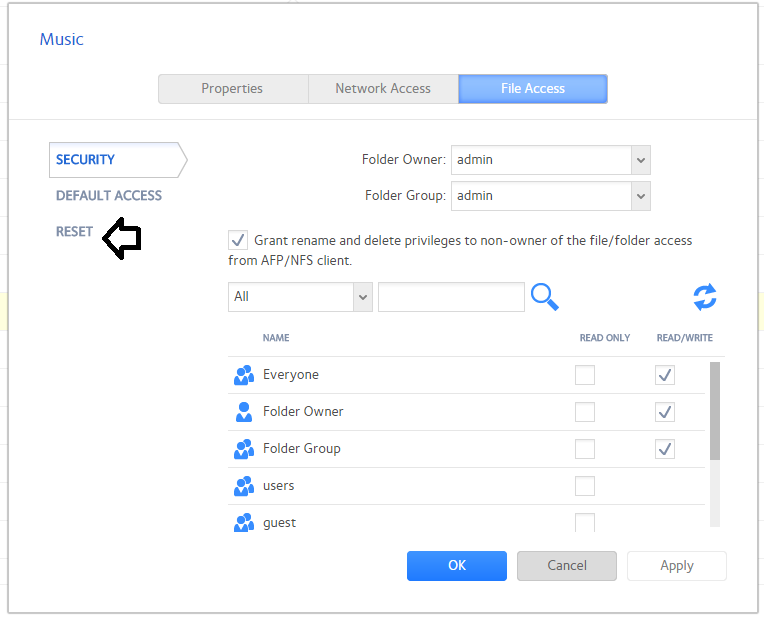- Subscribe to RSS Feed
- Mark Topic as New
- Mark Topic as Read
- Float this Topic for Current User
- Bookmark
- Subscribe
- Printer Friendly Page
ReadyNAS 102 - upgraded to 6.4.1 Admin page not accessible after upgrade to 6.4.1
- Mark as New
- Bookmark
- Subscribe
- Subscribe to RSS Feed
- Permalink
- Report Inappropriate Content
ReadyNAS 102 - upgraded to 6.4.1 Admin page not accessible after upgrade to 6.4.1
I have a situation. After upgrading to 6.4.1 Firmware one folder cannot be accessed from my share. Also, initially I could get to the admin page when i was diagnosing the problem but now it won't load at all. Rebooted the NAS and it still gives same problem (admin page won't load at all - doesn't ask for login).
I was going to try to load the beta of 6.4.2 as some folks in the community said that's what they did with trouble with 6.4.1, but I can't get to that point now.
Please help!
Thanks,
Rob
- Mark as New
- Bookmark
- Subscribe
- Subscribe to RSS Feed
- Permalink
- Report Inappropriate Content
Re: ReadyNAS 102 - upgraded to 6.4.1 Admin page not accessible after upgrade to 6.4.1
Does RAIDar see it? If so, what status is it giving for the NAS?
Also, if it does see it, try downloading the logs.
- Mark as New
- Bookmark
- Subscribe
- Subscribe to RSS Feed
- Permalink
- Report Inappropriate Content
Re: ReadyNAS 102 - upgraded to 6.4.1 Admin page not accessible after upgrade to 6.4.1
I ended up rebooting again now it got a new IP and I was able to open the admin page and manually load 6.4.2. However, I still cannot access a folder. I have the folder above it with full guest permissions/anonymous. It should be wide open. The folder that is at the top above this one (Scans) - folks get access to this without issue. The folder below it, (Scanned Documents) doesn't allow anyone access and (access denied to a user) and when I try to browse it through the admin page, the bar goes all the way right and then just goes back to not showing the folder contents.
The folder does contain a lot of files.
Thanks,
Rob
- Mark as New
- Bookmark
- Subscribe
- Subscribe to RSS Feed
- Permalink
- Report Inappropriate Content
Re: ReadyNAS 102 - upgraded to 6.4.1 Admin page not accessible after upgrade to 6.4.1
You can probably reserve an IP address in the router for the NAS - that gives you the benefits of automatic address assignment combined with the stability of keeping the same address.
Did you try resetting the share security?