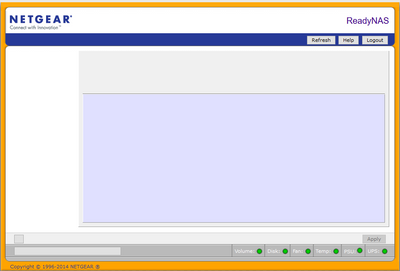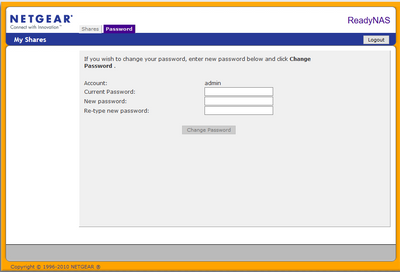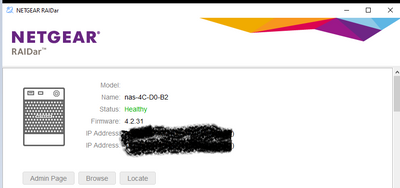- Subscribe to RSS Feed
- Mark Topic as New
- Mark Topic as Read
- Float this Topic for Current User
- Bookmark
- Subscribe
- Printer Friendly Page
Re: ReadyNAS 2100 FrontView blank page - Firmware 4.2.31
- Mark as New
- Bookmark
- Subscribe
- Subscribe to RSS Feed
- Permalink
- Report Inappropriate Content
Re: ReadyNAS 2100 FrontView blank page - Firmware 4.2.31
No joy with any of the USB restore options. Tried both a 4.2 and a 6 version with no difference. NAS boots into 4.2.31 with the bad FrontView system visible. Thanks to you all @mdgm , @Sandshark , @StephenB for having a go at helping me. Much appreciated. Think I will EBay this one for spares or repairs.
- Mark as New
- Bookmark
- Subscribe
- Subscribe to RSS Feed
- Permalink
- Report Inappropriate Content
Re: ReadyNAS 2100 FrontView blank page - Firmware 4.2.31
I would still try some period correct portable versions of browsers to see if you can see everything in frontview. I somehow recall having this problem with just the wrong browser on my os4 units...
- Mark as New
- Bookmark
- Subscribe
- Subscribe to RSS Feed
- Permalink
- Report Inappropriate Content
- Mark as New
- Bookmark
- Subscribe
- Subscribe to RSS Feed
- Permalink
- Report Inappropriate Content
Re: ReadyNAS 2100 FrontView blank page - Firmware 4.2.31
Still no joy. Tried phone browser versions and both old (V3.0) of Firefox and current version with TLS 1.0 support switched on. Still no Front-view options available just blank Front-view container screen. it seems as though the VPD file repair I did has not worked. It went onto the machine fine but hasn't done the intended job. I have tried adding more drives to the unit and this has not made any difference either. Is there anything I can do to try to see if the EEPROM is corrupt? Any documentation that will allow me to attempt a repair? I have nothing to lose by trying. Also, are there any Netgear guru's that could fix it? I Remember saying only Netgear support could build a new VPD file? How much would it cost to get the unit fixed ?
Thanks
- Mark as New
- Bookmark
- Subscribe
- Subscribe to RSS Feed
- Permalink
- Report Inappropriate Content
Re: ReadyNAS 2100 FrontView blank page - Firmware 4.2.31
Strange, but a phone browser just may not work. I believe firefox 52 esr is what I'm using that works. I've moved my nas units for now so I can't double check, but I did get a 'new to me' one recently that should have os4 on it so I can try. Just don't know when I can get to building this new one or moving the other ones back where I can access them.
- Mark as New
- Bookmark
- Subscribe
- Subscribe to RSS Feed
- Permalink
- Report Inappropriate Content
Re: ReadyNAS 2100 FrontView blank page - Firmware 4.2.31
@Fandango2022 wrote:No joy with any of the USB restore options. Tried both a 4.2 and a 6 version with no difference. NAS boots into 4.2.31 with the bad FrontView system visible. Thanks to you all @mdgm , @Sandshark , @StephenB for having a go at helping me. Much appreciated. Think I will EBay this one for spares or repairs.
To put OS6 on you still have to use the 4.2 USB Boot Recovery, but you have to rename the OS6 image so that the recovery script will accept it. Each time you do USB Boot Recovery the EEPROM may become corrupt if it is not already.
- Mark as New
- Bookmark
- Subscribe
- Subscribe to RSS Feed
- Permalink
- Report Inappropriate Content
- Mark as New
- Bookmark
- Subscribe
- Subscribe to RSS Feed
- Permalink
- Report Inappropriate Content
Re: ReadyNAS 2100 FrontView blank page - Firmware 4.2.31
Hi @mdgm , thanks for replying. As I said above, I think the OS6 upgrade attempt is what has caused me the issue in the first place. Think this unit was a V1. All I need to do now Is get it back to a working 4+ version. The various fixes have not worked in this area, so think I am going to have to seek out help to repair the VPD or EEPROM.
- Mark as New
- Bookmark
- Subscribe
- Subscribe to RSS Feed
- Permalink
- Report Inappropriate Content
Re: ReadyNAS 2100 FrontView blank page - Firmware 4.2.31
If you're getting the general outline and format of the frontview page, then I think your os4 is fine and that it's the browser since os4 is old enough that the browser makes a huge difference. Have you tried ff 52 esr? I use the portable version of it I believe. The other versions of portable browsers I would try are x-chrome 45 (winpenpack) and slimjet portable v10 (based on chrome 49).
What is your current drive configuration? Single drive?
- Mark as New
- Bookmark
- Subscribe
- Subscribe to RSS Feed
- Permalink
- Report Inappropriate Content
Re: ReadyNAS 2100 FrontView blank page - Firmware 4.2.31
@SamirD wrote:
If you're getting the general outline and format of the frontview page, then I think your os4 is fine and that it's the browser since os4 is old enough that the browser makes a huge difference.
Firefox 94.0.2 will work with 4.2.31.
- Mark as New
- Bookmark
- Subscribe
- Subscribe to RSS Feed
- Permalink
- Report Inappropriate Content
Re: ReadyNAS 2100 FrontView blank page - Firmware 4.2.31
Good to know even though the best bet is to always use something from the same era when working with older gear ime.
- Mark as New
- Bookmark
- Subscribe
- Subscribe to RSS Feed
- Permalink
- Report Inappropriate Content
- Mark as New
- Bookmark
- Subscribe
- Subscribe to RSS Feed
- Permalink
- Report Inappropriate Content
- Mark as New
- Bookmark
- Subscribe
- Subscribe to RSS Feed
- Permalink
- Report Inappropriate Content
Re: ReadyNAS 2100 FrontView blank page - Firmware 4.2.31
Hi @SamirD , @StephenB , @mdgm Have tried FF 52 esr this morning and it makes no difference. Made sure Antivirus shields were off when attempting connection, as this seems to be the only way my network allows me to talk to the unit. All I get is -
Funny though - If I switch to the shares directory, I do get some functionality to change the admin password, but I have always been able to do this in the many browsers I have tried.
I think that there is still something wrong with the VPD file, as this unit displays differently in RAIDar than my others, with no model number specified and a completely missing serial number section.
- Mark as New
- Bookmark
- Subscribe
- Subscribe to RSS Feed
- Permalink
- Report Inappropriate Content
Re: ReadyNAS 2100 FrontView blank page - Firmware 4.2.31
- Mark as New
- Bookmark
- Subscribe
- Subscribe to RSS Feed
- Permalink
- Report Inappropriate Content
- Mark as New
- Bookmark
- Subscribe
- Subscribe to RSS Feed
- Permalink
- Report Inappropriate Content
Re: ReadyNAS 2100 FrontView blank page - Firmware 4.2.31
Also, the 2100 V1 and V2 are very different units to each other.
If after fixing the VPD if that was successful you did a USB Boot Recovery that could have messed it up again.
- Mark as New
- Bookmark
- Subscribe
- Subscribe to RSS Feed
- Permalink
- Report Inappropriate Content
Re: ReadyNAS 2100 FrontView blank page - Firmware 4.2.31
If you have a new/unused drive I would remove the 2x that are in there and reset the netgear and use the new/unused drive and see if that work. If so, then it's not the unit, but something in the configuration on the set of 2x drives.
- Mark as New
- Bookmark
- Subscribe
- Subscribe to RSS Feed
- Permalink
- Report Inappropriate Content
Re: ReadyNAS 2100 FrontView blank page - Firmware 4.2.31
@mdgm wrote:
Copying the VPD from one unit to another is not the recommended way to try to fix this problem.
@Fandango2022: You could ask the mods ( @Marc_V or @JeraldM ) to fix it for you. That is something they can do remotely.
- Mark as New
- Bookmark
- Subscribe
- Subscribe to RSS Feed
- Permalink
- Report Inappropriate Content
- Mark as New
- Bookmark
- Subscribe
- Subscribe to RSS Feed
- Permalink
- Report Inappropriate Content
Re: ReadyNAS 2100 FrontView blank page - Firmware 4.2.31
Hi @SamirD ,
The unit has two drive sin now, but originally it only had one completely wiped drive, which was used to perform a factory reset via the front panel. When it did not work with that drive, I removed it and added another new drive in case that was the issue, doing the same factory reset. I then added a second to see if there was any change there, but not.
- Mark as New
- Bookmark
- Subscribe
- Subscribe to RSS Feed
- Permalink
- Report Inappropriate Content
- Mark as New
- Bookmark
- Subscribe
- Subscribe to RSS Feed
- Permalink
- Report Inappropriate Content
Re: ReadyNAS 2100 FrontView blank page - Firmware 4.2.31
Gotcha. Yeah, it seems you've vetted drives for sure.
- Mark as New
- Bookmark
- Subscribe
- Subscribe to RSS Feed
- Permalink
- Report Inappropriate Content
Re: ReadyNAS 2100 FrontView blank page - Firmware 4.2.31
@Fandango2022 wrote:
Hi @StephenB, yes, those two users were linked in at the beginning of these posts but have not had any contact.
Try PMing them (using the envelope icon in the upper right of the forum).
- Mark as New
- Bookmark
- Subscribe
- Subscribe to RSS Feed
- Permalink
- Report Inappropriate Content