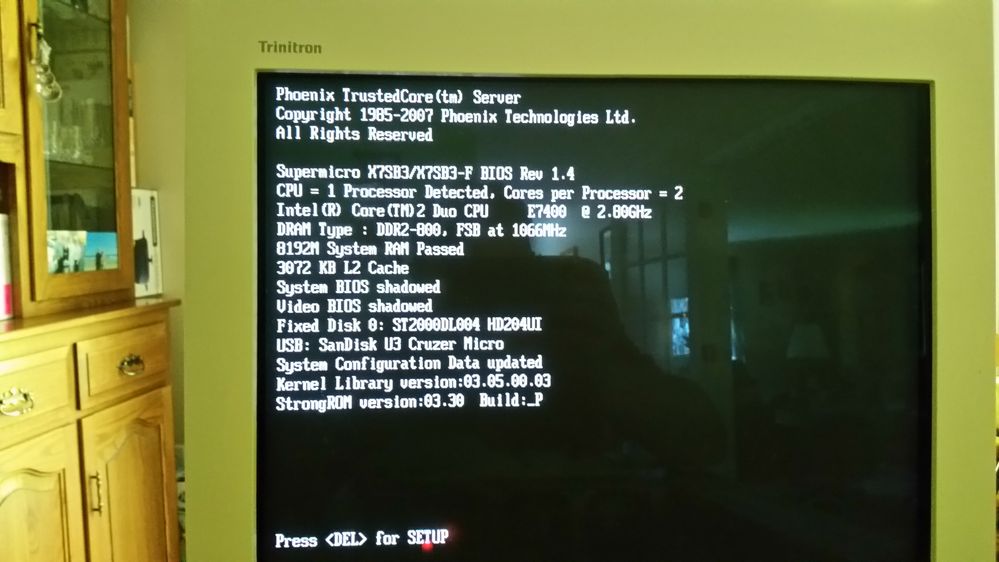- Subscribe to RSS Feed
- Mark Topic as New
- Mark Topic as Read
- Float this Topic for Current User
- Bookmark
- Subscribe
- Printer Friendly Page
Re: ReadyNAS 3200 RN12P Firmware / BIOS Reinstallation
- Mark as New
- Bookmark
- Subscribe
- Subscribe to RSS Feed
- Permalink
- Report Inappropriate Content
Hello All - Just trying to get some confirmation or comments on the approach I intend to use on an upcoming project.
I recently aquired (hasn't even shown up yet) a ReadyNAS 3200 with 12 2TB drives that's running FreeNAS. I intend to ditch FreeNAS and reinstall RAIDiator firmware 4.2.xx to the unit so that I can then upgrade to the latest version of OS6. However, after a review of the forums I'm given the impression that the chassis firmware on this unit resides on a removable USB flash drive, unlike the Ultra 6 Plus or NVX units I've worked with in the past. If this is correct, the only USB flash drive in the unit is the one that contains FreeNAS ... hence, I have no version of RAIDiator installed on the chassis or drives. I intend to approach this as follows:
- Install a good quality (Sandisk 8 or 16GB) USB drive to the unit motherboard,
- Perform a USB Recovery on the unit with a second USB flash drive prepared using the RAIDiator 4.2 USB Flash Recovery tool and the firmware file RAIDiator-x86-4.2.28.bin which according to a post I saw from mdgm will "wipe the internal USB, partition it, format it and set it to be bootable and extract the firmware from the external USB".
- Remove the external USB and reboot which should then reinstall the 4.2.28 firmware to the hard drive(s). I intend to only install one or two drives at this time so as to speed up the initialization process when installing the firmware.
- 4.2.28 should now be installed, so I assume I will now be able to upgrade to OS 6.6 using the PREP4TOR6_0.1-x86.bin and R4toR6_6.6.0.bin files in similar fashion to that which I used to upgrade my Ultra 6 Plus.
Any comments on this proposed approach?
I figure while I'm in there, I'll check the BIOS version and perform an update (if necessary) before I perform the upgrade from 4.2.28 to OS6. Since I don't have the unit yet, I don't have access to log files to determine the BIOS version or date. Regardless, I assume that a BIOS update if required will be performed using the BIOS_Update_Package_0.5-x86.bin file, similar to what I did on my Ultra 6 Plus.
With this in mind, can someone provide me with the latest BIOS version and date for the ReadyNAS 3200? And if the installed BIOS isn't current, confirm whether or not I would use the same file (listed above) that I used on my other x86 units?
Thanks in advance for the assistance and guidance. It's greatly appreciated!
Solved! Go to Solution.
Accepted Solutions
- Mark as New
- Bookmark
- Subscribe
- Subscribe to RSS Feed
- Permalink
- Report Inappropriate Content
This unit is running great now thanks to the assistance received from mdgm. Being who I am, I installed a disk and rebooted and the unit went into 6.8.0 with no problem. Then I just had to perform a factory reset from RAIDar after which I then performed an OS update using the 6.8.0 img file just to make sure "all the electrons were properly aligned". I'm very pleased.
Just to clarify if anyone chooses this thread as a guide for their effort - nothing I proposed to do in my initial post or tried on my end contributed to this success other than the choosing of a good quality USB drive ... and it's a pretty helpless feeling. It was only through some one-on-one TLC from the moderator that this unit is now functioning. Kudos to them for all they do for us ... theirs is a selfless effort!
All Replies
- Mark as New
- Bookmark
- Subscribe
- Subscribe to RSS Feed
- Permalink
- Report Inappropriate Content
Re: ReadyNAS 3200 RN12P Firmware / BIOS Reinstallation
Just rename the OS6 firmware to RAIDiator-x86-6.8.0 for example and put it on the USB key. That'll put OS6 straight on.
The 3200 doesn't need a BIOS update.
The EEPROM will have been wiped on your system so that'll need to be fixed too.
Note the 3200 can only take disks up to 2TB in capacity in bays 5-12. Higher capacity disks can only be used in bays 1-4.
- Mark as New
- Bookmark
- Subscribe
- Subscribe to RSS Feed
- Permalink
- Report Inappropriate Content
Re: ReadyNAS 3200 RN12P Firmware / BIOS Reinstallation
Thanks for the information. I have yet to receive the unit, but will update this thread with my results once it's received.
Just one question - is the drive capacity in bays 1-4 limited to 3TB as indicated in some of the literature I've read or can I install drives of greater capacity once OS6 is installed?
Thanks again.
- Mark as New
- Bookmark
- Subscribe
- Subscribe to RSS Feed
- Permalink
- Report Inappropriate Content
Re: ReadyNAS 3200 RN12P Firmware / BIOS Reinstallation
@buriedpast wrote:
Just one question - is the drive capacity in bays 1-4 limited to 3TB as indicated in some of the literature I've read or can I install drives of greater capacity once OS6 is installed?
You should be able to go with larger hard drives (even if you had stayed with 4.2.x firmware).
- Mark as New
- Bookmark
- Subscribe
- Subscribe to RSS Feed
- Permalink
- Report Inappropriate Content
Re: ReadyNAS 3200 RN12P Firmware / BIOS Reinstallation
I hope that the person from whom you purchased it did not install the generic BIOS for the SuperMicro motherboard (which is a common practice when converting to FreeNAS). If he did, RAIDiator/ReadyNASOS may not recognize it as a Netgear system, in which case it will refuse to boot.
The internal USB flash also contains the unit serial number and model number, which will not be restored using the USB recovery method. But they may still be there since they do not appear to be a part of the file structure. I do not know what issues will arise if they are missing.
I know that the ReadyNAS is particular about what flash drives it will accept for USB recovery, so I would not be surprised that it is equally finicky about the internal one.
- Mark as New
- Bookmark
- Subscribe
- Subscribe to RSS Feed
- Permalink
- Report Inappropriate Content
Re: ReadyNAS 3200 RN12P Firmware / BIOS Reinstallation
Well, nobody ever said this was going to be easy ... looks like Sandshark's concerns were valid. I received the unit and attempted to implement the USB recovery process with a VGA monitor installled on the unit so I could observe the process in action. The recovery USB booted and progressed, showing
"SYSLINUX 3.73 2009-01-25 EBIOS Copyright (C) 1994-2008 H. Peter Anvin"
"Loading kernel ......."
"Loading initrd.gz ....................... ready."
After that, there was no more activity on either the recovery USB or the internal USB. I'm fairly confident that the drive I'm using as the internal USB is acceptable to the system since I'm using one that previously booted numerous times as a recovery USB on this system.
During one of my attempts, I noticed a quick flash on the screen, so I installed a keyboard so I could pause the system and what do you know? There was the screen for "Supermicro X7SB3/X7SB3-F BIOS Rev. 1.4" Like I said, things can't ever be easy.
Looks like I'm to the point where I need to reflash the BIOS on this system with that originally installed by Netgear before it will allow the recovery USB to complete its installation.
On another note, I also attempted to boot by installing a scratch hard drive that was removed from an OS 6.8.0 Ultra 6 Plus (had installed the single drive and performed a Factory Reset before removing from the Ultra 6 Plus). As expected (hopes were pretty low at that point), no joy ... the system failed to boot.
Any advice or suggestions from the community? Thanks in advance.
- Mark as New
- Bookmark
- Subscribe
- Subscribe to RSS Feed
- Permalink
- Report Inappropriate Content
Re: ReadyNAS 3200 RN12P Firmware / BIOS Reinstallation
That is very much what I saw when I put a known good internal flash into a non-Netgear motherboard in attempting a repair (on a 4200, but I'm sure it's the same on a 3200).
While getting the generic SuperMicro BIOS is easy -- it's avalable from their web site -- getting the Netgear one isn't. Unless somebody from Netgear is able to send you a copy of the BIOS, you will have to get the correct BIOS flash utility, copy the BIOS from a working 3200, and install it in yours. It would be nice if Netgear shared their BIOS so that replacement non-Netgear motherboards could be used to repair units, but that could also allow somebody to build their own ReadyNAS equivalant, something they wouldn't want to help support.
Even that may not be enough if the model and serial number info in the internal flash is not restored as well. If you clone one from a working 3200, you'll clone the serial number. I've looked at a dump of the flash from a 4200, and it was not obvious to me where that information is located.
Your easiest path is to just use it as a FreeNAS device. You coul also purchase an unmodified 3200. The guy I got my 4200 from is selling 3200's on eBay for $169.99 plus shipping. Mine was clearly unused, though missing the (generic Supermicro) drive caddies.
- Mark as New
- Bookmark
- Subscribe
- Subscribe to RSS Feed
- Permalink
- Report Inappropriate Content
Re: ReadyNAS 3200 RN12P Firmware / BIOS Reinstallation
Hopefully your system boots fine now on 6.8.0. If you're putting a used disk from your PC in the NAS will need to wipe it. If you put a disk from another system running OS6 it should be able to boot off that.
It looks like you may have been trying to do USB Boot Recovery with the recovery files on the internal USB.
USB Boot Recovery is designed to have the recovery files placed on an external USB which then flashes the internal USB.
- Mark as New
- Bookmark
- Subscribe
- Subscribe to RSS Feed
- Permalink
- Report Inappropriate Content
This unit is running great now thanks to the assistance received from mdgm. Being who I am, I installed a disk and rebooted and the unit went into 6.8.0 with no problem. Then I just had to perform a factory reset from RAIDar after which I then performed an OS update using the 6.8.0 img file just to make sure "all the electrons were properly aligned". I'm very pleased.
Just to clarify if anyone chooses this thread as a guide for their effort - nothing I proposed to do in my initial post or tried on my end contributed to this success other than the choosing of a good quality USB drive ... and it's a pretty helpless feeling. It was only through some one-on-one TLC from the moderator that this unit is now functioning. Kudos to them for all they do for us ... theirs is a selfless effort!