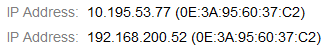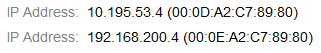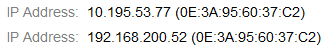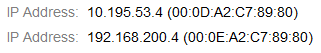- Subscribe to RSS Feed
- Mark Topic as New
- Mark Topic as Read
- Float this Topic for Current User
- Bookmark
- Subscribe
- Printer Friendly Page
Re: ReadyNAS 4312 bonded interface MAC address problem
- Mark as New
- Bookmark
- Subscribe
- Subscribe to RSS Feed
- Permalink
- Report Inappropriate Content
ReadyNAS 4312 bonded interface MAC address problem
Hi,
I am seeing an issue with bonding and MAC addressing on the 6.7.5 release.
Connected 2 x FC ports e4 and e5 to a M4300-12x12F stack of 2 switches.
Connected 2 x CAT5 ports e0 and e1 to a M4300-12x12F stack of 2 switches.
Configured e0 and e1 as bond0, and a vlan bond0.195 and bond0.200 LACP 3+4
Configured e4 and e5 as bond1, and a vlan bond1.198 and bond1.199 LACP 3+4
When I check the device I see duplicate MAC addresses on the bond, which I would not expect, and this is causing a problem on the switch and network.
ReadyNAS MAC
ReadyData MAC
It may be related, but I am also having an issue getting the IP address to stick to the bonded vlan interface. I can go into the interface and set a static IP, and apply the ip, and it stays until I do a reboot of the device. After reboot the device is reverting to DHCP on the bonded interfaces.
I have ReadyData devices with the same configuration, and don't see the same issue. Yes the configuration on the switch for the LAG's is exactly the same as the working ReadyData san's.
Can you confirm what behaviour I should expect.
Nick
- Mark as New
- Bookmark
- Subscribe
- Subscribe to RSS Feed
- Permalink
- Report Inappropriate Content
Re: ReadyNAS 4312 bonded interface MAC address problem
@NickNak wrote:Configured e0 and e1 as bond0, and a vlan bond0.195 and bond0.200 LACP 3+4
Configured e4 and e5 as bond1, and a vlan bond1.198 and bond1.199 LACP 3+4
When I check the device I see duplicate MAC addresses on the bond, which I would not expect, and this is causing a problem on the switch and network.
ReadyNAS MAC
ReadyData MAC
What else would you expect? What problem are you experiencing exactly?
It's expected that the bond interface use the same MAC for the separate VLANs. I don't see what kind of problem it should cause. They're different VLANs, so different Layer 2 networks. In the MAC address table of each switch, you'll have an entry with that MAC address for both VLANs. The forwarding decision is based on the entry in the relevant VLAN.
If you're using /24 subnets, your configuration is incorrect, same Layer 3 network on different Layer 2 networks.
@NickNak wrote:
It may be related, but I am also having an issue getting the IP address to stick to the bonded vlan interface. I can go into the interface and set a static IP, and apply the ip, and it stays until I do a reboot of the device. After reboot the device is reverting to DHCP on the bonded interfaces.
That is a problem of its own. I'm not too sure how to tackle that. Maybe an OS Reinstall? Did you have a look at the logs, is there any clues?
- Mark as New
- Bookmark
- Subscribe
- Subscribe to RSS Feed
- Permalink
- Report Inappropriate Content
Re: ReadyNAS 4312 bonded interface MAC address problem
Hi,
As @jak0lantash mentioned, the behaviour you see is expected. The LAG type you describe will bond the
NICs into one entity. The LAG will only have one mac address at that point.
What problem is this causing you? Have you set correct LACP LAG on the switch (dynamic LAG)?
- Mark as New
- Bookmark
- Subscribe
- Subscribe to RSS Feed
- Permalink
- Report Inappropriate Content
Re: ReadyNAS 4312 bonded interface MAC address problem
Hi,
Sorry for the delay but I have been experamenting to see what I need to do. You may see it as expected, but I am comparing it to VMware and the ReadyDATA, both of which assign seperate MAC addresses to all virtual NIC's reguardless of the VLAN they are in.
So I have done a FACTORY on the NAS and started again. To make it easier I have created 3 bonds (e0+e1, e2+e3,e4+e5) and put these on seperate vlans. I can get to each of the vlans ok. All three bonds show up correctly established on the switch.
If I leave RAIDar running, it will cycle between showing 4 and 6 addresses, showing the three addresses I have manually configured, and then also the auto asigned (169.x.x.x) addresses. This seems strange as compared to the ReadyDATA, which once you created a bond and VLAN only assigned addresses show. So for a start I want to remove the 169 addresses, but that seems not possible, and my attempts have resulted in me having to do a FACTORY to get back to the device.
I am trying to get this configured for VMware, using NFS and iScsi over the 10GB bonded interfaces. I have looked for a specific setup document for this device and VMware (as you advertise it at VMware certified), but can't see one, so I am having to just try and see how it works.
Nick
- Mark as New
- Bookmark
- Subscribe
- Subscribe to RSS Feed
- Permalink
- Report Inappropriate Content
Re: ReadyNAS 4312 bonded interface MAC address problem
- Mark as New
- Bookmark
- Subscribe
- Subscribe to RSS Feed
- Permalink
- Report Inappropriate Content
Re: ReadyNAS 4312 bonded interface MAC address problem
Hi,
If you look again you will see aggr0 20:4E:7F:C7:89:80, vnic0 00:0D:A2:C7:89:90 vnic1 00:0E:A2:C7:89:80
so the device has a hardware address on aggr0 and TWO virtual addresses on vnic0 and vnic1
Nick
- Mark as New
- Bookmark
- Subscribe
- Subscribe to RSS Feed
- Permalink
- Report Inappropriate Content
Re: ReadyNAS 4312 bonded interface MAC address problem
@NickNak wrote:If you look again you will see aggr0 20:4E:7F:C7:89:80, vnic0 00:0D:A2:C7:89:90 vnic1 00:0E:A2:C7:89:80
Look where? ^^
The only extract you gave was:
@NickNak wrote:
ReadyNAS MAC
ReadyData MAC
Create a second VLAN interface of the bond, is the MAC address different?
Again, I don't think having the same MAC address on two logical interfaces on two separate VLANs is an issue in any way. Can you clarify what you think is the issue?
- Mark as New
- Bookmark
- Subscribe
- Subscribe to RSS Feed
- Permalink
- Report Inappropriate Content
Re: ReadyNAS 4312 bonded interface MAC address problem
Hi,
There were screen grab pictures on the origional post, which showed both the ReadyDATA and the ReadyNAS.
Nick
- Mark as New
- Bookmark
- Subscribe
- Subscribe to RSS Feed
- Permalink
- Report Inappropriate Content
Re: ReadyNAS 4312 bonded interface MAC address problem
Good thing I just got glasses...
- Mark as New
- Bookmark
- Subscribe
- Subscribe to RSS Feed
- Permalink
- Report Inappropriate Content
Re: ReadyNAS 4312 bonded interface MAC address problem
The weird part is that 00:0E:A2 belongs to McAfee, not to NETGEAR/Infrant.
- Mark as New
- Bookmark
- Subscribe
- Subscribe to RSS Feed
- Permalink
- Report Inappropriate Content
Re: ReadyNAS 4312 bonded interface MAC address problem
Hmmm
Have just gone and looked at few of the other devices (all 1.4.5)
RD 5200 00:0D:A2:C7:89:A2 and 00:0D:A2:C7:89:A3
RD 516 00:0E:A2:F6:62:00 and 00:0D:A2:F6:62:00
RD 516 00:0D:A2:F6:62:F8 and 00:0E:A2:F6:62:F8