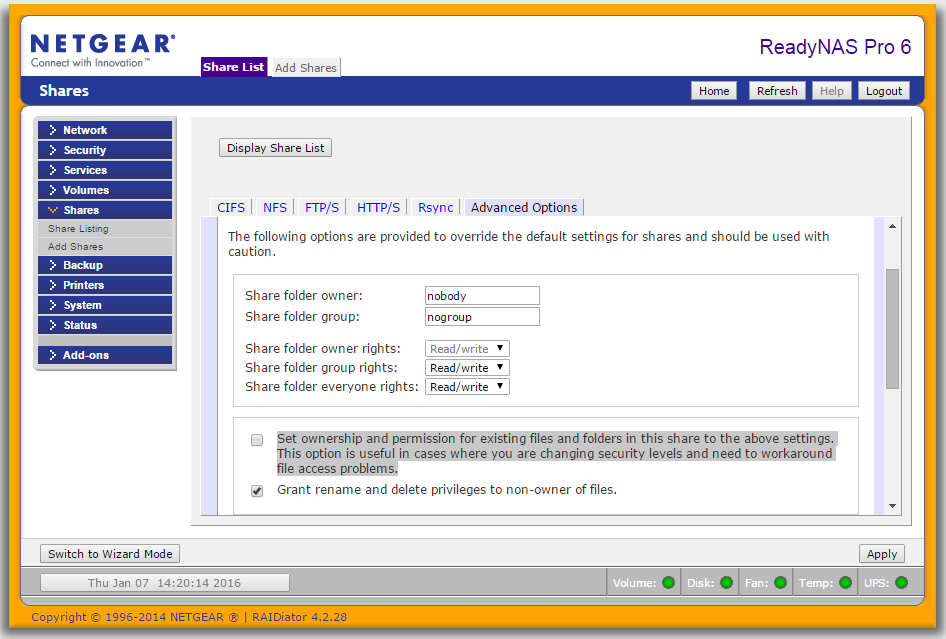- Subscribe to RSS Feed
- Mark Topic as New
- Mark Topic as Read
- Float this Topic for Current User
- Bookmark
- Subscribe
- Printer Friendly Page
ReadyNAS DUO - need to delete folder contents
- Mark as New
- Bookmark
- Subscribe
- Subscribe to RSS Feed
- Permalink
- Report Inappropriate Content
Hi all,
Got a fairly urgent and confusing problem with my ancient ReadyNAS Duo.
I have an older Windows machine that created backups to the Duo (\\NAS\Backups\\Office4\). I don't need anything in here any longer, and it's taking up close to 500GB of space. I cannot delete the contents from Windows, nor can I take ownership of the folders as they were created by the ReadyNAS Duo with UNIX permissions and have locked everything and everybody else out.
I can't delete the \\backups share since every other system in my network backs up to that folder, but I can't figure out how to just nuke that entire folder tree. Any help greatly appreciated!
Thanks!
Solved! Go to Solution.
Accepted Solutions
- Mark as New
- Bookmark
- Subscribe
- Subscribe to RSS Feed
- Permalink
- Report Inappropriate Content
You can reset the file permissions from the "advanced" tab for the share.
Just check the highlighted menu item, and click "apply" on the lower right. There will be a pop-up notification when it completes.
It that doesn't let you delete the folder from Windows, then you can alternatively enable http read/write access for the share, and then browse to https://nas-ip-address/backups You should be able to delete the folder from there. Note that the share name in https is case sensitive (unlike SMB).
All Replies
- Mark as New
- Bookmark
- Subscribe
- Subscribe to RSS Feed
- Permalink
- Report Inappropriate Content
You can reset the file permissions from the "advanced" tab for the share.
Just check the highlighted menu item, and click "apply" on the lower right. There will be a pop-up notification when it completes.
It that doesn't let you delete the folder from Windows, then you can alternatively enable http read/write access for the share, and then browse to https://nas-ip-address/backups You should be able to delete the folder from there. Note that the share name in https is case sensitive (unlike SMB).
- Mark as New
- Bookmark
- Subscribe
- Subscribe to RSS Feed
- Permalink
- Report Inappropriate Content
Re: ReadyNAS DUO - need to delete folder contents
I actually checked both boxes, logged off and back on again from my Windows client and was able to delete the folders in question. Thanks kindly--this was a real bear to solve and I once again have room on my NAS!
- Mark as New
- Bookmark
- Subscribe
- Subscribe to RSS Feed
- Permalink
- Report Inappropriate Content
Re: ReadyNAS DUO - need to delete folder contents
I'm glad I was able to help. ![]()