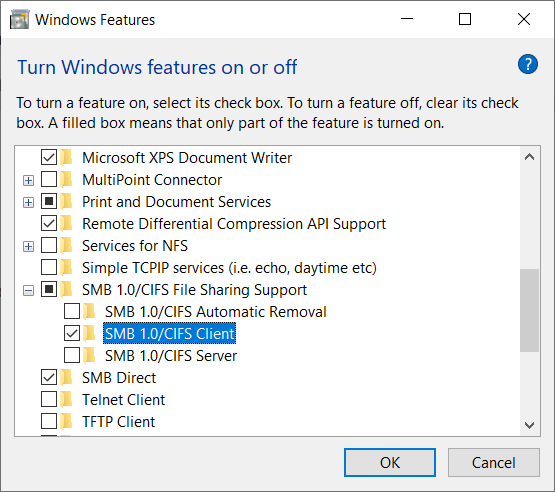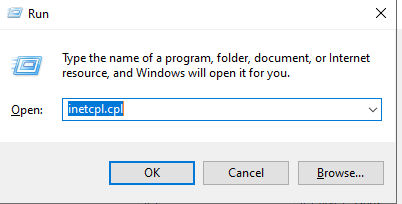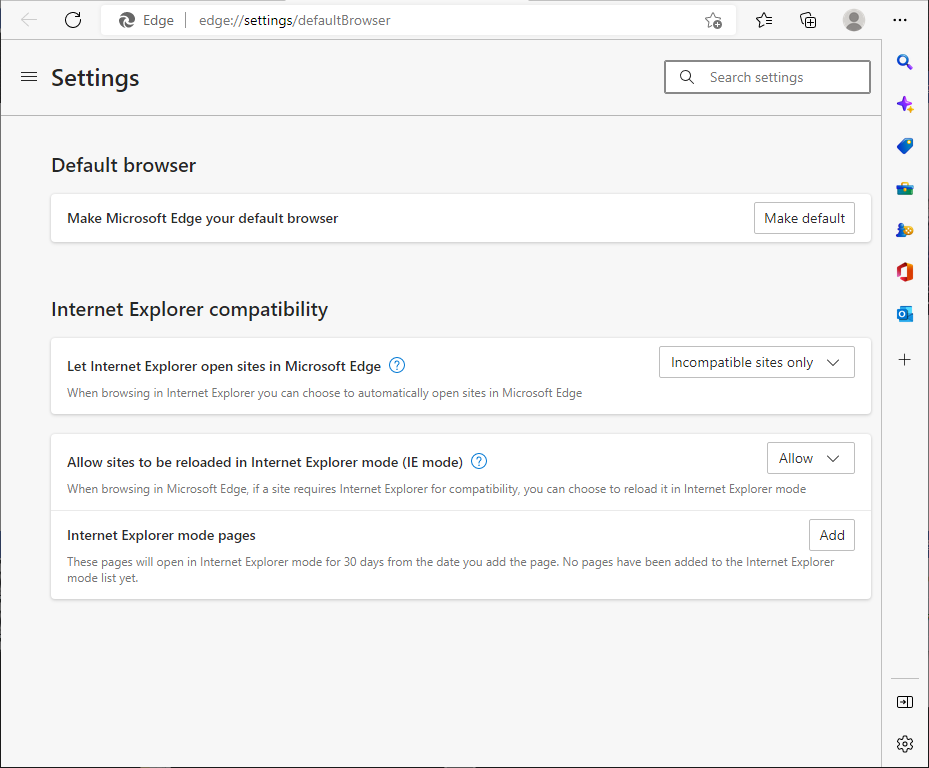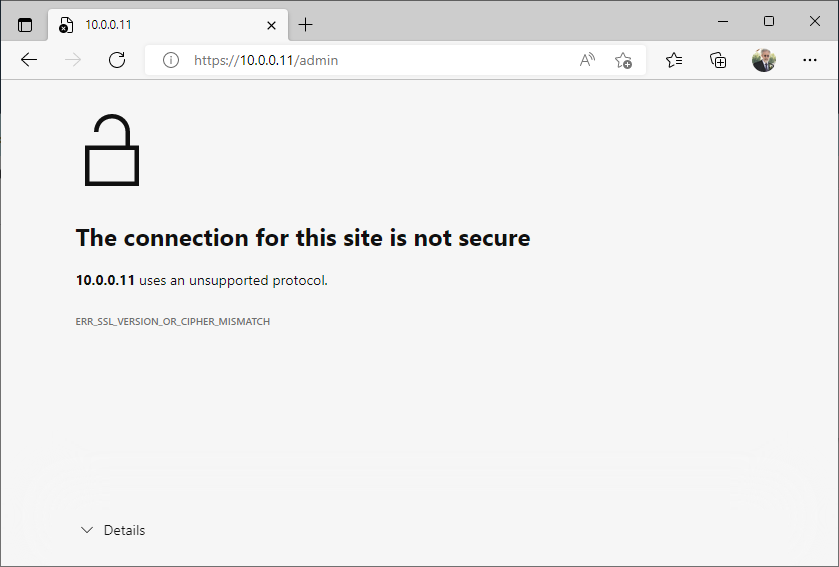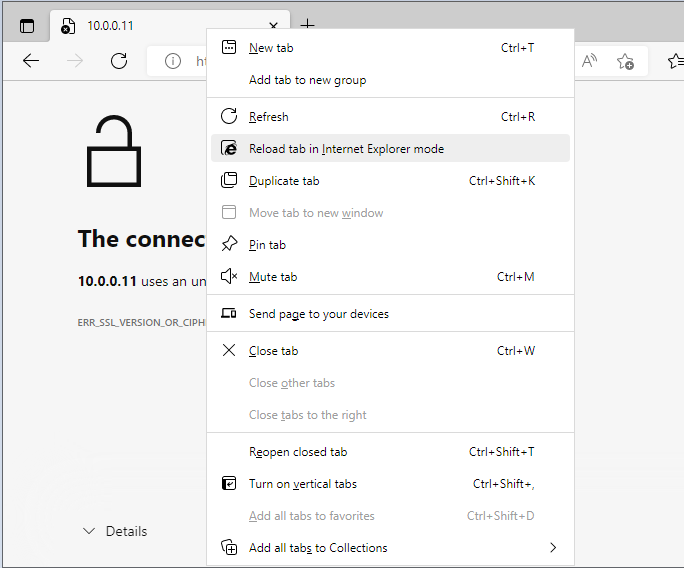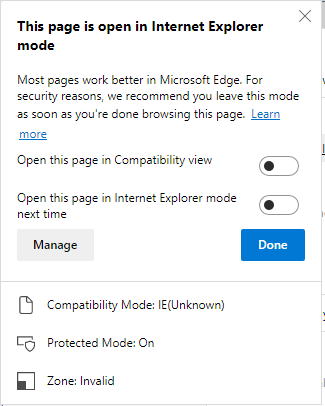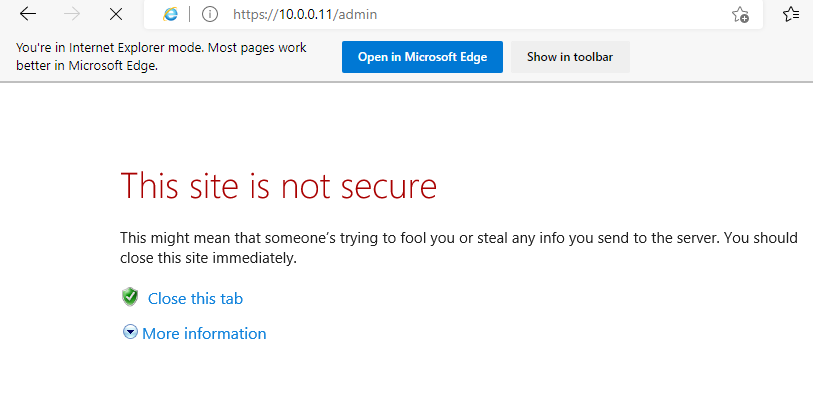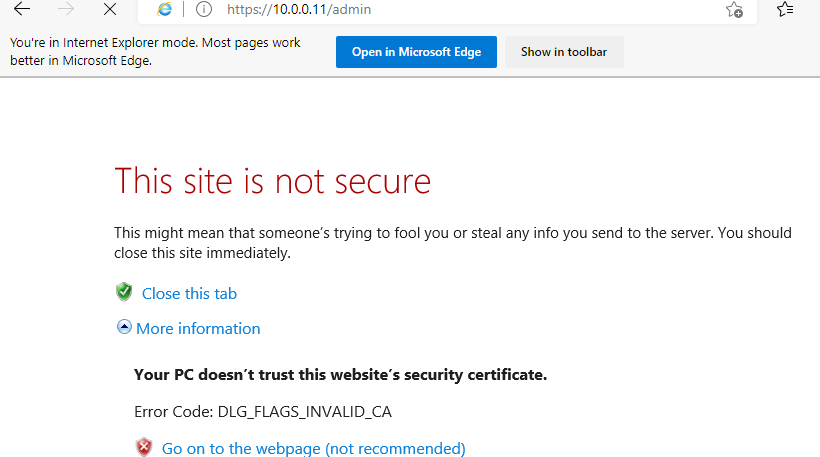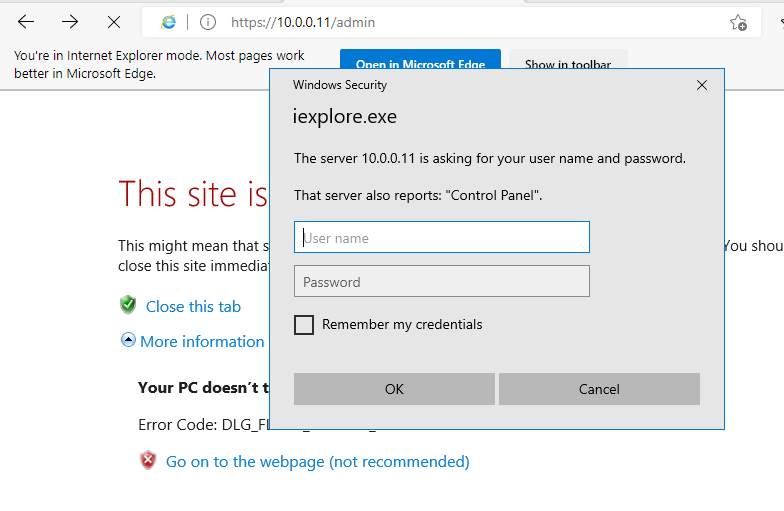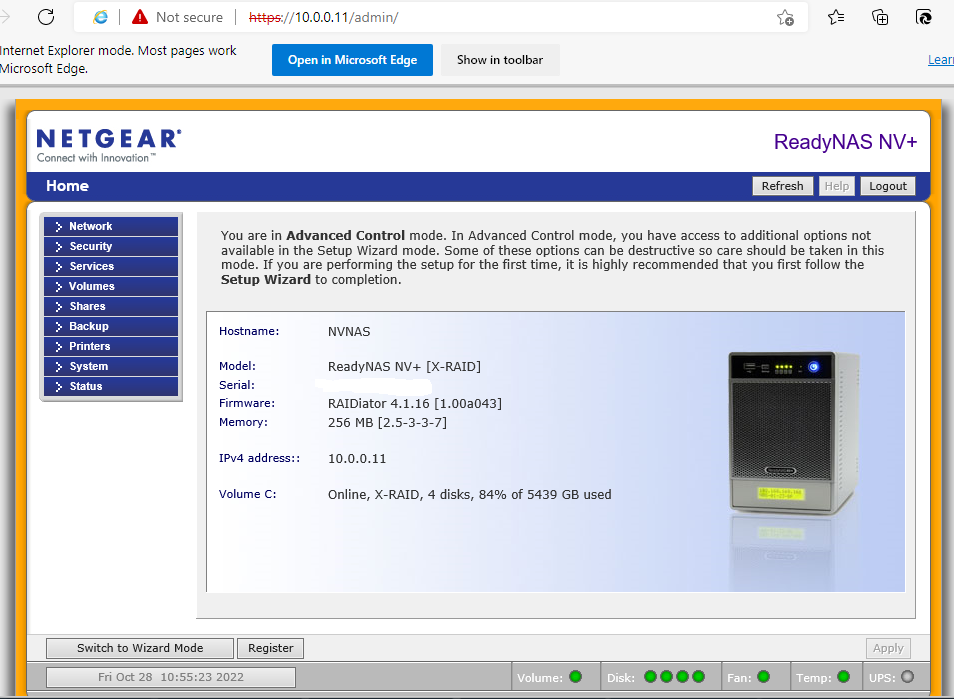- Subscribe to RSS Feed
- Mark Topic as New
- Mark Topic as Read
- Float this Topic for Current User
- Bookmark
- Subscribe
- Printer Friendly Page
ReadyNAS Duo v2 - Unable to connect File Explorer Win 10/11 with RNDuov2's directories and files
- Mark as New
- Bookmark
- Subscribe
- Subscribe to RSS Feed
- Permalink
- Report Inappropriate Content
Dear Community Members,
It's been a time since I've been on the forum, anyway
I must first describe my current problematic equipment:
3 x ReadyNAS Duo v2 running firmware 5.3.13
1 x New PC running Windows 10/11
I used to have an old WinXP PC which worked very well with my RNDuo v2's but unfortunately, the time has come for me to upgrade, and migrate my data, to a new and faster PC.
That said, I have run into a problem, I cannot get my Win10/11 File Explorer, running on my new PC, to see and read the files and directories/folders on my RNDuo v2 machines. Bearing in mind that File Explorer running on my old WinXP PC could see and work with the files and directories on my RNDuo v2 without any difficulties.
Please note, I have managed to get my new PC to see the pre version 1.0 Plex databases running on my RNDuo v2's without too much difficulty, I just can't work out how to get my Win10/11 File Explorer to see the files WinXP could easily see and work with.
OK community members, please note that any answers you may send must be written in an easy to understand, "Jack and Jill", style because I am now 60 plus and can no longer readily understand technical stuff.
However, if there are any queries or ambiguities raised by my request then please do not hesitate to ask for clarification.
Also, any answers sent in will be gratefully received.
Regards
UK Bob
Solved! Go to Solution.
Accepted Solutions
- Mark as New
- Bookmark
- Subscribe
- Subscribe to RSS Feed
- Permalink
- Report Inappropriate Content
@ukbobboy01 wrote:
I just can't work out how to get my Win10/11 File Explorer to see the files WinXP could easily see and work with.
Go into "turn windows features on or off" on the PC (just type it into the windows search bar). Enable the SMB 1.0 client - no need to match other settings in the screen shot. You will get a security warning, that you need to ignore.
@ukbobboy01 wrote:3 x ReadyNAS Duo v2 running firmware 5.3.13
Chrome, Edge, and Firefox have all dropped TLS 1.0 support (which your v2 NAS use when you access the web ui/dashboard). Can you still log into the NAS web ui? There is a solution if you can't.
All Replies
- Mark as New
- Bookmark
- Subscribe
- Subscribe to RSS Feed
- Permalink
- Report Inappropriate Content
@ukbobboy01 wrote:
I just can't work out how to get my Win10/11 File Explorer to see the files WinXP could easily see and work with.
Go into "turn windows features on or off" on the PC (just type it into the windows search bar). Enable the SMB 1.0 client - no need to match other settings in the screen shot. You will get a security warning, that you need to ignore.
@ukbobboy01 wrote:3 x ReadyNAS Duo v2 running firmware 5.3.13
Chrome, Edge, and Firefox have all dropped TLS 1.0 support (which your v2 NAS use when you access the web ui/dashboard). Can you still log into the NAS web ui? There is a solution if you can't.
- Mark as New
- Bookmark
- Subscribe
- Subscribe to RSS Feed
- Permalink
- Report Inappropriate Content
Re: ReadyNAS Duo v2 - Unable to connect File Explorer Win 10/11 with RNDuov2's directories and files
Hi Stephen
You were spot on, as soon as a found where "Windows Features" was hiding, and I followed your instructions, my computer asked for a reboot and then, after that, my RNDuov2.0 directories/folders popped up. Brilliant, I now have access to my files again.
However, you are right (and I temporarily forgot this), I do not have access to to my RNDuoV2.0's Dashboards and I do not know how to regain that access.
I would be very much obliged if you could "Jack and Jill" the instructions to me and, of course, I thank you for your help in showing me how to regain access to the files on my NAS computers.
Cheers
UK Bob
PS. You know, one of the things that kept me from upgrading from WinXP to Win10/11 for such a long time was the fear of losing access to my NAS files and facilities, although that fear is nearly gone it still lingers.
PPS. Firefox is now my main browser with Edge and Opera as backups.
- Mark as New
- Bookmark
- Subscribe
- Subscribe to RSS Feed
- Permalink
- Report Inappropriate Content
Re: ReadyNAS Duo v2 - Unable to connect File Explorer Win 10/11 with RNDuov2's directories and files
@ukbobboy01 wrote:
However, you are right (and I temporarily forgot this), I do not have access to to my RNDuoV2.0's Dashboards and I do not know how to regain that access.
Internet Explorer can still access the dashboard, so if you have a PC that still has Iinternet Explorer installed you should try that.
If not, you can temporarily install an old version of Firefox (a bit of a pain for you, since it is your normal browser). But version 94.0.2 will work. You can find the Win64 install for 94.0.2 here:
Then you will need to immediately disable auto-update. Per https://support.mozilla.org/en-US/kb/install-older-version-firefox
Important: By default, Firefox is set for automatic updates. To prevent Firefox from automatically updating itself after you install an older version, you'll need to change your Firefox update settings: Click the menu button and select Settings. In the General panel, go to the Firefox Updates section.
Once you have dashboard access, you need to install an add-on that will update the system software to support the current browsers. This was made available by @WhoCares_, who also runs rnxtras.com. You can download the add-on from
Instructions for installing add-ons on the v2 NAS are found here:
Note: Although this installed as an add-on it won't show up in the list of installed apps after installation. The reason for this is that only system packages are updated. There's no additional functionality that needs configuration through the web interface.
- Mark as New
- Bookmark
- Subscribe
- Subscribe to RSS Feed
- Permalink
- Report Inappropriate Content
Re: ReadyNAS Duo v2 - Unable to connect File Explorer Win 10/11 with RNDuov2's directories and files
Hi Stephen
Thanks for your comprehensive instructions on how to regain communication with Dashboard on my 3 x RNDuoV2's, but, unfortunately for me, most of your instructions are just too much for me to handle. So, if possible, I will see if I can find, download and install a copy of Internet Explorer.
However, if there is a simpler way, i.e simple and straight forward, to regain access to Dashboard I'll be all in on that, otherwise I may have to bid Dashboard "farewell". Although I don't use Dashboard that much, I can see a time when I might have to do a reboot or restart, not impossible without Dashboard but very much preferable with.
A thought just popped into my old noggin, is there an older, third party, Internet Explorer compatible browser that I could possibly use instead?
Let me know if my ideas, for using Internet Explorer or a third party compatible, is a possibilty or am I just whistling in the wind?
Thanks for your help, catch up with you later.
Regards
UK Bob
Bopping to some David Bowie at the mo, he was a great/talented artist and musician.
- Mark as New
- Bookmark
- Subscribe
- Subscribe to RSS Feed
- Permalink
- Report Inappropriate Content
Re: ReadyNAS Duo v2 - Unable to connect File Explorer Win 10/11 with RNDuov2's directories and files
@ukbobboy01 wrote:
A thought just popped into my old noggin, is there an older, third party, Internet Explorer compatible browser that I could possibly use instead?
Firefox nicely posts archives of all their old releases. You could similarly install an old version of Chrome and disable autoupdate.
Version 96.0.4664.110 ought to work, it can be installed from here: https://google-chrome.en.uptodown.com/windows/versions This is not a google site, and not a site I've used before.
@ukbobboy01 wrote:
Hi Stephen
Thanks for your comprehensive instructions on how to regain communication with Dashboard on my 3 x RNDuoV2's, but, unfortunately for me, most of your instructions are just too much for me to handle.
They aren't as difficult as they might appear. You could just try them (perhaps substituting Chrome for FireFox, since your normal browser is FireFox). Then if you get stuck on a step, just follow up and ask.
- Mark as New
- Bookmark
- Subscribe
- Subscribe to RSS Feed
- Permalink
- Report Inappropriate Content
Re: ReadyNAS Duo v2 - Unable to connect File Explorer Win 10/11 with RNDuov2's directories and files
Hi again Stephen
I downloaded and installed Chrome Version 96.0.4664.110, as suggested, but unfortunately it did not work, i.e Chrome was unable to open any of my RNDuoV2.0's Dashboards.
At this stage of my upgrade process, I will now wait until the chap that is actually setting up my new PC for me, more importantly transferring my old data and applications from my WinXP disks to my new Win10/11 disks, turns up and installs the new disks into my new machine.
I will let you know how I get on.
Regards
UK Bob
- Mark as New
- Bookmark
- Subscribe
- Subscribe to RSS Feed
- Permalink
- Report Inappropriate Content
Re: ReadyNAS Duo v2 - Unable to connect File Explorer Win 10/11 with RNDuov2's directories and files
@ukbobboy01 wrote:I downloaded and installed Chrome Version 96.0.4664.110, as suggested, but unfortunately it did not work, i.e Chrome was unable to open any of my RNDuoV2.0's Dashboards.
Did you notice if it updated to a newer version during the install?
- Mark as New
- Bookmark
- Subscribe
- Subscribe to RSS Feed
- Permalink
- Report Inappropriate Content
Re: ReadyNAS Duo v2 - Unable to connect File Explorer Win 10/11 with RNDuov2's directories and files
Well Stephen
I did check to make sure that Chrome did not update itself when I downloaded it, in fact an "update button" did appear and baited me to press it but I did not, regardless of all that it just did not work.
Funny thing though, when I swiched on my PC this morning I found that Chrome was 75% of the way through updating itself, makes me believe that even though I had switched off my PC it seems it was not totally swiched off, somewhat like a smart phone.
Anyway, I'll wait for the chap completing my PC to turn up and install the new HDs containing my old stuff.
Until then.
UK Bob
- Mark as New
- Bookmark
- Subscribe
- Subscribe to RSS Feed
- Permalink
- Report Inappropriate Content
Re: ReadyNAS Duo v2 - Unable to connect File Explorer Win 10/11 with RNDuov2's directories and files
@ukbobboy01 wrote:I did check to make sure that Chrome did not update itself when I downloaded it, in fact an "update button" did appear and baited me to press it but I did not, regardless of all that it just did not work.
Browsers all auto-update by default. Normally you need to go into the browser settings to change that. But I just checked that for Chrome, and Google makes it pretty difficult to disable the updating. There is guide here:
But maybe wait for your support person, and have them do it. The good news is that once you (or him) installs the add-on, this won't be a problem.
- Mark as New
- Bookmark
- Subscribe
- Subscribe to RSS Feed
- Permalink
- Report Inappropriate Content
Re: ReadyNAS Duo v2 - Unable to connect File Explorer Win 10/11 with RNDuov2's directories and files
Hi Stephen
I've run into some other problems without solving my RNDuoV2.0 dashboard problem first, this was caused by the upgrade of my Internet line form ADSL to VDSL2 which required the change in routers from my trustworthy Sagemcom F@st2704N to my ISP supplied Zyxel VMG3925-B10C, with a new set of problems.
Anyway, and first, I've downloaded the suggested RNDuoV2.0 additional software, i.e. Apache2_2.2.34-arm-0.0.1.bin, but as you can guess I cannot install it. So, to this end, I downloaded and tried to install Internet Explorer 8 but IE8 would not install on my Win10/11 PC. After searching for IE11, which Microsoft has removed (seemingly from everywhere on the Internet) and will only recommend Edge as the only replacement.
Therefore, I'd like to ask, can you supply me with a URL where I can download IE11 so that I can try to access my RNDuoV2.0 dashboards.
Cheers in advance
UK Bob
- Mark as New
- Bookmark
- Subscribe
- Subscribe to RSS Feed
- Permalink
- Report Inappropriate Content
Re: ReadyNAS Duo v2 - Unable to connect File Explorer Win 10/11 with RNDuov2's directories and files
@ukbobboy01 wrote:
Therefore, I'd like to ask, can you supply me with a URL where I can download IE11 so that I can try to access my RNDuoV2.0 dashboards.
Sorry, I'm not seeing one for Win 10/Win 11.
Have you tried navigating to edge://settings/defaultBrowser in edge? You'll need to copy/paste this into the browser address bar - or retype it. Edge will block it if you just click on it.
Then click "add" at the bottom, and add the URLs for your dashboards.
- Mark as New
- Bookmark
- Subscribe
- Subscribe to RSS Feed
- Permalink
- Report Inappropriate Content
Re: ReadyNAS Duo v2 - Unable to connect File Explorer Win 10/11 with RNDuov2's directories and files
Hi again Stephen
Thank you for your "super fast" reply, as you can imagine, I have tried your solution but, unfortunately, did not work.
As you can see from the attached screen print, the proceedure behaved exactly the same as every other browser.
Thanks for your help.
Still stuck and unhappy
UK Bob
- Mark as New
- Bookmark
- Subscribe
- Subscribe to RSS Feed
- Permalink
- Report Inappropriate Content
Re: ReadyNAS Duo v2 - Unable to connect File Explorer Win 10/11 with RNDuov2's directories and files
@ukbobboy01 wrote:
As you can see from the attached screen print, the proceedure behaved exactly the same as every other browser.
"windows could not automatically detect this network's proxy settings" is very different error from the SSL protocol mismatch. Also, the ssl protocol mismatch doesn't say "Cannot reach this page".
Did you add the /index.html part of the address? Or did the browser add it?
Are you sure you got the IP address correct?
BTW, it is perfectly safe to post 192.168.x.x addresses - they are purely local, and can not be used to reach your NAS over the internet.
- Mark as New
- Bookmark
- Subscribe
- Subscribe to RSS Feed
- Permalink
- Report Inappropriate Content
Re: ReadyNAS Duo v2 - Unable to connect File Explorer Win 10/11 with RNDuov2's directories and files
Hi Stephen
Sorry that I could not get back to you earlier than now but, as you can understand, I was on another forum getting advice on how to apply changes to my Zyxel router's administration facilities.
You asked, "Did you add the /index.html part of the address? Or did the browser add it?".
Well, I added the " /index.html " at the end of the IP address myself, this is something I have always done, when using my previous ASDL router, to access my RNDuoV2.0's dashboard.
So, I'm guessing here, maybe I should try the IP address on it's own or is there something else I shoud try instead or as well?
Once again, any advice or suggestion you have will be gratefully received.
UK Bob
- Mark as New
- Bookmark
- Subscribe
- Subscribe to RSS Feed
- Permalink
- Report Inappropriate Content
Re: ReadyNAS Duo v2 - Unable to connect File Explorer Win 10/11 with RNDuov2's directories and files
@ukbobboy01 wrote:
You asked, "Did you add the /index.html part of the address? Or did the browser add it?".
Well, I added the " /index.html " at the end of the IP address myself, this is something I have always done, when using my previous ASDL router, to access my RNDuoV2.0's dashboard.
I suggest leaving the /index.html at the end out. But you do need to leave the /admin part.
- Mark as New
- Bookmark
- Subscribe
- Subscribe to RSS Feed
- Permalink
- Report Inappropriate Content
Re: ReadyNAS Duo v2 - Unable to connect File Explorer Win 10/11 with RNDuov2's directories and files
Hi Stephen
I have tried your suggestion, i.e IP address/admin using Edge in IE mode, which unfortunately did not work.
You know, if this upgrade that I am carrying out was not essential I would have abandoned it and gone back to using WinXP, at least that worked with all the applications and utilities I need to use on a daily basis.
Anyway, I got RAIDar 6.0 to work, had to download and install JAVA 8 first, it provides basic info that will come in handy later on, but it cannot access my RNDuoV2.0's dashboards, I just get the same errors as before.
If only I could install that bin file you suggested then my problems with modern browsers and the V2.0 dashboards would be over (I hope) but it's getting that initial access, which now seems impossible.
Losing hope
UK Bob
- Mark as New
- Bookmark
- Subscribe
- Subscribe to RSS Feed
- Permalink
- Report Inappropriate Content
Re: ReadyNAS Duo v2 - Unable to connect File Explorer Win 10/11 with RNDuov2's directories and files
@ukbobboy01 wrote:
I have tried your suggestion, i.e IP address/admin using Edge in IE mode, which unfortunately did not work.
Anyway, I got RAIDar 6.0 to work, had to download and install JAVA 8 first, it provides basic info that will come in handy later on, but it cannot access my RNDuoV2.0's dashboards, I just get the same errors as before.
Is RAIDar giving you the same IP address that you are using in the browser?
- Mark as New
- Bookmark
- Subscribe
- Subscribe to RSS Feed
- Permalink
- Report Inappropriate Content
Re: ReadyNAS Duo v2 - Unable to connect File Explorer Win 10/11 with RNDuov2's directories and files
Hi Stephen
You asked, "Is RAIDar giving you the same IP address that you are using in the browser?"
Yes, yes it is.
As a matter of computer "housekeeping" (an old fashioned word from an old schooler), I always make sure I know the IP addresses of all my equipment, especially the hardware.
Anyway, today I downloaded a copy of Opera v9.01 and try to use it to access my RNDuoV2.0 dashboards, and just like before it did not work. Right now, I feel that there is something within Win11, like a new security measure, causing the blockage to the Duo's dashboards.
I am at a loss at what to do next.
UK Bob
- Mark as New
- Bookmark
- Subscribe
- Subscribe to RSS Feed
- Permalink
- Report Inappropriate Content
Re: ReadyNAS Duo v2 - Unable to connect File Explorer Win 10/11 with RNDuov2's directories and files
@ukbobboy01 wrote:
Right now, I feel that there is something within Win11, like a new security measure, causing the blockage to the Duo's dashboards.
I don't think so. The screen shot you posted says that the browser can't reach the page. Since you manually removed part of the address, I can't see if there is something wrong with the format.
But it looks like you mistyped something - I get the same error if I use the wrong IP address with Edge in IE mode.
@ukbobboy01 wrote:
As a matter of computer "housekeeping" (an old fashioned word from an old schooler), I always make sure I know the IP addresses of all my equipment, especially the hardware.
The NAS normally gets its address from the router, and there are cases where the router will switch the address on you. You might want to check the router's attached device list, and make sure the NAS shows up there with the IP address you expect.
- Mark as New
- Bookmark
- Subscribe
- Subscribe to RSS Feed
- Permalink
- Report Inappropriate Content
Re: ReadyNAS Duo v2 - Unable to connect File Explorer Win 10/11 with RNDuov2's directories and files
Hi Stephen
Sorry I took a bit of time to get back to you but, as I am sure you understand, I not only have hardware problems but application problems as well, i.e. trying to get back most, if not all, of the utilities and applications I used to use under WinXP. So, at the moment, I only have two applications that are difficult to get back and the most important one is the Dashboards for my RNDuoV.2s.
Therefore, I was wondering if the is, or was, an android app that could access the RN's Dashboards? Such an app would bypass old the stuff in Windows11 currently blocking my access.
Living in hope.
UK Bob
PS. I've double checked the current IP addresses I try to use to access my RN's dashboard, but I'm still unable to get through.
PPS. Could you post a screen print how you access your RN's dashboard.
- Mark as New
- Bookmark
- Subscribe
- Subscribe to RSS Feed
- Permalink
- Report Inappropriate Content
Re: ReadyNAS Duo v2 - Unable to connect File Explorer Win 10/11 with RNDuov2's directories and files
@ukbobboy01 wrote:
PPS. Could you post a screen print how you access your RN's dashboard.
I don't have a v2 NAS. My "collection" includes a duo v1 and an NV+ v1. I access them using http (having modified virtual.conf when the TLS 1.2 issue first showed up).
I just browse to http://10.0.0.11/admin for the NV+ v1 and http://10.0.0.12/admin for the Duo v1 (using their respective IP addresses).
Though reloading in IE mode and using https would also work. I can try to put together the screen shots for that I guess. I use Windows 10, but the same steps should work on Win11.
@ukbobboy01 wrote:
Therefore, I was wondering if the is, or was, an android app that could access the RN's Dashboards?
Not that I know of.
- Mark as New
- Bookmark
- Subscribe
- Subscribe to RSS Feed
- Permalink
- Report Inappropriate Content
Re: ReadyNAS Duo v2 - Unable to connect File Explorer Win 10/11 with RNDuov2's directories and files
@StephenB wrote:
@ukbobboy01 wrote:
PPS. Could you post a screen print how you access your RN's dashboard.
Though reloading in IE mode and using https would also work. I can try to put together the screen shots for that I guess. I use Windows 10, but the same steps should work on Win11.
I just did this, and found something had changed either in Windows or Edge, and I needed to make another settings change. Not sure if this part is exactly the same in Win11, but I think you should try it:
First type the Win key + R together on the keyboard:
Enter "inetcpl.cpl" in the "open" box, and click on OK. That will open up this screen:
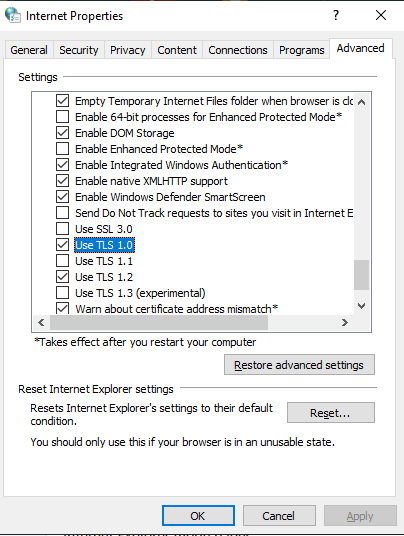
Now on to Edge. First make sure the setting to enable IE compatibility is set.
You can just type "edge://settings/defaultBrowser" in the address bar to get to the above page. Make sure "allow sites to be reloaded in Internet Explorer mode" is set to "Allow".
Now browse to the dashboard (https://nas-ip-address/admin). You should see this:
Right click on the browser tab at the top:
Select "reload page in Internet Explorer Mode". At this point I see this:
I chose the first option ("Open this page in Compatibility view") and then "Done". You could select "open this page in Internet Explorer mode next time" as well if you want (click on that option first). Then I see this:
Click on "more information":
Your error code might be a bit different. But click on "go on to the webpage". I see this:
Now I enter "admin" in the user name field, and the NAS admin password. That brings me to NV+ v1 Frontview (and should bring you to the dashboard):
- Mark as New
- Bookmark
- Subscribe
- Subscribe to RSS Feed
- Permalink
- Report Inappropriate Content
Re: ReadyNAS Duo v2 - Unable to connect File Explorer Win 10/11 with RNDuov2's directories and files
Hi Stephen
Since our last correspondence, I have been trying without success to implement your suggested solutions to accessing the dashboard facility on my RNDuoV2's. However. I now think that this will not be possible because something within Win11 is obstructing my attempts, so I've decided to try another way.
I now believe that if I get an old working laptop running WinXP, and hook that up to my network, I should be able to regain access to my dashboard facilities and install the "Apache2_2.2.34-arm-0.0.1.bin" app you suggested.
So, my next step will be to try and get an old laptop running WinXP, I'll let you know how I get on.
UK Bob