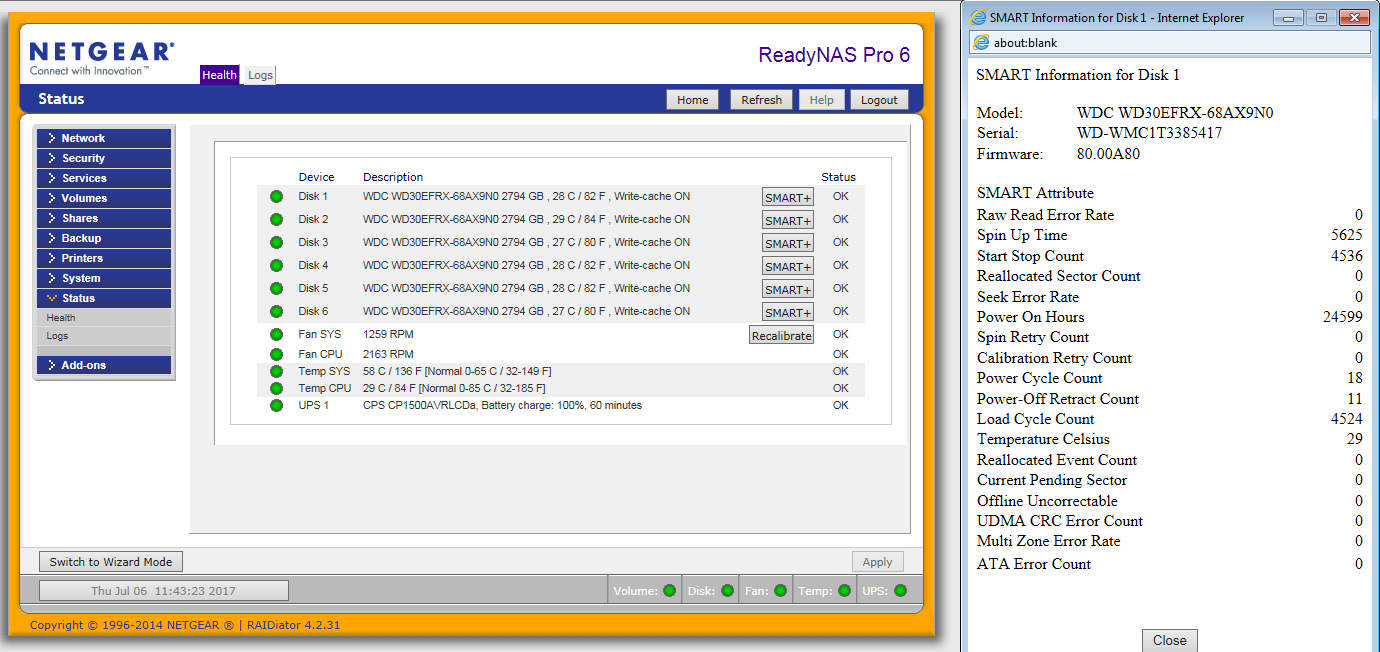- Subscribe to RSS Feed
- Mark Topic as New
- Mark Topic as Read
- Float this Topic for Current User
- Bookmark
- Subscribe
- Printer Friendly Page
ReadyNAS NV+ Raid question
- Mark as New
- Bookmark
- Subscribe
- Subscribe to RSS Feed
- Permalink
- Report Inappropriate Content
ReadyNAS NV+ Raid question
We have ReadyNAS NV+ with 2 HD in it and it is currently set to X-RAID, Status Redundant. the issue is that when the drives sync, we get data put back into the folders that we previously moved out. F.e. (we are small real estate office) we have folders named after street address of the property and as the property will change status from lets say ACTIVE to CLOSED we move it from ACTIVE folder to CLOSED folder in the same year folder. in some time i can go back to the ACTIVE folder and the folders we moved are back in the directory. is there anything i need to change in the RAID for this to not happen? Thank you for all help, Roman
- Mark as New
- Bookmark
- Subscribe
- Subscribe to RSS Feed
- Permalink
- Report Inappropriate Content
Re: ReadyNAS NV+ Raid question
It shouldn't be doing this. What firmware is your NV+ running? 4.1.x or 5.3.x???
-Are the files in both both folders? Or do they just seem to be moving back?
-Have you checked the disk health via Frontview (the SMART+ stats)?
-Depending on how you access the NAS, Windows might have the folders configured as available offline. If yours are set up that way, turn that windows feature off.
- Mark as New
- Bookmark
- Subscribe
- Subscribe to RSS Feed
- Permalink
- Report Inappropriate Content
Re: ReadyNAS NV+ Raid question
Firmware is RAIDiator 4.1.16 [1.00a043]
we access the files via network going to the shares we cerated on the NAS. I was conctantly notifiing our assistant that she MUST move the folders to the sub-folder and she said she was but then they appeared back in the dirrectory.
i didn't check the disk health via Fronview but will.. in the RAIDar, it shows Healthy in green. is this the same thing?
thank you for looking at my post Stephen
- Mark as New
- Bookmark
- Subscribe
- Subscribe to RSS Feed
- Permalink
- Report Inappropriate Content
Re: ReadyNAS NV+ Raid question
@udwo wrote:
Firmware is RAIDiator 4.1.16 [1.00a043]
Thx, that confirms that you have an NV+ v1. Your firmware is up-to-date.
@udwo wrote:
i didn't check the disk health via Fronview but will.. in the RAIDar, it shows Healthy in green. is this the same thing?
It isn't showing the SMART+ stats. Though it's perhaps tangential, the array shouldn't be resyncing all the time. So if you are seeing frequent resyncing status in RAIDar or Frontview, that also needs to be looked at. FWIW I need to use Internet Explorer for this, it doesn't work with chrome.
Here's a screen shot from my Pro - but it's the same on your NV+:
@udwo wrote:
I was constantly notifiing our assistant that she MUST move the folders to the sub-folder and she said she was but then they appeared back in the drrectory.
Maybe try a few yourself (perhaps to a test subfolder) and see if this also happens when you do it.
- Mark as New
- Bookmark
- Subscribe
- Subscribe to RSS Feed
- Permalink
- Report Inappropriate Content
Re: ReadyNAS NV+ Raid question
@udwo wrote:We have ReadyNAS NV+ with 2 HD in it and it is currently set to X-RAID, Status Redundant. the issue is that when the drives sync, we get data put back into the folders that we previously moved out.
What do you mean "when the drives sync"? Once initially sync'ed, RAID does not periodically re-sync. Do you have a backup process that is syncing to/from the NAS? That is likely the process that is causing this issue. If it's a backup run by the NAS itself, give details and we can likely help you.
- Mark as New
- Bookmark
- Subscribe
- Subscribe to RSS Feed
- Permalink
- Report Inappropriate Content
Re: ReadyNAS NV+ Raid question
I checked the Status > Health and it says OK. not sure how to add screen shot here, but here is the status from that page:
Disk 1 WDC WD1002FAEX-00Z3A0 931 GB , 44 C / 111 F , Write-cache ON OK
Disk 2 WDC WD1002FAEX-00Z3A0 931 GB , 44 C / 111 F , Write-cache ON OK
Fan 1 1973 RPM OK
Temp 1 36.5 C / 97 F [Normal 0-60 C / 32-140 F] OK
UPS 1 Not present OK
- Mark as New
- Bookmark
- Subscribe
- Subscribe to RSS Feed
- Permalink
- Report Inappropriate Content
Re: ReadyNAS NV+ Raid question
@udwo wrote:
Disk 1 WDC WD1002FAEX-00Z3A0 931 GB , 44 C / 111 F , Write-cache ON OK
Disk 2 WDC WD1002FAEX-00Z3A0 931 GB , 44 C / 111 F , Write-cache ON OK
Fan 1 1973 RPM OK
Temp 1 36.5 C / 97 F [Normal 0-60 C / 32-140 F] OK
UPS 1 Not present OK
Once again - click on the SMART+ button next to each drive and you will see a popup that looks like the one on the right of my screen shots. It shows reallocated sectors, current pending sectors, uncorrectable errors, ATA error count, and Spin Retry Count. Those details are what I'd like to see.
@udwo wrote:
not sure how to add screen shot here, but here is the status from that page:
After you've done more posts, there will be a "insert image" control in the rich text tool bar.
- Mark as New
- Bookmark
- Subscribe
- Subscribe to RSS Feed
- Permalink
- Report Inappropriate Content
Re: ReadyNAS NV+ Raid question
SMART Information for Disk 1
Model: WDC WD1002FAEX-00Z3A0
Serial: WD-WCATR5322881
Firmware: 05.01D05
SMART Attribute
Raw Read Error Rate 8
Spin Up Time 4475
Start Stop Count 48
Reallocated Sector Count 0
Seek Error Rate 0
Power On Hours 50769
Spin Retry Count 0
Calibration Retry Count 0
Power Cycle Count 48
Power-Off Retract Count 47
Load Cycle Count 0
Temperature Celsius 43
Reallocated Event Count 0
Current Pending Sector 0
Offline Uncorrectable 0
UDMA CRC Error Count 0
Multi Zone Error Rate 2
ATA Error Count 0
Extended Attribute Hot-add events 0
Hot-remove events 0
Lp stat events 70
Power glitches 0
Hard disk resets 0
Retries 0
Repaired sectors 0
- Mark as New
- Bookmark
- Subscribe
- Subscribe to RSS Feed
- Permalink
- Report Inappropriate Content
Re: ReadyNAS NV+ Raid question
SMART Information for Disk 2
Model: WDC WD1002FAEX-00Z3A0
Serial: WD-WCATR4965799
Firmware: 05.01D05
SMART Attribute
Raw Read Error Rate 0
Spin Up Time 4225
Start Stop Count 39
Reallocated Sector Count 0
Seek Error Rate 0
Power On Hours 50694
Spin Retry Count 0
Calibration Retry Count 0
Power Cycle Count 38
Power-Off Retract Count 37
Load Cycle Count 1
Temperature Celsius 44
Reallocated Event Count 0
Current Pending Sector 0
Offline Uncorrectable 0
UDMA CRC Error Count 0
Multi Zone Error Rate 0
ATA Error Count 0
Extended Attribute
Hot-add events 0
Hot-remove events 0
Lp stat events 6
Power glitches 0
Hard disk resets 0
Retries 0
Repaired sectors 0
- Mark as New
- Bookmark
- Subscribe
- Subscribe to RSS Feed
- Permalink
- Report Inappropriate Content
Re: ReadyNAS NV+ Raid question
Thanks. These look healthy.
When you said before "the issue is that when the drives sync" was this a guess on your part? Or were you seeing a resyncing status in RAIDar or Frontview?
- Mark as New
- Bookmark
- Subscribe
- Subscribe to RSS Feed
- Permalink
- Report Inappropriate Content
Re: ReadyNAS NV+ Raid question
that was the only idea i had why the folders were re-appearing in the directory
- Mark as New
- Bookmark
- Subscribe
- Subscribe to RSS Feed
- Permalink
- Report Inappropriate Content
Re: ReadyNAS NV+ Raid question
@udwo wrote:
that was the only idea i had why the folders were re-appearing in the directory
RAID wouldn't do that. When you write, the partity block is updated with the data. There is no sync happening later, unless something goes wrong.
I think you will need to see if you can duplicate the problem yourself. It sounds like something the assistant is doing (inadvertantly).