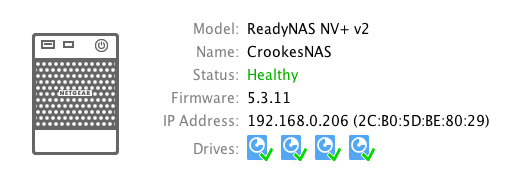- Subscribe to RSS Feed
- Mark Topic as New
- Mark Topic as Read
- Float this Topic for Current User
- Bookmark
- Subscribe
- Printer Friendly Page
ReadyNAS NV+ v2 - OS reinstall
- Mark as New
- Bookmark
- Subscribe
- Subscribe to RSS Feed
- Permalink
- Report Inappropriate Content
Hi,
My ReadyNAS is no longer accepting my admin password and I have used all that I can remember.
The password recovery option is not working either for the only answer I would have used and multiple email address it could have been.
I have followed the steps for OS reinstall here - https://kb.netgear.com/20853/How-do-I-access-the-boot-menu-on-my-ReadyNAS-NV-v2
The only option I have is "Normal". When the boot menu appears I press back-up to cycle through the options and the screen doesn't change.
Any ideas how I can get back into my NAS without a factory reset and losing all my data?
Thanks is advance...
Solved! Go to Solution.
Accepted Solutions
- Mark as New
- Bookmark
- Subscribe
- Subscribe to RSS Feed
- Permalink
- Report Inappropriate Content
All Replies
- Mark as New
- Bookmark
- Subscribe
- Subscribe to RSS Feed
- Permalink
- Report Inappropriate Content
Re: ReadyNAS NV+ v2 - OS reinstall
Hello crookesa,
Can you please confirm that you release the reset button when the boot menu appears on the display screen? If you are doing it right and you still not get the menu selections, it may be time to get a a new one.
I have checked your profile and found that you have a ReadyNAS NV+ v2 registered and it's passed the 3-year warranty.
I hope you do have full backup.
Regards,
- Mark as New
- Bookmark
- Subscribe
- Subscribe to RSS Feed
- Permalink
- Report Inappropriate Content
Re: ReadyNAS NV+ v2 - OS reinstall
HI JennC,
I was actually able to SSH into the NAS box and was able to reset the admin password and can access the dashboard now.
I still have a problem that I am trying to solve though that some of my shares I can't access even though they are visible in the dashboard.
Should I post a new question regarding that or what support is available?
Thanks.
- Mark as New
- Bookmark
- Subscribe
- Subscribe to RSS Feed
- Permalink
- Report Inappropriate Content
Re: ReadyNAS NV+ v2 - OS reinstall
Normally a new thread works out better, so I suggest doing that.
- Mark as New
- Bookmark
- Subscribe
- Subscribe to RSS Feed
- Permalink
- Report Inappropriate Content