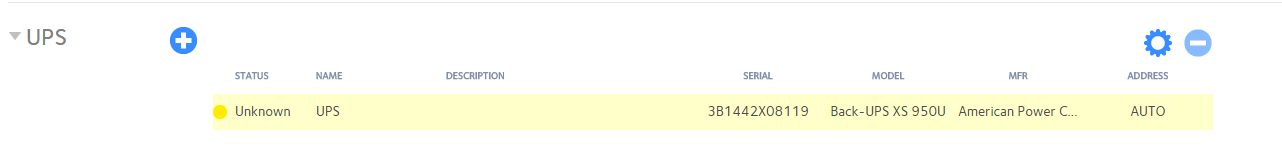- Subscribe to RSS Feed
- Mark Topic as New
- Mark Topic as Read
- Float this Topic for Current User
- Bookmark
- Subscribe
- Printer Friendly Page
Re: ReadyNAS OS 6.5.1 updated on main NAS and now UPS broken
- Mark as New
- Bookmark
- Subscribe
- Subscribe to RSS Feed
- Permalink
- Report Inappropriate Content
ReadyNAS OS 6.5.1 updated on main NAS and now UPS broken
Hi all,
Just updated 2nd 104 to FW6.5.1 and USB connected APC UPS no longer work:
| Mon Jul 25 2016 11:32:14 |
| System: Cannot communicate with UPS UPS (). |
| Mon Jul 25 2016 11:32:11 |
| System: Error communicating with UPS 'UPS' (). |
| Mon Jul 25 2016 11:30:03 |
| System: New UPS on PortUSB detected. Manufacturer: , Model: , Serial: 4B1421P42699. |
| Mon Jul 25 2016 11:28:13 |
| System: Cannot communicate with UPS UPS (). |
| Mon Jul 25 2016 11:28:08 |
| System: Error communicating with UPS 'UPS' (). |
| Mon Jul 25 2016 11:25:38 |
| System: New UPS on PortUSB detected. Manufacturer: , Model: , Serial: 4B1421P42699. |
| Mon Jul 25 2016 11:25:28 |
| System: UPS on PortUSB removed. Manufacturer: , Model: , Serial: 4B1421P42699. |
| Mon Jul 25 2016 11:25:13 |
| System: Cannot communicate with UPS UPS (). |
| Mon Jul 25 2016 11:25:08 |
System: Error communicating with UPS 'UPS' ().
Tried unplugging and re-plugging USB port with no help
Help please
- Mark as New
- Bookmark
- Subscribe
- Subscribe to RSS Feed
- Permalink
- Report Inappropriate Content
Re: ReadyNAS OS 6.5.1 updated on main NAS and now UPS broken
I would like to go back to 6.2.5. Is there a way to do that please?
- Mark as New
- Bookmark
- Subscribe
- Subscribe to RSS Feed
- Permalink
- Report Inappropriate Content
Re: ReadyNAS OS 6.5.1 updated on main NAS and now UPS broken
No we don't support downgrading to older firmware than 6.5.0 after you have upgraded to 6.5.x
Can you send in your logs (see the Sending Logs link in my sig)?
- Mark as New
- Bookmark
- Subscribe
- Subscribe to RSS Feed
- Permalink
- Report Inappropriate Content
Re: ReadyNAS OS 6.5.1 updated on main NAS and now UPS broken
Thanks for reply. I'll wipe all disks and attempt to go back to 6.2.x. Fingers crossed. Not only does UPS not work, performance is very poor in 6.5.x.
- Mark as New
- Bookmark
- Subscribe
- Subscribe to RSS Feed
- Permalink
- Report Inappropriate Content
Re: ReadyNAS OS 6.5.1 updated on main NAS and now UPS broken
The performance problem you are encountering is something else that could be troubleshooted.
Some users have bricked their units attempting unsupported downgrades.
- Mark as New
- Bookmark
- Subscribe
- Subscribe to RSS Feed
- Permalink
- Report Inappropriate Content
Re: ReadyNAS OS 6.5.1 updated on main NAS and now UPS broken
Thanks for the headsup mdgm! Just dont have time-window to back everything up to reinstall 6.2.x yet. At this point, performance drop is bad so I will need to get on with the downgrade soon. =(
Finally got the UPS to work by unplugging and replugging in USB multiple times.
Will keep you posted.
Cheers!
- Mark as New
- Bookmark
- Subscribe
- Subscribe to RSS Feed
- Permalink
- Report Inappropriate Content
Re: ReadyNAS OS 6.5.1 updated on main NAS and now UPS broken
Hi mgdm,
I have this exact same problem after upgrading to 6.5.1. My BackUPS Pro 950 worked well with the earlier version, but after upgrading communications became intermitent.
Can I post my logs here?
Regards
David
- Mark as New
- Bookmark
- Subscribe
- Subscribe to RSS Feed
- Permalink
- Report Inappropriate Content
Re: ReadyNAS OS 6.5.1 updated on main NAS and now UPS broken
You can send your logs zip file in (see the Sending Logs link in my sig)
- Mark as New
- Bookmark
- Subscribe
- Subscribe to RSS Feed
- Permalink
- Report Inappropriate Content
Re: ReadyNAS OS 6.5.1 updated on main NAS and now UPS broken
Logs sent. Thanks
- Mark as New
- Bookmark
- Subscribe
- Subscribe to RSS Feed
- Permalink
- Report Inappropriate Content
Re: ReadyNAS OS 6.5.1 updated on main NAS and now UPS broken
Did you try unplugging and replugging the USB cable like Calder?
- Mark as New
- Bookmark
- Subscribe
- Subscribe to RSS Feed
- Permalink
- Report Inappropriate Content
Re: ReadyNAS OS 6.5.1 updated on main NAS and now UPS broken
Yes, twice already. No change in the UPS status shown below. The next thing I'll try is to turn off everything including the UPS. If you can think of any other test, please let me know.
- Mark as New
- Bookmark
- Subscribe
- Subscribe to RSS Feed
- Permalink
- Report Inappropriate Content
Re: ReadyNAS OS 6.5.1 updated on main NAS and now UPS broken
Hi,
I confirm that a reboot of the Readynas solved the issue. The UPS is now detected and tt has been stable for 3 days now.
- Mark as New
- Bookmark
- Subscribe
- Subscribe to RSS Feed
- Permalink
- Report Inappropriate Content
Re: ReadyNAS OS 6.5.1 updated on main NAS and now UPS broken
Yes, everytime you restart the NAS, be prepared to plug and unplug the UPS several times before it gets going again. Very unfortunate. For me, I have a 2nd NAS that's sharing the same UPS remotely, that just adds an extra layer of fun plugging and unplugging =(