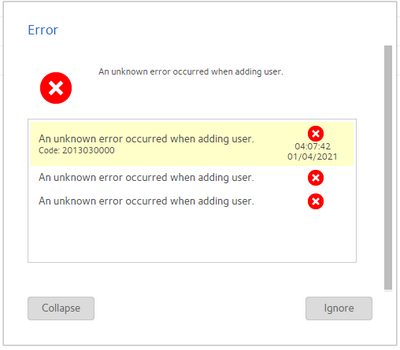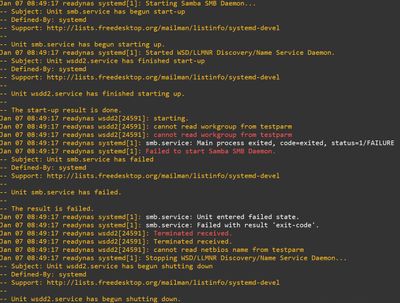- Subscribe to RSS Feed
- Mark Topic as New
- Mark Topic as Read
- Float this Topic for Current User
- Bookmark
- Subscribe
- Printer Friendly Page
ReadyNAS RR4312 - /dev/md0 partition full
- Mark as New
- Bookmark
- Subscribe
- Subscribe to RSS Feed
- Permalink
- Report Inappropriate Content
ReadyNAS RR4312 - /dev/md0 partition full
Hi guys,
I cannot have access to a ReadyNAS WEBGUI. After entering the user's credentials I get "ReadyNAS Admin Page is offline".
But I'm able to access it via ssh session and I noticed that "/dev/md0" is out of space.
Going a little bit deeper I found that "gencache.tdb" file in "/var/cache/samba" directory is the one occuping most of the disk space.
The main purpose of the ReadyNAS is to store backups.
My questions are:
- I cannot access the ReadyNAS via WEBGUI because the "/dev/md0" filesystem is full?
- There is a way to clean "gencache.tdb" file? In case affirmative, how can I do it?
- Removing "gencache.tdb" file will cause any impact on ReadyNAS?
Regards,
Bruno Pina.
- Mark as New
- Bookmark
- Subscribe
- Subscribe to RSS Feed
- Permalink
- Report Inappropriate Content
Re: ReadyNAS RR4312 - /dev/md0 partition full
Hi @bpina
It is quite possible the full root is the cause of the GUI issues, yes. I am not sure what the gencache.tdb is used for, but looking at samba.org is seems like a generic cache. Things is /var/cache is typically just that - a cache for something.
Likelihood is that you can remove that file and reboot the NAS and it will probably be fine as any cache should re-build when necesary. However, to be safe you can simply move the cache file to the data volume to preserve it, in case you need to restore it.
Move it to /data/.... (ensure the data volume is indeed mounted, which it should be) and then reboot NAS? Might be worth a try.
- Mark as New
- Bookmark
- Subscribe
- Subscribe to RSS Feed
- Permalink
- Report Inappropriate Content
Re: ReadyNAS RR4312 - /dev/md0 partition full
@bpina wrote:
Going a little bit deeper I found that "gencache.tdb" file in "/var/cache/samba" directory is the one occuping most of the disk space.
How big is it? On my own NAS it is about 650 KiB.
root@NAS:/var/cache/samba# ls -als total 652 0 drwxr-xr-x 1 root root 40 Aug 21 2012 . 0 drwxr-xr-x 1 root root 104 Feb 4 2020 .. 652 -rw-r--r-- 1 root root 667648 Dec 30 15:44 gencache.tdb 0 drwxr-xr-x 1 root root 0 Nov 9 2016 printing root@NAS:/var/cache/samba#
You should be able to delete the file, but you might need to stop Samba first.
- Mark as New
- Bookmark
- Subscribe
- Subscribe to RSS Feed
- Permalink
- Report Inappropriate Content
Re: ReadyNAS RR4312 - /dev/md0 partition full
Just removing the file is a very bad idea, if it will even let you. The following should work:
systemctl stop samba net cache flush systemctl start samba
However, that won't prevent it from filling up again, and I'm not familiar enough with it to know what kinds of things can fill it, though I do read that it apparently has no automatic trimming capability.
Is this in a Windows Domain environment, possibly with a lot of users? One of my guesses is that could cause an issue.
- Mark as New
- Bookmark
- Subscribe
- Subscribe to RSS Feed
- Permalink
- Report Inappropriate Content
Re: ReadyNAS RR4312 - /dev/md0 partition full
If it is a Windows Domain environment with a lot of users you may find ReadyNAS OS 6: "Do not cache ADS accounts locally" option useful
- Mark as New
- Bookmark
- Subscribe
- Subscribe to RSS Feed
- Permalink
- Report Inappropriate Content
Re: ReadyNAS RR4312 - /dev/md0 partition full
This is a good point mdgm has. This might be what is causing the cache to be so large.
- Mark as New
- Bookmark
- Subscribe
- Subscribe to RSS Feed
- Permalink
- Report Inappropriate Content
Re: ReadyNAS RR4312 - /dev/md0 partition full
Hi,
Its size is around 1,6 GB.
At this point, I don't want to delete the file. I'd prefer another workaround like clean the file ou reduce its size.
- Mark as New
- Bookmark
- Subscribe
- Subscribe to RSS Feed
- Permalink
- Report Inappropriate Content
Re: ReadyNAS RR4312 - /dev/md0 partition full
It's not a Windows domain.
The ReadyNAS is basically used for backup.
- Mark as New
- Bookmark
- Subscribe
- Subscribe to RSS Feed
- Permalink
- Report Inappropriate Content
Re: ReadyNAS RR4312 - /dev/md0 partition full
@Sandshark wrote:Just removing the file is a very bad idea, if it will even let you. The following should work:
systemctl stop samba net cache flush systemctl start sambaHowever, that won't prevent it from filling up again, and I'm not familiar enough with it to know what kinds of things can fill it, though I do read that it apparently has no automatic trimming capability.
Is this in a Windows Domain environment, possibly with a lot of users? One of my guesses is that could cause an issue.
Samba was "dead". The "systemctl status samba" returned:
Failed to dump process list, ignoring: Unit samba.service not found.
● samba.service
Loaded: not-found (Reason: No such file or directory)
Active: inactive (dead)
The "net cache flush" is running for almost 40 minutes and nothing changed (no space reduction)
Any addtional suggestions?
- Mark as New
- Bookmark
- Subscribe
- Subscribe to RSS Feed
- Permalink
- Report Inappropriate Content
Re: ReadyNAS RR4312 - /dev/md0 partition full
@bpina wrote:
Samba was "dead". The "systemctl status samba" returned:
Failed to dump process list, ignoring: Unit samba.service not found.
● samba.service
Loaded: not-found (Reason: No such file or directory)
Active: inactive (dead)
That's because there is no service called samba.
Try
systemctl stop smb
But I think you will also have to delete the tdb file (or move it to the data volume) after you flush the cache.
- Mark as New
- Bookmark
- Subscribe
- Subscribe to RSS Feed
- Permalink
- Report Inappropriate Content
Re: ReadyNAS RR4312 - /dev/md0 partition full
@StephenB wrote:
@bpina wrote:
Samba was "dead". The "systemctl status samba" returned:
Failed to dump process list, ignoring: Unit samba.service not found.
● samba.service
Loaded: not-found (Reason: No such file or directory)
Active: inactive (dead)
That's because there is no service called samba.
Try
systemctl stop smbBut I think you will also have to delete the tdb file (or move it to the data volume) after you flush the cache.
No smb also running.
At this point I'm very tempted to delete the gencache.tdb file. Just want to be sure that doing it will not cause additional issues to the ReadyNAS.
- Mark as New
- Bookmark
- Subscribe
- Subscribe to RSS Feed
- Permalink
- Report Inappropriate Content
Re: ReadyNAS RR4312 - /dev/md0 partition full
I'd move it to the data volume, just in case you do run into a problem afterwards.
- Mark as New
- Bookmark
- Subscribe
- Subscribe to RSS Feed
- Permalink
- Report Inappropriate Content
Re: ReadyNAS RR4312 - /dev/md0 partition full
@StephenB wrote:I'd move it to the data volume, just in case you do run into a problem afterwards.
Hello guys,
Now I have access to the webgui Admin Page.
To regain access to it, I had to delete the file "gencache.tdb"
rm -f gencache.tdb
But the deletion of the file did not solve the issue, because SMB did not start after a ReadyNAS reboot.
Everytime a tried to enable SMB I received the errors presented on the image
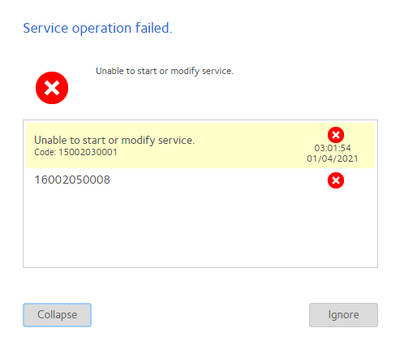
The SMB became available again after the update and my shares were preserved. But now, I have a new issue.
I cannot connect to the shares from my network using the existing ReadyNAS local users.
It seems that now I'm facing user management issues because when I try to create additional local users I got errors
Preciate any possible help.
- Mark as New
- Bookmark
- Subscribe
- Subscribe to RSS Feed
- Permalink
- Report Inappropriate Content
Re: ReadyNAS RR4312 - /dev/md0 partition full
I did warn that deleting the file is a bad idea. From what I have read about it, it contains some fairly important stuff. I don't suppose you copied it to somewhere on the data volume before you deleted it? Unfortunately, the flush function may also require space in which to work, so it didn't do the trick.
Did you try an OS re-install before the OS update? You may now have a mix of files associated with different samba versions, I don't really know a lot of what's updated in 6.10.x fro 6.9.x. Just in case the update just didn't quite do the job completely, I suppose you could try an OS re-install now. Note that that will set the admin password to the default, set IP address to DHCP, and I believe undo any LAN link aggregation.
- Mark as New
- Bookmark
- Subscribe
- Subscribe to RSS Feed
- Permalink
- Report Inappropriate Content
Re: ReadyNAS RR4312 - /dev/md0 partition full
@bpina wrote:
It seems that now I'm facing user management issues because when I try to create additional local users I got errors
I don't think this new error is linked to your deletion of the tdb file. I suspect that your NAS configuration files might have gotten somewhat corrupted when the OS partition became full.
While it might be possible to repair the damage, I suggest instead doing a factory reset, rebuilding the NAS, and restoring the data from the backup. Though this is painful, it ensures that you end up with a fully clean system.
- Mark as New
- Bookmark
- Subscribe
- Subscribe to RSS Feed
- Permalink
- Report Inappropriate Content
Re: ReadyNAS RR4312 - /dev/md0 partition full
@Sandshark wrote:I did warn that deleting the file is a bad idea. From what I have read about it, it contains some fairly important stuff. I don't suppose you copied it to somewhere on the data volume before you deleted it? Unfortunately, the flush function may also require space in which to work, so it didn't do the trick.
Did you try an OS re-install before the OS update? You may now have a mix of files associated with different samba versions, I don't really know a lot of what's updated in 6.10.x fro 6.9.x. Just in case the update just didn't quite do the job completely, I suppose you could try an OS re-install now. Note that that will set the admin password to the default, set IP address to DHCP, and I believe undo any LAN link aggregation.
The OS reinstall worked... I became able to create new users and also enable the SMB, but it still not working as expected.
- Mark as New
- Bookmark
- Subscribe
- Subscribe to RSS Feed
- Permalink
- Report Inappropriate Content
Re: ReadyNAS RR4312 - /dev/md0 partition full
Not working as expected in what way?
I've seen other posts where an OS update didn't seem to do the whole job, and it looks like you're another case. Glad that did help at least some.
- Mark as New
- Bookmark
- Subscribe
- Subscribe to RSS Feed
- Permalink
- Report Inappropriate Content
Re: ReadyNAS RR4312 - /dev/md0 partition full
@Sandshark wrote:Not working as expected in what way?
I've seen other posts where an OS update didn't seem to do the whole job, and it looks like you're another case. Glad that did help at least some.
It was not possible to change the permissions of a share.
At the end, I stopped the SMB and tried to enable it again without sucess.
Now I'm taking a look on the logs hoping to find any clue of what is going on.
- Mark as New
- Bookmark
- Subscribe
- Subscribe to RSS Feed
- Permalink
- Report Inappropriate Content
Re: ReadyNAS RR4312 - /dev/md0 partition full
Looks like your smb.conf is probably messed up. Values in that are stored in the management service database so that might need fixing as well.