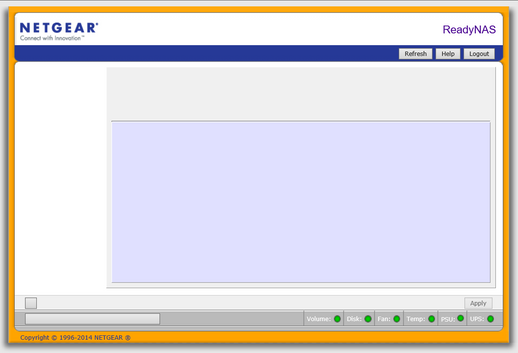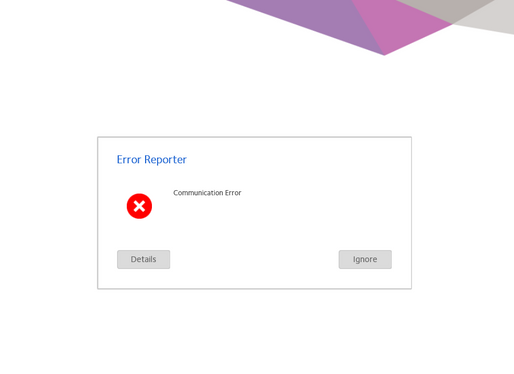- Subscribe to RSS Feed
- Mark Topic as New
- Mark Topic as Read
- Float this Topic for Current User
- Bookmark
- Subscribe
- Printer Friendly Page
Re: ReadyNAS Ultra 6 - stuck at "ReadyNAS" boot
- Mark as New
- Bookmark
- Subscribe
- Subscribe to RSS Feed
- Permalink
- Report Inappropriate Content
Hi all ...
I recently upgraded my ReadyNAS Ultra 6 from OS4 to OS6.
Everything went well, until I set the automatic shutdown option to close down my NAS
Coming up, it is stuck on the "READYNAS" message on the display
I have tried to recreate a USB stick to force a FW reload but this is not helping me as I cannot determine if the USB is being read or not (the backup light stays off).
I would welcome options as to next steps or suggestions?
Thank you
Solved! Go to Solution.
Accepted Solutions
- Mark as New
- Bookmark
- Subscribe
- Subscribe to RSS Feed
- Permalink
- Report Inappropriate Content
Please provide thru Private Message the photos of the labels of the NAS and also set the two NAS on SDM and provide me the port codes as well.
All Replies
- Mark as New
- Bookmark
- Subscribe
- Subscribe to RSS Feed
- Permalink
- Report Inappropriate Content
Re: ReadyNAS Ultra 6 - stuck at "ReadyNAS" boot
Is RAIDar able to detect your NAS? https://kb.netgear.com/20684/ReadyNAS-Downloads
If you remove the disks and power up, do you see a "no disks" status?
@tschutte wrote:
I recently upgraded my ReadyNAS Ultra 6 from OS4 to OS6.
Everything went well, until I set the automatic shutdown option to close down my NAS
I'm a little confused here. Are you saying that the conversion completed ok, but the problem happened after that? Or something else?
Also, did you follow the steps here? https://community.netgear.com/t5/ReadyNAS-Storage-Apps-Old-Legacy/Need-Transmission-for-ReadyNAS-ULT... I'm wondering because there is no "automatic shutdown" in the procedure.
- Mark as New
- Bookmark
- Subscribe
- Subscribe to RSS Feed
- Permalink
- Report Inappropriate Content
Re: ReadyNAS Ultra 6 - stuck at "ReadyNAS" boot
I took out the disks but no change. It does not even get to the stage to check the disks.
I mean the convert from OS4 to OS6 was successful. I followed the instructions without issue. I used the NAS. I implied that I configured the automated shutdown in the Power setting to close down the NAS at a predetermined time. It shut down but came up in this ReadyNAS waiting state.
Much obliged
- Mark as New
- Bookmark
- Subscribe
- Subscribe to RSS Feed
- Permalink
- Report Inappropriate Content
Re: ReadyNAS Ultra 6 - stuck at "ReadyNAS" boot
@tschutte wrote:
I mean the convert from OS4 to OS6 was successful. I followed the instructions without issue. I used the NAS. I implied that I configured the automated shutdown in the Power setting to close down the NAS at a predetermined time. It shut down but came up in this ReadyNAS waiting state.
Thanks for clarifying.
This situation usually means that the power supply in the NAS has failed. It can be replaced - @Sandshark has often provided some help for folks looking for a compatible supply.
It would be useful if you can confirm that you have an Ultra 6 (and not an Ultra 6 Plus).
- Mark as New
- Bookmark
- Subscribe
- Subscribe to RSS Feed
- Permalink
- Report Inappropriate Content
Re: ReadyNAS Ultra 6 - stuck at "ReadyNAS" boot
There are actually a lot of things that can go wrong and result in just the "ReadyNAS" display, as all that takes is +5V. The processor doesn't even need to be running. But the power supply is the usual cause and re-booting (not specifically that the power-off was by schedule) can be a place that a PSU problem shows itself because the start-up current is much more than normal run current.
The NAS uses a standard SFX format supply, except it has a longer main connector nd three 4-pin MOLEX connectors (where most have two or fewer today). But a standard ATX12V supply hooked up externally will work well enough to see if the investment in a new PSU is the fix. So if you have an old PC supply, you can give that a go.
Did you also upgrade the memory when you converted to OS6? Loose or bad RAM can also result in that symptom. It doesn't happen with RAM "out of the blue" very often, but if you changed anything, it may be that one of the DIMMs wasn't fully seated and worked it's way fully loose or that one of them is bad (maybe from ESD while handling it).
If you find you do need a new PSU, or just want to get one to see if you do, I recommend at least a 350W SFX supply. And you'll need a 5" or so 24-pin ATX connector extender and probably at least one SATA to MOLEX adapter or MOLEX Y cable.
- Mark as New
- Bookmark
- Subscribe
- Subscribe to RSS Feed
- Permalink
- Report Inappropriate Content
Re: ReadyNAS Ultra 6 - stuck at "ReadyNAS" boot
Thank you
PSU:
Understand, but no, I have 2 other Ultra6's and did try to swap PSU and it is not the issue
Memory:
I swapped memory with one of the working Ultra6's and it is not the cause
Would welcome other options to consider
Regards
- Mark as New
- Bookmark
- Subscribe
- Subscribe to RSS Feed
- Permalink
- Report Inappropriate Content
Re: ReadyNAS Ultra 6 - stuck at "ReadyNAS" boot
And you've tried USB recovery? Note that for a legacy NAS converted to OS6 you need to create an OS 4.1 style USB recovery but use an OS6 image (unless your desire is to convert back to OS 4.1.x).
- Mark as New
- Bookmark
- Subscribe
- Subscribe to RSS Feed
- Permalink
- Report Inappropriate Content
Re: ReadyNAS Ultra 6 - stuck at "ReadyNAS" boot
Thanks @Sandshark ...
Yes I have tried the USB recovery, but not sure the USB is even read. No link on the "backup led". I will procure another USB stick and try alternatives also
I created a OS4 recovery USB as I do not mind to revert back to OS4 and then rebuild into OS6. One issue I had was, I could not resolve is how to convert the OS6 *.img file to OS4 *.bin.
Regards
- Mark as New
- Bookmark
- Subscribe
- Subscribe to RSS Feed
- Permalink
- Report Inappropriate Content
Re: ReadyNAS Ultra 6 - stuck at "ReadyNAS" boot
@tschutte wrote:
I created a OS4 recovery USB as I do not mind to revert back to OS4 and then rebuild into OS6. One issue I had was, I could not resolve is how to convert the OS6 *.img file to OS4 *.bin.
You'd just use R4toR6_6.9.5.bin
- Mark as New
- Bookmark
- Subscribe
- Subscribe to RSS Feed
- Permalink
- Report Inappropriate Content
Re: ReadyNAS Ultra 6 - stuck at "ReadyNAS" boot
The only thing different between the R4_to_R6 image and a standard OS6 image is that it's made to look like an OS4.1.x update (to 4.1.20, or something like that) in the header and is re-named. I don't think USB recovery cares about the version, so all you need to do is rename the ,img to .bin.
- Mark as New
- Bookmark
- Subscribe
- Subscribe to RSS Feed
- Permalink
- Report Inappropriate Content
Re: ReadyNAS Ultra 6 - stuck at "ReadyNAS" boot
".....The only thing different between the R4_to_R6 image and a standard OS6 image is that it's made to look like an OS4.1.x update (to 4.1.20, or something like that) in the header and is re-named. I don't think USB recovery cares about the version, so all you need to do is rename the ,img to .bin."
Will recreate and retry
Much appreciated
- Mark as New
- Bookmark
- Subscribe
- Subscribe to RSS Feed
- Permalink
- Report Inappropriate Content
Re: ReadyNAS Ultra 6 - stuck at "ReadyNAS" boot
Hi @Sandshark , @StephenB ...
I recovered the OS with 4.2.31.
However, it does not load FrontView and the model number is corrupt.

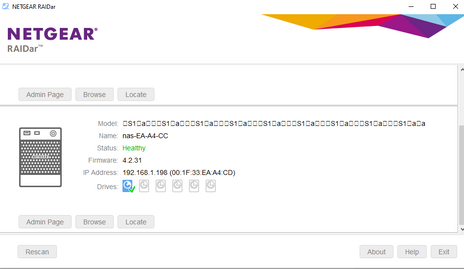
Suggestions how to proceed most welcome.
I tried to force a recovery to OS6, and it does load (as I can see it in RAIDar), but then it reboots and I get a message as below. All back to 4.2.31
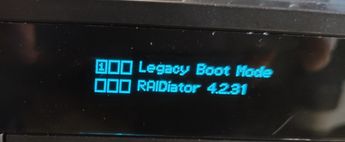
Grateful for pointers
- Mark as New
- Bookmark
- Subscribe
- Subscribe to RSS Feed
- Permalink
- Report Inappropriate Content
Re: ReadyNAS Ultra 6 - stuck at "ReadyNAS" boot
@tschutte wrote:
Hi @Sandshark , @StephenB ...
I recovered the OS with 4.2.31.
However, it does not load FrontView and the model number is corrupt.
Suggestions how to proceed most welcome.
I tried to force a recovery to OS6, and it does load (as I can see it in RAIDar), but then it reboots and I get a message as below. All back to 4.2.31
Downgrading back to 4.2.31 requires a factory default afterwards (just like upgrading to OS 6 does). If you don't want to do that with your current volume, you could remove those disks (NAS powered down), and label them by slot number. Then put in a single spare disk, and do the default from the boot menu.
That might not resolve the model number issue - if it doesn't then you'll need help from one of the mods ( @Marc_V or @JeraldM ) to repair the VPD. But do the factory default first.
- Mark as New
- Bookmark
- Subscribe
- Subscribe to RSS Feed
- Permalink
- Report Inappropriate Content
Re: ReadyNAS Ultra 6 - stuck at "ReadyNAS" boot
Hi @StephenB ...
Thanks for the patience and advise.
- I did a factory default. Same screen, with an empty FrontView
- I zero's the disk and then did another factory default, Same screen, with an empty FrontView
I then did a USB recover to OS6, with a factory default and got a communications error when I try to connect to FrontView
I am back at USB Recovery to 4.2.31 and rebooting to factory default with same empty FrontView
Any pointers would be welcome. Scratching my head ....
Do not know if one of the mods will help (@Marc_V or @JeraldM, @Sandshark )
Regards
- Mark as New
- Bookmark
- Subscribe
- Subscribe to RSS Feed
- Permalink
- Report Inappropriate Content
Re: ReadyNAS Ultra 6 - stuck at "ReadyNAS" boot
@tschutte wrote:
Do not know if one of the mods will help (@Marc_V or @JeraldM, @Sandshark )
FYI, the mods are all Netgear employees, and neither @Sandshark nor I work for Netgear.
- Mark as New
- Bookmark
- Subscribe
- Subscribe to RSS Feed
- Permalink
- Report Inappropriate Content
Re: ReadyNAS Ultra 6 - stuck at "ReadyNAS" boot
This does look like a vpd issue.
- Mark as New
- Bookmark
- Subscribe
- Subscribe to RSS Feed
- Permalink
- Report Inappropriate Content
Re: ReadyNAS Ultra 6 - stuck at "ReadyNAS" boot
Thanks you @Sandshark , @StephenB
Is there anyone of the mods or someone else that would be in a position to assist me with this correction? (@Marc_V or @JeraldM,)
I have 2 devices that would require a VDP fix to be applied.
Thank you
- Mark as New
- Bookmark
- Subscribe
- Subscribe to RSS Feed
- Permalink
- Report Inappropriate Content
- Mark as New
- Bookmark
- Subscribe
- Subscribe to RSS Feed
- Permalink
- Report Inappropriate Content
Re: ReadyNAS Ultra 6 - stuck at "ReadyNAS" boot
I have been able to prove that I can get 2 devices in this "READYNAS" lock state.
All steps traceable, and for me it happened after upgrading to 6.10 and setting the power timer on both devices to cycle down in the evening and come up in the morning, where both failed with the same VDP wipe.
However, @Marc_V helped in recovering both devices.
My respect and thanks!
- Mark as New
- Bookmark
- Subscribe
- Subscribe to RSS Feed
- Permalink
- Report Inappropriate Content
Re: ReadyNAS Ultra 6 - stuck at "ReadyNAS" boot
Hello,
I'm exactly in the same user case that @tschutte ; my ReadyNas Pro 6 (RNDP600U) is stuck on "READYNAS" on boot.
As @tschutte , the ReadyNas was in 4.2.31 and I upgrade to 6.9.5 with usb recovery tool and after update to 6.10.7 with Web Interface.
All was fine, network, volumes, shares, users ...
I shutdown the ReadyNas to move it in an other place and when it started, it stay lock with "READYNAS" display.
Now I'm not able any more to boot on a usb key or go in the boot menu to reset Factory Default.
Help will be appreciated :
@tschutte : How did get out of this ReadyNas stuck mode ?
@Marc_V : What are sequences or manipulation to go in Boot Menu ou Recovery Mode or OS Install Mode ?
Many Thanks for your help.
Thierry.
- Mark as New
- Bookmark
- Subscribe
- Subscribe to RSS Feed
- Permalink
- Report Inappropriate Content
Re: ReadyNAS Ultra 6 - stuck at "ReadyNAS" boot
@tschutte had a corrupted VPD file, which is an encrypted file in the boot flash that contains information on the model and serial number and only Netgear can create. It's used to prevent folks from creating a "do it yourself" ReadyNAS from generic hardware and running unlicensed ReadyNAS software on it.
There are many things that can result in the unit not getting past the "ReadyNAS" display. AFAIK, a bad VPD won't prevent you from using the boot menu or doing another USB recovery, so you may have a completely different cause, or at least something additional. Other corruptions of the data in the boot flash can result in no boot menu and no normal boot, but you should still be able to do another USB recovery and fix that if there's not an underlying hardware issue. But you do have to use a 4.2.x style USB recovery with an OS6 image, not OS6 style USB recovery. The one you used to convert the unit (which isn't the way conversion should be done) should work if that's not a part of the problem.
- Mark as New
- Bookmark
- Subscribe
- Subscribe to RSS Feed
- Permalink
- Report Inappropriate Content
Re: ReadyNAS Ultra 6 - stuck at "ReadyNAS" boot
As @Sandshark said, I had to recover to a state where I could boot into Technical Support mode.
For me, I put in a scatch temporary disk and recovered into an old OS 4.2 state. Initially recovering into OS 6 was not working for me due to problematic USB sticks.
Good luck
- Mark as New
- Bookmark
- Subscribe
- Subscribe to RSS Feed
- Permalink
- Report Inappropriate Content
Re: ReadyNAS Ultra 6 - stuck at "ReadyNAS" boot
I had a very clear and specific and reproducible use case that resulted in a corrupt VPD (and it is probably a bug of OS 6 running on old HW). I set the power timer to shut down my 2 devices and then start them up at a certain time. It went down but never came up again.
Thanks to the help of the gentlemen contributing here, I managed to recover both
- Mark as New
- Bookmark
- Subscribe
- Subscribe to RSS Feed
- Permalink
- Report Inappropriate Content
Re: ReadyNAS Ultra 6 - stuck at "ReadyNAS" boot
@tschutte wrote:
I had a very clear and specific and reproducible use case that resulted in a corrupt VPD (and it is probably a bug of OS 6 running on old HW). I set the power timer to shut down my 2 devices and then start them up at a certain time. It went down but never came up again.
Thanks to the help of the gentlemen contributing here, I managed to recover both
I'm glad you were able to recover.
FWIW, this is not a problem I have with my Pro-6. It is running 6.10.7, and is on a power schedule.