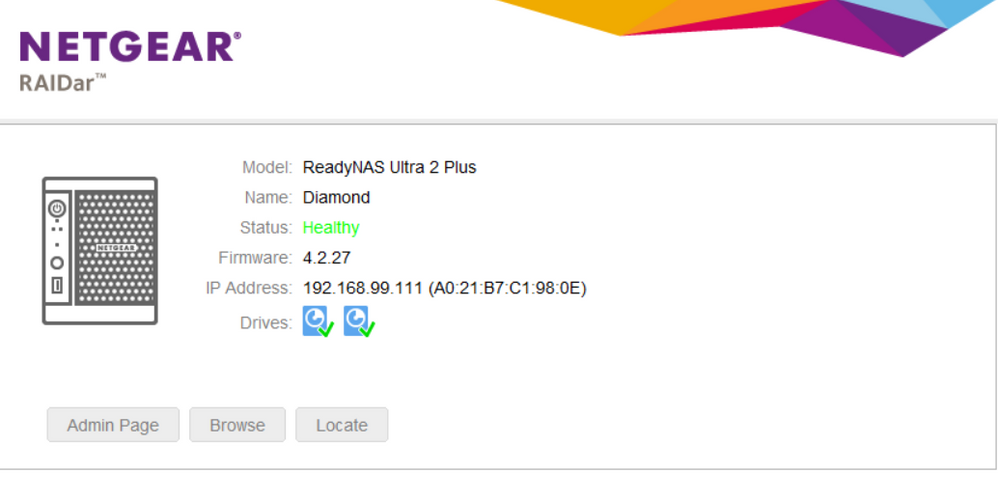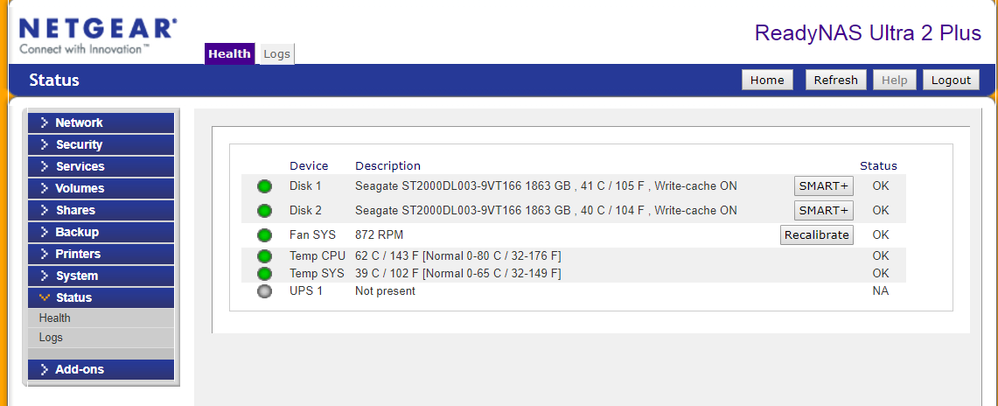- Subscribe to RSS Feed
- Mark Topic as New
- Mark Topic as Read
- Float this Topic for Current User
- Bookmark
- Subscribe
- Printer Friendly Page
ReadyNAS Ultra Plus 2 volume consistency check error
- Mark as New
- Bookmark
- Subscribe
- Subscribe to RSS Feed
- Permalink
- Report Inappropriate Content
ReadyNAS Ultra Plus 2 volume consistency check error
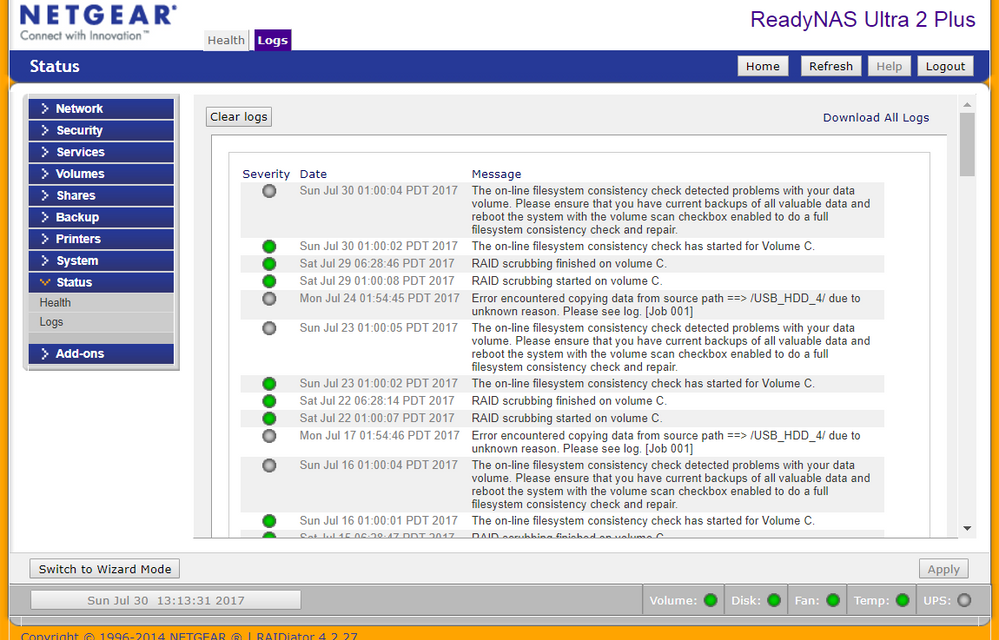
- Mark as New
- Bookmark
- Subscribe
- Subscribe to RSS Feed
- Permalink
- Report Inappropriate Content
Re: ReadyNAS Ultra Plus 2 volume consistency check error
The scrub and volume consistency issues are on the data volume.
Did you check the disk health on the internal drives - looking at the SMART stats shown in the web ui? Pending sectors, reallocated sectors, and unrecoverable errors are the most critical areas to look at (followed by ATA errors).
It's possible that the file system consistency problem is causing the backup failure. If you have a PC that is connected via gigabit ethernet to the network, you might want to try connecting the USB disk to the PC and copying files to it from the PC - that might give you more information on what is failing. On a windows system, you might want to try teracopy - it has a verify option that might be helpful.
Ultimately, you might need to skip some files, getting the ones you can get off the NAS.
- Mark as New
- Bookmark
- Subscribe
- Subscribe to RSS Feed
- Permalink
- Report Inappropriate Content
Re: ReadyNAS Ultra Plus 2 volume consistency check error
On the web ui disks are "healthy". Clicking on smart+ displays new dialog box but nothing in it. Probably better to look at the logs?
disk_smart.log contains:
***** Disk SMART log from 2017/07/30 *****
***** Disk SMART log for channel 1 [sda] *****
smartctl 5.42 2011-10-20 r3458 [x86_64-linux-2.6.37.6.RNx86_64.2.4] (local build)
Copyright (C) 2002-11 by Bruce Allen, http://smartmontools.sourceforge.net
=== START OF INFORMATION SECTION ===
Model Family: Seagate Barracuda Green (Adv. Format)
Device Model: ST2000DL003-9VT166
Serial Number: 5YDA2HD6
LU WWN Device Id: 5 000c50 0533f2e0a
Firmware Version: CC45
User Capacity: 2,000,398,934,016 bytes [2.00 TB]
Sector Sizes: 512 bytes logical, 4096 bytes physical
Device is: In smartctl database [for details use: -P show]
ATA Version is: 8
ATA Standard is: ATA-8-ACS revision 4
Local Time is: Sun Jul 30 06:47:02 2017 PDT
SMART support is: Available - device has SMART capability.
SMART support is: Enabled
=== START OF READ SMART DATA SECTION ===
SMART overall-health self-assessment test result: PASSED
General SMART Values:
Offline data collection status: (0x82) Offline data collection activity
was completed without error.
Auto Offline Data Collection: Enabled.
Self-test execution status: ( 0) The previous self-test routine completed
without error or no self-test has ever
been run.
Total time to complete Offline
data collection: ( 612) seconds.
Offline data collection
capabilities: (0x7b) SMART execute Offline immediate.
Auto Offline data collection on/off support.
Suspend Offline collection upon new
command.
Offline surface scan supported.
Self-test supported.
Conveyance Self-test supported.
Selective Self-test supported.
SMART capabilities: (0x0003) Saves SMART data before entering
power-saving mode.
Supports SMART auto save timer.
Error logging capability: (0x01) Error logging supported.
General Purpose Logging supported.
Short self-test routine
recommended polling time: ( 1) minutes.
Extended self-test routine
recommended polling time: ( 255) minutes.
Conveyance self-test routine
recommended polling time: ( 2) minutes.
SCT capabilities: (0x30b7) SCT Status supported.
SCT Feature Control supported.
SCT Data Table supported.
SMART Attributes Data Structure revision number: 10
Vendor Specific SMART Attributes with Thresholds:
ID# ATTRIBUTE_NAME FLAG VALUE WORST THRESH TYPE UPDATED WHEN_FAILED RAW_VALUE
1 Raw_Read_Error_Rate 0x000f 117 099 006 Pre-fail Always - 119056144
3 Spin_Up_Time 0x0003 091 091 000 Pre-fail Always - 0
4 Start_Stop_Count 0x0032 100 100 020 Old_age Always - 30
5 Reallocated_Sector_Ct 0x0033 100 100 036 Pre-fail Always - 0
7 Seek_Error_Rate 0x000f 077 060 030 Pre-fail Always - 8705096014
9 Power_On_Hours 0x0032 052 052 000 Old_age Always - 42608
10 Spin_Retry_Count 0x0013 100 100 097 Pre-fail Always - 0
12 Power_Cycle_Count 0x0032 100 100 020 Old_age Always - 30
183 Runtime_Bad_Block 0x0032 100 100 000 Old_age Always - 0
184 End-to-End_Error 0x0032 100 100 099 Old_age Always - 0
187 Reported_Uncorrect 0x0032 098 098 000 Old_age Always - 2
188 Command_Timeout 0x0032 100 099 000 Old_age Always - 1 (1, 1)
189 High_Fly_Writes 0x003a 100 100 000 Old_age Always - 0
190 Airflow_Temperature_Cel 0x0022 060 052 045 Old_age Always - 40 (Min/Max 30/43)
191 G-Sense_Error_Rate 0x0032 100 100 000 Old_age Always - 0
192 Power-Off_Retract_Count 0x0032 100 100 000 Old_age Always - 18
193 Load_Cycle_Count 0x0032 100 100 000 Old_age Always - 30
194 Temperature_Celsius 0x0022 040 048 000 Old_age Always - 40 (0 19 0 0 0)
195 Hardware_ECC_Recovered 0x001a 025 003 000 Old_age Always - 119056144
197 Current_Pending_Sector 0x0012 100 100 000 Old_age Always - 0
198 Offline_Uncorrectable 0x0010 100 100 000 Old_age Offline - 0
199 UDMA_CRC_Error_Count 0x003e 200 200 000 Old_age Always - 0
240 Head_Flying_Hours 0x0000 100 253 000 Old_age Offline - 154266635380337
241 Total_LBAs_Written 0x0000 100 253 000 Old_age Offline - 953907207
242 Total_LBAs_Read 0x0000 100 253 000 Old_age Offline - 42380488
SMART Error Log Version: 1
No Errors Logged
SMART Self-test log structure revision number 1
Num Test_Description Status Remaining LifeTime(hours) LBA_of_first_error
# 1 Extended offline Completed without error 00% 37918 -
# 2 Short offline Completed without error 00% 0 -
SMART Selective self-test log data structure revision number 1
SPAN MIN_LBA MAX_LBA CURRENT_TEST_STATUS
1 0 0 Not_testing
2 0 0 Not_testing
3 0 0 Not_testing
4 0 0 Not_testing
5 0 0 Not_testing
Selective self-test flags (0x0):
After scanning selected spans, do NOT read-scan remainder of disk.
If Selective self-test is pending on power-up, resume after 0 minute delay.
***** Disk SMART log for channel 2 [sdb] *****
smartctl 5.42 2011-10-20 r3458 [x86_64-linux-2.6.37.6.RNx86_64.2.4] (local build)
Copyright (C) 2002-11 by Bruce Allen, http://smartmontools.sourceforge.net
=== START OF INFORMATION SECTION ===
Model Family: Seagate Barracuda Green (Adv. Format)
Device Model: ST2000DL003-9VT166
Serial Number: 5YDA1E1C
LU WWN Device Id: 5 000c50 053404f9e
Firmware Version: CC45
User Capacity: 2,000,398,934,016 bytes [2.00 TB]
Sector Sizes: 512 bytes logical, 4096 bytes physical
Device is: In smartctl database [for details use: -P show]
ATA Version is: 8
ATA Standard is: ATA-8-ACS revision 4
Local Time is: Sun Jul 30 06:47:08 2017 PDT
SMART support is: Available - device has SMART capability.
SMART support is: Enabled
=== START OF READ SMART DATA SECTION ===
SMART overall-health self-assessment test result: PASSED
General SMART Values:
Offline data collection status: (0x82) Offline data collection activity
was completed without error.
Auto Offline Data Collection: Enabled.
Self-test execution status: ( 0) The previous self-test routine completed
without error or no self-test has ever
been run.
Total time to complete Offline
data collection: ( 623) seconds.
Offline data collection
capabilities: (0x7b) SMART execute Offline immediate.
Auto Offline data collection on/off support.
Suspend Offline collection upon new
command.
Offline surface scan supported.
Self-test supported.
Conveyance Self-test supported.
Selective Self-test supported.
SMART capabilities: (0x0003) Saves SMART data before entering
power-saving mode.
Supports SMART auto save timer.
Error logging capability: (0x01) Error logging supported.
General Purpose Logging supported.
Short self-test routine
recommended polling time: ( 1) minutes.
Extended self-test routine
recommended polling time: ( 255) minutes.
Conveyance self-test routine
recommended polling time: ( 2) minutes.
SCT capabilities: (0x30b7) SCT Status supported.
SCT Feature Control supported.
SCT Data Table supported.
SMART Attributes Data Structure revision number: 10
Vendor Specific SMART Attributes with Thresholds:
ID# ATTRIBUTE_NAME FLAG VALUE WORST THRESH TYPE UPDATED WHEN_FAILED RAW_VALUE
1 Raw_Read_Error_Rate 0x000f 118 099 006 Pre-fail Always - 172245336
3 Spin_Up_Time 0x0003 091 091 000 Pre-fail Always - 0
4 Start_Stop_Count 0x0032 100 100 020 Old_age Always - 30
5 Reallocated_Sector_Ct 0x0033 100 100 036 Pre-fail Always - 0
7 Seek_Error_Rate 0x000f 080 060 030 Pre-fail Always - 115671427
9 Power_On_Hours 0x0032 052 052 000 Old_age Always - 42608
10 Spin_Retry_Count 0x0013 100 100 097 Pre-fail Always - 0
12 Power_Cycle_Count 0x0032 100 100 020 Old_age Always - 30
183 Runtime_Bad_Block 0x0032 100 100 000 Old_age Always - 0
184 End-to-End_Error 0x0032 100 100 099 Old_age Always - 0
187 Reported_Uncorrect 0x0032 100 100 000 Old_age Always - 0
188 Command_Timeout 0x0032 100 100 000 Old_age Always - 0
189 High_Fly_Writes 0x003a 100 100 000 Old_age Always - 0
190 Airflow_Temperature_Cel 0x0022 061 053 045 Old_age Always - 39 (Min/Max 30/42)
191 G-Sense_Error_Rate 0x0032 100 100 000 Old_age Always - 0
192 Power-Off_Retract_Count 0x0032 100 100 000 Old_age Always - 18
193 Load_Cycle_Count 0x0032 100 100 000 Old_age Always - 30
194 Temperature_Celsius 0x0022 039 047 000 Old_age Always - 39 (0 20 0 0 0)
195 Hardware_ECC_Recovered 0x001a 025 003 000 Old_age Always - 172245336
197 Current_Pending_Sector 0x0012 100 100 000 Old_age Always - 0
198 Offline_Uncorrectable 0x0010 100 100 000 Old_age Offline - 0
199 UDMA_CRC_Error_Count 0x003e 200 200 000 Old_age Always - 0
240 Head_Flying_Hours 0x0000 100 253 000 Old_age Offline - 229514462406252
241 Total_LBAs_Written 0x0000 100 253 000 Old_age Offline - 1979480965
242 Total_LBAs_Read 0x0000 100 253 000 Old_age Offline - 3916602491
SMART Error Log Version: 1
No Errors Logged
SMART Self-test log structure revision number 1
Num Test_Description Status Remaining LifeTime(hours) LBA_of_first_error
# 1 Extended offline Completed without error 00% 37918 -
# 2 Short offline Completed without error 00% 0 -
SMART Selective self-test log data structure revision number 1
SPAN MIN_LBA MAX_LBA CURRENT_TEST_STATUS
1 0 0 Not_testing
2 0 0 Not_testing
3 0 0 Not_testing
4 0 0 Not_testing
5 0 0 Not_testing
Selective self-test flags (0x0):
After scanning selected spans, do NOT read-scan remainder of disk.
If Selective self-test is pending on power-up, resume after 0 minute delay.
- Mark as New
- Bookmark
- Subscribe
- Subscribe to RSS Feed
- Permalink
- Report Inappropriate Content
Re: ReadyNAS Ultra Plus 2 volume consistency check error
If you see a blank pop-up, you should try a different browser. IE generally works well with the old NAS.
The details in the SMART log look ok to me. FWIW, when the time comes to replace these drives, I'd recommend going with a NAS-purposed drive (WDC Red or Seagate Ironwolf).
You could also look through the logs (system and kernel) for disk i/o errors. That might tell us something.
Assuming not - the net here is
- the drives appear healthy
- the volume has issues (scrub fails and file system checks fail)
- the backup job fails to copy everything
One option is to use paid Netgear support (my.netgear.com). Though I am thinking that in the end you will need to do a factory reset anyway.
So I think you need to manually copy everything you can (which I suspect will be almost everything).
Then do a factory reset, and and after the raid sync completes, try reconfiguring the NAS and restoring the data.
- Mark as New
- Bookmark
- Subscribe
- Subscribe to RSS Feed
- Permalink
- Report Inappropriate Content
Re: ReadyNAS Ultra Plus 2 volume consistency check error
Fantastic. Thanks for the advice. I'll probably go the reset route after copying everything over. Really appreciate your thoughtful advice on this issue. Let you know how it turns out. Thanks again.