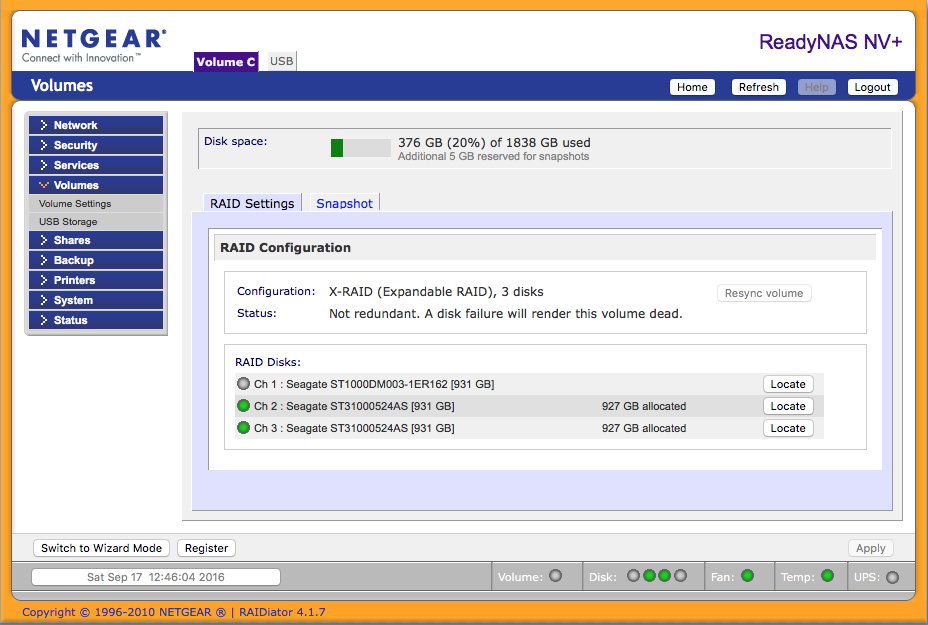- Subscribe to RSS Feed
- Mark Topic as New
- Mark Topic as Read
- Float this Topic for Current User
- Bookmark
- Subscribe
- Printer Friendly Page
ReadyNAS nv+ : either replace disk or reformat?
- Mark as New
- Bookmark
- Subscribe
- Subscribe to RSS Feed
- Permalink
- Report Inappropriate Content
After sporadic use over 6 years, my network drive showed a dead drive (3 drive x 1TB setup).
At first the drive was not recognized at all in OSX, but the message indicated the problem. I bought a 1TB SATA Seagate, which seemed to be the closest to the Barracudas in there (also 1TB).
Shut down the NAS, pulled drive 1, replaced it with the new one... went from bad drive to a flashing yellow light on that position (other two are green). While booting, it seemed the display showed the drive was resynching.... Drive is now operating, and I'm pulling data from it to backup, but besides telling me it is no longer redundant, and the flashing yellow/grey light on drive 1, I can't tell if it's rebuilt drive 1 or not...
Should I be patient? Give up? Reformat?
If I can get what else is on it, I can reformat the whole thing. Not sure I'd go for replacing the two old drives at this point, but if it can resynch the new drive great. However, in the control center, the option to resync doesn't exist.
Solved! Go to Solution.
Accepted Solutions
- Mark as New
- Bookmark
- Subscribe
- Subscribe to RSS Feed
- Permalink
- Report Inappropriate Content
Your firmware is very old (current version is 4.1.15). When you sort out the RAID array issue you should update it.
Perhaps try removing and then reinserting disk 1 (with the NAS running).
All Replies
- Mark as New
- Bookmark
- Subscribe
- Subscribe to RSS Feed
- Permalink
- Report Inappropriate Content
Re: ReadyNAS nv+ : either replace disk or reformat?
What firmware are you running?
Can you also check the status via RAIDar? http://kb.netgear.com/app/answers/detail/a_id/20684/~/readynas-downloads#raidar
- Mark as New
- Bookmark
- Subscribe
- Subscribe to RSS Feed
- Permalink
- Report Inappropriate Content
Re: ReadyNAS nv+ : either replace disk or reformat?
Hello Urbanistica,
Welcome to the community!
While you still can get to the admin page, you may also check the logs to see the status of the disks. Look for pending errors, reallocated sector errors and ATA errors.
Regards,
- Mark as New
- Bookmark
- Subscribe
- Subscribe to RSS Feed
- Permalink
- Report Inappropriate Content
Re: ReadyNAS nv+ : either replace disk or reformat?
have Raidar installed, that's how I'm diagnosing.... just basic info from the LCD display....
- Mark as New
- Bookmark
- Subscribe
- Subscribe to RSS Feed
- Permalink
- Report Inappropriate Content
Re: ReadyNAS nv+ : either replace disk or reformat?
The situation is that disks 2 and 3 seem to be working fine. I've pulled the important data off the drive for safety's sake, and now I have a situation where the new disc continues to flash - it's seen, but its not being pulled in as part of the RAID. I assume that I have to initiate that but there seems to be no way to do it.
If that's the "resynch" button in Raidar, that's greyed out (but present).
- Mark as New
- Bookmark
- Subscribe
- Subscribe to RSS Feed
- Permalink
- Report Inappropriate Content
Your firmware is very old (current version is 4.1.15). When you sort out the RAID array issue you should update it.
Perhaps try removing and then reinserting disk 1 (with the NAS running).
- Mark as New
- Bookmark
- Subscribe
- Subscribe to RSS Feed
- Permalink
- Report Inappropriate Content
Re: ReadyNAS nv+ : either replace disk or reformat?
Hey Great stuff! I popped out disk one and pushed it back in, with the NAS running, and now shows the resync in progress!
Lovely! I'll update the NAS once this is up and running...
Dan