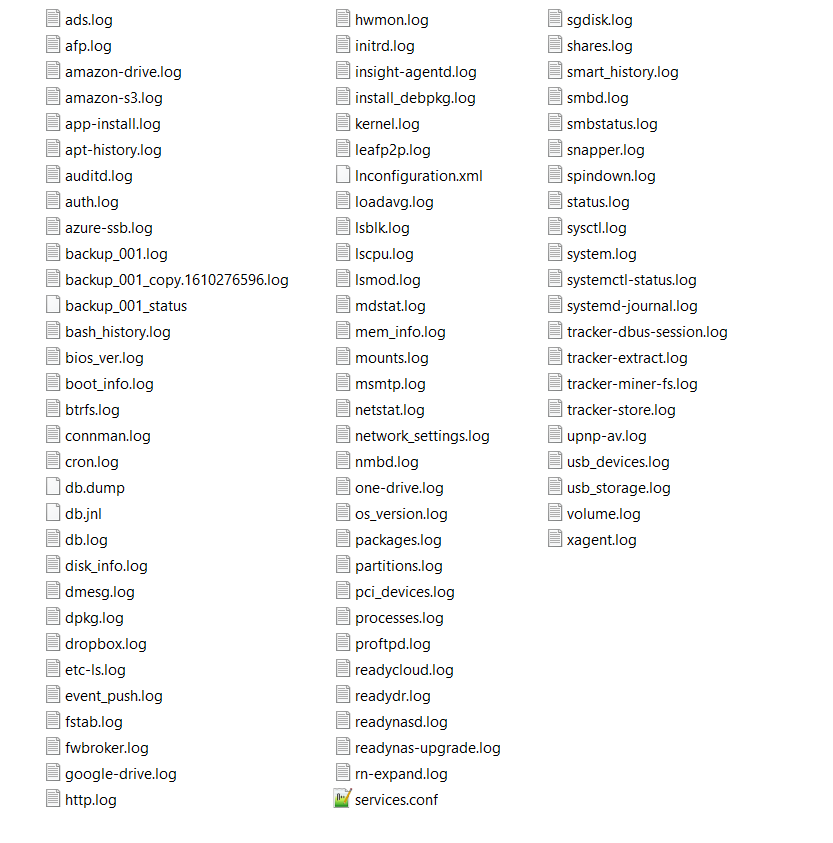- Subscribe to RSS Feed
- Mark Topic as New
- Mark Topic as Read
- Float this Topic for Current User
- Bookmark
- Subscribe
- Printer Friendly Page
ReadyNas 102 update 6.10.6
- Mark as New
- Bookmark
- Subscribe
- Subscribe to RSS Feed
- Permalink
- Report Inappropriate Content
ReadyNas 102 update 6.10.6
Hi
I have been trying to update from 6.10.3 to 6.10.6 without success.
I have tried it both ways, letting the system update by itself and I have tried it manually
I have restarted the ReadyNas and it just won't update. I have enough space and it displays as being healthy.
I would appreciate someone providing some information on I should do to update the NAS.
Thank You
Mario
Current Version: 6.10.3
New Version: 6.10.6
Image Size: 74.7 MB
- Mark as New
- Bookmark
- Subscribe
- Subscribe to RSS Feed
- Permalink
- Report Inappropriate Content
Re: ReadyNas 102 update 6.10.6
Can you download the log zip file from the logs page?
Then check the OS partition fullness (not the same as the volume fullness). Open volume.log, and scroll down to the df -h section
=== df -h === Filesystem Size Used Avail Use% Mounted on udev 10M 4.0K 10M 1% /dev /dev/md0 4.0G 645M 3.0G 18% / tmpfs 3.9G 0 3.9G 0% /dev/shm
The /dev/md0 line is the OS partition. Generally it is less than 25% full.
Right under that is the df -i section (that gives info on free inodes). Generally the % used is abouut 1%.
Let us know what you see.
- Mark as New
- Bookmark
- Subscribe
- Subscribe to RSS Feed
- Permalink
- Report Inappropriate Content
Re: ReadyNas 102 update 6.10.6
Hi StephenB
Thank you for your reply and help.
I followed your instructions, however, I do not see "df" nor "df -h".
I am attaching an alphabetical list of the logs for your review.
Any suggestions?
Thank You
Mario
- Mark as New
- Bookmark
- Subscribe
- Subscribe to RSS Feed
- Permalink
- Report Inappropriate Content
- Mark as New
- Bookmark
- Subscribe
- Subscribe to RSS Feed
- Permalink
- Report Inappropriate Content
Re: ReadyNas 102 update 6.10.6
Hi
I found it, this is what it says:
=== df -h ===
Filesystem Size Used Avail Use% Mounted on
udev 10M 4.0K 10M 1% /dev
/dev/md0 4.0G 3.9G 0 100% /
tmpfs 249M 0 249M 0% /dev/shm
tmpfs 249M 35M 214M 14% /run
tmpfs 125M 1.4M 123M 2% /run/lock
tmpfs 249M 0 249M 0% /sys/fs/cgroup
/dev/md127 2.8T 1.4T 1.5T 49% /data
/dev/md127 2.8T 1.4T 1.5T 49% /apps
/dev/md127 2.8T 1.4T 1.5T 49% /home
/dev/md127 2.8T 1.4T 1.5T 49% /var/ftp/Backup
/dev/md127 2.8T 1.4T 1.5T 49% /var/ftp/BI_Storage
/dev/md127 2.8T 1.4T 1.5T 49% /var/ftp/Documents
/dev/md127 2.8T 1.4T 1.5T 49% /var/ftp/Downloads_Folder
/dev/md127 2.8T 1.4T 1.5T 49% /var/ftp/Music
/dev/md127 2.8T 1.4T 1.5T 49% /var/ftp/Pictures
/dev/md127 2.8T 1.4T 1.5T 49% /var/ftp/readydrop
/dev/md127 2.8T 1.4T 1.5T 49% /var/ftp/Videos
tmpfs 4.0K 0 4.0K 0% /home/mmartinez/snapshot
=== df -i ===
Thank you
Mario
- Mark as New
- Bookmark
- Subscribe
- Subscribe to RSS Feed
- Permalink
- Report Inappropriate Content
Re: ReadyNas 102 update 6.10.6
@ibrujo wrote:
=== df -h ===
Filesystem Size Used Avail Use% Mounted on
/dev/md0 4.0G 3.9G 0 100% /
Reformatted slightly so the columns line up.
The OS partition is full. If you already know how to use the linux command line, it is possible to fix this yourself.
But if you don't know how to use ssh, then it would be best to contact Netgear support, and have them fix it remotely. They will require you to purchase a service contract - no idea what that costs, perhaps @JeraldM can give you guidance on exactly what contract you will need and current pricing for your geography.
- Mark as New
- Bookmark
- Subscribe
- Subscribe to RSS Feed
- Permalink
- Report Inappropriate Content
- Mark as New
- Bookmark
- Subscribe
- Subscribe to RSS Feed
- Permalink
- Report Inappropriate Content
Re: ReadyNas 102 update 6.10.6
Hi
Thank you for your diagnosis.
What commands do I need to use?
Do I need to delete the partition or it involves more complex commands?
Is this a common problem? Shouldn't there be a way to fix it via the gui?
Thank You
Mario
- Mark as New
- Bookmark
- Subscribe
- Subscribe to RSS Feed
- Permalink
- Report Inappropriate Content
Re: ReadyNas 102 update 6.10.6
Hi:
One more question:
Would resetting the NAS to factory default fix this issue?
Thank You again
Mario
- Mark as New
- Bookmark
- Subscribe
- Subscribe to RSS Feed
- Permalink
- Report Inappropriate Content
Re: ReadyNas 102 update 6.10.6
A factory default will fix the issue. So if you have a backup of the data and don't mind having to restore it all to the NAS afterward, that is a solution.
- Mark as New
- Bookmark
- Subscribe
- Subscribe to RSS Feed
- Permalink
- Report Inappropriate Content
Re: ReadyNas 102 update 6.10.6
@ibrujo wrote:Is this a common problem? Shouldn't there be a way to fix it via the gui?
It is fairly common, but not usually caused by the ReadyNAS application itself - it is more commonly caused by apps. The Antivirus software is no longer supported on the RN100 series, but one possibility is that AV files were somehow left behind.
The fix requires systematically searching for files/folders that aren't normally there (or in some cases are much larger than they should be). Once you sort out what those files/folders are, then the needed action is usually pretty clear (deleting or truncating them, or moving them to the data volume).
If you leave things as they are, the NAS will at some point fail to boot, so you would need a factory default. Off-loading your data should be a high priority - but obviously not using the built-in backup jobs, since their logging seems to have resulted in the OS partition reaching a critical point.