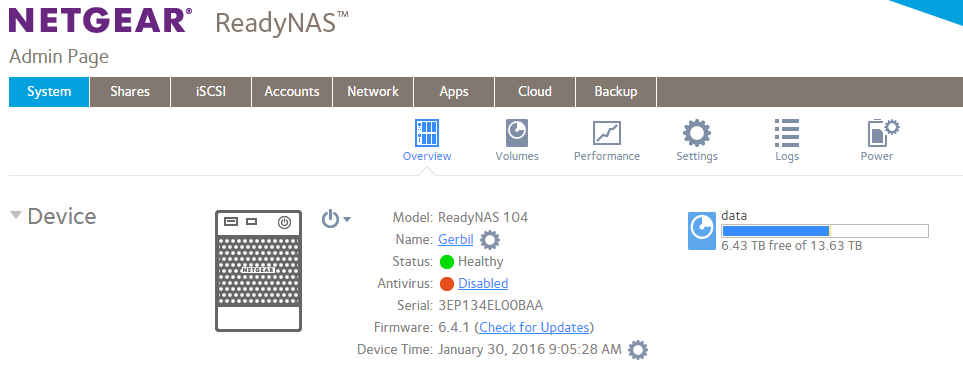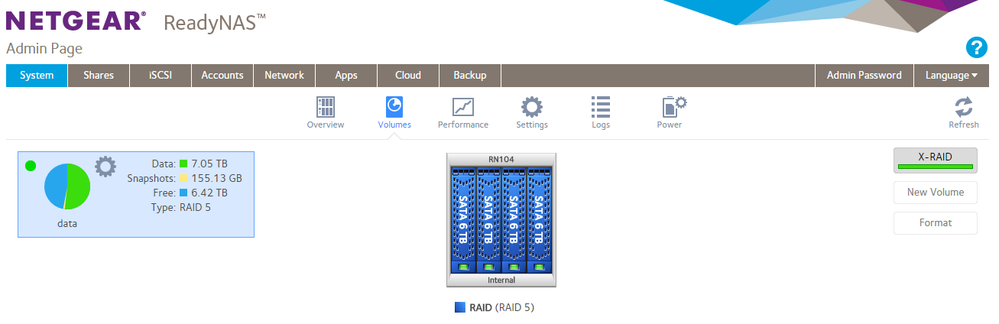- Subscribe to RSS Feed
- Mark Topic as New
- Mark Topic as Read
- Float this Topic for Current User
- Bookmark
- Subscribe
- Printer Friendly Page
ReadyNas 104 volume expansion
- Mark as New
- Bookmark
- Subscribe
- Subscribe to RSS Feed
- Permalink
- Report Inappropriate Content
Greetings!
I've a ReadyNAS 104 running Firmware 6.4.1.
Previously, I had four 3TB drives running on the X-RAID volume. I had approximately 8TiB with that volume (expected math).
I began hitting my space limit, so I decided to upgrade to upgrade to 6TB WD REDs since they're in the Compatibility List (http://kb.netgear.com/app/answers/detail/a_id/20641/~/readynas-hard-disk-compatibility-list)
After swapping and resyncing and several reboots, I'm not getting the full disk space I would expect. I would expect somewhere around 18TB (~16TiB) -- also, would be twice as large since I upgraded to twice the size drives, according to logic -- also, according to http://rdconfigurator.netgear.com/raid/index.html I should be getting ~16TiB. Instead, I'm getting 15GB (~13.6TiB).
# df -m Filesystem 1M-blocks Used Available Use% Mounted on tmpfs 10 1 10 1% /dev /dev/md0 4014 719 3075 19% / tmpfs 249 0 249 0% /dev/shm tmpfs 249 4 246 2% /run tmpfs 249 0 249 0% /sys/fs/cgroup tmpfs 249 0 249 0% /media /dev/md127 14293455 7557573 6733931 53% /data /dev/md127 14293455 7557573 6733931 53% /home /dev/md127 14293455 7557573 6733931 53% /apps
# df -h
Filesystem Size Used Avail Use% Mounted on
tmpfs 10M 4.0K 10M 1% /dev
/dev/md0 4.0G 719M 3.1G 19% /
tmpfs 249M 0 249M 0% /dev/shm
tmpfs 249M 3.1M 246M 2% /run
tmpfs 249M 0 249M 0% /sys/fs/cgroup
tmpfs 249M 0 249M 0% /media
/dev/md127 14T 7.3T 6.5T 53% /data
/dev/md127 14T 7.3T 6.5T 53% /home
/dev/md127 14T 7.3T 6.5T 53% /apps
Doing an fdisk, I'm seeing a couple GB unused (although, I don't know if fdisk is showing things correctly as prior it says to use parted).
~# fdisk /dev/sda WARNING: GPT (GUID Partition Table) detected on '/dev/sda'! The util fdisk doesn't support GPT. Use GNU Parted. WARNING: The size of this disk is 6.0 TB (6001175126016 bytes). DOS partition table format can not be used on drives for volumes larger than (2199023255040 bytes) for 512-byte sectors. Use parted(1) and GUID partition table format (GPT). The device presents a logical sector size that is smaller than the physical sector size. Aligning to a physical sector (or optimal I/O) size boundary is recommended, or performance may be impacted. Command (m for help): v Partition 1 does not start on physical sector boundary. Remaining 7426077872 unallocated 512-byte sectors
My fuzzy math (which was done without Excel, so may be wrong :D) suggests the remaining unallocated sectors is probably my missing space.
Interesting note, if I swap one of the drives in the RAID calculator with a 3TB, I get ~13.6TiB that I'm seeing for free space.
Any ideas why I'm missing a couple TB and how to resolve?
Thanks!
Solved! Go to Solution.
Accepted Solutions
- Mark as New
- Bookmark
- Subscribe
- Subscribe to RSS Feed
- Permalink
- Report Inappropriate Content
Hello SmplyUnprdctble,
Welcome to the community!
Do you have full backup of the data? If you have, maybe you can try factory reset with all these 6TB disks inserted and create a new volume and see if that will give you the expected volume capacity.
If none, it is best you try contacting support center, this can be checked and fixed from the backend.
Regards,
All Replies
- Mark as New
- Bookmark
- Subscribe
- Subscribe to RSS Feed
- Permalink
- Report Inappropriate Content
Hello SmplyUnprdctble,
Welcome to the community!
Do you have full backup of the data? If you have, maybe you can try factory reset with all these 6TB disks inserted and create a new volume and see if that will give you the expected volume capacity.
If none, it is best you try contacting support center, this can be checked and fixed from the backend.
Regards,
- Mark as New
- Bookmark
- Subscribe
- Subscribe to RSS Feed
- Permalink
- Report Inappropriate Content
Re: ReadyNas 104 volume expansion
I don't have a full backup, but can probably pop spare drives in temporary machines to copy the data off temporarily (I've already gotten rid of two of the drives that came out).
I know full reset is probably the "best option." I was just hoping if there was something the Community would know that I may have missed.
I don't know if it matters any, but when I swapped out the drives, I did far left, far right, inner left, inner right (e.g. I didn't go in sequential order). I didn't think it would matter (hoping it didn't), but I went that order as someone wanted two of the drives and I knew one of the inner drives was a refurb and wasn't keen on having someone else use that one.
- Mark as New
- Bookmark
- Subscribe
- Subscribe to RSS Feed
- Permalink
- Report Inappropriate Content
Re: ReadyNas 104 volume expansion
You should be seeing very close to a 18 TB volume size, which is (as you say) around 16 TiB.
As fdisk reports, you need to use gdisk to see parttition information on GPT formatted drives.
It might be helpful to look in the expansion log.
- Mark as New
- Bookmark
- Subscribe
- Subscribe to RSS Feed
- Permalink
- Report Inappropriate Content
Re: ReadyNas 104 volume expansion
HAH! 🙂
The support link you gave tells me my complimentary support is over (not a surprise), so I have a choice of paid or the community here, it says.
Being unsure of the cost for the paid support, I'm thinking my best choices are either see if someone else has a solution or see if I can move data around temporarily and do a full FR.
I guess I'll follow up with a quesiton of "if I FR, does it reinitialize the disks, or do I have to do something special with the disks while I FR?"
- Mark as New
- Bookmark
- Subscribe
- Subscribe to RSS Feed
- Permalink
- Report Inappropriate Content
Re: ReadyNas 104 volume expansion
@StephenB wrote:You should be seeing very close to a 18 TB volume size, which is (as you say) around 16 TiB.
As fdisk reports, you need to use gdisk to see parttition information on GPT formatted drives.
It might be helpful to look in the expansion log.
Where do I get the expansion log?
- Mark as New
- Bookmark
- Subscribe
- Subscribe to RSS Feed
- Permalink
- Report Inappropriate Content
Re: ReadyNas 104 volume expansion
@SmplyUnprdctble wrote:
I guess I'll follow up with a quesiton of "if I FR, does it reinitialize the disks, or do I have to do something special with the disks while I FR?"
A factory reset will reinitialize the disks.
- Mark as New
- Bookmark
- Subscribe
- Subscribe to RSS Feed
- Permalink
- Report Inappropriate Content
Re: ReadyNas 104 volume expansion
Can you send me your logs (see the Sending Logs link in my sig)?
- Mark as New
- Bookmark
- Subscribe
- Subscribe to RSS Feed
- Permalink
- Report Inappropriate Content
Re: ReadyNas 104 volume expansion
Logs emailed.
Thanks for your help in advance!
- Mark as New
- Bookmark
- Subscribe
- Subscribe to RSS Feed
- Permalink
- Report Inappropriate Content
Re: ReadyNas 104 volume expansion
One of your disks has been marked as a spare in the new RAID layer.
Sent you a PM
- Mark as New
- Bookmark
- Subscribe
- Subscribe to RSS Feed
- Permalink
- Report Inappropriate Content
Re: ReadyNas 104 volume expansion
There was an attempt at forcing a resync to get my drive that was marked as spare unmarked.
The resync never finished (the NAS kept hanging and restarting the resync).
After the fourth freeze and seeing the resync time go back up to 120 hours again (and not wanting to try a firmware update in the middle of a resync), I finished copying off my files and factory reset.
I now see my full drive space I expect. I did firmware update as well (to hopefully prevent the aforementioned freeze).
Hopefully I'm good now.
Thanks everybody for your assistance!
- Mark as New
- Bookmark
- Subscribe
- Subscribe to RSS Feed
- Permalink
- Report Inappropriate Content
Re: ReadyNas 104 volume expansion
Thanks for the update. You can now mark a post as the solution to this problem.