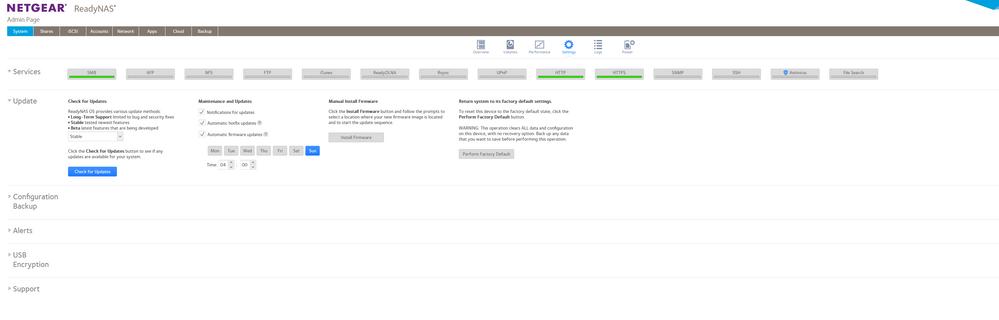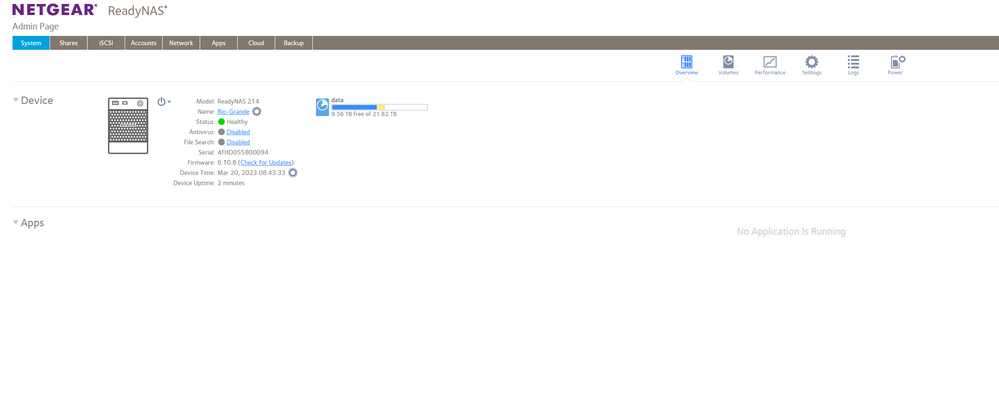- Subscribe to RSS Feed
- Mark Topic as New
- Mark Topic as Read
- Float this Topic for Current User
- Bookmark
- Subscribe
- Printer Friendly Page
Readynas RN214 crashing a few minutes after booting.
- Mark as New
- Bookmark
- Subscribe
- Subscribe to RSS Feed
- Permalink
- Report Inappropriate Content
Readynas RN214 crashing a few minutes after booting.
I have 2 RN214 units in my office. One works faultlessly and the other did but now crashes a short while after booting. Both are 214s running 6.10.8 firmware. Neither system is more than 65% full. The problem seems to be with the discs themselves as I can physically swap the arrays between my two boxes and the problem moves with the discs. The suspect system has 4 x 8tb WD Red WD80EFAX drives installed. All were new when installed.
The suspect array now only minimal system things running. Although previously it would have been syncing a one drive, running the antivirus, running scheduled defrags, but all of this is switched off now.
The only 'thing' I can see on clicking around the admin page in the few minutes I get is the snapshots/calculating data seems to be working hard. When I try to delete an older snapshots it never has time to complete the opertation.
Once the sytem has crashed I can no longer use the web admin page. However, I can still ping the unit. This is true for both network connections.
All the data appears to be intact on the system as I can play camera rushes (videos) for a while when the system has booted. I can also see all folders/shares working as they should for a short while.
I have tried:
booting with both network connections connected (I did have them aggrigated for a while)
firewall blocking the units from internet access incase its a syncing issue
(as mentioned) swapping the arrays between RN214 units, the problem moves with the discs.
shutting down all extra services (only SMB is running now)
Although this system contains years of business media (I work in television, so there are camera videos and edits as well as images on the drive) I can work without the system but I need to eventually get it back up and running and I have exhausted my own searching and googling.
Does anyone have any suggestions, please?
Cheers,
Marcus
- Mark as New
- Bookmark
- Subscribe
- Subscribe to RSS Feed
- Permalink
- Report Inappropriate Content
Re: Readynas RN214 crashing a few minutes after booting.
I would try booting the NAS read-only next, and see if that is stable. Instructions are on pages 58-59 here:
Maybe also disable snapshots for all shares (if you haven't already).
- Mark as New
- Bookmark
- Subscribe
- Subscribe to RSS Feed
- Permalink
- Report Inappropriate Content
Re: Readynas RN214 crashing a few minutes after booting.
Thanks @StephenB .
I've booted the unit up in read only mode and it certainly stays alive longer, more than a few minutes, than in normal mode. So I'm assuming the problem is something is trying to write to the discs and causing the issue.
I gave the unit half an hour and then rebooted in normal mode. Same problem, as expected. However I tried to start disabling the snapshots but the unit crashed before any of the changes could be applied. Naturally I can't make changes in read-only mode so how would you suggest I proceed from here, please?
Cheers,
Marcus
- Mark as New
- Bookmark
- Subscribe
- Subscribe to RSS Feed
- Permalink
- Report Inappropriate Content
Re: Readynas RN214 crashing a few minutes after booting.
@Marcus-BIP wrote:
I've booted the unit up in read only mode and it certainly stays alive longer, more than a few minutes, than in normal mode. So I'm assuming the problem is something is trying to write to the discs and causing the issue.
I gave the unit half an hour and then rebooted in normal mode. Same problem, as expected. However I tried to start disabling the snapshots but the unit crashed before any of the changes could be applied. Naturally I can't make changes in read-only mode so how would you suggest I proceed from here, please?
I suggest booting up again in read-only mode, and then making a full backup of the NAS. If you don't have the full log zip file, you could download it, and we can see if there are any more clues. But the logs usually don't get much when the system crashes.
After the data is safe, I'd try an OS reinstall. I'd judge the odds of success as low, but it is easy and safe to try.
The next step would be to test the disks. Normally there is a disk test on the volume settings wheel, but that might not be available in read-only mode. If that can't be run, you can test them in a Windows PC using vendor tools (Seagate's Seatools, or WD's Dashboard). Power down the NAS before removing disks for testing (and leave it powered down until the disks are reinserted). I label my disks by slot as I remove them, so I can return them to the same slot.
Another path (painful) is to just do a factory default, recreate the share and config, and restore the files from the backup. If it is a failing disk, the factory default will likely fail.
- Mark as New
- Bookmark
- Subscribe
- Subscribe to RSS Feed
- Permalink
- Report Inappropriate Content
Re: Readynas RN214 crashing a few minutes after booting.
The system logs are available. But, I'd assume, there is too much info to post here. Any thing/file specifically that would be helpful? Also I don't know if there is any personal information in there without going through them. If there isn't I can drop the zip file in.
However, backing up 14TB of NAS isn't always the easiest of propositions! But I might be able to work something out, but not having to backup, which really was the point of a NAS 🤣, would be handy.
Cheers,
Marcus
- Mark as New
- Bookmark
- Subscribe
- Subscribe to RSS Feed
- Permalink
- Report Inappropriate Content
Re: Readynas RN214 crashing a few minutes after booting.
@Marcus-BIP wrote:
not having to backup, which really was the point of a NAS
Unfortunately, misguided. RAID isn't enough to keep data safe. ReadyNAS do need to be backed up.
My own primary ReadyNAS (30 TB volume) is backed up to other NAS. Though USB drives are another common approach. A 16 TB USB drive is about $250 USD at the moment.
@Marcus-BIP wrote:
The system logs are available. But, I'd assume, there is too much info to post here. Any thing/file specifically that would be helpful? Also I don't know if there is any personal information in there without going through them. If there isn't I can drop the zip file in.
There is some personal info in the logs, so best not to post them publicly. If you trust me to take a look, you can send me a private message (PM) using the envelope icon in the upper right of the forum page. You'd need to put the zip into cloud storage (dropbox, google drive, etc), and put a download link in the PM.
I'd be looking first for disk and filesystem errors, and also if there were any errors logged right before the system hung.
- Mark as New
- Bookmark
- Subscribe
- Subscribe to RSS Feed
- Permalink
- Report Inappropriate Content
Re: Readynas RN214 crashing a few minutes after booting.
To add the tail to this post, I made a complete back up of the drive and it's data using the unit booted in read only mode. This involved backing up the non essential data raid to a new 8TB drive and using that raid (12tb) to back up the essential data raid.
Once I had it all backed up I could then try the different repair modes the boot menu offered. Sadly none of these would allow the data to remain intact so I made the decision to reformat the entire drive and start again.
Moving 40 odd TB of data did take quite a number of days to cart about, I could never seem to get about 500mbs transfer rate between raids. But I got there eventually.
Thank you to @StephenB for all the pointers.