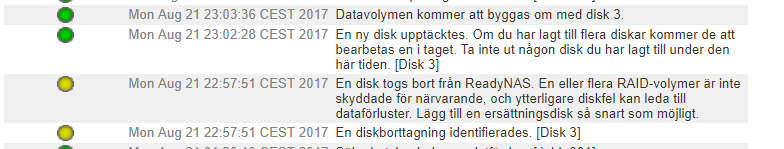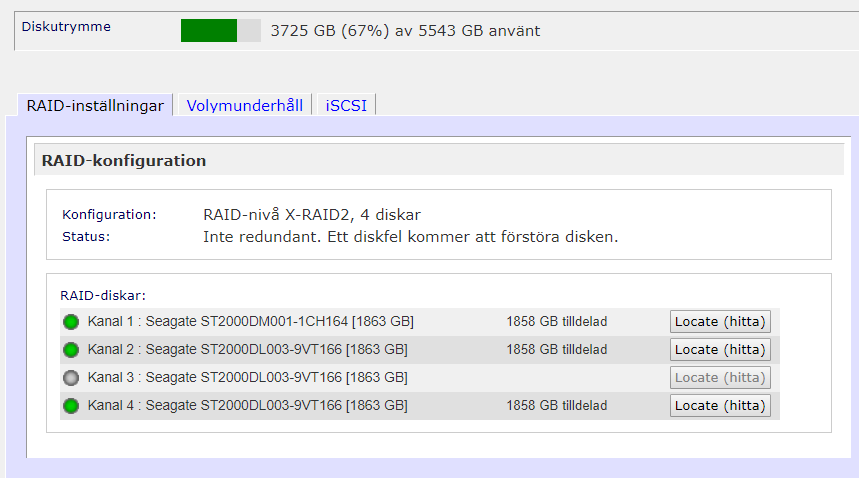- Subscribe to RSS Feed
- Mark Topic as New
- Mark Topic as Read
- Float this Topic for Current User
- Bookmark
- Subscribe
- Printer Friendly Page
Readynas Ultra 4 disk replacement problems
- Mark as New
- Bookmark
- Subscribe
- Subscribe to RSS Feed
- Permalink
- Report Inappropriate Content
Readynas Ultra 4 disk replacement problems
Hi.
One of my disks have been declared dead by my Readynas Ultra 4. I bought a replacement disk and did a hot swap, the logs in frontview says that the new disks has been found and that the datavolume will be rebuild. So far so good. But nothing more happens, no status indication (status remains at unprotected). After a couple of days I realized that this will not work. Since then I have tested with the old disk, made the swap when offline and updated firmware but nothing works. The same behaviour every time.
Both frontview and radiator have never been able to show the correct model number of the new disk, it always show the model number of the old disk. That is strange since it says it will rebuild the datavolume with the new disk. On the display of the readynas it also says, testing disk and then disk passed.
Anyone have any ideas?
- Mark as New
- Bookmark
- Subscribe
- Subscribe to RSS Feed
- Permalink
- Report Inappropriate Content
Re: Readynas Ultra 4 disk replacement problems
Hello Huga,
What's the current firmware version of your NAS?
Please post a screen capture of what you get from the Volume Settings.
Welcome to the community!
Regards,
- Mark as New
- Bookmark
- Subscribe
- Subscribe to RSS Feed
- Permalink
- Report Inappropriate Content
Re: Readynas Ultra 4 disk replacement problems
Hi.
My firmware version is: RAIDiator 4.2.31
Below is pictures over volumestatus and logs when making a hotswap on the disk that has been declared dead. Unfortunatelly they are in swedish. I hope you can understand something. The last log entry says "Datavolume will be rebuilt with disk 3", nothing more happens after this. As you also can disk 3 is showing the model number of the old disk in the volume status view.
Thank you for taking time to look at this.
- Mark as New
- Bookmark
- Subscribe
- Subscribe to RSS Feed
- Permalink
- Report Inappropriate Content
- Mark as New
- Bookmark
- Subscribe
- Subscribe to RSS Feed
- Permalink
- Report Inappropriate Content
Re: Readynas Ultra 4 disk replacement problems
Hi again.
Yes, I can still reach the files on the readynas. I have a backup of the most important files.
I will send a separate mail with the logs as the instructions said.
- Mark as New
- Bookmark
- Subscribe
- Subscribe to RSS Feed
- Permalink
- Report Inappropriate Content
Re: Readynas Ultra 4 disk replacement problems
Hello Huga,
Can you also upload it to wikisend.com and PM me the download link?
Regards,
- Mark as New
- Bookmark
- Subscribe
- Subscribe to RSS Feed
- Permalink
- Report Inappropriate Content
Re: Readynas Ultra 4 disk replacement problems
Hi.
I have sent you the download link in a PM.
Best Regards
Huga
- Mark as New
- Bookmark
- Subscribe
- Subscribe to RSS Feed
- Permalink
- Report Inappropriate Content
Re: Readynas Ultra 4 disk replacement problems
Hi.
Can anyone guide me in the right direction? Do you think a factory reset would solve the problem? Or do you think this is a hardware error of some kind?
- Mark as New
- Bookmark
- Subscribe
- Subscribe to RSS Feed
- Permalink
- Report Inappropriate Content
Re: Readynas Ultra 4 disk replacement problems
Did you try powering down the NAS and testing the disk in a PC using seatools?
- Mark as New
- Bookmark
- Subscribe
- Subscribe to RSS Feed
- Permalink
- Report Inappropriate Content
Re: Readynas Ultra 4 disk replacement problems
Yes, all tests pass in Seatools. I can use the disk in windows when connecting it.
- Mark as New
- Bookmark
- Subscribe
- Subscribe to RSS Feed
- Permalink
- Report Inappropriate Content
Re: Readynas Ultra 4 disk replacement problems
Maybe try zeroing the disk (using the destructive "advanced" test in Seatools) and then hot-insert it with the NAS running.