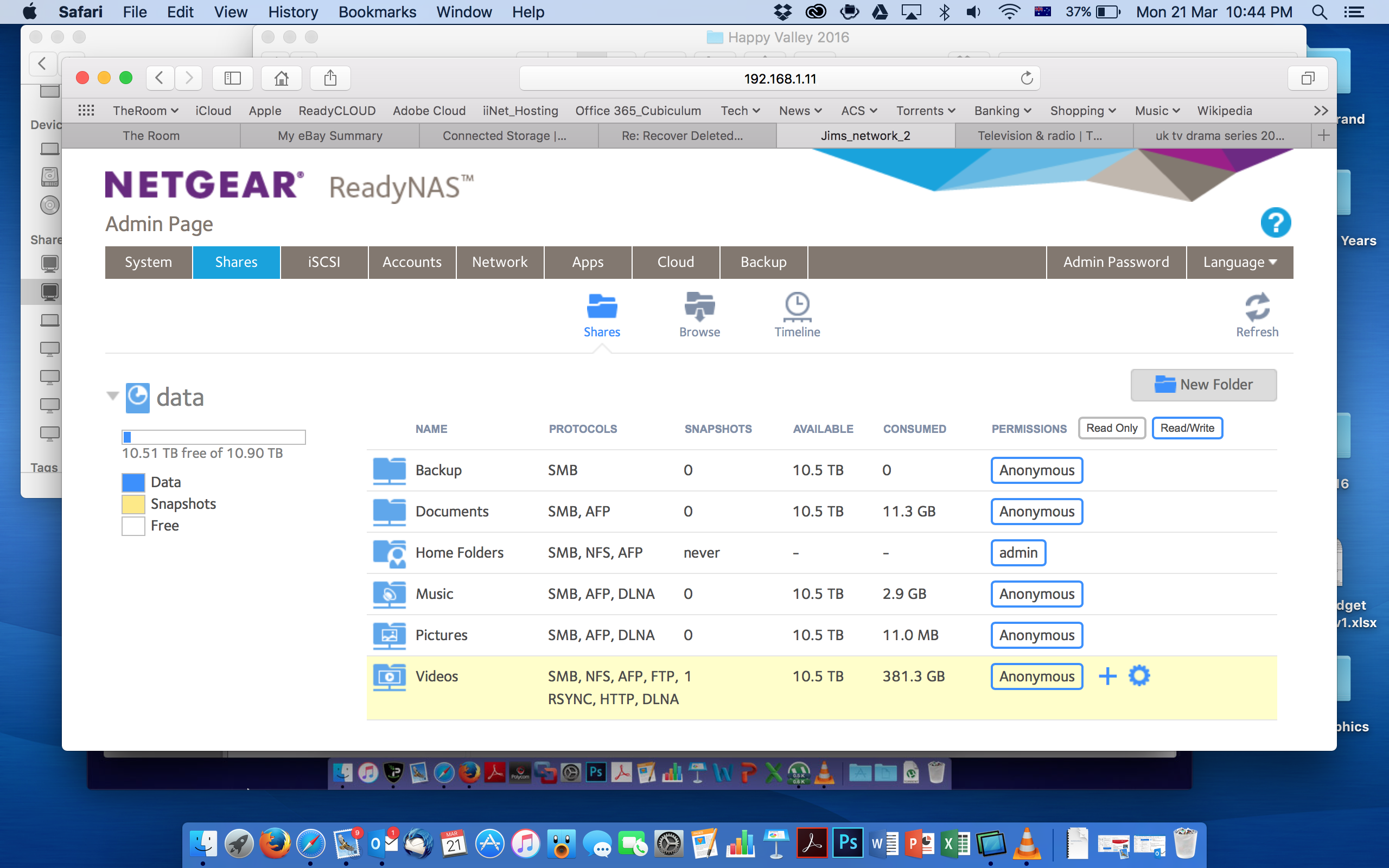- Subscribe to RSS Feed
- Mark Topic as New
- Mark Topic as Read
- Float this Topic for Current User
- Bookmark
- Subscribe
- Printer Friendly Page
Re: Recover Deleted Videos Ready Nas104
- Mark as New
- Bookmark
- Subscribe
- Subscribe to RSS Feed
- Permalink
- Report Inappropriate Content
Hi,
I really hope somone out there can help.
I just inadvertently deleted 20TB of video from my ReadyNas 104. I am using OS X 10.10.5 is there any way to retrieve?
Thanks,
Jim
Solved! Go to Solution.
Accepted Solutions
- Mark as New
- Bookmark
- Subscribe
- Subscribe to RSS Feed
- Permalink
- Report Inappropriate Content
Bit-rot protection (is a separate thing to CoW but we link enabling/disabling the two). Snapshots use CoW at the point in time snapshots are taken.
These features can be useful, but they should only be used where appropriate. If you make a huge number of changes in place to files then CoW (Copy on Write - where changes to files do not overwrite the existing data) will lead to a large amount of fragmentation.
There are scripts that can be run to attempt to undelete deleted files, but certainly one can't rely on these. The highest chance of success is where you notice immediately the mistake and cease writing to the NAS. When you write new files to the NAS (or modify existing ones) you will start to overwrite deleted data.
All Replies
- Mark as New
- Bookmark
- Subscribe
- Subscribe to RSS Feed
- Permalink
- Report Inappropriate Content
Re: Recover Deleted Videos Ready Nas104
So you don't have a backup? Accidental file deletions is one reason why backups are important if you value your data.
What did you do exactly that resulted in deleting that much data?
- Mark as New
- Bookmark
- Subscribe
- Subscribe to RSS Feed
- Permalink
- Report Inappropriate Content
Re: Recover Deleted Videos Ready Nas104
Hi mdgm,
No backup on the NAS, very stupid I know and shall fix this now. It was actually about 100GB, thought I was deleting one small directory only just did not realise....not payng attention...
Jim
- Mark as New
- Bookmark
- Subscribe
- Subscribe to RSS Feed
- Permalink
- Report Inappropriate Content
Re: Recover Deleted Videos Ready Nas104
Alaso deleted through Mac Finder direct to Trash
- Mark as New
- Bookmark
- Subscribe
- Subscribe to RSS Feed
- Permalink
- Report Inappropriate Content
Re: Recover Deleted Videos Ready Nas104
If you had snapshots enabled on the share, you could recover the most recent snapshot.
- Mark as New
- Bookmark
- Subscribe
- Subscribe to RSS Feed
- Permalink
- Report Inappropriate Content
Re: Recover Deleted Videos Ready Nas104
no such luck, as per below screenshot i do have now, seems I will have to take the loss and just grab it all again.
Thanks
- Mark as New
- Bookmark
- Subscribe
- Subscribe to RSS Feed
- Permalink
- Report Inappropriate Content
Re: Recover Deleted Videos Ready Nas104
Did you delete an entire share folder from the UI or did you delete a subdirectory or what?
Did you have bit-rot protection enabled on the share the files were in?
If you can get the files again, that would probably be best in this situation.
There are some tools that can be tried to attempt data recovery (depending what you did and how the NAS was configured) but with large files such as videos the chances of successful recovery aren't very good.
- Mark as New
- Bookmark
- Subscribe
- Subscribe to RSS Feed
- Permalink
- Report Inappropriate Content
Re: Recover Deleted Videos Ready Nas104
There is one snapshot listed for video - not sure why you are saying "no such luck".
@jimcocteau wrote:
no such luck, as per below screenshot i do have now, seems I will have to take the loss and just grab it all again.
Thanks
- Mark as New
- Bookmark
- Subscribe
- Subscribe to RSS Feed
- Permalink
- Report Inappropriate Content
Re: Recover Deleted Videos Ready Nas104
Did you delete an entire share folder from the UI or did you delete a subdirectory or what?
Deleted a subdirectory of Videos.
Did you have bit-rot protection enabled on the share the files were in?
No, but I will look into this.
If you can get the files again, that would probably be best in this situation
I can get them again.
I only configured the snapshot after the fact 😞
I have commenced downloading the files again.
Thanks for your advice, I will do a complete study of backup options for the future 🙂 I do have another Ready NAS 104 that is full, that's about 20TB so backup is essential....
- Mark as New
- Bookmark
- Subscribe
- Subscribe to RSS Feed
- Permalink
- Report Inappropriate Content
Bit-rot protection (is a separate thing to CoW but we link enabling/disabling the two). Snapshots use CoW at the point in time snapshots are taken.
These features can be useful, but they should only be used where appropriate. If you make a huge number of changes in place to files then CoW (Copy on Write - where changes to files do not overwrite the existing data) will lead to a large amount of fragmentation.
There are scripts that can be run to attempt to undelete deleted files, but certainly one can't rely on these. The highest chance of success is where you notice immediately the mistake and cease writing to the NAS. When you write new files to the NAS (or modify existing ones) you will start to overwrite deleted data.