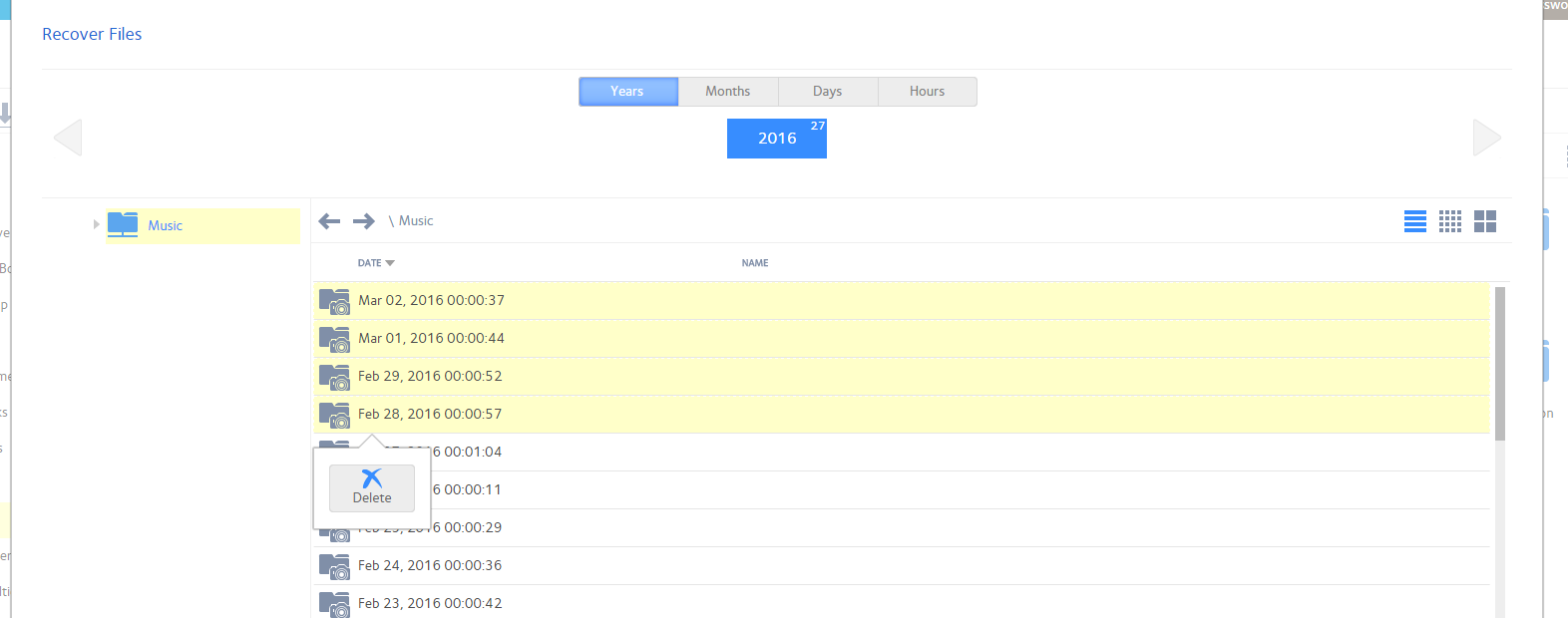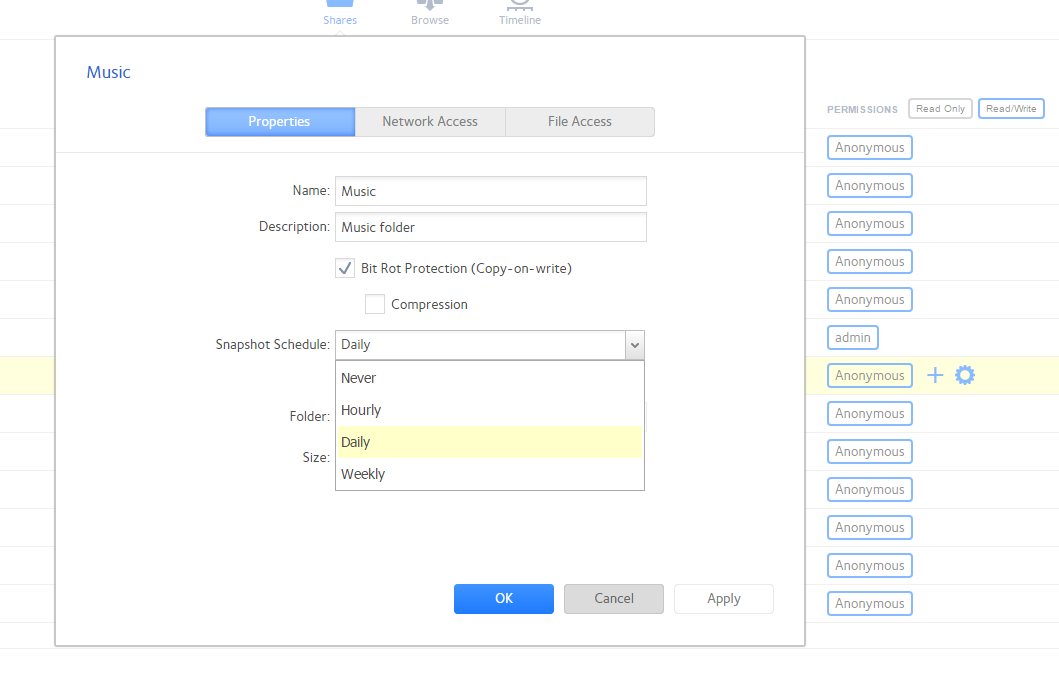- Subscribe to RSS Feed
- Mark Topic as New
- Mark Topic as Read
- Float this Topic for Current User
- Bookmark
- Subscribe
- Printer Friendly Page
Re: Remove all snapshots and disable the feature
- Mark as New
- Bookmark
- Subscribe
- Subscribe to RSS Feed
- Permalink
- Report Inappropriate Content
I somehow wound up enabling snapshots for my music files. I have dozens of them, each re-creating my entire music hierarchy and consuming over 2/3 of my 4TB of drive space. I cannot find a way to mass delete them all short of an 18-hour Windows delete process which is crazy.
How can I get rid of these and disable the feature forever? One backup of my music folder is all I will probably ever need. Ditto pictures.
Please and thanks!
Solved! Go to Solution.
Accepted Solutions
- Mark as New
- Bookmark
- Subscribe
- Subscribe to RSS Feed
- Permalink
- Report Inappropriate Content
@PeterD2 wrote:
You say it doesn't take up all that much space, yet when I search the Music folder (via Windows) for a title, I will see the same title listed dozens of times, each in a different folder, each taking 5 to 10 Mb of space. Multiply that by about 30 GB of music. How does it not take up a phenomenal amount of space?
Read this thread (particularly my post on the first page) https://community.netgear.com/t5/ReadyNAS-in-Business/ReadyNAS-312-Need-Help-Understanding-Snapshots...
The short answer is that there aren't as many copies as it looks like. If the files haven't changed, then the snapshots and the main folder point to the same datablocks.
You can't get real space usage from Windows on this. You need to look in the NAS web ui (6.4.x will show you snapshot usage).
All Replies
- Mark as New
- Bookmark
- Subscribe
- Subscribe to RSS Feed
- Permalink
- Report Inappropriate Content
Re: Remove all snapshots and disable the feature
You do both from the web ui. FWIW, normally they don't take as much space as it might appear, but they will take a lot of space if you do a lot of deleting and retagging.
To delete, select the share, and then chose recover. Select the snapshots you want to delete, and then right-click. You'll see a delete option as shown.
To disable snapshots, select the share setting and set the snapshot schedule to "never".
- Mark as New
- Bookmark
- Subscribe
- Subscribe to RSS Feed
- Permalink
- Report Inappropriate Content
Re: Remove all snapshots and disable the feature
You say it doesn't take up all that much space, yet when I search the Music folder (via Windows) for a title, I will see the same title listed dozens of times, each in a different folder, each taking 5 to 10 Mb of space. Multiply that by about 30 GB of music. How does it not take up a phenomenal amount of space?
- Mark as New
- Bookmark
- Subscribe
- Subscribe to RSS Feed
- Permalink
- Report Inappropriate Content
@PeterD2 wrote:
You say it doesn't take up all that much space, yet when I search the Music folder (via Windows) for a title, I will see the same title listed dozens of times, each in a different folder, each taking 5 to 10 Mb of space. Multiply that by about 30 GB of music. How does it not take up a phenomenal amount of space?
Read this thread (particularly my post on the first page) https://community.netgear.com/t5/ReadyNAS-in-Business/ReadyNAS-312-Need-Help-Understanding-Snapshots...
The short answer is that there aren't as many copies as it looks like. If the files haven't changed, then the snapshots and the main folder point to the same datablocks.
You can't get real space usage from Windows on this. You need to look in the NAS web ui (6.4.x will show you snapshot usage).
- Mark as New
- Bookmark
- Subscribe
- Subscribe to RSS Feed
- Permalink
- Report Inappropriate Content
Re: Remove all snapshots and disable the feature
OK, that explains a lot. The contents of the music and pictures folder will never really change other than new additions will be added--but nothing will ever be deleted from these folders. So is there a point in leaving snapshots enabled, in that case? It's not like a business where files are worked on and modified constantly. Anything like that is in Dropbox on my individual machines. This is strictly to house my video files, music and pictures.
- Mark as New
- Bookmark
- Subscribe
- Subscribe to RSS Feed
- Permalink
- Report Inappropriate Content
Re: Remove all snapshots and disable the feature
@PeterD2 wrote:
OK, that explains a lot. The contents of the music and pictures folder will never really change other than new additions will be added--but nothing will ever be deleted from these folders. So is there a point in leaving snapshots enabled, in that case? It's not like a business where files are worked on and modified constantly. Anything like that is in Dropbox on my individual machines. This is strictly to house my video files, music and pictures.
Some uses:
-someone mistakenly deletes folders/files
-you replace media with something you think is better, but then you discover a problem with the new version.
-a tagging tool or some other software corrupts the media and/or the embedded tags
I have mine set to "daily" on my media folders. Once a month I go in and manually delete the oldest snapshot (though there are hints here that Netgear is working on some improved snapshot management).
FWIW, there are situations where you really do need them turned off. A torrent folder is one example.