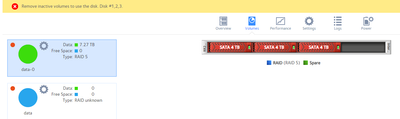- Subscribe to RSS Feed
- Mark Topic as New
- Mark Topic as Read
- Float this Topic for Current User
- Bookmark
- Subscribe
- Printer Friendly Page
Remove inactive volumes to use the disk. Disk #1,2,3 - 2022
- Mark as New
- Bookmark
- Subscribe
- Subscribe to RSS Feed
- Permalink
- Report Inappropriate Content
Hi Netgear Community.
Please help me. I'm getting an error in my NAS saying "Remove inactive volumes to use the disk. Disk #1,2,3"
See attached screenshot
All 3 drives is showing red. I believe it was due to remove/insert issue.
Is there any way to rebuiled the raid?
I tried rebooting the device but it still having the same error. I also did try OS reinstall but without any drive then inserted all the drive after but still the same.
Any help will be appreciated.
Solved! Go to Solution.
Accepted Solutions
- Mark as New
- Bookmark
- Subscribe
- Subscribe to RSS Feed
- Permalink
- Report Inappropriate Content
Ooops. Im very sorry. It didnt suddenly work on its own. I received a mail from Netgear support that they mounted back the drive.
NETGEAR SUPPORT:
**The data volume succeeds to mount. The second drive is kicked off from RAID, and you should now do the following:
1 Pull the second drive out of NAS and put it into NAS again.
2 Format the second drive and make sure the second drive is clean.
3 Add the second drive to RAID and wait for the resync completed.
**
All Replies
- Mark as New
- Bookmark
- Subscribe
- Subscribe to RSS Feed
- Permalink
- Report Inappropriate Content
Re: Remove inactive volumes to use the disk. Disk #1,2,3 - 2022
An improper remove/insert can cause that, but so can some other things. We need more information:
Which NAS do you have and what OS version is it running? (May be evident in the attached photo, but it's not yet been approved for viewing).
What is the RAID configuration of your NAS?
What, exactly did you do in the improper remove/insert?
- Mark as New
- Bookmark
- Subscribe
- Subscribe to RSS Feed
- Permalink
- Report Inappropriate Content
Re: Remove inactive volumes to use the disk. Disk #1,2,3 - 2022
Nas is on raid 5 with 3 drives.
Ready as 2304.
Please help..
- Mark as New
- Bookmark
- Subscribe
- Subscribe to RSS Feed
- Permalink
- Report Inappropriate Content
Re: Remove inactive volumes to use the disk. Disk #1,2,3 - 2022
@kings30 wrote:
A person removed the disk without turning off the device , and reinserted after a while then he restarted.
Very bad idea. It's important to power down the NAS first (using a graceful shutdown, not just pulling the plug).
Some training might be in order.
@kings30 wrote:
now all 3 drives cannot be accessed.
To be clear, it is the volume that cannot be accessed.
Are you sure it was RAID-5 and not RAID-0?
Also, why was the person removing the disk? Is it possible that a different disk was failing?
One scenario is that a drive failed, but the person pulled a different drive. That would cause a RAID-5 array to fail.
- Mark as New
- Bookmark
- Subscribe
- Subscribe to RSS Feed
- Permalink
- Report Inappropriate Content
Re: Remove inactive volumes to use the disk. Disk #1,2,3 - 2022
I believed it is in raid 5 since we are getting only 7.2tb out of 4tb 3x drives.
- Mark as New
- Bookmark
- Subscribe
- Subscribe to RSS Feed
- Permalink
- Report Inappropriate Content
Re: Remove inactive volumes to use the disk. Disk #1,2,3 - 2022
@kings30 wrote:
I believed it is in raid 5 since we are getting only 7.2tb out of 4tb 3x drives.
7.2 TiB is consistent with 3x4TB RAID-5.
@kings30 wrote:
I don't think that there is a disk failing.
Best to power the NAS down and test them in a Windows PC. Windows won't recognize the format, but vendor tools can test them. Use Seatools for Seagate, Dashboard for Western Digital. Do the full non-destructive test.
- Mark as New
- Bookmark
- Subscribe
- Subscribe to RSS Feed
- Permalink
- Report Inappropriate Content
Re: Remove inactive volumes to use the disk. Disk #1,2,3 - 2022
Is there any procedure/ troubleshooting I can do?
I strongly believed that all disk are working fine and not failing.
- Mark as New
- Bookmark
- Subscribe
- Subscribe to RSS Feed
- Permalink
- Report Inappropriate Content
Re: Remove inactive volumes to use the disk. Disk #1,2,3 - 2022
@kings30 wrote:
I strongly believed that all disk are working fine and not failing.
It is still worth testing, as normally a volume won't go inactive because a single drive is removed.
Did you download the full log zip file from the web ui? That might have some more info that would be useful.
Also, why was the drive removed in the first place? Was the person attempting some troubleshooting?
BTW, there is no point in attempting an OS reinstall with no disks. The OS reinstall installs the OS onto the disks.
- Mark as New
- Bookmark
- Subscribe
- Subscribe to RSS Feed
- Permalink
- Report Inappropriate Content
Re: Remove inactive volumes to use the disk. Disk #1,2,3 - 2022
Yes i downloaded the log zip file. Can you please advise what log do I need to start checking?
The person is trying to check the full details of the disk.(model, speed, etc..)
Is OS reinstall with the drives gonna remove/erased any files/data on the drives?
**Sorry for bad English.
- Mark as New
- Bookmark
- Subscribe
- Subscribe to RSS Feed
- Permalink
- Report Inappropriate Content
Re: Remove inactive volumes to use the disk. Disk #1,2,3 - 2022
@kings30 wrote:
Is OS reinstall with the drives gonna remove/erased any files/data on the drives?
It won't affect your data (but won't solve your problem).
@kings30 wrote:
The person is trying to check the full details of the disk.(model, speed, etc..)
That can be done far more easily and safely using the admin web ui. You'll also find that information in disk_info.log (in the log zip).
@kings30 wrote:
Yes i downloaded the log zip file. Can you please advise what log do I need to start checking?
I'd be looking for disk and btrfs errors in system.log, kernel.log, and systemd-journal.log. dmesg.log might also have relevant information.
Also, I'd be looking at the sequence of events around the time the disk was removed and reinserted.
Mods ( @Marc_V and @JeraldM ) will often help with log review. I'm tagging them, to call their attention to your post.
- Mark as New
- Bookmark
- Subscribe
- Subscribe to RSS Feed
- Permalink
- Report Inappropriate Content
Re: Remove inactive volumes to use the disk. Disk #1,2,3 - 2022
If I remove all 3x4TB and inserted a spare blank disk(4tb), do factory reset and then add the old 3x4TB drive. Will it automatically resync all drive with the data of the 3x4tb drives?
- Mark as New
- Bookmark
- Subscribe
- Subscribe to RSS Feed
- Permalink
- Report Inappropriate Content
Re: Remove inactive volumes to use the disk. Disk #1,2,3 - 2022
@kings30 wrote:
If I remove all 3x4TB and inserted a spare blank disk(4tb), do factory reset and then add the old 3x4TB drive. Will it automatically resync all drive with the data of the 3x4tb drives?
No, that won't work. If the NAS did try to resync when you tried that, you'd lose all the data.
There are two possibilities -
One is that the disks in the volume are out of sync. That would happen if there were pending writes that never got written to the disk that was removed. The problem with that theory is that is that the inactive volume error normally won't happen with only one disk out of sync.
The other (unfortunately more likely) is that there already was a problem with the volume - either another disk that was out of sync before the removal, or another disk that had failed. The web ui (and RAIDar) will regrettable sometimes give you a good disk status even if there is a problem. In this scenario, the removed/reinserted disk would be out of sync, but the other problem would prevent the automatic resync that would ordinarily be done.
Recovery of data depends on exactly what happened. You can try to get Netgear support - they do offer a data recovery service. But some folks here found that they couldn't actually get Netgear to respond when they tried to get that support. There are some recovery software packages that can also be used (ReclaiMe being one that several folks here have used in the past).
It is possible that the volume could be forcibly assembled, but we don't know enough to see if that can be done or not. And attempting it on your own could easily make data recovery more difficult or impossible.
As an aside - As you have found, RAID just isn't enough to keep data safe. After you manage to get it back, I recommend putting a backup strategy in place.
- Mark as New
- Bookmark
- Subscribe
- Subscribe to RSS Feed
- Permalink
- Report Inappropriate Content
Re: Remove inactive volumes to use the disk. Disk #1,2,3 - 2022
The first thing I'd look for is whether the person first removed and replaced one drive, then did the same with another. If a drive is removed with the NAS on, the volume needs to fully-resync (which takes hours) before a second can be safely removed.
- Mark as New
- Bookmark
- Subscribe
- Subscribe to RSS Feed
- Permalink
- Report Inappropriate Content
Re: Remove inactive volumes to use the disk. Disk #1,2,3 - 2022
- Mark as New
- Bookmark
- Subscribe
- Subscribe to RSS Feed
- Permalink
- Report Inappropriate Content
Re: Remove inactive volumes to use the disk. Disk #1,2,3 - 2022
******UPDATE*****
ReadyNas suddenly start working properly with disk#2 only showing as fail, but I can still access the files through web gui ( but shared folders are not showing on computer through run). I replaced the disk #2 with a new 4TB drive and it starts resyncing. Hope it will work properly. Will let you know once it is finished.
What really happen was; person removed the disk#2 to check hdd sticker, after a minute he reinserted it back (it started resyncing as per him). He then removed the disk#1 (while the device is ON) to also check hdd sticker and while disk#2 is resyncing. He then turns OFF the device, inserted back disk#1 and turn ON the device again. After that, inactive volume 1,2,3 error shows up.
I don't know how and why it suddenly works. I just left the device ON with the drives & the errors, and then this morning when I access GUI, only disk#2 fail (which I replaced now).
I will now start backing up the files from Readynas to other system.
Question: Will the shared folders show up on computers over the network after resynchronization?
**Sorry for bad english**
- Mark as New
- Bookmark
- Subscribe
- Subscribe to RSS Feed
- Permalink
- Report Inappropriate Content
Ooops. Im very sorry. It didnt suddenly work on its own. I received a mail from Netgear support that they mounted back the drive.
NETGEAR SUPPORT:
**The data volume succeeds to mount. The second drive is kicked off from RAID, and you should now do the following:
1 Pull the second drive out of NAS and put it into NAS again.
2 Format the second drive and make sure the second drive is clean.
3 Add the second drive to RAID and wait for the resync completed.
**