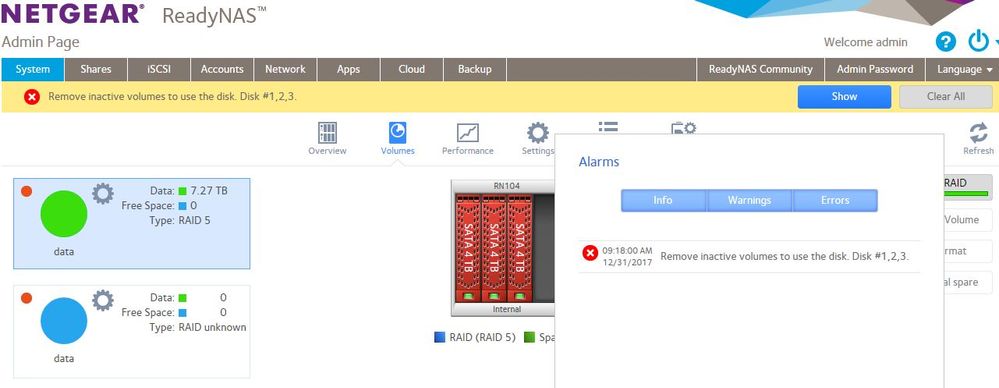- Subscribe to RSS Feed
- Mark Topic as New
- Mark Topic as Read
- Float this Topic for Current User
- Bookmark
- Subscribe
- Printer Friendly Page
Remove inactive volumes to use the disk. Disk #1,2,3.
- Mark as New
- Bookmark
- Subscribe
- Subscribe to RSS Feed
- Permalink
- Report Inappropriate Content
My first attemt looks to have failed. Sorry if this is a repeat.
My network started to have files access issues and after rebooting everything but the NAS i had nothing left but now I have lost my X-RAID volume and its shares.
I have now rebooted and power cycled a number of time and still no luck.
I does look like I have a drive going bad (disk2) but it does look to be operational still so that does not explain my issue.
Looks like other before me have had the same problem but they do not seem to have a viable resotution for me.
Running 6.9.1 X-RAID with 3x 4TB drives
Any thoughts?
Solved! Go to Solution.
Accepted Solutions
- Mark as New
- Bookmark
- Subscribe
- Subscribe to RSS Feed
- Permalink
- Report Inappropriate Content
Ok so it turns out my disk with some ATA errors was enough to stop the system from coming up. Even thou it was still maked as good. Power down and remove the bad disk. Power up and my system and shares returned but degraded. Put in a new drive and it rebuilt fine.
All good now.
All Replies
- Mark as New
- Bookmark
- Subscribe
- Subscribe to RSS Feed
- Permalink
- Report Inappropriate Content
Re: Remove inactive volumes to use the disk. Disk #1,2,3.
The puzzle is guessing which data volume is "inactive". My guess is that it's the bottom one. You could try deleting it - but if the guess is wrong you will lose your data.
Another option is to use paid support (my.netgear.com).
- Mark as New
- Bookmark
- Subscribe
- Subscribe to RSS Feed
- Permalink
- Report Inappropriate Content
Re: Remove inactive volumes to use the disk. Disk #1,2,3.
Thanks StephenB Guru,
Yes thats looks to be my plan unless something happens over new years.
My be my Netgear will have a change of plans once its changes to the new year.
Thanks for the responce on a long weekend.
Regards
Greg
- Mark as New
- Bookmark
- Subscribe
- Subscribe to RSS Feed
- Permalink
- Report Inappropriate Content
Ok so it turns out my disk with some ATA errors was enough to stop the system from coming up. Even thou it was still maked as good. Power down and remove the bad disk. Power up and my system and shares returned but degraded. Put in a new drive and it rebuilt fine.
All good now.
- Mark as New
- Bookmark
- Subscribe
- Subscribe to RSS Feed
- Permalink
- Report Inappropriate Content
Re: Remove inactive volumes to use the disk. Disk #1,2,3.
@Gwilli14 wrote:
Ok so it turns out my disk with some ATA errors was enough to stop the system from coming up. Even thou it was still maked as good.
If the ATA errors continue to rise, then I suggest replacing the disk. If another disk failed (and was replaced), this issue could result in data loss.