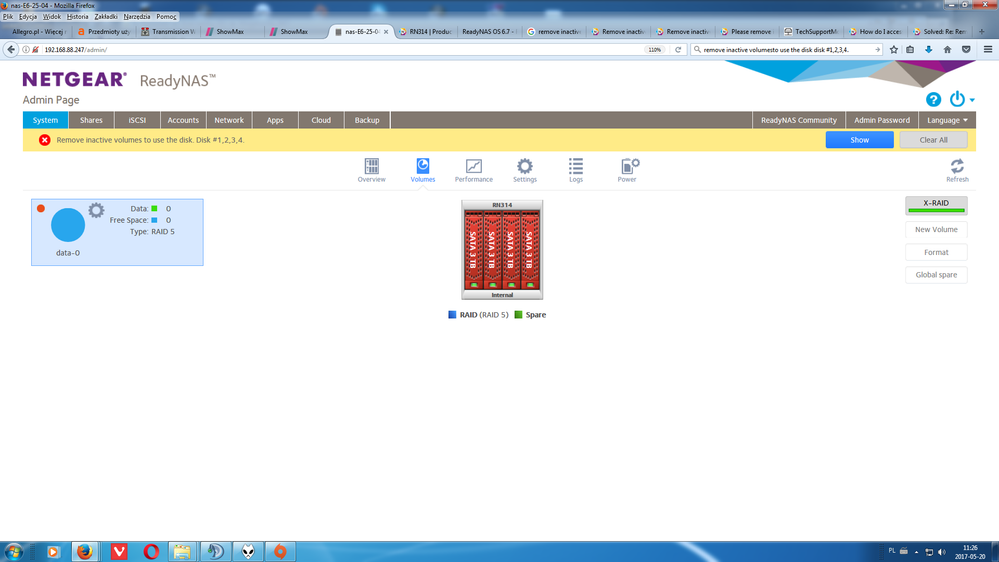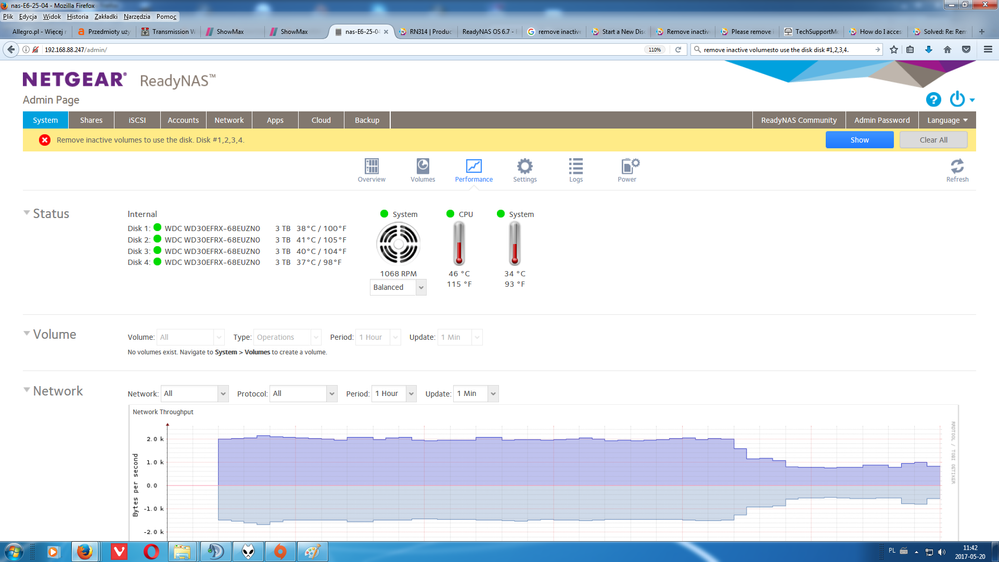- Subscribe to RSS Feed
- Mark Topic as New
- Mark Topic as Read
- Float this Topic for Current User
- Bookmark
- Subscribe
- Printer Friendly Page
Re: Remove inactive volumes to use the disk disk #1,2,3,4. How to get the files back?
- Mark as New
- Bookmark
- Subscribe
- Subscribe to RSS Feed
- Permalink
- Report Inappropriate Content
Remove inactive volumes to use the disk disk #1,2,3,4. How to get the files back?
Hello,
I have a problem with my NAS RN 314. After upgrade to 6.7.1 NAS was shut down today morning. After I turn it on I have problem to acces my files. Plaese look at the screens, it is possible to get my data back? Nas is running with 4 HDD ( ale the same models) on raid 5. Thanks for any advice.
Best regards.
- Mark as New
- Bookmark
- Subscribe
- Subscribe to RSS Feed
- Permalink
- Report Inappropriate Content
Re: Remove inactive volumes to use the disk disk #1,2,3,4. How to get the files back?
One option is to use paid netgear support (my.netgear.com).
Note that if you purchased new between 1 June 2014 and 31 May 2016 then you have free chat support.
- Mark as New
- Bookmark
- Subscribe
- Subscribe to RSS Feed
- Permalink
- Report Inappropriate Content
Re: Remove inactive volumes to use the disk disk #1,2,3,4. How to get the files back?
Thanks for the response StephenB!
Just trying to clue myself in:
In your experience, is this a common error message?
Is it a terrible 'oh dear, I hope you had backups, this is usually disatrous" message?
What sort of things cause it, or is a one-size-fits-all error message that isn't very specific?
I'm trying to get a feel for the scope of the problem.
It looks like I have the ability to, as you say, access free chat support (I purchased new on 12 July 2015).
Are there any specific tips when chatting with Netgear chat support?
Anything I should have on hand that they usually ask for?
Sorry, lots of questions, it's just that you were the only person to respond, and have SUPERUSER and GURU hovering around your avatar! 😉
Cheers,
RandomNASChap
- Mark as New
- Bookmark
- Subscribe
- Subscribe to RSS Feed
- Permalink
- Report Inappropriate Content
Re: Remove inactive volumes to use the disk disk #1,2,3,4. How to get the files back?
Argh. Sorry.
I must have hit "Reply" to the wrong thread - I thought it was the thread I started, with an almost identical problem, and StephenB's response acyually makes sense as a response to that thread too!
<slaps own forehead>
Sorry.
RandomNASChap
- Mark as New
- Bookmark
- Subscribe
- Subscribe to RSS Feed
- Permalink
- Report Inappropriate Content
Re: Remove inactive volumes to use the disk disk #1,2,3,4. How to get the files back?
@RandomNASChap wrote:
I thought it was the thread I started, with an almost identical problem,
No harm done.
I don't know the cause[s] for this particular symptom, but a lot of users do report it, and many seem to have healthy disks/volumes. In most cases it seems related to firmware updates, though I think I've seen other posts where it seemed related to unexpected shutdowns.
Likely something needs to change in the firmware - I'm not sure if that is better detection/reporting of issues, or if something isn't handled correctly at bootup.
- Mark as New
- Bookmark
- Subscribe
- Subscribe to RSS Feed
- Permalink
- Report Inappropriate Content
Re: Remove inactive volumes to use the disk disk #1,2,3,4. How to get the files back?
Appreciate the response and help. Thanks!
- Mark as New
- Bookmark
- Subscribe
- Subscribe to RSS Feed
- Permalink
- Report Inappropriate Content
Re: Remove inactive volumes to use the disk disk #1,2,3,4. How to get the files back?
Support suspects Sebaa's issue in his case may be due to a failing PSU. This view is based on what they found when reviewing the logs in this specific case.