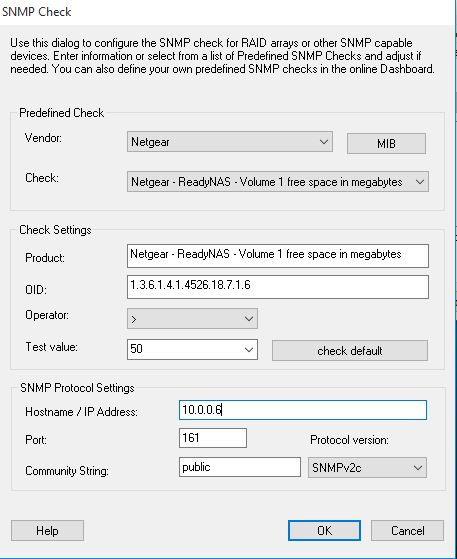- Subscribe to RSS Feed
- Mark Topic as New
- Mark Topic as Read
- Float this Topic for Current User
- Bookmark
- Subscribe
- Printer Friendly Page
Re: SNMP ReadyNAS 2100 and 2120
- Mark as New
- Bookmark
- Subscribe
- Subscribe to RSS Feed
- Permalink
- Report Inappropriate Content
SNMP ReadyNAS 2100 and 2120
Hi
I am trying to setup SNMP monitoring on a couple of our NAS boxes to our monitoring system (MaxFocus) but I am having a struggle getting this to work.
I have enabld SNMP on the NAS nox and specified the IP address of the machine I am trying communicate too.
When I run any checks on the NAS box I receive error stating No Such Object which is referring to the OID check, below are a few examples of the OID I am running:
Volume 1 - free space - 1.3.6.1.4.1.4526.18.7.1.6
Volume 1 - Status - 1.3.6.1.4.1.4526.18.7.1.4
Disk1 State - 1.3.6.1.4.1.4526.18.3.1.4
These are predefined on MaxFocus under Netgear ready nas, however after speaking to support they have advised these codes could be wrong as manufactures changes these.
i have looked online and i can't find any different codes to run.
Any help would be appreciated.
Thanks
- Mark as New
- Bookmark
- Subscribe
- Subscribe to RSS Feed
- Permalink
- Report Inappropriate Content
Re: SNMP ReadyNAS 2100 and 2120
SNMP MIBs for the ReadyNAS OS 6 devices (such as your 2120) can be found at the "Download MIB" link under the SNMP service settings:
http://kb.netgear.com/app/answers/detail/a_id/23107
SNMP MIBs for RAIDiator devices (such as your 2100) can be found at:
http://www.readynas.com/download/SNMP/READYNAS-MIB.txt
These should get you the correct OID paths.