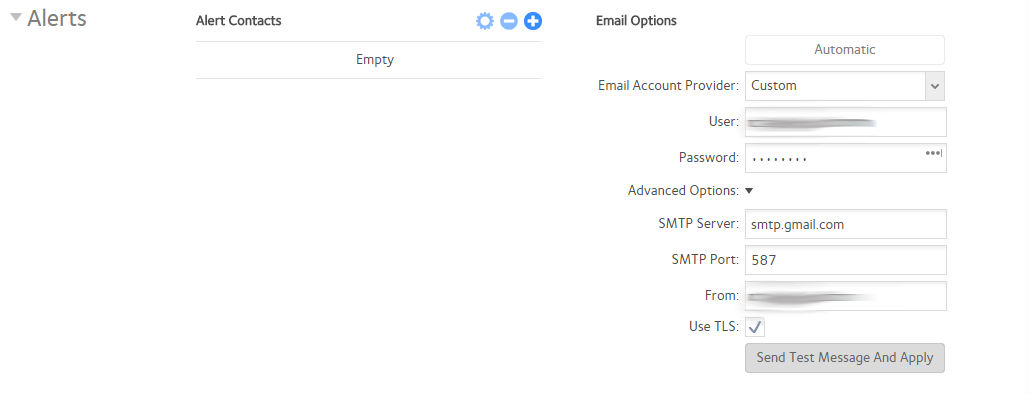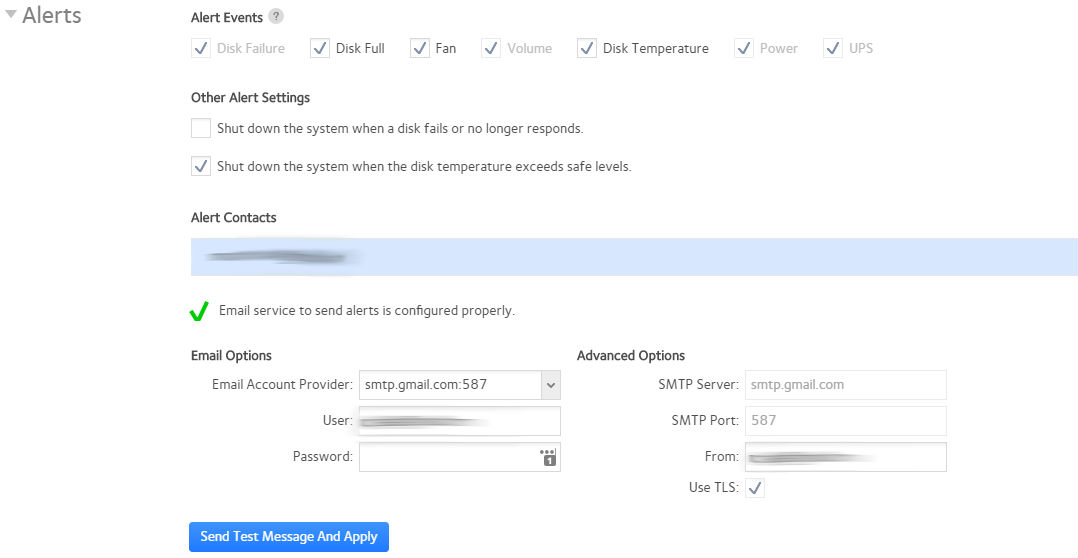- Subscribe to RSS Feed
- Mark Topic as New
- Mark Topic as Read
- Float this Topic for Current User
- Bookmark
- Subscribe
- Printer Friendly Page
Re: Setting up Email alerts (RN10200)
- Mark as New
- Bookmark
- Subscribe
- Subscribe to RSS Feed
- Permalink
- Report Inappropriate Content
Setting up Email alerts (RN10200)
I'm trying to get email notifications for the ReadyNAS setup and I've scoured the Netgear site and the internet the past few days looking for documentation that actually works, but to no avail.
Using these devices for over 20 of our remote offices and I can't get these email notifications to work at all, whether it's to our internal email servers, or to a brand new Gmail account with "less secure devices" enabled.
RN10200 running 6.4.1
What's the secret, what's the trick - I'm pulling my hair out here
- Mark as New
- Bookmark
- Subscribe
- Subscribe to RSS Feed
- Permalink
- Report Inappropriate Content
Re: Setting up Email alerts (RN10200)
@rrosko wrote:
I'm trying to get email notifications for the ReadyNAS setup and I've scoured the Netgear site and the internet the past few days looking for documentation that actually works, but to no avail.
Using these devices for over 20 of our remote offices and I can't get these email notifications to work at all, whether it's to our internal email servers, or to a brand new Gmail account with "less secure devices" enabled.
RN10200 running 6.4.1
What's the secret, what's the trick - I'm pulling my hair out here
With gmail, you need to turn off two-factor authentication as well as enable "less secure devices".
The smtp is smtp.gmail.com, the port is 587, and check "use TLS". Set the "from" address to the google email account (x@gmail.com).
It might take a little while for google to propagate the account settings on their end.
- Mark as New
- Bookmark
- Subscribe
- Subscribe to RSS Feed
- Permalink
- Report Inappropriate Content
Re: Setting up Email alerts (RN10200)
Yep, those are the exact values I've been using and they haven't worked. Toggled off TLS, and tried port 465 as well. No luck
Two factor authentication is disabled by default and the less secure devices is as well and I've only enabled the latter
- Mark as New
- Bookmark
- Subscribe
- Subscribe to RSS Feed
- Permalink
- Report Inappropriate Content
Re: Setting up Email alerts (RN10200)
If you just enabled "less secure apps" you might need to wait a while for google to propagate it to all their servers.
- Mark as New
- Bookmark
- Subscribe
- Subscribe to RSS Feed
- Permalink
- Report Inappropriate Content
Re: Setting up Email alerts (RN10200)
I enabled "less secure devices" about 3 days ago, and I assume the expected "propagation" timeframe is similar to DNS record changes which would be around 48 hours.
- Mark as New
- Bookmark
- Subscribe
- Subscribe to RSS Feed
- Permalink
- Report Inappropriate Content
Re: Setting up Email alerts (RN10200)
@rrosko wrote:
I enabled "less secure devices" about 3 days ago, and I assume the expected "propagation" timeframe is similar to DNS record changes which would be around 48 hours.
I agree it should have happened by now.
Not sure if this matters or no - in my case I am sending the email to the same gmail account. Might be worth seeing if it works if you do that.
- Mark as New
- Bookmark
- Subscribe
- Subscribe to RSS Feed
- Permalink
- Report Inappropriate Content
Re: Setting up Email alerts (RN10200)
Update - So, as I mentioned - I have 20+ ReadyNAS RN10200 devices in the field and I've noticed something odd. Updated all firmware on these devices to 6.4.2 and yet there is a difference in the GUI between some devices(note the attached screenshots)
In this first image, this is the only device(6.4.2) out of 20+ where the layout of the ALERTS page differs from the others, and yet I can successfully setup & receive notifications only on this one.
On this second image, with all the other 20+ devices I have, all on 6.4.2 - the ALERTS page layout looks like this and I'm unable to get any email alerts to function. All the information is identical to the first device. In this image, the green check apparently signifies the alerts are setup properly, but an error is still generated when tested and no email is sent, nor received.
The devices appear to be operating normally in terms of basic data storage and running the scheduled tasks I have setup, but this is definitely quirky and a pain in the ass. Ultimately, leaves me with a bad impression having put hours into already just trying to get basic functions like alerts to work properly.
- Mark as New
- Bookmark
- Subscribe
- Subscribe to RSS Feed
- Permalink
- Report Inappropriate Content
Re: Setting up Email alerts (RN10200)
Well the first of those two screenshots shows the layout that you should see with 6.4.2 installed.
Can you send me a fresh set of logs to see if you still get the same error?
Also can you clear your web browser cache, close your web browser and reopen the web admin interface?
- Mark as New
- Bookmark
- Subscribe
- Subscribe to RSS Feed
- Permalink
- Report Inappropriate Content
Re: Setting up Email alerts (RN10200)
Just sent logs
Unfortunately, clearing the cache made no difference
- Mark as New
- Bookmark
- Subscribe
- Subscribe to RSS Feed
- Permalink
- Report Inappropriate Content
Re: Setting up Email alerts (RN10200)
With 6.5.0-T338, the email password isn't shown on the admin UI, and it needs to be re-entered to send a test message.
But email alerts do work properly (also with gmail).
- Mark as New
- Bookmark
- Subscribe
- Subscribe to RSS Feed
- Permalink
- Report Inappropriate Content
Re: Setting up Email alerts (RN10200)
Agreed - that's just common sense. The correct password was entered prior to sending out any and all test messages.
In the logs I sent you, the most recent test error was with the password as well and still no messages are sent via gmail with 20+ devices as stated in my updated post
- Mark as New
- Bookmark
- Subscribe
- Subscribe to RSS Feed
- Permalink
- Report Inappropriate Content
Re: Setting up Email alerts (RN10200)
Your logs are showing the error "cannot locate host smtp.gmail.com: Name or service not known". Perhaps try adding Google DNS (8.8.8.8) to the DNS Server Address list on the NAS.
- Mark as New
- Bookmark
- Subscribe
- Subscribe to RSS Feed
- Permalink
- Report Inappropriate Content
Re: Setting up Email alerts (RN10200)
@mdgm wrote:
Your logs are showing the error "cannot locate host smtp.gmail.com: Name or service not known". Perhaps try adding Google DNS (8.8.8.8) to the DNS Server Address list on the NAS.
If you've assigned a static IP, perhaos you should also check the subnet mask and gateway address.