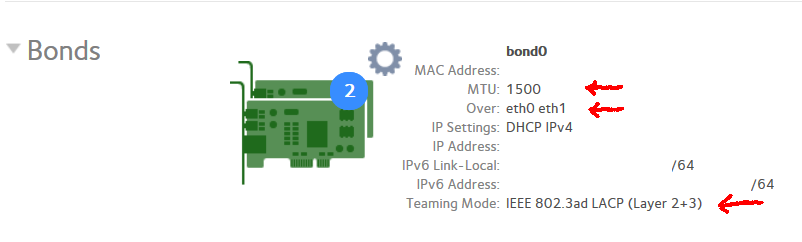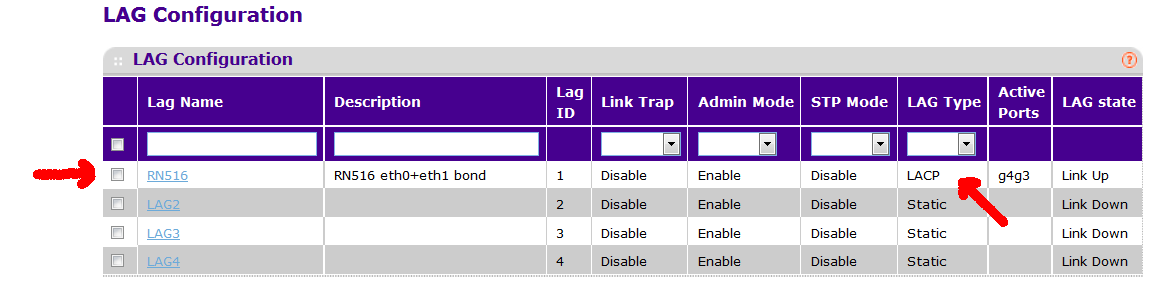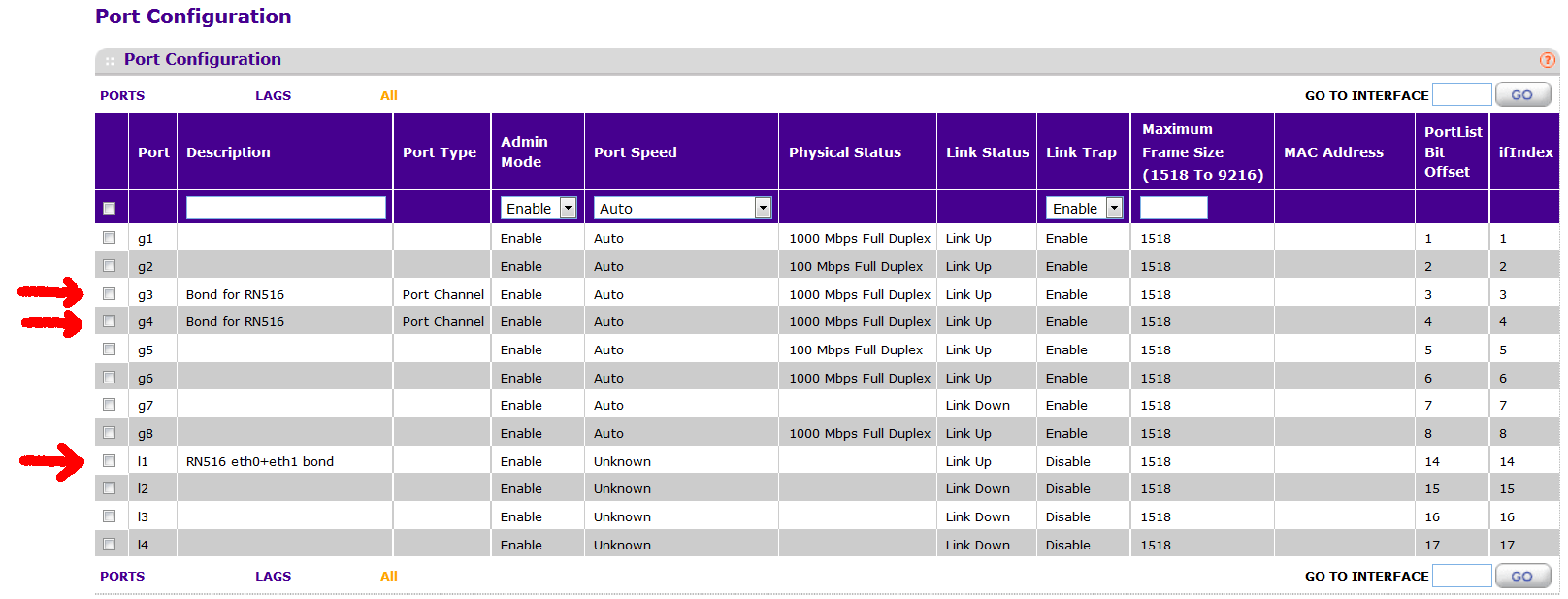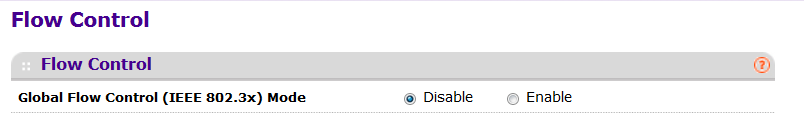- Subscribe to RSS Feed
- Mark Topic as New
- Mark Topic as Read
- Float this Topic for Current User
- Bookmark
- Subscribe
- Printer Friendly Page
Setup of GS108T for RN516 Bond needed?
- Mark as New
- Bookmark
- Subscribe
- Subscribe to RSS Feed
- Permalink
- Report Inappropriate Content
Looking to use both the rear LAN1 and LAN2 port in parallel, I found different concepts like bonding, teaming and LAG (Link Aggregation Group).
If I select a bond on a RN516 between eth0 and eth1 (LAN1 and LAN2), do I also need to setup a LAG for the two GS108T ports to which the RN is connected?
What would be the best teaming mode for the bond when using RN516 with GS108T?
Solved! Go to Solution.
Accepted Solutions
- Mark as New
- Bookmark
- Subscribe
- Subscribe to RSS Feed
- Permalink
- Report Inappropriate Content
@dsnpevl wrote:
What would be the best teaming mode for the bond when using RN516 with GS108T?
LACP with either layer-2 or layer 2+3 hashing.
You also need to set up the bond on the GS108T (as a LACP Lag).
Start by setting the NAS MTU to 1500. If you do want jumbo frames, the LAG frame size and the port MTU are set independently on the GS108T (and they both need to be set to the MTU you want).
To get to the LAG frame size setting on the switch, go to switching->port configuration. You'll see "ports lags all" right underneath the "port configuration" title. Click on lags.
All Replies
- Mark as New
- Bookmark
- Subscribe
- Subscribe to RSS Feed
- Permalink
- Report Inappropriate Content
@dsnpevl wrote:
What would be the best teaming mode for the bond when using RN516 with GS108T?
LACP with either layer-2 or layer 2+3 hashing.
You also need to set up the bond on the GS108T (as a LACP Lag).
Start by setting the NAS MTU to 1500. If you do want jumbo frames, the LAG frame size and the port MTU are set independently on the GS108T (and they both need to be set to the MTU you want).
To get to the LAG frame size setting on the switch, go to switching->port configuration. You'll see "ports lags all" right underneath the "port configuration" title. Click on lags.
- Mark as New
- Bookmark
- Subscribe
- Subscribe to RSS Feed
- Permalink
- Report Inappropriate Content
Re: Setup of GS108T for RN516 Bond needed?
Hi StephenB,
Thanks for the advice! Accordingly, I set this as the bond on RN516:
Then I set the GS108T LAG with LACP:
And the LAG for ports 3 and 4:
A few follow-up questions:
- Are the values I set as depicted above correct?
- On RN516 bond, I set IEEE 802.3ad LACP (Layer 2+3). On GS108T, should Ports -> Flow Control -> Global Flow Control (IEEE 802.3x) Mode be set to Enabled? (Currently it is set to disabled.)
- If I have RN516 MTU set to 1500, then is it OK to have Maximum Frame Size set to 1518 on GS108T?
- I only see "Maximum Frame Size", but no "MTU" (Maximum Transmission Unit) on GS108T. Can I assume these two names apply to the same value? So MTU on RN516 is the same as "Maximum Frame Size" on GS108T?
- Mark as New
- Bookmark
- Subscribe
- Subscribe to RSS Feed
- Permalink
- Report Inappropriate Content
Re: Setup of GS108T for RN516 Bond needed?
The frame size of 1518 is fine (and you shouldn't reduce it). Frame size includes ethernet headers, and MTU does not - so the frame size is a little larger.
You can use bonding with flow control off. However, I recommend enabling it. The flow control allows the switch to "pause" the sender when the switch buffer gets too full. Without flow control, the packets would be dropped (and eventually retransmitted).