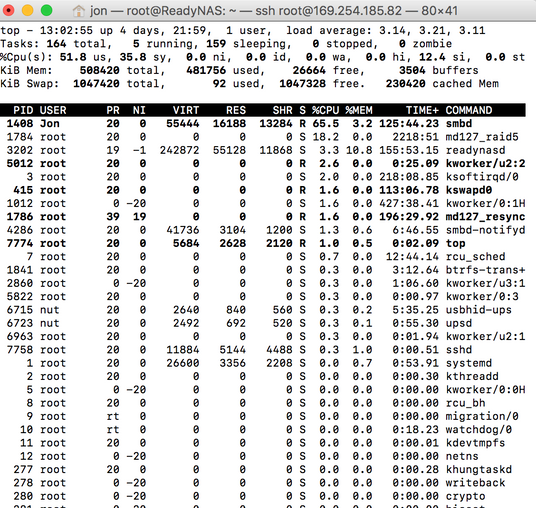- Subscribe to RSS Feed
- Mark Topic as New
- Mark Topic as Read
- Float this Topic for Current User
- Bookmark
- Subscribe
- Printer Friendly Page
Slow ReadyNAS RN104
- Mark as New
- Bookmark
- Subscribe
- Subscribe to RSS Feed
- Permalink
- Report Inappropriate Content
Hi,
I have ready many pages on this forum for addressing the slow speeds I have with my ReadyNAS RN104 on my Mac connected to a 1 Gb/s LAN via Cat 6 cable - there are no solutions openly published, and all solutions appear to be a PM to the OP.
What is the solution for this? I have speeds in the region of 6 mb/s.
Thanks,
Jon
Solved! Go to Solution.
Accepted Solutions
- Mark as New
- Bookmark
- Subscribe
- Subscribe to RSS Feed
- Permalink
- Report Inappropriate Content
OK, I think I've sorted out the speeds via SMB.
I noticed that copying files from the ReadyNAS GUI yielded speeds ~50MBps, whereas drag and drop was ~10-15 MBps.
So a little googling took me to this: https://dpron.com/os-x-10-11-5-slow-smb/
So essentially, all I did was unsign SMB transfers using:
printf "[default]\nsigning_required=no\n" | sudo tee /etc/nsmb.conf >/dev/null
And now I have 50-60 MBps read speeds. and ~40-45 MBs write speeds.
Happy!
Jon
All Replies
- Mark as New
- Bookmark
- Subscribe
- Subscribe to RSS Feed
- Permalink
- Report Inappropriate Content
Re: Slow ReadyNAS RN104
what firmware are you running? There are some OSX optimizations in 6.8.0 beta (currently at release-candidate 1)
- Mark as New
- Bookmark
- Subscribe
- Subscribe to RSS Feed
- Permalink
- Report Inappropriate Content
Re: Slow ReadyNAS RN104
Hello jon_russ5,
Also, the apps that are running at the same time may affect the performance.
Regards,
- Mark as New
- Bookmark
- Subscribe
- Subscribe to RSS Feed
- Permalink
- Report Inappropriate Content
Re: Slow ReadyNAS RN104
I'm not running any apps, ReadyCloud is disabled, and Snapshot is also disabled. Anitvirus is also disabled.
Software version is 6.7.5.
Thanks,
Jon
- Mark as New
- Bookmark
- Subscribe
- Subscribe to RSS Feed
- Permalink
- Report Inappropriate Content
Re: Slow ReadyNAS RN104
Have you tried with a large file, like 1GB file, and timed the transfer? Are the RN and Mac connected to the same router or switch? Is the wifi on the Mac disabled?
- Mark as New
- Bookmark
- Subscribe
- Subscribe to RSS Feed
- Permalink
- Report Inappropriate Content
Re: Slow ReadyNAS RN104
I'm trying a 3 GB file. Currently directly connected to the NAS with Cat 6. I have tried via a router, and via 802.11 ac wifi - still around the same speed ~10-11 MBps.
I have checked that it is connectin at 1000 mbps. Others on here have stated that I should expect 40-50 MBps.
Thanks,
Jon
- Mark as New
- Bookmark
- Subscribe
- Subscribe to RSS Feed
- Permalink
- Report Inappropriate Content
Re: Slow ReadyNAS RN104
Hi Jon, I'm also surprised at the speeds you're getting with a direct connection!
What protocol is being used? Is the speed different for write vs read? Is the RN full or lots of free space? What's the disk configuration? Has it always been slow, or is this a recent slowdown? (sorry for so many questions..)
Do you have ssh access? If you could get to the command line on the nas, you could use the top command to observe activity.
- Mark as New
- Bookmark
- Subscribe
- Subscribe to RSS Feed
- Permalink
- Report Inappropriate Content
Re: Slow ReadyNAS RN104
I'm using SMB, the RN is approx 30% full using XRAID (RAID 5). I've always had speeds this slow, usually slower in fact.
Read/write are about the same speed.
Disk config is 4 x 4TB HDDs.
I've never SSH'd into it - a little help likely required on that point, please.
Thanks.
Jon
- Mark as New
- Bookmark
- Subscribe
- Subscribe to RSS Feed
- Permalink
- Report Inappropriate Content
- Mark as New
- Bookmark
- Subscribe
- Subscribe to RSS Feed
- Permalink
- Report Inappropriate Content
Re: Slow ReadyNAS RN104
I created a detailed reply, it posts, says success, but after refresh it's gone. I will try to list the steps again individually.
What you're seeing seems like wifi speeds, not gigabit wired...
Ok, ssh allows access to the linux OS of the ReadyNAS. You can create havoc with these commands, so I must emphasise that a backup is essential, just in case something badly goes wrong. Having said that, it's a command line, so you would need to type the 'dangerous' commands in the first place, so don't be too panicked!
- Mark as New
- Bookmark
- Subscribe
- Subscribe to RSS Feed
- Permalink
- Report Inappropriate Content
Re: Slow ReadyNAS RN104
Driving me crazy, messages say success but then disappear, I'll try again...
- Mark as New
- Bookmark
- Subscribe
- Subscribe to RSS Feed
- Permalink
- Report Inappropriate Content
Re: Slow ReadyNAS RN104
Steps are - I'm not at my Mac now, so from memory
Enable ssh on ReadyNAS - I think with OS6 this is an option in the dashboard
On the mac, open terminal and type ssh {nas IP}
You may get a certificate warning first time, just accept it
Login as root with the admin password
You'll now be at the ReadyNAS command line
Type top
You will see a screen full of tasks, top left you should see cpu usage, etc
You can press q to exit and you'll be back at the command line
Type exit or logout to close the seeeion and leave the ReadyNAS command line
Whilst you have top displayed, with no activity, I'd expect the cpu to be near zero use. Start the transfers and see what happens.
- Mark as New
- Bookmark
- Subscribe
- Subscribe to RSS Feed
- Permalink
- Report Inappropriate Content
Re: Slow ReadyNAS RN104
Finally, the post stuck! I think there is a problem with special characters like percent sign, curly bracket or round bracket, or something like that, as that's what I used when the messages failed to actually save (despite saying success!).
- Mark as New
- Bookmark
- Subscribe
- Subscribe to RSS Feed
- Permalink
- Report Inappropriate Content
Re: Slow ReadyNAS RN104
Thanks Tony.
Here is a screen shot of the window (the top 20 or so processes):
smdb is the current transfer I have from a backup to the NAS (following a factory reset a few days ago - to see if that would fix the issue). This is a direct cable conenction from the USB 3 backup, to my MBP then LAN to the NAS.
I assume the md127_raid5 process is the resync that the NAS is also currently performing post factory reset (speeds have also been slow when the resync has not been occuring - but I appreciate that this does use CPU).
Thanks again,
Jon
- Mark as New
- Bookmark
- Subscribe
- Subscribe to RSS Feed
- Permalink
- Report Inappropriate Content
- Mark as New
- Bookmark
- Subscribe
- Subscribe to RSS Feed
- Permalink
- Report Inappropriate Content
Re: Slow ReadyNAS RN104
@jon_russ5 wrote:
...(speeds have also been slow when the resync has not been occuring - but I appreciate that this does use CPU).
And it hurts disk performance, by creating a lot more seeks when you are accessing the disk with SMB.
Probably best to wait for the resync to finish, and then troubleshoot performance.
- Mark as New
- Bookmark
- Subscribe
- Subscribe to RSS Feed
- Permalink
- Report Inappropriate Content
Re: Slow ReadyNAS RN104
Only 109 hrs to wait for resync 🙂
I'll be back in touch in a few days - most likely!
Jon
- Mark as New
- Bookmark
- Subscribe
- Subscribe to RSS Feed
- Permalink
- Report Inappropriate Content
- Mark as New
- Bookmark
- Subscribe
- Subscribe to RSS Feed
- Permalink
- Report Inappropriate Content
- Mark as New
- Bookmark
- Subscribe
- Subscribe to RSS Feed
- Permalink
- Report Inappropriate Content
Re: Slow ReadyNAS RN104
@jon_russ5 wrote:
Haha! Yes, usually much, much longer!
I've seen it go both ways. But yes, sometimes longer.
- Mark as New
- Bookmark
- Subscribe
- Subscribe to RSS Feed
- Permalink
- Report Inappropriate Content
Re: Slow ReadyNAS RN104
The resync will seriously impact performance on the RN104... be patient and check again.
Over wifi (from the MBP), I think you may run into the limits you are seeing.
- Mark as New
- Bookmark
- Subscribe
- Subscribe to RSS Feed
- Permalink
- Report Inappropriate Content
Re: Slow ReadyNAS RN104
Right... resync complete.
Now getting ~17 MBps read. Literlaly everything is disabled that can be.
CPU usage is pretty much 0% when idle.
Any ideas?
TIA,
Jon
- Mark as New
- Bookmark
- Subscribe
- Subscribe to RSS Feed
- Permalink
- Report Inappropriate Content
OK, I think I've sorted out the speeds via SMB.
I noticed that copying files from the ReadyNAS GUI yielded speeds ~50MBps, whereas drag and drop was ~10-15 MBps.
So a little googling took me to this: https://dpron.com/os-x-10-11-5-slow-smb/
So essentially, all I did was unsign SMB transfers using:
printf "[default]\nsigning_required=no\n" | sudo tee /etc/nsmb.conf >/dev/null
And now I have 50-60 MBps read speeds. and ~40-45 MBs write speeds.
Happy!
Jon
- Mark as New
- Bookmark
- Subscribe
- Subscribe to RSS Feed
- Permalink
- Report Inappropriate Content
Re: Slow ReadyNAS RN104
Actually, that fix didnt stick, but I think this one does...
https://forum.promise.com/thread/fix-for-smb-sanlink-2/
Jon
- Mark as New
- Bookmark
- Subscribe
- Subscribe to RSS Feed
- Permalink
- Report Inappropriate Content
Re: Slow ReadyNAS RN104
I'm glad the speeds are up to where they should be. Hopefully you've considered the security implications.