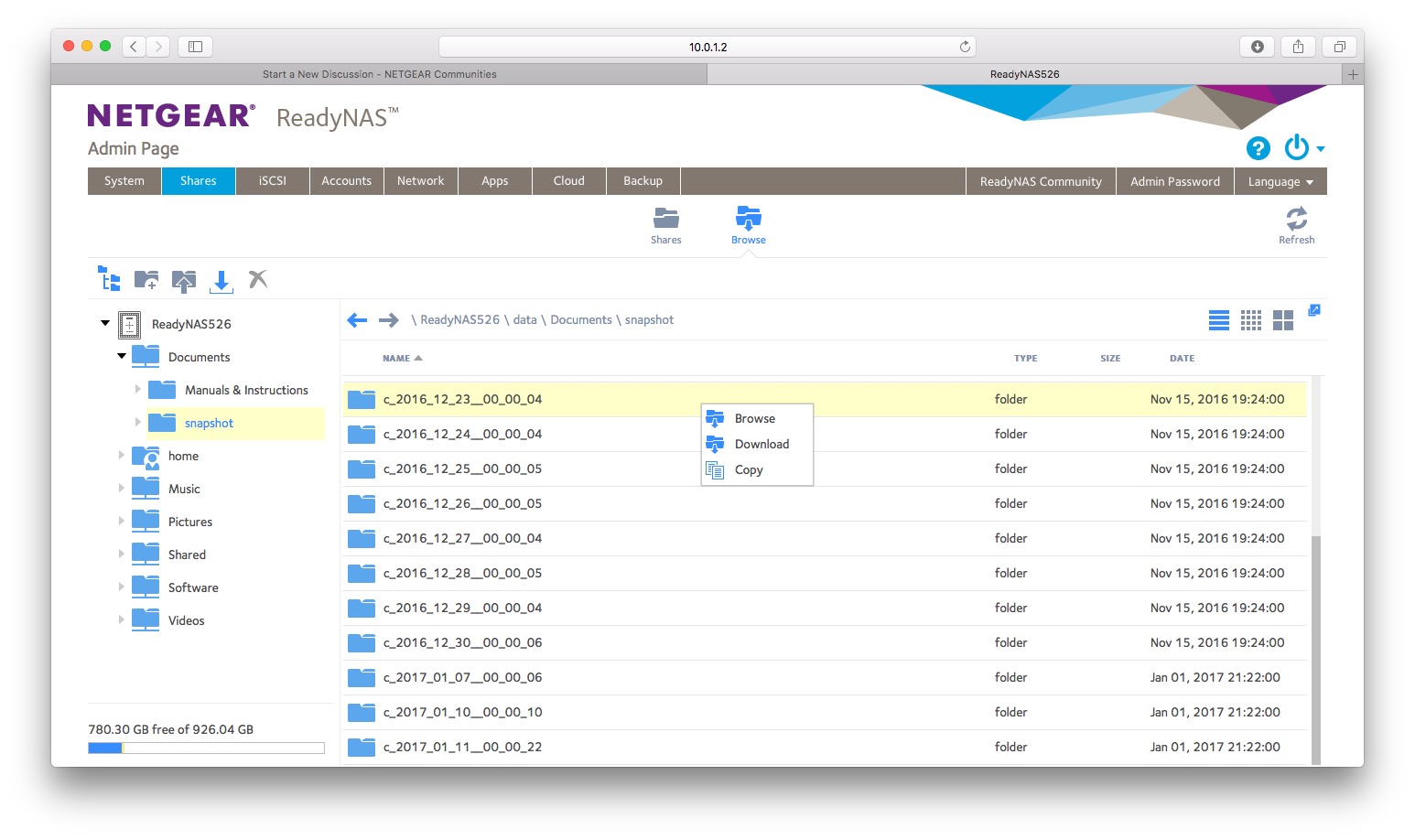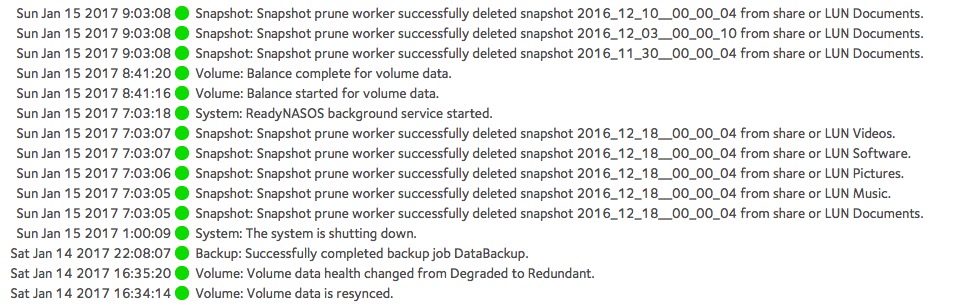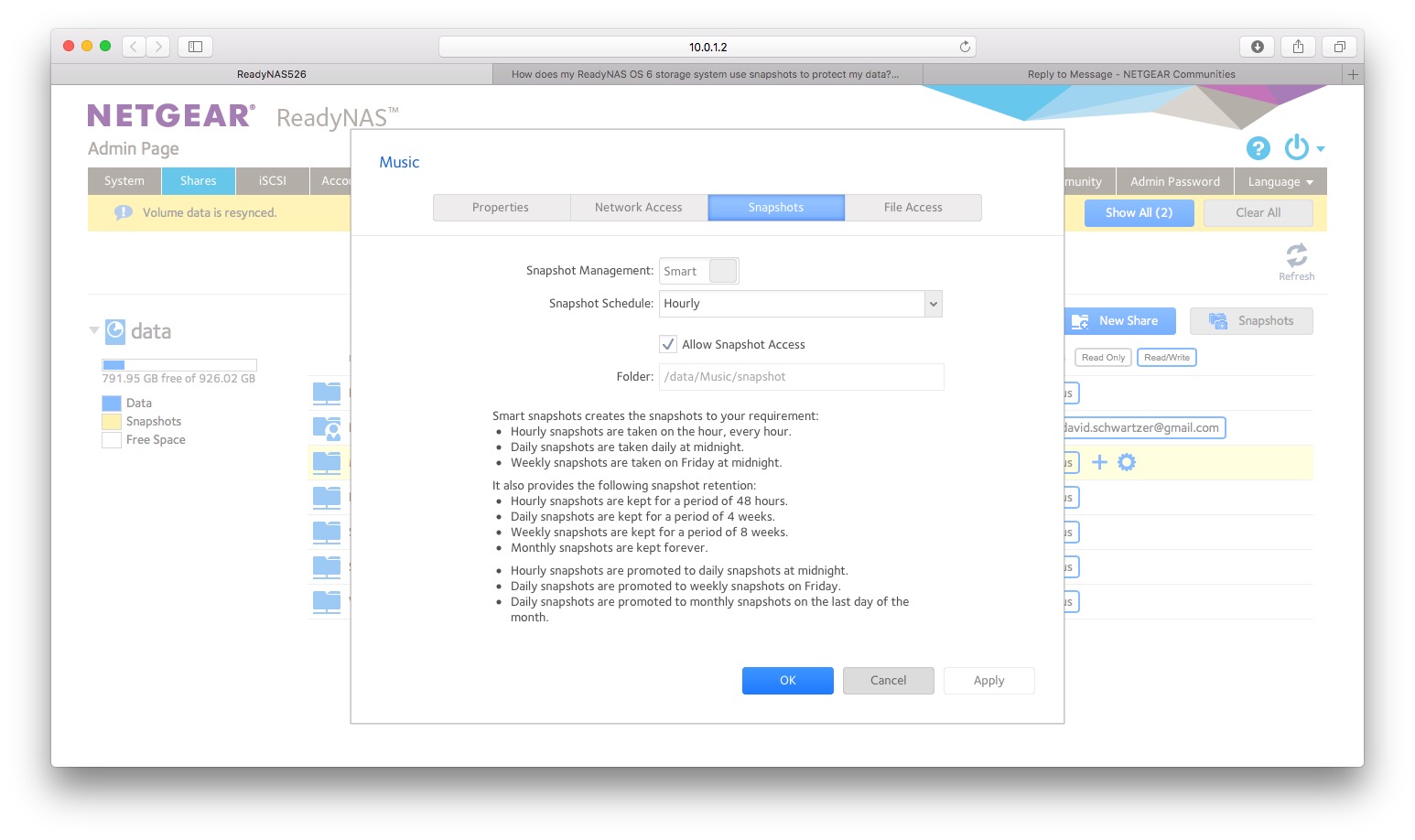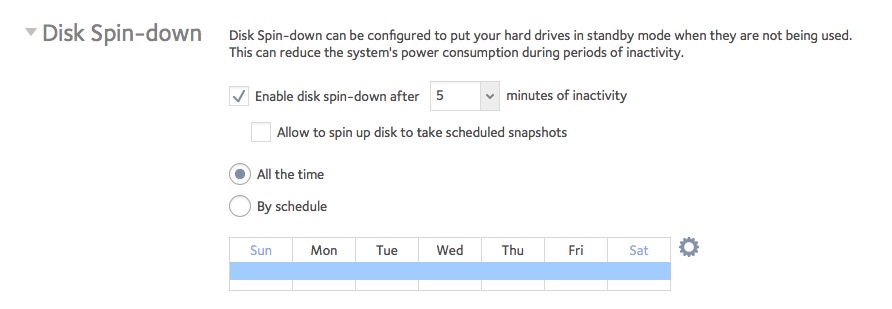- Subscribe to RSS Feed
- Mark Topic as New
- Mark Topic as Read
- Float this Topic for Current User
- Bookmark
- Subscribe
- Printer Friendly Page
Re: Snapshots Stopped Working
- Mark as New
- Bookmark
- Subscribe
- Subscribe to RSS Feed
- Permalink
- Report Inappropriate Content
I had a post on this last week and may have marked it resolved a little too soon.
My last post was about not being able to get my Snapsots to back up to my RN314. I did get that working for awhile but it appears the problem may be that the Snapshots have stopped working. See the attached scheenshot. My last snapshot was taken on 1/11/17 (although the Snapshot has a date of Jan. 1, 2017 which I don;t understand). In fact, all of the Snapshots are dated well before the folder name/date.
I was going to detele all of the Snapshots and start again but as you will see in the screenshot, the Delete option does not appear in my context menu. I have sen this issue discussed in other posts but never saw an actual answer on how to fix it.
The Snapshots are set up to run Daily and it is my understanding that occurrs around midnight each day and the RN526X is set to power down each morning at 1:00 am so there should be enough time for the Snapshots to run. Here is a portion my logs but I'm not sure what it means. (FYI, I upgraded my disks yesterday and that is why the volume resynced.)
Any ideas why they aren't running and how to delete the old onws?
Regards,
David
Solved! Go to Solution.
Accepted Solutions
- Mark as New
- Bookmark
- Subscribe
- Subscribe to RSS Feed
- Permalink
- Report Inappropriate Content
Perhaps the snapshots are not being taken due to the disk spin-down?
All Replies
- Mark as New
- Bookmark
- Subscribe
- Subscribe to RSS Feed
- Permalink
- Report Inappropriate Content
Re: Snapshots Stopped Working
You are viewing the snapshots in the snapshot folder as I assume you have "allowed snapshot access". I don't have this option enabled but I suspect the delete option is intentionally omitted here. If you want to delete snapshots you will need to view them using the "Recover" option - see below.
What do you see when you view snapshots using the "Recover" option in the share settings menu?
With respect to the missing snapshots , are these also missing in the recover window?
- Mark as New
- Bookmark
- Subscribe
- Subscribe to RSS Feed
- Permalink
- Report Inappropriate Content
Re: Snapshots Stopped Working
Vandermerwe:
Thanks for your response. You are correct that I had Allow Snapshot Access enabled and was looking at the folder contents. I went into Recovery and did see the Delete option.
That said, the recovery folder had the same Snapshot and nothing since Jan. 11. This morning (around 9:00 am I changed the Documents folder Snapshots to hourly and when I just went into it there was still nothing since Jan. 11.
I turned off Snapshots and deleted all of the old Snapshot folders and have re-enabled Hourly Snapshots to see if that works. Any other suggestions?
Regards,
David
- Mark as New
- Bookmark
- Subscribe
- Subscribe to RSS Feed
- Permalink
- Report Inappropriate Content
Re: Snapshots Stopped Working
It has now been almost 7 hours since I cleared out the Snapshots and reset everything to take hourly Snapshots. Not one Snapshot has been created in any of my shares.
Obviously there is something wrong but I have no idea where to look. Any thoughts?
Regards,
David
- Mark as New
- Bookmark
- Subscribe
- Subscribe to RSS Feed
- Permalink
- Report Inappropriate Content
Re: Snapshots Stopped Working
Dear Vandermerwe:
I was just looking at a kb article on the ReadyNAS site called: How does my ReadyNAS OS 6 storage system use snapshots to protect my data?
In it it states;
To check whether automatic snapshots are enabled for a folder or LUN:
- Log in to your ReadyNAS Admin Page.
- Select Shares > Shares and select a folder or LUN.
If the Continuous Protection check box is selected, snapshots are enabled for that folder or LUN.
I looked at some videos and they also make reference to the "Continuous Protection" checkbox", which I do not have on my system.
I realize this information may have been published before OS 6 but thgis kb says it was updated on 11/28/16 so I would have thought that would be corrected. Are my Snapshots not working because I have an issue with the OS? This is what my Snapshot screen looks like:
It seems simple enough but is obviously not working unless there is a setting I am missing.
Regards,
David
- Mark as New
- Bookmark
- Subscribe
- Subscribe to RSS Feed
- Permalink
- Report Inappropriate Content
Perhaps the snapshots are not being taken due to the disk spin-down?
- Mark as New
- Bookmark
- Subscribe
- Subscribe to RSS Feed
- Permalink
- Report Inappropriate Content
Re: Snapshots Stopped Working
Hi mdgm:
You may be on to something. I just looked at that setting and do see that the Spin Down is active (after 5 minutes) and the box to allow the disks to spoin up to take Snapshots is NOT checked.
Do you suggest I uncheck the Spin Down box although I would had to have the drives spinning all the time, or is it OK to check the box to allow the disks to spin up for Snapshots?
- Mark as New
- Bookmark
- Subscribe
- Subscribe to RSS Feed
- Permalink
- Report Inappropriate Content
Re: Snapshots Stopped Working
It's up to you what you want to do wit this. If you want to spin the down the disks you may wish to take snapshots less regularly. If you want to take snapshots hourly then I think using disk spin-down doesn't make that much sense.
- Mark as New
- Bookmark
- Subscribe
- Subscribe to RSS Feed
- Permalink
- Report Inappropriate Content
Re: Snapshots Stopped Working
I will run some tests overnight to see if the Snapshots are working. Based on the current usage I can probable do daily Snapshots but for now, will disable spin-down and do hourly just to see if they are working. If that works, I will go to Daily and then do Spin Down to see if that still works.
One question. Do the Smart Snapshots still take an Hourly Snapshot if there has been no change to the data or should I use the Custom overnight and uncheck the box to Only Take Snapshots with Changes?
- Mark as New
- Bookmark
- Subscribe
- Subscribe to RSS Feed
- Permalink
- Report Inappropriate Content
Re: Snapshots Stopped Working
The hourly snapshots have worked perfectly for the past 14 hours. It appears Disk Spin-Down may have been the isue. I am now going back to the daily schedule to ensure that works and will report back. If the Daily schedule works for a couple of days, I will mark this as solved.
- Mark as New
- Bookmark
- Subscribe
- Subscribe to RSS Feed
- Permalink
- Report Inappropriate Content
Re: Snapshots Stopped Working
It appears the disk spin down may have been the primary issue. The Snapshots have been working properly on a daily basis for the last couple of days. the hourly snapshots from two days ago have been properly promoted to a daily snapshop and the ReadyDR issues also seem to have been resolved.
Aty this point it appears everything is working as expected so I will mark this isue as resolved.
Thanks to mdgm for anothe greatr round of help. It is truely appreciated.
Regards,
David