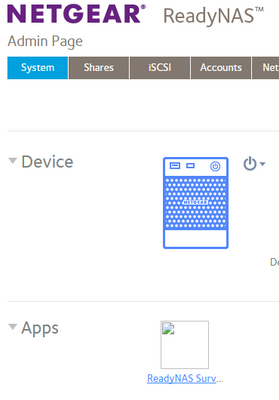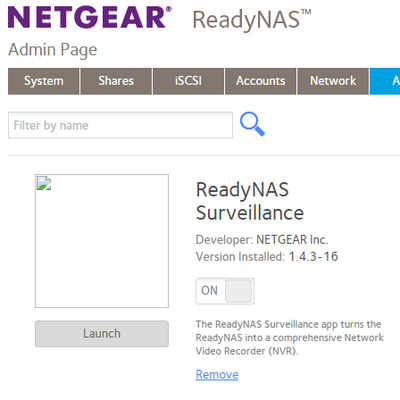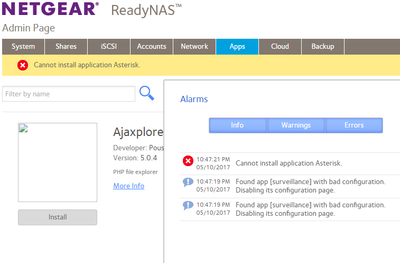- Subscribe to RSS Feed
- Mark Topic as New
- Mark Topic as Read
- Float this Topic for Current User
- Bookmark
- Subscribe
- Printer Friendly Page
Surveillance App Will Not Start|Apps Missing In Admin Page|Cannot rebuild App List
- Mark as New
- Bookmark
- Subscribe
- Subscribe to RSS Feed
- Permalink
- Report Inappropriate Content
Hi there I have been digging through the forums on solutions to what seems to be a common problem at the moment - cannot start surveillance app, apps icons all missing and cannot rebuild the list as prompted to do. When I click on the "launch" ReadyNas Surveillance from the admin page where the icon is not showing, my browser loads with the correct URL, but fails. I upgraded ReadyNas Surveillance to lastest version via "side loading", but this did not help either. I have tried a number of suggestions posted, including restarting apache2, checking DNS settings, etc. I took the OS 6.7.1 upgrade last night in the hope that it would all "come out in the wash", but no luck. I have had this issue since the OS 6.6.1 upgrade. Appreciate any additional guidance. Paul
Solved! Go to Solution.
Accepted Solutions
- Mark as New
- Bookmark
- Subscribe
- Subscribe to RSS Feed
- Permalink
- Report Inappropriate Content
Hi all,
Well I found some storage in a mates NAS as the only solution I could come up with is a factory reset.
Did this and all working again. Took the upgrade to 6.7.5 and all working. did one more reset and we are away again.
Now I need to get my Surveillance license key reactivated...ahhhh.
Paul
All Replies
- Mark as New
- Bookmark
- Subscribe
- Subscribe to RSS Feed
- Permalink
- Report Inappropriate Content
Re: Surveillance App Will Not Start|Apps Missing In Admin Page|Cannot rebuild App List
Before I also found a similar problem, you can try to clear the browser's cache.
- Mark as New
- Bookmark
- Subscribe
- Subscribe to RSS Feed
- Permalink
- Report Inappropriate Content
Re: Surveillance App Will Not Start|Apps Missing In Admin Page|Cannot rebuild App List
I want to know,what is the version of this app?
- Mark as New
- Bookmark
- Subscribe
- Subscribe to RSS Feed
- Permalink
- Report Inappropriate Content
Re: Surveillance App Will Not Start|Apps Missing In Admin Page|Cannot rebuild App List
Hi there,
Thanks for your response as I realised I have bundled a number of issues in this query that all seem to be related.
I am running v1.4.3-16 of readynas surveillance.
I have attached some screenshots of my issues:
When I try to launch the application from the admin page, I get the following:
This site can’t be reached
192.168.1.3 refused to connect.
- Mark as New
- Bookmark
- Subscribe
- Subscribe to RSS Feed
- Permalink
- Report Inappropriate Content
Re: Surveillance App Will Not Start|Apps Missing In Admin Page|Cannot rebuild App List
Hi all,
I just used raidar to run diagnostics and found this message:
Logs
- 2017-04-01 11:49:26: home.mount: Directory /home to mount over is not empty, mounting anyway.
Not sure if this is helpful or not
- Mark as New
- Bookmark
- Subscribe
- Subscribe to RSS Feed
- Permalink
- Report Inappropriate Content
Re: Surveillance App Will Not Start|Apps Missing In Admin Page|Cannot rebuild App List
@yoban wrote:
Logs
- 2017-04-01 11:49:26: home.mount: Directory /home to mount over is not empty, mounting anyway.
The home folders on the data volume are also mounted using /home as a mount point so the OS can access it. Normally the /home mount point itself is empty, but on your system it is not.
If your issue is caused by a filling OS partition, then this message could be relevant. It depends on how much data is actually in /home.
If you have ssh access enabled, you can take care of this issue yourself, otherwise you would need support's help. The procedure is here: https://community.netgear.com/t5/ReadyNAS-in-Business/Firmware-6-6-0-amp-6-6-1-error-in-Diag-report-...
- Mark as New
- Bookmark
- Subscribe
- Subscribe to RSS Feed
- Permalink
- Report Inappropriate Content
Re: Surveillance App Will Not Start|Apps Missing In Admin Page|Cannot rebuild App List
@StephenB wrote:
@yoban wrote:
Logs
- 2017-04-01 11:49:26: home.mount: Directory /home to mount over is not empty, mounting anyway.
The home folders on the data volume are also mounted using /home as a mount point so the OS can access it. Normally the /home mount point itself is empty, but on your system it is not.
If your issue is caused by a filling OS partition, then this message could be relevant. It depends on how much data is actually in /home.
If you have ssh access enabled, you can take care of this issue yourself, otherwise you would need support's help. The procedure is here: https://community.netgear.com/t5/ReadyNAS-in-Business/Firmware-6-6-0-amp-6-6-1-error-in-Diag-report-...
Hi there
Thanks for that. follow the steps and got an error when executing "rmdir /mnt/home/*". as the log date stamp is back in April 2017 and only a one off occurance, I am thinking that the issue was corrected with the OS upgrade to 6.7.1
Thanks for the guidance.
Back to my main issue of apps no loading/installing/etc.....
Paul
- Mark as New
- Bookmark
- Subscribe
- Subscribe to RSS Feed
- Permalink
- Report Inappropriate Content
Re: Surveillance App Will Not Start|Apps Missing In Admin Page|Cannot rebuild App List
Additional information, for what it its worth:
root@Honbu:~# df
Filesystem 1K-blocks Used Available Use% Mounted on
udev 10240 4 10236 1% /dev
/dev/md0 4190208 744444 3034852 20% /
tmpfs 1015576 0 1015576 0% /dev/shm
tmpfs 1015576 3912 1011664 1% /run
tmpfs 507788 1248 506540 1% /run/lock
tmpfs 1015576 0 1015576 0% /sys/fs/cgroup
/dev/md127 11706113088 5802627932 5901376180 50% /data
/dev/md127 11706113088 5802627932 5901376180 50% /home
/dev/md127 11706113088 5802627932 5901376180 50% /apps
/dev/md127 11706113088 5802627932 5901376180 50% /var/ftp/Data
- Mark as New
- Bookmark
- Subscribe
- Subscribe to RSS Feed
- Permalink
- Report Inappropriate Content
- Mark as New
- Bookmark
- Subscribe
- Subscribe to RSS Feed
- Permalink
- Report Inappropriate Content
Re: Surveillance App Will Not Start|Apps Missing In Admin Page|Cannot rebuild App List
Hi there,
Thought I would try and restart apache after reading this post: https://community.netgear.com/t5/Using-your-ReadyNAS/Need-to-restart-Frontend-on-ReadyNAS-OS6-via-SS...
root@Honbu:/# systemctl status apache2
● apache2.service - The Apache HTTP Server
Loaded: loaded (/lib/systemd/system/apache2.service; enabled; vendor preset: enabled)
Active: failed (Result: exit-code) since Thu 2017-05-11 21:22:56 NZST; 3min 35s ago
Process: 4901 ExecStart=/usr/sbin/apache2 $OPTIONS -k start (code=exited, status=1/FAILURE
)
Process: 4794 ExecStartPre=/frontview/bin/fvapps (code=exited, status=0/SUCCESS)
May 11 21:22:55 Honbu systemd[1]: Starting The Apache HTTP Server...
May 11 21:22:55 Honbu fvapps[4794]: WARNING: Excluding bad http config for app 'surveillance'
May 11 21:22:55 Honbu fvapps[4794]: WARNING: Excluding bad https config for app 'surveillance'
May 11 21:22:56 Honbu apache2[4901]: apache2: Syntax error on line 244 of /etc/apache2/apache2.conf:
Syntax error on line 2 of /etc/apache2/mods-enabled/access_compat.load: Cannot load /usr/lib/apache
2/modules/mod_access_compat.so into server: /usr/lib/apache2/modules/mod_access_compat.so: undefined
symbol: ap_hook_check_access
May 11 21:22:56 Honbu systemd[1]: apache2.service: Control process exited, code=exited statu
s=1
May 11 21:22:56 Honbu systemd[1]: Failed to start The Apache HTTP Server.
May 11 21:22:56 Honbu systemd[1]: apache2.service: Unit entered failed state.
May 11 21:22:56 Honbu systemd[1]: apache2.service: Triggering OnFailure= dependencies.
May 11 21:22:56 Honbu systemd[1]: apache2.service: Failed with result 'exit-code'.
root@Honbu:/# systemctl restart apache2
Job for apache2.service failed because the control process exited with error code.
See "systemctl status apache2.service" and "journalctl -xe" for details.
journalctl -xe resulted in these entries:
May 11 08:30:31 Honbu systemd-udevd[1635]: Process '/bin/mount -t fusectl fusectl /sys/fs/fu
se/connections' failed with exit code 32.
May 11 08:30:32 Honbu systemd-udevd[2104]: ctx=0x5556a594b480 path=/lib/modules/4.4.62.x86_6
4.1/kernel/drivers/media/rc/rc-core.ko error=No such file or directory
- Mark as New
- Bookmark
- Subscribe
- Subscribe to RSS Feed
- Permalink
- Report Inappropriate Content
Re: Surveillance App Will Not Start|Apps Missing In Admin Page|Cannot rebuild App List
@Amidala wrote:Before I also found a similar problem, you can try to clear the browser's cache.
sorry missed this the first time round - have done so with chrome and no luck still get the error message posted above in screenshot. Also tried MS Edge and get:
Hmm, we can’t reach this page.
Try this
- Make sure that you’ve got the right web address: http://192.168.1.3:5100
Can ping the NAS, but will see if it is a port issue.
- Mark as New
- Bookmark
- Subscribe
- Subscribe to RSS Feed
- Permalink
- Report Inappropriate Content
Re: Surveillance App Will Not Start|Apps Missing In Admin Page|Cannot rebuild App List
Hi there, have sent my logs in to see if the is anything contained within them that may point to a resolution. It would seem like a reset is possibly my only option.
Thanks in advance.
- Mark as New
- Bookmark
- Subscribe
- Subscribe to RSS Feed
- Permalink
- Report Inappropriate Content
Re: Surveillance App Will Not Start|Apps Missing In Admin Page|Cannot rebuild App List
In packages.log I see
ii php5 5.4.4-14+deb7u11 all server-side, HTML-embedded scripting language (metapackage) ii php5-cli 5.6.29+dfsg-0+deb8u1 amd64 command-line interpreter for the php5 scripting language
It would be best if these were on the same version of php
I guess that could be part of the problem if PHP was partially updated and broke something.
- Mark as New
- Bookmark
- Subscribe
- Subscribe to RSS Feed
- Permalink
- Report Inappropriate Content
Re: Surveillance App Will Not Start|Apps Missing In Admin Page|Cannot rebuild App List
Somehow you ended up with a very strange mix of packages on there. You could try something like:
# apt-get install {php5,php5-cli,libapache2-mod-php5}=5.6.24+dfsg-0+deb8u1.netgear1
# apt-get purge apache2-bin apache2-data
and see where that gets you.
- Mark as New
- Bookmark
- Subscribe
- Subscribe to RSS Feed
- Permalink
- Report Inappropriate Content
Re: Surveillance App Will Not Start|Apps Missing In Admin Page|Cannot rebuild App List
Thanks for that @Skywalker
Executing the first command line from the recommendation gave me these errrors:
root@Honbu:~# apt-get install {php5,php5-cli,libapache2-mod-php5}=5.6.24+dfsg-0+deb8u1.netgear1
Reading package lists... Done
Building dependency tree
Reading state information... Done
You might want to run 'apt-get -f install' to correct these:
The following packages have unmet dependencies:
apache2-bin : Conflicts: apache2.2-bin (< 2.3~) but 2.2.32-0.netgear1 is to be installed
Conflicts: apache2.2-common (< 2.3~) but 2.2.32-0.netgear1 is to be installed
apache2-data : Conflicts: apache2.2-common (< 2.3~) but 2.2.32-0.netgear1 is to be installed
lib32stdc++6 : Depends: lib32gcc1 (>= 1:4.1.1) but it is not going to be installed
libapache2-mod-php5 : Depends: php5-common (= 5.6.24+dfsg-0+deb8u1.netgear1) but it is not going to be installed
libc6-i386 : Depends: libc6 (= 2.19-18+deb8u6.netgear1)
perl : Depends: libgdbm3 (>= 1.8.3) but it is not going to be installed
php5 : Depends: php5-common (>= 5.6.24+dfsg-0+deb8u1.netgear1~) but it is not going to be installed
php5-cli : Depends: php5-common (= 5.6.24+dfsg-0+deb8u1.netgear1) but it is not going to be installed
php5-json : Depends: phpapi-20131226
surveillance : Depends: lib32gcc1 (>= 1:4.1.1) but it is not going to be installed
E: Unmet dependencies. Try 'apt-get -f install' with no packages (or specify a solution).
- Mark as New
- Bookmark
- Subscribe
- Subscribe to RSS Feed
- Permalink
- Report Inappropriate Content
Re: Surveillance App Will Not Start|Apps Missing In Admin Page|Cannot rebuild App List
Hi there - executed the two commands from @Skywalker with the same error message as in previous post. I ran "apt-get -f install" as suggested in the feedback and got:
root@Honbu:~# apt-get -f install
Reading package lists... Done
Building dependency tree
Reading state information... Done
Correcting dependencies... failed.
The following packages have unmet dependencies:
apache2-bin : Conflicts: apache2.2-bin (< 2.3~) but 2.2.32-0.netgear1 is installed
Conflicts: apache2.2-common (< 2.3~) but 2.2.32-0.netgear1 is installed
apache2-data : Conflicts: apache2.2-common (< 2.3~) but 2.2.32-0.netgear1 is installed
lib32stdc++6 : Depends: lib32gcc1 (>= 1:4.1.1) but it is not installed
libapache2-mod-php5 : Depends: apache2 (>= 2.4)
Depends: php5-common (= 5.6.29+dfsg-0+deb8u1) but it is not installed
libc6-i386 : Depends: libc6 (= 2.19-18+deb8u6.netgear1)
perl : Depends: libgdbm3 (>= 1.8.3) but it is not installed
php5 : Depends: php5-common (>= 5.4.4-14+deb7u11) but it is not installed
php5-cli : Depends: php5-common (= 5.6.29+dfsg-0+deb8u1) but it is not installed
php5-json : Depends: phpapi-20131226
surveillance : Depends: lib32gcc1 (>= 1:4.1.1) but it is not installed
E: Error, pkgProblemResolver::Resolve generated breaks, this may be caused by held packages.
E: Unable to correct dependencies
root@Honbu:~#
- Mark as New
- Bookmark
- Subscribe
- Subscribe to RSS Feed
- Permalink
- Report Inappropriate Content
Hi all,
Well I found some storage in a mates NAS as the only solution I could come up with is a factory reset.
Did this and all working again. Took the upgrade to 6.7.5 and all working. did one more reset and we are away again.
Now I need to get my Surveillance license key reactivated...ahhhh.
Paul