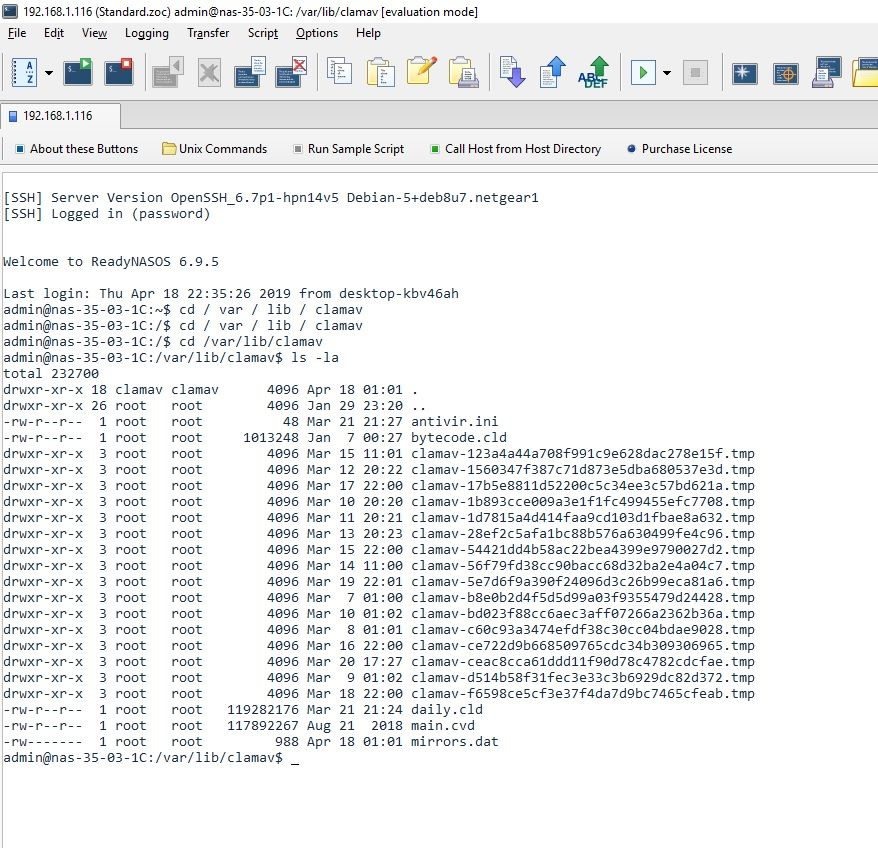- Subscribe to RSS Feed
- Mark Topic as New
- Mark Topic as Read
- Float this Topic for Current User
- Bookmark
- Subscribe
- Printer Friendly Page
- « Previous
-
- 1
- 2
- Next »
System volume root's usage is xx%. This condition should not occur under normal conditions. Contact
- Mark as New
- Bookmark
- Subscribe
- Subscribe to RSS Feed
- Permalink
- Report Inappropriate Content
Betreff: System volume root's usage is xx%. This condition should not occur under normal conditions.
I thought mine was now faster too. I put it down to the AntiVirus being switched off and no longer scanning files as they were being transferred.
- Mark as New
- Bookmark
- Subscribe
- Subscribe to RSS Feed
- Permalink
- Report Inappropriate Content
Betreff: System volume root's usage is xx%. This condition should not occur under normal conditions.
What's next? How to clean ??
- Mark as New
- Bookmark
- Subscribe
- Subscribe to RSS Feed
- Permalink
- Report Inappropriate Content
Betreff: System volume root's usage is xx%. This condition should not occur under normal conditions.
I responded on your other thread. You need to log in as root. Then you will be able to delete the tmp files.
- Mark as New
- Bookmark
- Subscribe
- Subscribe to RSS Feed
- Permalink
- Report Inappropriate Content
Betreff: System volume root's usage is xx%. This condition should not occur under normal conditions.
Thank you so much! I'm a fool ((((God bless you
- Mark as New
- Bookmark
- Subscribe
- Subscribe to RSS Feed
- Permalink
- Report Inappropriate Content
Re: System volume root's usage is xx%. This condition should not occur under normal conditions. Cont
I appreciate the solutions above but have yet to be able to get my RN104 to co-operate to clean the tmp files. I will persist.
However, 6.10.0 has been released and I installed it yesterday. I had the faint hope that Netgear might be clever enough, when removing anti-virus in 6.10.0, to also organise to sweep any of the offending files out and solve the problem without me having to still do it manually. But no! If it's not techncially possible then fine but I have the sneaking suspicion that it is not impossible?
Come on Netgear - you stuffed it up in the first place.
Back to trying to do it myself. I can't seem to get in because of a publickey issue.
- Mark as New
- Bookmark
- Subscribe
- Subscribe to RSS Feed
- Permalink
- Report Inappropriate Content
Re: System volume root's usage is xx%. This condition should not occur under normal conditions. Cont
@Watcher-0000 wrote:
Back to trying to do it myself. I can't seem to get in because of a publickey issue.
Can you explain more about this issue?
- Mark as New
- Bookmark
- Subscribe
- Subscribe to RSS Feed
- Permalink
- Report Inappropriate Content
Re: System volume root's usage is xx%. This condition should not occur under normal conditions. Cont
Hello Stephen B, when trying to log in using Windows Powershell using the command ssh root@XXX.XXX.X.XX I get the following message:
Permission denied (publickey).
Sorry I am not an expert and feeling my way.
- Mark as New
- Bookmark
- Subscribe
- Subscribe to RSS Feed
- Permalink
- Report Inappropriate Content
Re: System volume root's usage is xx%. This condition should not occur under normal conditions. Cont
If this helps - I got into mine using Windows PowerShell (Admin). Maybe you're already doing this.
- Mark as New
- Bookmark
- Subscribe
- Subscribe to RSS Feed
- Permalink
- Report Inappropriate Content
Re: System volume root's usage is xx%. This condition should not occur under normal conditions. Cont
Have you enabled password authentication for ssh in the admin web ui? Look on system->settings->services, and click on ssh.
- Mark as New
- Bookmark
- Subscribe
- Subscribe to RSS Feed
- Permalink
- Report Inappropriate Content
Re: System volume root's usage is xx%. This condition should not occur under normal conditions. Cont
Sorry for the slow reply, StephenB, I have been away. I may have inadvertently enabled it at one point but have subsequently turned off SSH and turned it back on without password protection. However, login is denied still due to "Permission denied (publickey)". When I did enable it I copied the as a text file which I still have.
In the interim, I note that 6.10.1 is now available which allegedly fixes the antivirus problem (I have only just found the conversations about HF1 and HF2 to 6.10.0). However, as I am 98% full, I am very hesitant to install 6.10.1 without knowing that it can be done and the temp files will be removed during the firmware update.
I am tempted to nuke the thing with a factory reset and then slowly build up the firmware updates again but will that remove the temp files anyway? (And yes, I have a backup of my data).
Anyway, i look forward to your reply. Thanks.
- Mark as New
- Bookmark
- Subscribe
- Subscribe to RSS Feed
- Permalink
- Report Inappropriate Content
Re: System volume root's usage is xx%. This condition should not occur under normal conditions. Cont
Thanks Bell98, yes I am doing what you suggest but no luck.
- Mark as New
- Bookmark
- Subscribe
- Subscribe to RSS Feed
- Permalink
- Report Inappropriate Content
Re: System volume root's usage is xx%. This condition should not occur under normal conditions. Cont
@Watcher-0000 wrote:
but have subsequently turned off SSH and turned it back on without password protection.
You got it backwards - you need to have password authentication enabled.
@Watcher-0000 wrote:
I am tempted to nuke the thing with a factory reset and then slowly build up the firmware updates again but will that remove the temp files anyway? (And yes, I have a backup of my data).
A factory reset will build a completely new OS partition so all these files will disappear - and it will install your current 6.10.0 firmware, so you won't need to re-apply old ones.
If your volume is very old, you'll also get faster performance if you rebuild from scratch. Netgear has done some tuning to the btrfs setup over the years, but those changes only applied to new volumes.
So this would be a good path overall. Document your settings though (one easy way is to walk through the web ui and make screen shots of key settings).
- Mark as New
- Bookmark
- Subscribe
- Subscribe to RSS Feed
- Permalink
- Report Inappropriate Content
System volume root's usage is xx%. This condition should not occur under normal conditions. Cont
At 8.00 I receive a message from my ReadyNAS 314 "
Användningen av systemvolymen root är 81 %. Det här tillståndet brukar inte uppstå under normala förhållanden. Kontakta teknisk support." (the same as stated in a number of issues below).Translated i say "System volume root's usage is 81%. This condition should not occur under normal conditions. Contact technical support".
My NAS has been upgraded to latest OS 6.10.2. The problem started in the previous OS 6.10.1.
My REadyNAS is configured with 4x4000GB discs Running as RAID5. The usage is 9.42 TB free of 10.90 TB.
How can I clean this up?
It looks like a system fauls. Why wasn't it correcte with the upgrade to latest OS?
Best regards
Lars-Olof
- Mark as New
- Bookmark
- Subscribe
- Subscribe to RSS Feed
- Permalink
- Report Inappropriate Content
Re: System volume root's usage is xx%. This condition should not occur under normal conditions. Cont
@loha, it is bad practive to "piggy back" on onther posting, as your situation may not be the same and answers meant for one poster get confused with those intended for the other. Please open your own thread.
That said, it's not the OS that typically creates that problem, it's an app. And doing OS updates can make the situation worse because the NAS lacks working space for the upgrade. There are dozens of postings that address this issue, perhpas you should read some before asking the same questions over. The search function of the forum is abominable, use Google instead.
- « Previous
-
- 1
- 2
- Next »