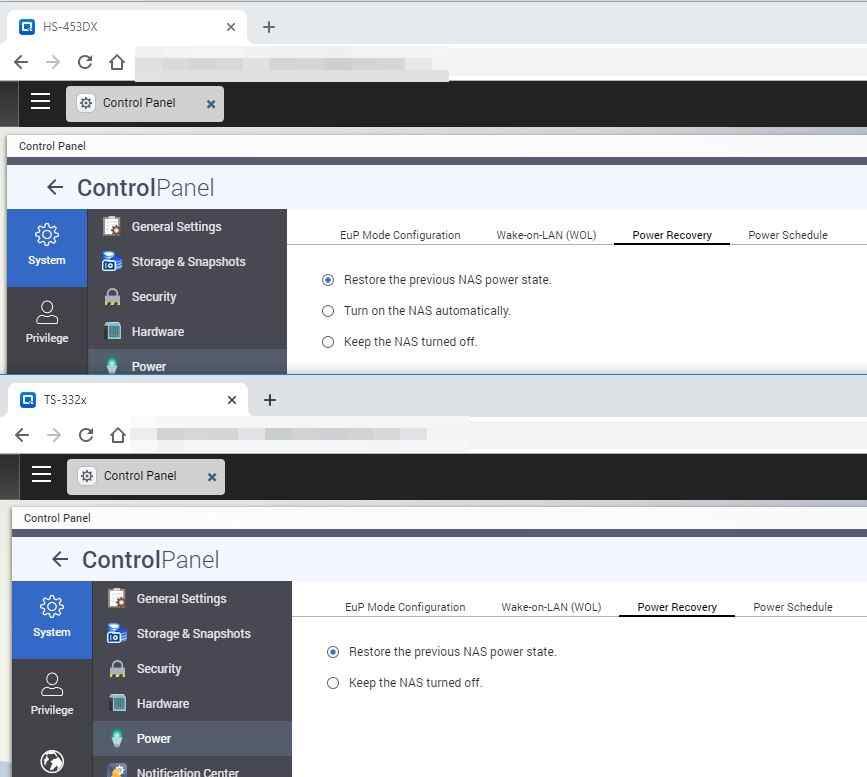- Subscribe to RSS Feed
- Mark Topic as New
- Mark Topic as Read
- Float this Topic for Current User
- Bookmark
- Subscribe
- Printer Friendly Page
Turned off after power return
- Mark as New
- Bookmark
- Subscribe
- Subscribe to RSS Feed
- Permalink
- Report Inappropriate Content
Turned off after power return
I would like to recall the thread:
and ask about the possibility to do the change in the BIOS of Pro4 and Ultra4, which will cause that the NAS will be off after power return (when we had power loss).
Is that possible?
Now the NAS automatically starts which is very undesirable.
- Mark as New
- Bookmark
- Subscribe
- Subscribe to RSS Feed
- Permalink
- Report Inappropriate Content
Re: Turned off after power return
On the mainboard there are some jumpers. Maybe is there any way to change the auto power on/off option changing any jumper?
- Mark as New
- Bookmark
- Subscribe
- Subscribe to RSS Feed
- Permalink
- Report Inappropriate Content
Re: Turned off after power return
@ReadyAS wrote:
Maybe is there any way to change the auto power on/off option changing any jumper?
I don't know what the jumpers do, but there is no known way to change the auto power on/off in the bios.
There is a workaround - get a UPS that supports USB monitoring and connect that to the NAS. The NAS will shut down gracefully when the UPS battery runs down, and won't start up again until you press the power button (assuming you don't have a power on schedule set).
- Mark as New
- Bookmark
- Subscribe
- Subscribe to RSS Feed
- Permalink
- Report Inappropriate Content
Re: Turned off after power return
Thank you for your fast answer StephenB.
"there is no known way to change the auto power on/off in the bios." - I think it is the way, but of course there is a need to modify the BIOS.
I have one UPS, but connected to four NAS'es. There is no way to properly manage this.
Always when I plug in the power cord / give voltage, the NAS starts, so even when I power on the voltage in my home and next on my UPS, all four NAS'es start at the same time completely unnecessarily.
I'm looking for the solution, so I have opened the housing and see that on the mainboard there are some jumpers - meybe there is any way?
- Mark as New
- Bookmark
- Subscribe
- Subscribe to RSS Feed
- Permalink
- Report Inappropriate Content
Re: Turned off after power return
All the ReadyNAS are designed for 24*7 operations - so they have to power-up and boot if power is applied, e.g. following a power failure 8-)
I guess they removed the BIOS menu from these legacy unit, so the config (which does exist on industry standard systems) cant' be changed easily. Time for patching the defaults in the image?
If you are interested: The competitors are not sleeping - they have controls in the Web UI for BIOS- (top) and custom power controller equipped ARM systems (below) for a loooong time:
- Mark as New
- Bookmark
- Subscribe
- Subscribe to RSS Feed
- Permalink
- Report Inappropriate Content
Re: Turned off after power return
The processor for Pro4 (RNDP4000) and Ultra4(RNDP4000) has x86 (not ARM) architecture, but maybe is there Web UI for BIOS for that NAS'es?
Could you give me any tip how to find it, please?
- Mark as New
- Bookmark
- Subscribe
- Subscribe to RSS Feed
- Permalink
- Report Inappropriate Content
Re: Turned off after power return
Yes, that's why one might hope that patching the default power up config might be possible - big risk, as what-if somethng goes wrong? The BIOS is well protected and hard to reach for modification of the configuration on a running system. If there would be a way to access the standard BIOS set-up screen (e.g. using a VGA-adapter and a keyboard) the old ReadyNAS freaks here would have discovered this long ago.
- Mark as New
- Bookmark
- Subscribe
- Subscribe to RSS Feed
- Permalink
- Report Inappropriate Content
Re: Turned off after power return
@ReadyAS wrote:
I have one UPS, but connected to four NAS'es. There is no way to properly manage this.
Always when I plug in the power cord / give voltage, the NAS starts, so even when I power on the voltage in my home and next on my UPS, all four NAS'es start at the same time completely unnecessarily.
Are the ReadyNAS monitoring the UPS? (one can monitor it over USB, the remaining three can monitor it over the network from the hosting ReadyNAS)?
With my own systems, the ReadyNAS shut themselves down when the UPS battery gets low. The voltage never disappears, because the UPS doesn't completely drain. When power is restored to the UPS, it's battery will charge but the ReadyNAS won't restart.
Though for me the power loss is fairly short (hours at most). Since the ReadyNAS do draw a small amount of power even when shut down, the UPS battery would drain completely if the power failure was very long. In that case, my ReadyNAS would turn back on when power was restored.
@ReadyAS wrote:
The processor for Pro4 (RNDP4000) and Ultra4(RNDP4000) has x86 (not ARM) architecture, but maybe is there Web UI for BIOS for that NAS'es?
Could you give me any tip how to find it, please?
As @schumaku says, there is none. You aren't the first to ask about this, and no one has posted a solution over the years. The UPS workaround I posted above does work.
Many surge protectors also will shut themselves down when power is lost (and won't deliver power until reset). You could also put that between between the UPS and the ReadyNAS. Though I still recommend monitoring the UPS from the NAS, since you do want them to shut down cleanly. And of course test that the surge protector doesn't trigger when power is removed from the UPS.
- Mark as New
- Bookmark
- Subscribe
- Subscribe to RSS Feed
- Permalink
- Report Inappropriate Content
Re: Turned off after power return
Correction: of course Ultra4 is RNDU4000, not RNDP4000
- Mark as New
- Bookmark
- Subscribe
- Subscribe to RSS Feed
- Permalink
- Report Inappropriate Content
Re: Turned off after power return
StephenB, I really appreciate your willingness to help and the fact that you provide a detailed solution. Thanks for this!
I use the NAS in a different mode, namely from time to time. I have several of them, but I use some of them every few days or even weeks. I just have a backup there and synchronize data from time to time.
If I turn on the NAS, then at 2:00 at night it automatically turns off (I waited for a long time for OS6 to have a function that only turns off the NAS. At first in OS6 there was only one that turned on and off, and that did not suit me).
I often go away and then turn off the power supply to the circuits at home. After returning, I turn on and all NAS'es turn on, regardless of what I did. There is just a supply voltage and they all turn on.
I want to move one or two NAS'es to other locations. They will be enabled only during backup. I do not want them to be exposed to voltage outages. Why? Because voltage flapping may occur. Even in this forum cases of damage to devices are described, when the voltage appears and disappears.
I expect one simple thing (and not only me): that it will simply not turn on itself (I'm always able to turn it on via WOL). I really like Netgear, but the lack of such functionality makes me think about changing the device to another brand, at least those that don't have UPS.
- Mark as New
- Bookmark
- Subscribe
- Subscribe to RSS Feed
- Permalink
- Report Inappropriate Content
Re: Turned off after power return
For reliability reasons, I suggest always using a UPS - no hardware, no OS, and no file system does take power flips easy.
No idea if these legacy NAS with the OS6 "update" would allow WoL or controlling the power-up mode. For the "current" x86/BIOS models, I think the implementation would be feasible, WoL is certainly supported. The point is that Netgear seems to struggle in many areas and design changes and real product enhancements are difficult to achieve.
- Mark as New
- Bookmark
- Subscribe
- Subscribe to RSS Feed
- Permalink
- Report Inappropriate Content
Re: Turned off after power return
"No idea if these legacy NAS with the OS6 "update" would allow WoL..." - it works very good shumaku.
- Mark as New
- Bookmark
- Subscribe
- Subscribe to RSS Feed
- Permalink
- Report Inappropriate Content
Re: Turned off after power return
@schumaku wrote:For reliability reasons, I suggest always using a UPS - no hardware, no OS, and no file system does take power flips easy.
Really is any problem to modify:
BIOS_Update_Package_0.5-x86.bin
and share the version with auto power off (permenently)?
- Mark as New
- Bookmark
- Subscribe
- Subscribe to RSS Feed
- Permalink
- Report Inappropriate Content
Re: Turned off after power return
If at least one of the NAS is not always on (at least when any other is on), then sharing the UPS will be an issue. Something has to be on to share the info for the others.. The only way around this that I know of is to use an UPS that has a direct Ethernet connection and use SNMP to monitor it. I think that's available on the old OS4.2.x, but I know it's available on 6.x.
The BIOS update package doesn't change any settings, which are normally in CMOS, not flash memory. It's just a wrapper around the flashrom utility and the AMI-provided BIOS update source file.
With a VGA header installed, the user does have access to the BIOS on a Pro6, and I don't recall seeing a setting for power condition after power loss and recovery. The rack mount systems do have it, though. If there is no setting for it, there is no way to change it.
I'm not sure how the NAS is going to retain the power-on schedule through a power interruption if it doesn't come on at least long enough to re-boot and read the schedule again. That may be the driving factor for not providing an option.
- Mark as New
- Bookmark
- Subscribe
- Subscribe to RSS Feed
- Permalink
- Report Inappropriate Content
Re: Turned off after power return
@Sandshark wrote:If at least one of the NAS is not always on (at least when any other is on), then sharing the UPS will be an issue. Something has to be on to share the info for the others..
That's right, in my environement it is just a problem.
- Mark as New
- Bookmark
- Subscribe
- Subscribe to RSS Feed
- Permalink
- Report Inappropriate Content
Re: Turned off after power return
@Sandshark wrote:The BIOS update package doesn't change any settings, which are normally in CMOS, not flash memory. It's just a wrapper around the flashrom utility and the AMI-provided BIOS update source file.
Could explain it, expecially the second sentence, please?
Are you sure there is no way to change the power settings by modifying the BIOS bin file?
- Mark as New
- Bookmark
- Subscribe
- Subscribe to RSS Feed
- Permalink
- Report Inappropriate Content
Re: Turned off after power return
@Sandshark wrote:
If at least one of the NAS is not always on (at least when any other is on), then sharing the UPS will be an issue.
True.
@Sandshark wrote:
I think that's available on the old OS4.2.x, but I know it's available on 6.x.
It is an option on OS 4.2.x also.
- Mark as New
- Bookmark
- Subscribe
- Subscribe to RSS Feed
- Permalink
- Report Inappropriate Content
Re: Turned off after power return
The BIOS .bin file has the tools to update the BIOS flash chip with BIOS licensed from AMI. If there even is a setting for this, Netgear would have to contract with AMI to make a change to the default setting since nothing in the package changes the actual settings from the defaults. Settings are stored in battery-backed CMOS, not flash memory. Writing to that would require an entirely different tool, which may not even exist..
- Mark as New
- Bookmark
- Subscribe
- Subscribe to RSS Feed
- Permalink
- Report Inappropriate Content
Re: Turned off after power return
There is no need to modify the bin file, flash the chip, etc.
I solved the problem simply changing one option in BIOS.