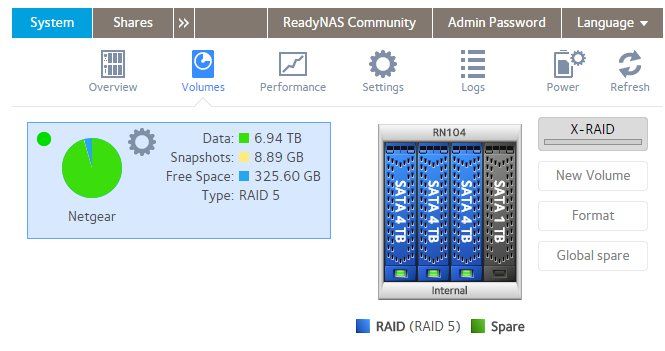- Subscribe to RSS Feed
- Mark Topic as New
- Mark Topic as Read
- Float this Topic for Current User
- Bookmark
- Subscribe
- Printer Friendly Page
Re: Unable to expand Raid-5
- Mark as New
- Bookmark
- Subscribe
- Subscribe to RSS Feed
- Permalink
- Report Inappropriate Content
Hi! i have raid 5 3x4tb hdds installed and running.
x-raid is off.
I want to add 1tb hdd to raid 5 to expand free space for now.
but when i click on expand button onadmin page i get this message :
One or more of the selected disks for the new volume could not be found.Please verify that they are properly installed and try again. Failed to expand volume. rval= -1
code 1014020000
questions :
1.is it possible to add 1tb?
2. what actions should i take (tutorial?)
3. should i be able in future to replace this 1tb drive with 4tb drive to expand capacity to 12tb?
Best regards,
Danil
Solved! Go to Solution.
Accepted Solutions
- Mark as New
- Bookmark
- Subscribe
- Subscribe to RSS Feed
- Permalink
- Report Inappropriate Content
@Danila wrote:
Hi! i have raid 5 3x4tb hdds installed and running.
x-raid is off.
I want to add 1tb hdd to raid 5 to expand free space for now.
Well, you can't do that. You'd have to add at least a 4 TB drive.
What you can do is create a second volume (using JBOD) on the 1 TB disk. There will be no raid protection. You can then create some shares on it, and offload some data from the RAID-5 volume.
All Replies
- Mark as New
- Bookmark
- Subscribe
- Subscribe to RSS Feed
- Permalink
- Report Inappropriate Content
@Danila wrote:
Hi! i have raid 5 3x4tb hdds installed and running.
x-raid is off.
I want to add 1tb hdd to raid 5 to expand free space for now.
Well, you can't do that. You'd have to add at least a 4 TB drive.
What you can do is create a second volume (using JBOD) on the 1 TB disk. There will be no raid protection. You can then create some shares on it, and offload some data from the RAID-5 volume.
- Mark as New
- Bookmark
- Subscribe
- Subscribe to RSS Feed
- Permalink
- Report Inappropriate Content
Re: Unable to expand Raid-5
When I ran some experiments, I did find drives that should not be shown as available for expansion showing up in the list and then giving the "cannot be found" error if you try to add them. It's clearly a bug and confuses the issue. Since, as StephenB said, you can't do that, the NAS should not make it appear you can and then give such a confusing response when you try it.