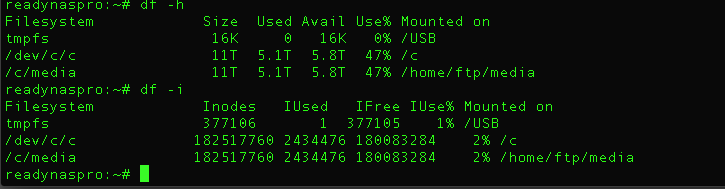- Subscribe to RSS Feed
- Mark Topic as New
- Mark Topic as Read
- Float this Topic for Current User
- Bookmark
- Subscribe
- Printer Friendly Page
Upgrade 1, upgrade all, or junk it
- Mark as New
- Bookmark
- Subscribe
- Subscribe to RSS Feed
- Permalink
- Report Inappropriate Content
Upgrade 1, upgrade all, or junk it
I have a less than two-year old ReadyNAS (516) with four 4TB drives and all is well. I also have a seven-year old ReadyNAS ProBusiness Edition. I have been using the older model to back up the newer one daily.
The old unit has five 3TB drives (all from the approved list and all with 30,000 hours to 33,000 hours). I got concerned when the unit began spinning its fan fast on occasion, but the temperatures seemed OK and it’s been doing this for many months. So, I decided that I’d just not worry about it.
A year or two ago, one of the drives suddenly showed a Reallocated Sector Count of 4. Nothing has changed since then so I again decided not to worry about it – until today when I got a warning that the Reallocated Sector Count went from 4 up to 5. The warning included the message that I should be prepared to replace that drive soon.
Now, I realize that any computer that gets 7 or 8 years of 24/7 use is pretty amazing and I know I’ve gotten my money’s worth out of the unit. I also know that Netgear is no longer updating its OS (RAIDiator 4.2.28). Yet, I’d prefer not to purchase another unit at this time.
So, my questions have to do with what to do now and naturally the odds of its continued life. (The other four drives have 0 reallocated sectors.)
1. Is it worth swapping out the one drive for another 3TB one?
2. Would it be smarter to replace all of the drives, possibly with four 4TB ones?
3. Or, should I not even bother to throw more money at the unit, feel grateful that it’s been a workhorse for all these years, and look for a new unit?
Thank you in advance for any suggestions you offer.
- Mark as New
- Bookmark
- Subscribe
- Subscribe to RSS Feed
- Permalink
- Report Inappropriate Content
Re: Upgrade 1, upgrade all, or junk it
- You may not need to yet. The count is pretty low and not climbing rapidly.
- This is a backup unit. You can replace all the disks if you want, but I don't think you need to. Though a conservative approach would be to replace all the disks considering their age.
- We'd love it if you got a new unit, but I don't think you need to yet. Using the Pro as a backup unit I'd probably run it till it dies at this stage. It could be that a fan in it needs replacing, but replacing it would be at your own risk. Having said that having two units running the same OS and both supported to run that OS would have its advantages. Your patience, in waiting rather than just replacing the unit unnecessarily months ago may have already paid off. We have just released two new models, namely the RN526X and RN626X which both have two 10GBASE-T ports. I would look into those if you decide to get a new unit, or perhaps another RN516.
We expect to release RAIDiator-x86 4.2.30 soon with some security fixes.
- Mark as New
- Bookmark
- Subscribe
- Subscribe to RSS Feed
- Permalink
- Report Inappropriate Content
Re: Upgrade 1, upgrade all, or junk it
Thank you for your insight. You have hit upon all of my concerns. I know that the sector count is not rising rapidly, but it's still a little unsettling. Yet, it is a backup unit.
The fact that you are releasing a new version of the OS is certainly encouraging.
I saw the promo on your new units and the specs are impressive. One is not in the budget at this time, but it's good to see Netgear continuing to develop these kinds of storage products. Plus, with Amazon's 1 or 2 day shipping, should the drive fail, I can replace it when I need to with little down time.
So, again, thank you for your rapid and helpful reply.
- Mark as New
- Bookmark
- Subscribe
- Subscribe to RSS Feed
- Permalink
- Report Inappropriate Content
Re: Upgrade 1, upgrade all, or junk it
Why don't you upgrade the Pro to OS6, which I assume is running on your 516 ?
- Mark as New
- Bookmark
- Subscribe
- Subscribe to RSS Feed
- Permalink
- Report Inappropriate Content
Re: Upgrade 1, upgrade all, or junk it
Yes, I’m running OS 6.5.1 on my 516.
I have a couple of questions about your suggestion. First, what would the benefits (and downsides) be to upgrading the 6310 ProBusiness to OS6? And, if I do the upgrade:
- The last time I looked, OS6 was designed for the newer ReadyNASs. Have they changed it to work on the older NASs?
- Will the upgade delete all the data on it?
- Which version of OS6 do I download to do the upgrade?
- How much time does it take to do the upgrade?
Thank you.
- Mark as New
- Bookmark
- Subscribe
- Subscribe to RSS Feed
- Permalink
- Report Inappropriate Content
Re: Upgrade 1, upgrade all, or junk it
First, I see no reason to take the Pro Business out of service. It's a perfectly fine backup unit. I'd run it until it fails.
@everytime wrote:
1. The last time I looked, OS6 was designed for the newer ReadyNASs. Have they changed it to work on the older NASs?
Netgear doesn't support OS6 on 4.2.x systems, but in fact you can switch if you are using pro/ultra. The NVX won't work (because it uses a 32 bit CPU).There is guidance here on the steps.
One benefit is that the expansion limits that apply to OS 4.2 (16 TiB max volume and 8 TiB growth limit) do not apply to OS 6. Another likely benefit for you is that you might be able to use the new ReadyDR backup tools - that depends on whether the OS recognizes your pro business as a "business model".
The drawback is the lack of support. Netgear has fixed platform specific bugs so far (mostly fan related), but there is no guarantee that will continue.
My pro-6 is still running 4.2.x - if I need to do a reset for other reason I'll likely switch. But I see no need to rush it.
@everytime wrote:
2. Will the upgrade delete all the data on it?
Yes, the process includes a factory reset.
@everytime wrote:
3. Which version of OS6 do I download to do the upgrade?
4. How much time does it take to do the upgrade?
There are two binaries that need to be installed (perhaps a third if your bios is out of date). There are links in other threads.
The bulk of the time is re-building the raid array and restoring all the data from backup. Likely a week of calendar time if you are are running 6x3TB single redundancy.
- Mark as New
- Bookmark
- Subscribe
- Subscribe to RSS Feed
- Permalink
- Report Inappropriate Content
Re: Upgrade 1, upgrade all, or junk it
Surely another benefit is running an OS which is currently supported and not at/near EOL as well as OS6 on both NAS.
The procedure is:-
1- Backup all your data since the upgrade will factory reset everything and wipe the data
2- Download PREP4TOR6_0.1-x86.bin
3- Install it like an add-on, then DON'T REBOOT yet.
4- Download R4toR6_latest.bin
5- Install it like a normal firmware upgrade. At reboot, it will install OS6 6.5.2, it will take some time (10-15mins) so no worries. You can check when your ReadyNAS is ready with Raidator, as usual.
6- Restore your data (or setup/run a Backup from your 516, perhaps using the new feature ReadyDR as Stephen mentions)
N.B. You are one release behind on your 516
- Mark as New
- Bookmark
- Subscribe
- Subscribe to RSS Feed
- Permalink
- Report Inappropriate Content
Re: Upgrade 1, upgrade all, or junk it
@bedlam1 wrote:
Surely another benefit is running an OS which is currently supported and not at/near EOL as well as OS6 on both NAS.
"currently supported" by whom is part of the question I guess. IMO Netgear made a mistake here, their customers would be happier and their support costs would likely be less if they'd encouraged OS 4.2.x customers to migrate to OS 6. But that ship has sailed I think. OS6 on legacy ReadyNAS isn't supported, and that includes paid support (and AFAIK data recovery).
I am running 4.1.x, 4.2.x, 6.5.2, and 6.6.0 beta at the moment. So it doesn't really matter to me if I am running OS 6 on all the NAS. My various OS versions all co-exist with no problems.
Running a newer linux with up-to-date security patches has its benefits. I wouldn't recommend running an internet-accessible web server with the older OS, and it does make sense to limit port forwarding/access to services over the internet.
- Mark as New
- Bookmark
- Subscribe
- Subscribe to RSS Feed
- Permalink
- Report Inappropriate Content
Re: Upgrade 1, upgrade all, or junk it
I guess I really mean't an OS which is subject to on-going development and not "support" per se ![]()
- Mark as New
- Bookmark
- Subscribe
- Subscribe to RSS Feed
- Permalink
- Report Inappropriate Content
Re: Upgrade 1, upgrade all, or junk it
@StephenB wrote:
OS6 on legacy ReadyNAS isn't supported, and that includes paid support (and AFAIK data recovery).
Data recovery is supported if your box runs OS 6 but is not supposed to (data recovery isn't warranty-complemented).
- Mark as New
- Bookmark
- Subscribe
- Subscribe to RSS Feed
- Permalink
- Report Inappropriate Content
Re: Upgrade 1, upgrade all, or junk it
Coincidences do happen.
I found my old ProBusiness rebooted itself twice today. I don't know what the cause was, though.
I checked the drives while it was running and there's no change in the Reallocated Sector Counts. I don't think that would have anything to do with spontaneous reboots.
Is there a way I can figure out why it rebooted?
- Mark as New
- Bookmark
- Subscribe
- Subscribe to RSS Feed
- Permalink
- Report Inappropriate Content
Re: Upgrade 1, upgrade all, or junk it
@kohdee wrote:
Data recovery is supported if your box runs OS 6 but is not supposed to (data recovery isn't warranty-complemented).
That's good to know, thx.
Does that mean that people who've purchased second-hand OS 6 NAS can also use data recovery services?
- Mark as New
- Bookmark
- Subscribe
- Subscribe to RSS Feed
- Permalink
- Report Inappropriate Content
Re: Upgrade 1, upgrade all, or junk it
For that you could look at the logs perhaps.
Could be a disk problem, maybe a failing PSU or some other hardware problem.
- Mark as New
- Bookmark
- Subscribe
- Subscribe to RSS Feed
- Permalink
- Report Inappropriate Content
Re: Upgrade 1, upgrade all, or junk it
Again, thank you. I know where the logs are in OS6, but I don't know where they are in 4.2. Would you know what menu they're under?
- Mark as New
- Bookmark
- Subscribe
- Subscribe to RSS Feed
- Permalink
- Report Inappropriate Content
Re: Upgrade 1, upgrade all, or junk it
Never mind. I found them in Status menu. It tells me that no logs exist. Hmm?
- Mark as New
- Bookmark
- Subscribe
- Subscribe to RSS Feed
- Permalink
- Report Inappropriate Content
Re: Upgrade 1, upgrade all, or junk it
Well, it looks like it's time to do something drastic. I have turned the ReadyNAS BusinessPRO off and rebooted it. I am now unable to bring up the main page via a browser. It tells me to contact customer support when I go to the internal URL. I can log in via Terminal as "root."
All the data seems to be there, but I don't know what my next step should be. I'd prefer not to lose the data, but it was all back-up so if I have to lose it, so be it.
Is there a way to restart it via terminal (My environment is all Mac) and to see if reinstalling the OS might solve the problem? Any other ideas?
- Mark as New
- Bookmark
- Subscribe
- Subscribe to RSS Feed
- Permalink
- Report Inappropriate Content
Re: Upgrade 1, upgrade all, or junk it
Ah, you can SSH in?
Perhaps start by running e.g.
# df -h
# df -i
Perhaps the 4GB root volume could be full.
- Mark as New
- Bookmark
- Subscribe
- Subscribe to RSS Feed
- Permalink
- Report Inappropriate Content
Re: Upgrade 1, upgrade all, or junk it
Not exactly sure what I'm supposed to get, but with the -h I get 47% with two directories listed and on the -i I get 2% with the same two directories.
- Mark as New
- Bookmark
- Subscribe
- Subscribe to RSS Feed
- Permalink
- Report Inappropriate Content
Re: Upgrade 1, upgrade all, or junk it
@everytime wrote:
Not exactly sure what I'm supposed to get, but with the -h I get 47% with two directories listed and on the -i I get 2% with the same two directories.
Do you mean 2% used or 2% free?
Perhaps cut/paste the results for both commands and post them here.
The symptoms sound like a full OS partition - which can be easily fixed if you get to it in time.
What add-ons are running? Is ReadyDLNA enabled?
- Mark as New
- Bookmark
- Subscribe
- Subscribe to RSS Feed
- Permalink
- Report Inappropriate Content
Re: Upgrade 1, upgrade all, or junk it
I'm not familiar with what the results mean so I'm posting a screen grab.
Also I'm not able to get the browser to access the unit so I cannot answer your questions about add-ons and ReadyDLNA completely. I think ReadyDLNA might have been checked because I used to use the box to stream music in iTunes.
Is there a way I can get answers to these questions from the command line as root?
- Mark as New
- Bookmark
- Subscribe
- Subscribe to RSS Feed
- Permalink
- Report Inappropriate Content
Re: Upgrade 1, upgrade all, or junk it
Hmmm. Not even listing the 4GB root volume (that is odd). I think it must be full and can't be fixed in normal mode.
- Mark as New
- Bookmark
- Subscribe
- Subscribe to RSS Feed
- Permalink
- Report Inappropriate Content
Re: Upgrade 1, upgrade all, or junk it
mgdm, thank you. That solved the problem. (The unit still has several periods every day where the fan tends to rev up for fifteen or more minutes, but it did that before too.) However, it's a backup unit and is running as well as it did before. The Reallocated Sector Count on that one drive is still at 5. The other four drives are still at 0. So, for the time being, all's good.
Thanks again.
- Mark as New
- Bookmark
- Subscribe
- Subscribe to RSS Feed
- Permalink
- Report Inappropriate Content
Re: Upgrade 1, upgrade all, or junk it
mgdm, thanks again for your help. Sorry for being out-of-touch, but I suddenly had a dead drive and had to replace it.
I'm going to do the upgrade to OS6. As I've previously stated, this old ReadyNAS BusinessPro is just used as a daily backup unit for my newer 516 NAS. So I did a backup of the 516 onto a separate drive unit and have downloaded PREP4TOR6_0.1-x86.bin and R4toR6_6.5.2.bin.
I'll post again when it's done. (Or if I have issues, although I am not expecting any.)
Again, thank you for your assistance.
- Mark as New
- Bookmark
- Subscribe
- Subscribe to RSS Feed
- Permalink
- Report Inappropriate Content
Re: Upgrade 1, upgrade all, or junk it
Well, the ReadyNAS has been reading "Booting... 98%" for more than four hours now. It seems like a boot should only take ten or fifteen minutes.
The steps I did:
1. Downloaded PREP4TOR6_0.1-x86.bin and R4toR6_6.5.2.bin.
2. Went to the Install and loaded PREP4TOR6_0.1-x86.bin but didn't boot.
3. Did the sytem upgrade with R4toR6_6.5.2.bin.
It restarted and flashed a message or two that I didn't catch. Then it began to boot. It went through to 96% pretty quickly, perhaps ten minutes or so. After that it moved to 98% and it's been there ever since.
Is this standard? Is there something else I should do?
Thank you.
- Mark as New
- Bookmark
- Subscribe
- Subscribe to RSS Feed
- Permalink
- Report Inappropriate Content
Re: Upgrade 1, upgrade all, or junk it
You could try powering down and doing a factory reset using the boot menu.