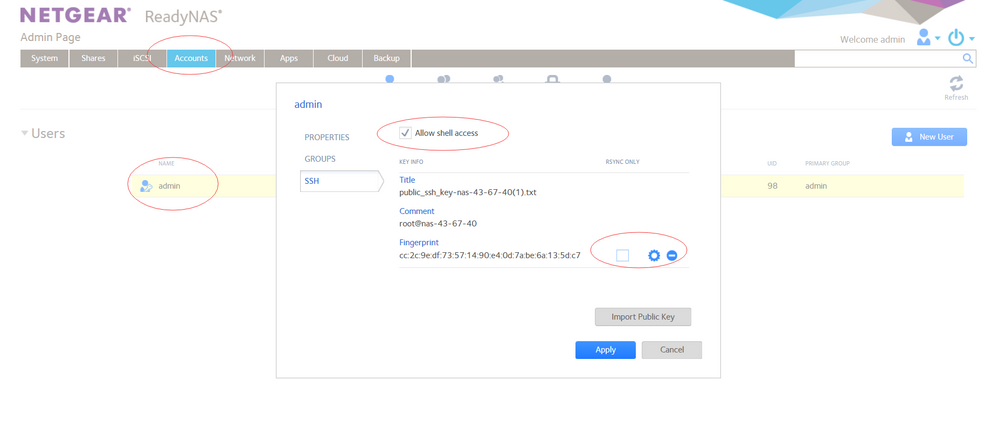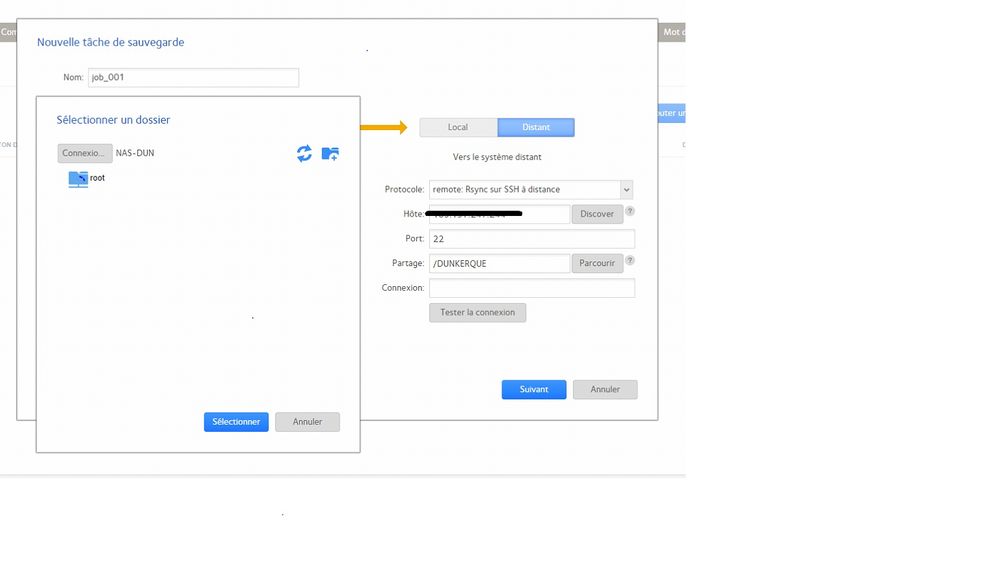- Subscribe to RSS Feed
- Mark Topic as New
- Mark Topic as Read
- Float this Topic for Current User
- Bookmark
- Subscribe
- Printer Friendly Page
Re: Using RSYNC over SSH to replace NETGEAR Replicate services
- Mark as New
- Bookmark
- Subscribe
- Subscribe to RSS Feed
- Permalink
- Report Inappropriate Content
Hello, I Try to use the RSYNC over SSH to replace the Netgeat replicase service that stop end 2018
I have follow this tuto
https://kb.netgear.com/29929/ReadyNAS-OS-6-Setting-up-a-backup-job-with-rsync-over-SSH
I've creat the NAT rule for port 22 or router
I've creat the user en and the SSH key
when I choose the directory destination, I need to first enter user name, it's work, and I have the list of aviable direstory on destination NAS
BUT
on that list there is only 1 entry name "root"
I don't see the destination NAS shares
I can't select that only line, and if I click OK it tell me "You need first to choose destination folder"
What can I do wrong ?
Solved! Go to Solution.
Accepted Solutions
- Mark as New
- Bookmark
- Subscribe
- Subscribe to RSS Feed
- Permalink
- Report Inappropriate Content
Have you solved your problem? You can try this method, as shown in the figure: checked "Allow shell access" and unchecked "rsyc only" option.
All Replies
- Mark as New
- Bookmark
- Subscribe
- Subscribe to RSS Feed
- Permalink
- Report Inappropriate Content
Re: Using RSYNC over SSH to replace NETGEAR Replicate services
Hi Aranol,
Welcome to the Community!
The RSYNC for the destination share folder might not be enable. You may check that by going to the settings of the destination folder then go to the Network Access Tab. The RSYNC default access should also be on Read/Write.
Regards,
- Mark as New
- Bookmark
- Subscribe
- Subscribe to RSS Feed
- Permalink
- Report Inappropriate Content
Re: Using RSYNC over SSH to replace NETGEAR Replicate services
Hi, no there is one of the share that have RSYNC enable on read/write (with no password protection)
Any other idea ?
- Mark as New
- Bookmark
- Subscribe
- Subscribe to RSS Feed
- Permalink
- Report Inappropriate Content
Re: Using RSYNC over SSH to replace NETGEAR Replicate services
@Aranol wrote:
I don't see the destination NAS shares
The destination is remote? If so, are you selecting "Browse" next to the share entry and that isn't working correctly?
Did you try entering the path (for instance /data/Backup)?
- Mark as New
- Bookmark
- Subscribe
- Subscribe to RSS Feed
- Permalink
- Report Inappropriate Content
Re: Using RSYNC over SSH to replace NETGEAR Replicate services
Yes the destination in remote
When I click "Browse", it first ask me "Connect As :"
Here I have to put the user I creat on the remote nas associate with the SSH key (and this step work)
Then I have a 2nd windows "choose a folder"
but the only line in that liste is "root" (and I have no root share anywhere"
and I can't select that line
And when I click on "Select" buton nothing happen (probably because nothing is selected"
There is also a button to creat new folder on that page, that give me an error message to select a parent folder node first
- Mark as New
- Bookmark
- Subscribe
- Subscribe to RSS Feed
- Permalink
- Report Inappropriate Content
Re: Using RSYNC over SSH to replace NETGEAR Replicate services
So what happens if you don't click "browse" and just enter the path from the keyboard?
- Mark as New
- Bookmark
- Subscribe
- Subscribe to RSS Feed
- Permalink
- Report Inappropriate Content
Re: Using RSYNC over SSH to replace NETGEAR Replicate services
This is the screen I have after clicking on "browse"
If I don't use it, and use the "test conection", I've got an error message "impossible connection with host"
- Mark as New
- Bookmark
- Subscribe
- Subscribe to RSS Feed
- Permalink
- Report Inappropriate Content
Re: Using RSYNC over SSH to replace NETGEAR Replicate services
I also made test with classic RSYNC protocol on port 873, it work perfectly fine, but it's less secure
- Mark as New
- Bookmark
- Subscribe
- Subscribe to RSS Feed
- Permalink
- Report Inappropriate Content
Re: Using RSYNC over SSH to replace NETGEAR Replicate services
Here is the error log I have if I dont care about the "browse" button, and the error message of the "test connexion" button, and run the task
Backup Job Name: job_001
Backup Job Type: Incremental
Protocol: rsync+ssh
Backup Source: [DUN_COMMUN]/
Backup Destination: [remote:rsync+ssh]/192.168.1.159://TEST
Backup Start Time: Mon Sep 3 2018 9:29:09
Backup Finish Time: Mon Sep 3 2018 9:29:14
Backup Status: Fail: Error in data stream. Check remote Rsync server settings.
Failed to run rsync, return rc 12
'rsync' command returns rc=12
The ReadyNAS OS volume cannot be used as an rsync source or destination.
rsync: connection unexpectedly closed (0 bytes received so far) [sender]
rsync error: error in rsync protocol data stream (code 12) at io.c(235) [sender=3.1.2]
I've put the 2 NAS on same local network to be sure there is not problem of firewall
I've test the setting in RSYNC, it's work fine
- Mark as New
- Bookmark
- Subscribe
- Subscribe to RSS Feed
- Permalink
- Report Inappropriate Content
- Mark as New
- Bookmark
- Subscribe
- Subscribe to RSS Feed
- Permalink
- Report Inappropriate Content
Re: Using RSYNC over SSH to replace NETGEAR Replicate services
yes destination is /TEST
- Mark as New
- Bookmark
- Subscribe
- Subscribe to RSS Feed
- Permalink
- Report Inappropriate Content
- Mark as New
- Bookmark
- Subscribe
- Subscribe to RSS Feed
- Permalink
- Report Inappropriate Content
Re: Using RSYNC over SSH to replace NETGEAR Replicate services
I can't NAS refuse anything that did not start by /
- Mark as New
- Bookmark
- Subscribe
- Subscribe to RSS Feed
- Permalink
- Report Inappropriate Content
Re: Using RSYNC over SSH to replace NETGEAR Replicate services
I don't use rsync-over-ssh, but I do use rsync backup jobs extensively. With normal rsync backup, remote Destination shares don't use slashes. Local source shares have the path set to /
- Mark as New
- Bookmark
- Subscribe
- Subscribe to RSS Feed
- Permalink
- Report Inappropriate Content
Have you solved your problem? You can try this method, as shown in the figure: checked "Allow shell access" and unchecked "rsyc only" option.
- Mark as New
- Bookmark
- Subscribe
- Subscribe to RSS Feed
- Permalink
- Report Inappropriate Content
Re: Using RSYNC over SSH to replace NETGEAR Replicate services
Have you solved your problem?
- Mark as New
- Bookmark
- Subscribe
- Subscribe to RSS Feed
- Permalink
- Report Inappropriate Content
Re: Using RSYNC over SSH to replace NETGEAR Replicate services
Yes it Work, now the browse buton show me the list, and the correct path was /data/TEST