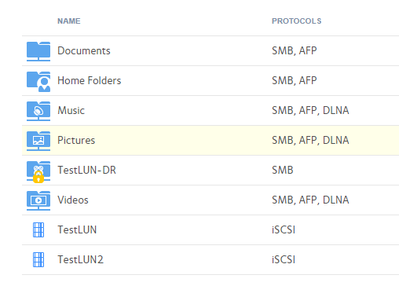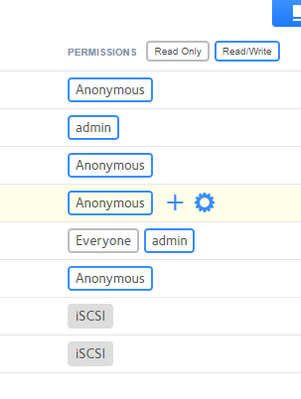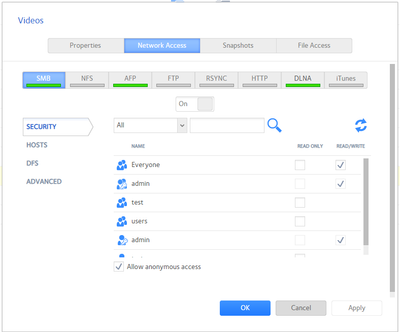- Subscribe to RSS Feed
- Mark Topic as New
- Mark Topic as Read
- Float this Topic for Current User
- Bookmark
- Subscribe
- Printer Friendly Page
Re: Using Ready NAS with Samsung TV
- Mark as New
- Bookmark
- Subscribe
- Subscribe to RSS Feed
- Permalink
- Report Inappropriate Content
Using Ready NAS with Samsung TV
I can see my Ready NAS on our Samsung TV but the only folders visable are ones I havent set up (pictures, videos, music) - I'm not able to see any files or folders I have on my NAS, despite being able to see them from my laptop and in the cloud.
How can I uninstall and reinstall to see if that works? Or is there anything else to try?
- Mark as New
- Bookmark
- Subscribe
- Subscribe to RSS Feed
- Permalink
- Report Inappropriate Content
Re: Using Ready NAS with Samsung TV
Welcome to the Community!
Are you using ReadyDLNA? What firmware are you running? or are you accessing the NAS as a media on your Samsung TV or using another serivce? (Plex,LMS)?
Please see
Can you post a screen shot of what you are seeing?
Regards
- Mark as New
- Bookmark
- Subscribe
- Subscribe to RSS Feed
- Permalink
- Report Inappropriate Content
Re: Using Ready NAS with Samsung TV
I don't know what I'm running. I can't actually remember how I set it up. Just gone to use it for the first time and noticed it isn't working. I'll try following the link you've sent now
- Mark as New
- Bookmark
- Subscribe
- Subscribe to RSS Feed
- Permalink
- Report Inappropriate Content
- Mark as New
- Bookmark
- Subscribe
- Subscribe to RSS Feed
- Permalink
- Report Inappropriate Content
Re: Using Ready NAS with Samsung TV
You may have to enable DLNA on the shares you have set up. You can do that by going into settings of the share and enable DLNA under Network Access. You will then be able to see the share/folder on the Samsung TV.
The folders you are seeing on the TV have DLNA enabled
So you need to enable DLNA on the folders you want to be accessible to your TV.
Just click on the COg on the right side of your Share/Folder and access the Settings. Under Network tab, Enable DLNA
But only Supported files will be showing once you have access to this folder.
Hope this helps!
Regards
- Mark as New
- Bookmark
- Subscribe
- Subscribe to RSS Feed
- Permalink
- Report Inappropriate Content
Re: Using Ready NAS with Samsung TV
I'm sorry I don't understand. I'm not completely tech illiterate but first time I've dealt with internet TVs and NAS
- Mark as New
- Bookmark
- Subscribe
- Subscribe to RSS Feed
- Permalink
- Report Inappropriate Content
Re: Using Ready NAS with Samsung TV
Thank you this has sort of worked. When I selected all media none of them showed. When I selected videos though most folders have showed. One created today hasn't which seems odd but maybe will appear.