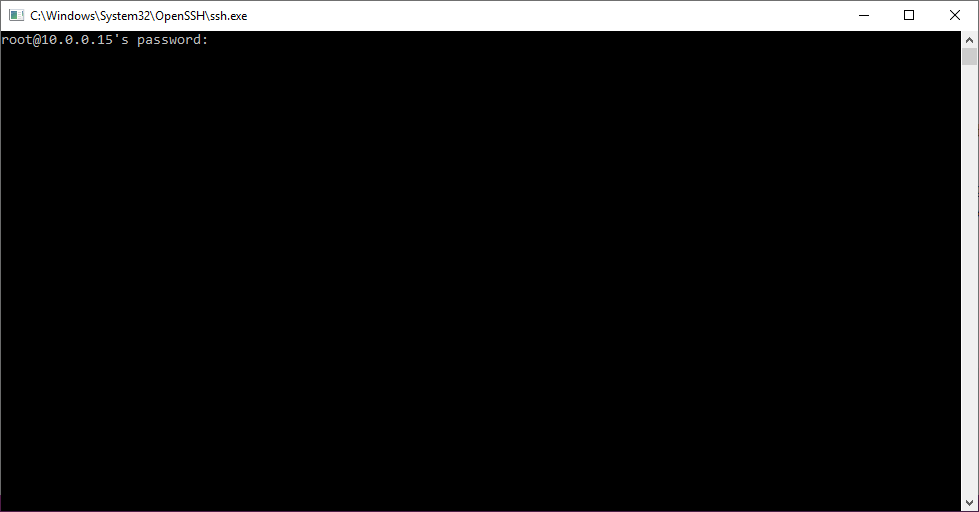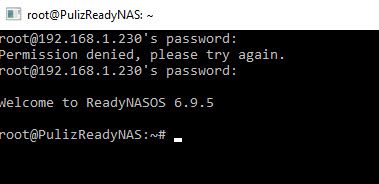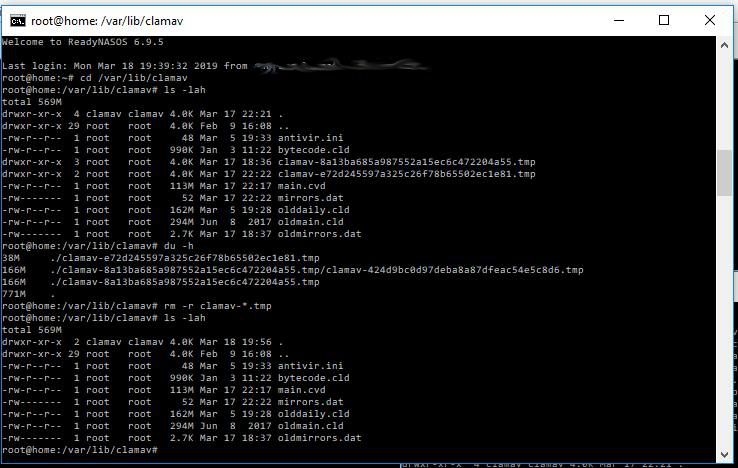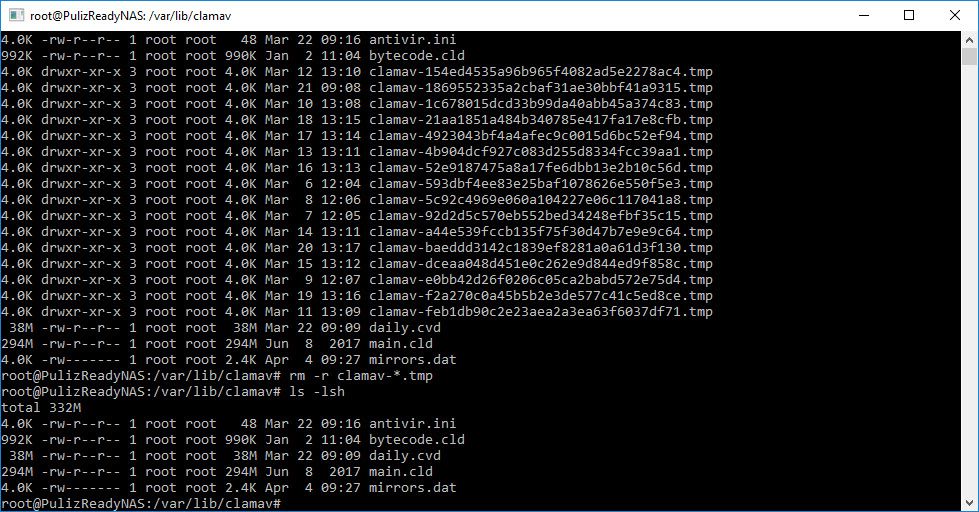- Subscribe to RSS Feed
- Mark Topic as New
- Mark Topic as Read
- Float this Topic for Current User
- Bookmark
- Subscribe
- Printer Friendly Page
Virus Definitions Not Updating ReadyNAS v6.9.5
- Mark as New
- Bookmark
- Subscribe
- Subscribe to RSS Feed
- Permalink
- Report Inappropriate Content
Virus Definitions Not Updating ReadyNAS v6.9.5
Says to check the internet connection, but how do I do that? The IPs look fine for the network as that was the first thing I checked.
- Mark as New
- Bookmark
- Subscribe
- Subscribe to RSS Feed
- Permalink
- Report Inappropriate Content
Re: Virus Definitions Not Updating ReadyNAS v6.9.5
Well, the antivirus package was removed for RN100 systems in the (recently released) 6.10.0 firmware. The platform no longer has the capacity to run all the services.
I suggest just turning off the service now, and find an alternative way to scan the NAS data volume if you need one.
There are several folks here who also are reporting full OS partitions in their RN100 systems due to the AV package. Are you also seeing that?
- Mark as New
- Bookmark
- Subscribe
- Subscribe to RSS Feed
- Permalink
- Report Inappropriate Content
Re: Virus Definitions Not Updating ReadyNAS v6.9.5
Thanks for the quick reply. Yes, in fact I AM seeing that error. I was looking into the SSH solution, but I cannot figure it out. Turning off the real-time AV will fix this as well?
- Mark as New
- Bookmark
- Subscribe
- Subscribe to RSS Feed
- Permalink
- Report Inappropriate Content
Re: Virus Definitions Not Updating ReadyNAS v6.9.5
Turning off AV will keep the problem from getting any worse, but it won't fix it.
Where are you getting stuck on the ssh process? Are you using this guide: https://community.netgear.com/t5/Using-your-ReadyNAS-in-Business/System-volume-root-s-usage-is-90-RN...
- Mark as New
- Bookmark
- Subscribe
- Subscribe to RSS Feed
- Permalink
- Report Inappropriate Content
Re: Virus Definitions Not Updating ReadyNAS v6.9.5
I was trying to use a 3rd party SSH software. I am now in a commmand prompt in Windows 10 and it's saying Permission denied (public key)
- Mark as New
- Bookmark
- Subscribe
- Subscribe to RSS Feed
- Permalink
- Report Inappropriate Content
Re: Virus Definitions Not Updating ReadyNAS v6.9.5
Did you enable SSH in the NAS Web UI (system->settings->SSH).
Are you running ssh root@nas-ip-address from the windows search bar or are you trying to run something from CMD?
- Mark as New
- Bookmark
- Subscribe
- Subscribe to RSS Feed
- Permalink
- Report Inappropriate Content
Re: Virus Definitions Not Updating ReadyNAS v6.9.5
Yes, SSH is enabled. I was trying to run it from a command prompt. When I try to run it from the search bar, the black box appears and disappears in a second.
- Mark as New
- Bookmark
- Subscribe
- Subscribe to RSS Feed
- Permalink
- Report Inappropriate Content
Re: Virus Definitions Not Updating ReadyNAS v6.9.5
@Scottdog129 wrote:
Yes, SSH is enabled. I was trying to run it from a command prompt. When I try to run it from the search bar, the black box appears and disappears in a second.
You need to include the root@nas-ip-address in the command as I posted above. Just entering "ssh" will dismiss it.
If ssh is enabled should open a box that prompts for your password. For example, my main NAS has IP address 10.0.0.15. Entering ssh root@10.0.0.15 gives me this:
Also, check the settings in web ui. System->services->settings->ssh should have both Enable ssh and Enable password authentication checked.
- Mark as New
- Bookmark
- Subscribe
- Subscribe to RSS Feed
- Permalink
- Report Inappropriate Content
Re: Virus Definitions Not Updating ReadyNAS v6.9.5
I didnt have passwrod auth enabled. Its working now. Is the root password the same as the admin password?
- Mark as New
- Bookmark
- Subscribe
- Subscribe to RSS Feed
- Permalink
- Report Inappropriate Content
Re: Virus Definitions Not Updating ReadyNAS v6.9.5
I got in.
What do I have to do to eliminate the issue with the AV clogging? Thanks for your help.
- Mark as New
- Bookmark
- Subscribe
- Subscribe to RSS Feed
- Permalink
- Report Inappropriate Content
Re: Virus Definitions Not Updating ReadyNAS v6.9.5
The commands you need to enter are listed in the post I referred you to before: https://community.netgear.com/t5/Using-your-ReadyNAS-in-Business/System-volume-root-s-usage-is-90-RN...
As it says:
Be careful on the typing of the commands below. Be sure to use the correct slash direction, etc.
After you are logged in, you enter
cd /var/lib/clamav ls -lsh
You should now see a folder listing, with some folders that look like clamav-<very long string>.tmp
If you don't see these tmp folders, then post back and tell us what you do see.
If you do see these tmp folders, then you remove them by entering
rm -r clamav-*.tmp ls -lsh
You should now see a second folder listing, and those tmp folders should be gone.
@asimb posted a screen shot showing these commands (along with a du -h that shows you the space usage). I've reposted that below.
- Mark as New
- Bookmark
- Subscribe
- Subscribe to RSS Feed
- Permalink
- Report Inappropriate Content
Re: Virus Definitions Not Updating ReadyNAS v6.9.5
Sorry. I got busy. I'll try this now. Thank you very much!
- Mark as New
- Bookmark
- Subscribe
- Subscribe to RSS Feed
- Permalink
- Report Inappropriate Content
Re: Virus Definitions Not Updating ReadyNAS v6.9.5
Got it. Here is the result: