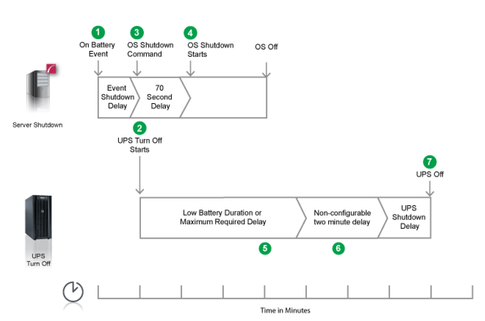- Subscribe to RSS Feed
- Mark Topic as New
- Mark Topic as Read
- Float this Topic for Current User
- Bookmark
- Subscribe
- Printer Friendly Page
Re: Where is the UPS option in the ReadyNAS Admin page?
- Mark as New
- Bookmark
- Subscribe
- Subscribe to RSS Feed
- Permalink
- Report Inappropriate Content
The ReadyNAS OS on a RN516 with firmware "6.4.9 hotfix 1" is not showing a UPS configuration option. Or at least not in System -> Settings, where I expect it to be. I want to connect an UPS to the RN516, but without this option, this will prove difficult.
Any tips on how to get the UPS option to show up, or where to look for it?
Solved! Go to Solution.
Accepted Solutions
- Mark as New
- Bookmark
- Subscribe
- Subscribe to RSS Feed
- Permalink
- Report Inappropriate Content
My bad. Read somewhere that it should be in System -> Settings, but that is probably old information. It now lives in System -> Power, as rightly marked out by @StephenB.
So it's working as expected. Thanks for your help! Will start looking into the configuration options now.
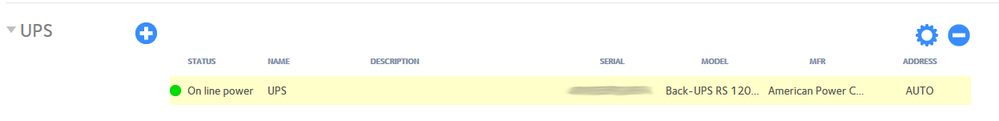
All Replies
- Mark as New
- Bookmark
- Subscribe
- Subscribe to RSS Feed
- Permalink
- Report Inappropriate Content
Re: Where is the UPS option in the ReadyNAS Admin page?
It should configure automatically when you connect the USB cable to the NAS.
- Mark as New
- Bookmark
- Subscribe
- Subscribe to RSS Feed
- Permalink
- Report Inappropriate Content
Re: Where is the UPS option in the ReadyNAS Admin page?
Hi StephenB,
No, it doesn't. But it does show up in upsc, so RN516 is detecting APC UPS at some level.
# upsc UPS@localhost ... device.mfr: American Power Conversion device.model: Back-UPS RS 1200G ... ups.mfr: American Power Conversion ups.mfr.date: 2018/09/06 ups.model: Back-UPS RS 1200G ...
Can I use one of the back USB, or shoud I use the front USB?
Will check if power-off and restart triggers the auto detection by the Admin Page.
- Mark as New
- Bookmark
- Subscribe
- Subscribe to RSS Feed
- Permalink
- Report Inappropriate Content
Re: Where is the UPS option in the ReadyNAS Admin page?
So the network UPS tools is detecting it. You are saying that you aren't seeing it on the power tab when you expand the UPS section?
- Mark as New
- Bookmark
- Subscribe
- Subscribe to RSS Feed
- Permalink
- Report Inappropriate Content
My bad. Read somewhere that it should be in System -> Settings, but that is probably old information. It now lives in System -> Power, as rightly marked out by @StephenB.
So it's working as expected. Thanks for your help! Will start looking into the configuration options now.
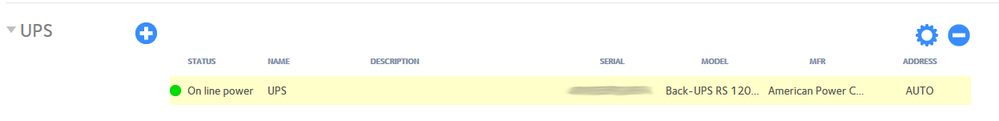
- Mark as New
- Bookmark
- Subscribe
- Subscribe to RSS Feed
- Permalink
- Report Inappropriate Content
Re: Where is the UPS option in the ReadyNAS Admin page?
Have been testing the APC UPS Back-UPS RS 1200G with RN312 and it works well in the sense that based on the threshold 30% I set in the ReadyNAS Admin page, the RN is shutdown when battery charge is below 30%. That threshold of 30% will also shows up in the upsc output.
# upsc UPS@localhost ... battery.charge.low: 30 ...
I was expecting the UPS to also shut down (a short while) after the server shuts down. There's no need for the UPS to supply battery power once the RN is switched off. All other devices can also lose power at that point. The APC PowerChute manual (990-4595E-001 07/2016) depicts this on page 36:
But I didn't see this during my test happening for over 20 minutes after server shutdown and didn't dare wait until the battery was fully drained. So this leads me to a few question. Hope you can help!
1) Is it expected behaviour of the UPS be shutdown shortly after RN is shutdown?
2) How long should I wait for the "UPS off" (point 7) to be reached?
2) Will ReadyNAS OS "tell" the APC UPS to start the shutdown procedure? (point 2 in image above)
3) Is there a way to influence the Low Battery Duration / Maximum required delay? (point 5 in image above)
4) Is there a way to influence the UPS Shutdown Delay? (before point 7 in image above)
- Mark as New
- Bookmark
- Subscribe
- Subscribe to RSS Feed
- Permalink
- Report Inappropriate Content
Re: Where is the UPS option in the ReadyNAS Admin page?
The NAS will only shut itself down. It is up to the UPS to know when to shut itself down. I don't use APC UPS's, so can't tell you where you set that for your UPS, if it even has a setting for that. My Eaton 5P has settings for turning off after 5 min if no load is detected and deep cycle protection based on voltage, but nothing I can set to tell it to turn itself off any specific battery charge level. It kinda makes sense, because once the main load is removed, the estimated percentage of battery life is going to jump way up.
And, FYI, your NAS has a +5VSB (5 volt standby) power that powers the NIC and power-on/off circuit that stays on even when you shut the main voltages down by turning it "off".
- Mark as New
- Bookmark
- Subscribe
- Subscribe to RSS Feed
- Permalink
- Report Inappropriate Content
Re: Where is the UPS option in the ReadyNAS Admin page?
@Sandshark Thanks for your reply!
@Sandshark wrote:
The NAS will only shut itself down. It is up to the UPS to know when to shut itself down.
OK. Good to know. Was hoping the server could "tell" the UPS to enter a (delayed) shutdown. But that doesn't seem to be the case.
@Sandshark wrote:
I don't use APC UPS's, so can't tell you where you set that for your UPS, if it even has a setting for that.
Will try to figure out if my UPS can support that by posting on the APC forum at: https://forums.apc.com/spaces/4/back-ups-surge-protectors/forums/general/88936/how-to-automatically-...
@Sandshark wrote:
My Eaton 5P has settings for turning off after 5 min if no load is detected and deep cycle protection based on voltage, but nothing I can set to tell it to turn itself off any specific battery charge level. It kinda makes sense, because once the main load is removed, the estimated percentage of battery life is going to jump way up.
OK. I see your point. Guess I need to figure out what kind of options are supported by my APC UPS.
The UPS will provide battery backup for the server and the network equipment only. Once the server has shutdown I still don't see the need for the network equipment to stay on and drain the battery. Eventually, the UPS will run out of battery power any way. So why not shut the UPS down when it still has 29% battery charge remaining?
@Sandshark wrote:And, FYI, your NAS has a +5VSB (5 volt standby) power that powers the NIC and power-on/off circuit that stays on even when you shut the main voltages down by turning it "off".
Thanks! Good know.
- Mark as New
- Bookmark
- Subscribe
- Subscribe to RSS Feed
- Permalink
- Report Inappropriate Content
Re: Where is the UPS option in the ReadyNAS Admin page?
@dsnpevl wrote:
Was hoping the server could "tell" the UPS to enter a (delayed) shutdown. But that doesn't seem to be the case.
....
The UPS will provide battery backup for the server and the network equipment only. Once the server has shutdown I still don't see the need for the network equipment to stay on and drain the battery. Eventually, the UPS will run out of battery power any way. So why not shut the UPS down when it still has 29% battery charge remaining?
Seems there are ways to let the Network UPS Tools (NUT) tell the UPS to shut down. But they all come with caution messages, like: "
Warning! If you play around with this command, expect your filesystems to die. Don’t power off your computers unless they’re ready for it.
Warning! Be careful that upsdrvctl command will probably power off your machine. Don’t use it unless your system is ready to be halted by force. If you run RAID, read the RAID warning below."
So I will steer clear of using that. A strategy adjustment is probably the best option. Basically, let the RN516 detect the UPS automatically and use the default Shutdown Threshold: Auto option for the UPS settings in the Admin pages. When there is a main power loss, this would run the equipment on battery power until there is 10% charge left. Then it will shutdown the NAS. The remaining equipment (router, switch, etc.) would continue to drain the battery. Not sure what will happen when it reaches 0%. Haven't tested it.
An unplanned power outage that lasts more than a few minutes is highly unlikely at this location. With the current setup the UPS indicates it can run the equipment (including the RN516) for about 1 hour. So the scenario where the full battery charge is needed is extremely unlikely. Main power will be back on long before that. And even if it happens, the NAS will be shutdown properly before battery power runs out.
On the command line, this can be used to show the current UPS parameters:
# upsc UPS@localhost
To contiously monitor key UPS properties, use something like this:
# watch -n 30 'upsc UPS@localhost device.model;LOW="$(upsc UPS@localhost battery.charge.low)";echo "Low battery charge shutdown threshold: $(( $LOW ))%";CHARGE="$(upsc UPS@localhost battery.charge)";echo "Current battery charge percentage: $(( $CHARGE ))%";LOAD="$(upsc UPS@localhost ups.load)";REALPOWER="$(upsc UPS@localhost ups.realpower.nominal)";VA=1200;echo "Current Load on UPS: $(( $LOAD ))% of $(( $REALPOWER)) W / 1200 VA = $(( ($REALPOWER * LOAD)/100 )) W / $(( ($VA * LOAD)/100 )) VA";MINUTES="$(upsc UPS@localhost battery.runtime)";echo "Remaining battery life: $(( $MINUTES/60 )) minutes"'
Every 30.0s: upsc UPS@localhost device.model;LOW="$(upsc UPS@localhost battery.charge... Wed Jan 2 10:15:18 2019 Back-UPS RS 1200G Low battery charge shutdown threshold: 10% Current battery charge percentage: 100% Current Load on UPS: 12% of 720 W / 1200 VA = 86 W / 144 VA Remaining battery life: 61 minutes
- Mark as New
- Bookmark
- Subscribe
- Subscribe to RSS Feed
- Permalink
- Report Inappropriate Content
Re: Where is the UPS option in the ReadyNAS Admin page?
@dsnpevl wrote:
When there is a main power loss, this would run the equipment on battery power until there is 10% charge left. Then it will shutdown the NAS. The remaining equipment (router, switch, etc.) would continue to drain the battery. Not sure what will happen when it reaches 0%. Haven't tested it.
I just use the default settings. If the NAS does shut down, then you need to manually start it up again. The UPS will of course start to recharge as soon as the power is restored. With my Cyberpower UPS, nothing bad happens if the battery completely drains.
- Mark as New
- Bookmark
- Subscribe
- Subscribe to RSS Feed
- Permalink
- Report Inappropriate Content
Re: Where is the UPS option in the ReadyNAS Admin page?
@StephenB wrote:
I just use the default settings. If the NAS does shut down, then you need to manually start it up again. The UPS will of course start to recharge as soon as the power is restored. With my Cyberpower UPS, nothing bad happens if the battery completely drains.Thanks! Seems an acceptable procedure in the highly unlikely event of the mains power being down for a longer period of time. Will adopt the same strategy.
- Mark as New
- Bookmark
- Subscribe
- Subscribe to RSS Feed
- Permalink
- Report Inappropriate Content
Re: Where is the UPS option in the ReadyNAS Admin page?
Turns out the PowerChute software doesn't apply to the UPS BR1200GI. See: related post on APC forurm for more info.
- Mark as New
- Bookmark
- Subscribe
- Subscribe to RSS Feed
- Permalink
- Report Inappropriate Content
Re: Where is the UPS option in the ReadyNAS Admin page?
@dsnpevl wrote:
Turns out the PowerChute software doesn't apply to the UPS BR1200GI. See: related post on APC forurm for more info.
And the NAS can't run it anyway.