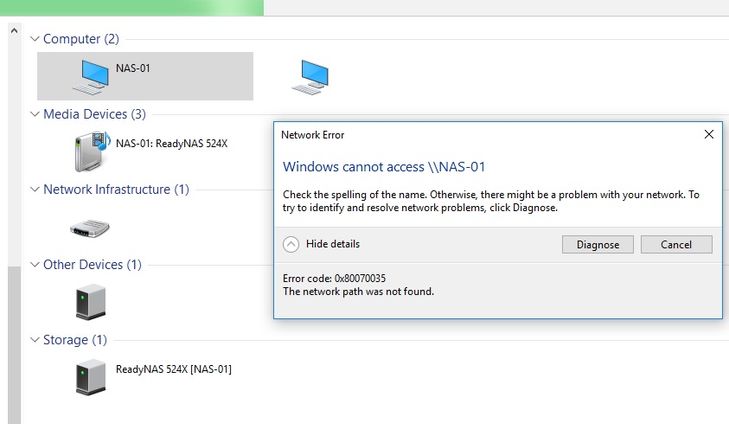- Subscribe to RSS Feed
- Mark Topic as New
- Mark Topic as Read
- Float this Topic for Current User
- Bookmark
- Subscribe
- Printer Friendly Page
Windows 10 Install: no longer able to access NAS shares
- Mark as New
- Bookmark
- Subscribe
- Subscribe to RSS Feed
- Permalink
- Report Inappropriate Content
Hi,
I upgraded 3 days a go to Windows 10 Enterprise build 16299. It was an installation from scratch
I sadly have no longer access to any of my SMB shares. Access was working on Windows 7: see image below
- I tried dropping to SMB1 in SMB Application + reboot both PC and NAS: no success
- I disabled IPV6 under LAN adapter in Windows 10: no success
- I enabled every sharing option under Windows 10 for both Private and Public networks: no success
Using cmd in admin console to map the network share:
net use * /delete net use t: \\nas-ip-address\data /user:admin nas-admin-password
Under the shell cmd, I have access to the shares and their listing through drive T:
However, it is wired that Explorer GUI cannot access to the T: drive. So I still cannot see my shares in GUI
Under Explorer, I can see the NAS:
- under "Media Devices", and brows the DLNA folders
- under "Storage", double clicking brings the NAS web admin GUI
- under "Computer", named correctly "NAS-01": but if I try to access the shares it gives me a "Network access error"
I attach above the image with my error
Please help me fix this asap, I am lost and really need the SMB access to manage my backups
Solved! Go to Solution.
Accepted Solutions
- Mark as New
- Bookmark
- Subscribe
- Subscribe to RSS Feed
- Permalink
- Report Inappropriate Content
I managed to access the shares by doing the following in NAS web GUI:
- Accounts/Users: I created a user with same credentials as the PC-USER I am logging with under windows 10
- I assigned the created user to a group allowed read/write
Now, I can access my NAS shares under windows 10
However, for me, this is not a fix.
Under Accounts/Authenthification, I have "Account type" set as "Local Users".
I need, even if not recommended, to access the NAS through the NAS local admin account. The way I do it know is not possible.
Also, ehy windows 10 is not able to negociate the prompt for user/password when accessing my NAS despite I set the "Authenthification" to "Local Users" in NAS
For me, it seems clearly an issue with the NAS and how it is exposing things to windows 10
PS: I am under last OS 6.9.1
All Replies
- Mark as New
- Bookmark
- Subscribe
- Subscribe to RSS Feed
- Permalink
- Report Inappropriate Content
Re: Windows 10 Install: no longer able to access NAS shares
I have a hint:
[2017/12/26 17:27:59.473697, 2] ../source3/auth/auth.c:332(auth_check_ntlm_password) check_ntlm_password: Authentication for user [PC-Username] -> [PC-Username] FAILED with error NT_STATUS_NO_SUCH_USER, authoritative=1
Where PC-Username is my login to windows 10
Seems like windows is not able to ask for a local nas user name instead of the windows name
Under my NAS, it was always configured to accept only local users
My Android devices have no issues to access the shares
Windows 7 was able to prompt for the access password
- Mark as New
- Bookmark
- Subscribe
- Subscribe to RSS Feed
- Permalink
- Report Inappropriate Content
I managed to access the shares by doing the following in NAS web GUI:
- Accounts/Users: I created a user with same credentials as the PC-USER I am logging with under windows 10
- I assigned the created user to a group allowed read/write
Now, I can access my NAS shares under windows 10
However, for me, this is not a fix.
Under Accounts/Authenthification, I have "Account type" set as "Local Users".
I need, even if not recommended, to access the NAS through the NAS local admin account. The way I do it know is not possible.
Also, ehy windows 10 is not able to negociate the prompt for user/password when accessing my NAS despite I set the "Authenthification" to "Local Users" in NAS
For me, it seems clearly an issue with the NAS and how it is exposing things to windows 10
PS: I am under last OS 6.9.1
- Mark as New
- Bookmark
- Subscribe
- Subscribe to RSS Feed
- Permalink
- Report Inappropriate Content
Re: Windows 10 Install: no longer able to access NAS shares
There is another active topic on this issue
It is an issue in the way windows 10 negociates SMB access and the Netgear NAS response
Or when windows wants to talk to linux...
Cosmetic fix for now is to create a common credential in NAS and windows + disable all guest access on shares
OS 6.9.2 will fix this from the developers statements
- Mark as New
- Bookmark
- Subscribe
- Subscribe to RSS Feed
- Permalink
- Report Inappropriate Content
Re: Windows 10 Install: no longer able to access NAS shares
@chopin70 wrote:
I managed to access the shares by doing the following in NAS web GUI:
- Accounts/Users: I created a user with same credentials as the PC-USER I am logging with under windows 10
- I assigned the created user to a group allowed read/write
Now, I can access my NAS shares under windows 10
However, for me, this is not a fix.
Under Accounts/Authenthification, I have "Account type" set as "Local Users".
I need, even if not recommended, to access the NAS through the NAS local admin account. The way I do it know is not possible.
Also, ehy windows 10 is not able to negociate the prompt for user/password when accessing my NAS despite I set the "Authenthification" to "Local Users" in NAS
Authentication should be set to local users, unless you are using active dirctory.
You can access the NAS using admin credentials by creating a credential in the PC that uses admin as the username (and of course the NAS admin password). I am doing this on windows 10 (running fall creator) with no problem.
But windows won't let you use two credentials with the NAS at the same time. If you want occasional admin access, you can create one credential for the NAS IP address, and another (different one) for the hostname. Windows treats those as different machines.
@chopin70 wrote:
OS 6.9.2 will fix this from the developers statements
The "fix"that Netgear outlined basically disables guest access in the NAS.
FWIW, Microsoft is tightening SMB security (deprecating SMB1 and also these changes) in response to the threats that were exposed in the WannaCry ransomware outbreak earlier this year. Linux is tracking these changes, but of course everyone's release cycles aren't perfectly in sync.
- Mark as New
- Bookmark
- Subscribe
- Subscribe to RSS Feed
- Permalink
- Report Inappropriate Content
Re: Windows 10 Install: no longer able to access NAS shares
Clearly we'll have to live with these new rules...