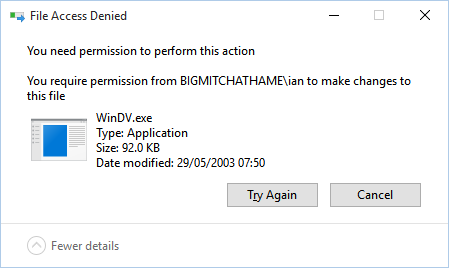- Subscribe to RSS Feed
- Mark Topic as New
- Mark Topic as Read
- Float this Topic for Current User
- Bookmark
- Subscribe
- Printer Friendly Page
anti virus locking up files identified as possible threats
- Mark as New
- Bookmark
- Subscribe
- Subscribe to RSS Feed
- Permalink
- Report Inappropriate Content
Iam running a readynas 104 firmware version 6.4 with snapshots enabled and running the antivirus software.
Whilst doing a backup to another NAS the anti virus soft are identified to old files as having a virus. the backup completed copying all of the files except the two identified by the Antivirus software.
I have tried copying them in windows but get the followind screen
I browsed it in the browse function of the admin page and tried to download it however it just goes to a blank browser page with the word LOCKED in the top left hand corner.
I have been using the files identified for over ten years without an issue and using other virus checkers confirms no issues but i now cant use the files as i cant copy them.
How do i unlock the files.
Solved! Go to Solution.
Accepted Solutions
- Mark as New
- Bookmark
- Subscribe
- Subscribe to RSS Feed
- Permalink
- Report Inappropriate Content
i used the exclude folder option which then allowed me to copy the offending files.
This does however feel like useing a sledgehammer to crack a nut. Wouldnt it be better to have an exclude file option preferably liked to the viris file found item in the log file.
All working well now so thanks for your help and speedy response.
All Replies
- Mark as New
- Bookmark
- Subscribe
- Subscribe to RSS Feed
- Permalink
- Report Inappropriate Content
Re: anti virus locking up files identified as possible threats
Do you have antivirus plus installed? http://apps.readynas.com/pages/?page_id=9
- Mark as New
- Bookmark
- Subscribe
- Subscribe to RSS Feed
- Permalink
- Report Inappropriate Content
Re: anti virus locking up files identified as possible threats
- Mark as New
- Bookmark
- Subscribe
- Subscribe to RSS Feed
- Permalink
- Report Inappropriate Content
Re: anti virus locking up files identified as possible threats
have installed Antivirus Plus but dont see any options which would help me . Am i being thick?
- Mark as New
- Bookmark
- Subscribe
- Subscribe to RSS Feed
- Permalink
- Report Inappropriate Content
i used the exclude folder option which then allowed me to copy the offending files.
This does however feel like useing a sledgehammer to crack a nut. Wouldnt it be better to have an exclude file option preferably liked to the viris file found item in the log file.
All working well now so thanks for your help and speedy response.
- Mark as New
- Bookmark
- Subscribe
- Subscribe to RSS Feed
- Permalink
- Report Inappropriate Content
Re: anti virus locking up files identified as possible threats
I like your idea of putting a link into the log entry for the file, to allow the usual options (ignore, delete, etc).
Maybe put that into the idea exchange for storage?