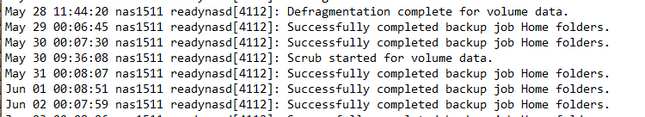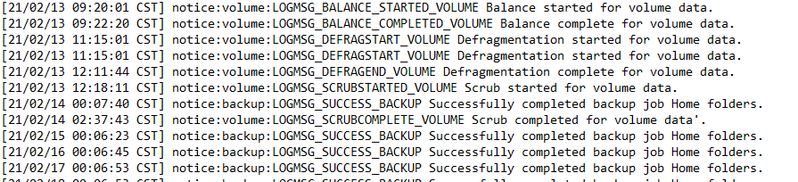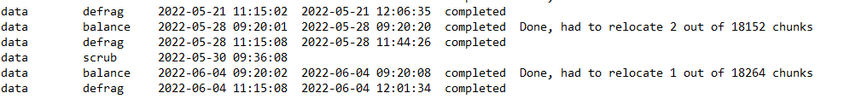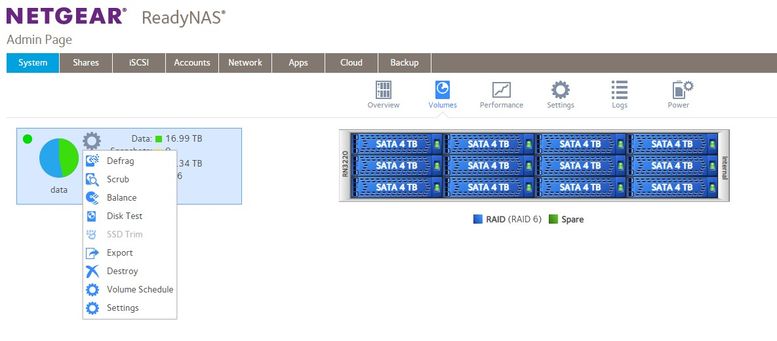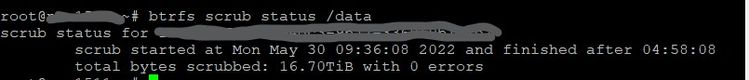- Subscribe to RSS Feed
- Mark Topic as New
- Mark Topic as Read
- Float this Topic for Current User
- Bookmark
- Subscribe
- Printer Friendly Page
do not see scrub completed in log - is it done?
- Mark as New
- Bookmark
- Subscribe
- Subscribe to RSS Feed
- Permalink
- Report Inappropriate Content
I realized that I had not run the scrub on my ReadyNas 3220 (which is the main file server for our company) for a while and had not restarted it for a long while. I decided to run the scrub and then when it was done I could do the reboot on a Saturday when the activity on the NAS was low. We are on firmware 6.10.3, have 12 drives in RAID 6, have 19.35 TB of the available 36.33 TB used, and have never enabled any snapshots. The contents of the majority of the shares are backed up to our other NAS and the ones that are not backed up are backups from other machines. The home folders to not contain any work related contents, just personal files, and are backed up everyday so I think i have backups of the contents covered.
I started the scrub May 30 and got the "scrub started" email and could see that event in the log files on the admin dashboard. Because I anticipated that it would take a while, I went on to do other things. The NAS is working fine including the volume balance and volume defragmentation that ae set to run every Saturday. I continue to check back but have not yet seen the "scrub finished" email and don't see the 'scrub finished" event in the admin dashboard log files. I have downloaded the log files but have yet to find even the "scrub started" event In them. I don't see any "scrub is running" messages and the scrub button in the volume properties is not grayed out in any way.
My questions are 1) where in the downloaded logs should I look for the scrub related events? 2) How can I tell if the scrub is still on going? Any and all thoughts and suggestions are welcomed. Thank you, Pat
Solved! Go to Solution.
Accepted Solutions
- Mark as New
- Bookmark
- Subscribe
- Subscribe to RSS Feed
- Permalink
- Report Inappropriate Content
If you have SSH access, use btrfs scrub status /data. If it says it didn't complete and isn't still running, try btrfs scrub resume /data instead of starting over.
All Replies
- Mark as New
- Bookmark
- Subscribe
- Subscribe to RSS Feed
- Permalink
- Report Inappropriate Content
Re: do not see scrub completed in log - is it done?
@hezner1 wrote:
My questions are 1) where in the downloaded logs should I look for the scrub related events?
readynasd.log has the scrub started and scrub completed events.
You also can see the start and end times for the maintenance functions at the bottom of volume.log
data disk test 2022-02-15 00:40:01 2022-02-15 15:09:07 pass
data balance 2022-03-15 00:40:02 2022-03-15 00:40:09 completed Done, had to relocate 2 out of 13933 chunks
data scrub 2022-04-19 00:40:01 2022-04-20 14:53:27 pass
data defrag 2022-05-17 00:40:15 2022-05-17 00:41:46 completed
@hezner1 wrote:
2) How can I tell if the scrub is still on going?
It's been a while since I looked specifically for this, but I think you will see an indication on the volume tab of the web ui.
- Mark as New
- Bookmark
- Subscribe
- Subscribe to RSS Feed
- Permalink
- Report Inappropriate Content
Re: do not see scrub completed in log - is it done?
Thank you StephenB. I found the scrub started event in the readynasd log. Apparently this log rolls over relatively often as it does not go back to the last time I ran the scrub.
I also found the scrub start event in the status log. This time I only see the scrub start that looks like what i see in the readynad log. The snip below is from the status log showing another scrub and you can see the scrub start and then the scrub complete events.
The volume log shows the scrub event but does not say pass like it did previous times and like you showed below and has the exact same time as the start event from the readynasd log.
I seem to remember that previously if a scrub or a defrag or a balance is running it shows when I go to the Volume settings but no scrub is showing now for me.
Do you think it would be safe to click the scrub button again? I would think if it were still scrubbing, I would get a "you can't do that now" message. Thanks for any thoughts or suggestions.
Pat
- Mark as New
- Bookmark
- Subscribe
- Subscribe to RSS Feed
- Permalink
- Report Inappropriate Content
Re: do not see scrub completed in log - is it done?
And just an added bit of data, the volume log never shows the scrub start, only the scrub pass like it showed in your snip. So showing the scrub event in the volume log but not showing the pass is different than usual.
- Mark as New
- Bookmark
- Subscribe
- Subscribe to RSS Feed
- Permalink
- Report Inappropriate Content
Re: do not see scrub completed in log - is it done?
@hezner1 wrote:
And just an added bit of data, the volume log never shows the scrub start, only the scrub pass like it showed in your snip. So showing the scrub event in the volume log but not showing the pass is different than usual.
Definitely some strange happened. I don't see any downside in simply trying again. Then you can check for completion - which normally should happen in about 2 days.
- Mark as New
- Bookmark
- Subscribe
- Subscribe to RSS Feed
- Permalink
- Report Inappropriate Content
Re: do not see scrub completed in log - is it done?
Thanks StephenB. I'll give it a try either today after everyone leaves the office or tomorrow morning and will let you know what happens. I really do appreciate all the time that you and the other volunteers put into this forum. You provide a great resource.
- Mark as New
- Bookmark
- Subscribe
- Subscribe to RSS Feed
- Permalink
- Report Inappropriate Content
If you have SSH access, use btrfs scrub status /data. If it says it didn't complete and isn't still running, try btrfs scrub resume /data instead of starting over.
- Mark as New
- Bookmark
- Subscribe
- Subscribe to RSS Feed
- Permalink
- Report Inappropriate Content
Re: do not see scrub completed in log - is it done?
Thanks Sandshark. I do have SSH enable but have never used it. I'll give those commands a try. Hopefully that will clear out any issues. I'll let you know what happens.
- Mark as New
- Bookmark
- Subscribe
- Subscribe to RSS Feed
- Permalink
- Report Inappropriate Content
Re: do not see scrub completed in log - is it done?
Sandshark, thank you much for the SSH suggestion and for giving me the commands to use. This reports that if finished with no errors.
Don't have a clue why it did not report that in the admin dashboard but this seems like we are in good condition. Now I'll feel more comfortable with restarting the NAS and then I'll replace one of the drives that as reported a couple of smart errors.
I really need to update my maintenance check list so this does not get so far behind.
I really want to thank both Sandshark and StephenB for their help with this and for all their contributions to this site over the years.
Take care, Pat
- Mark as New
- Bookmark
- Subscribe
- Subscribe to RSS Feed
- Permalink
- Report Inappropriate Content
Re: do not see scrub completed in log - is it done?
That's a pretty big volume for a scrub to complete in that short amount of time. But it does say it completed.
And you're welcome.