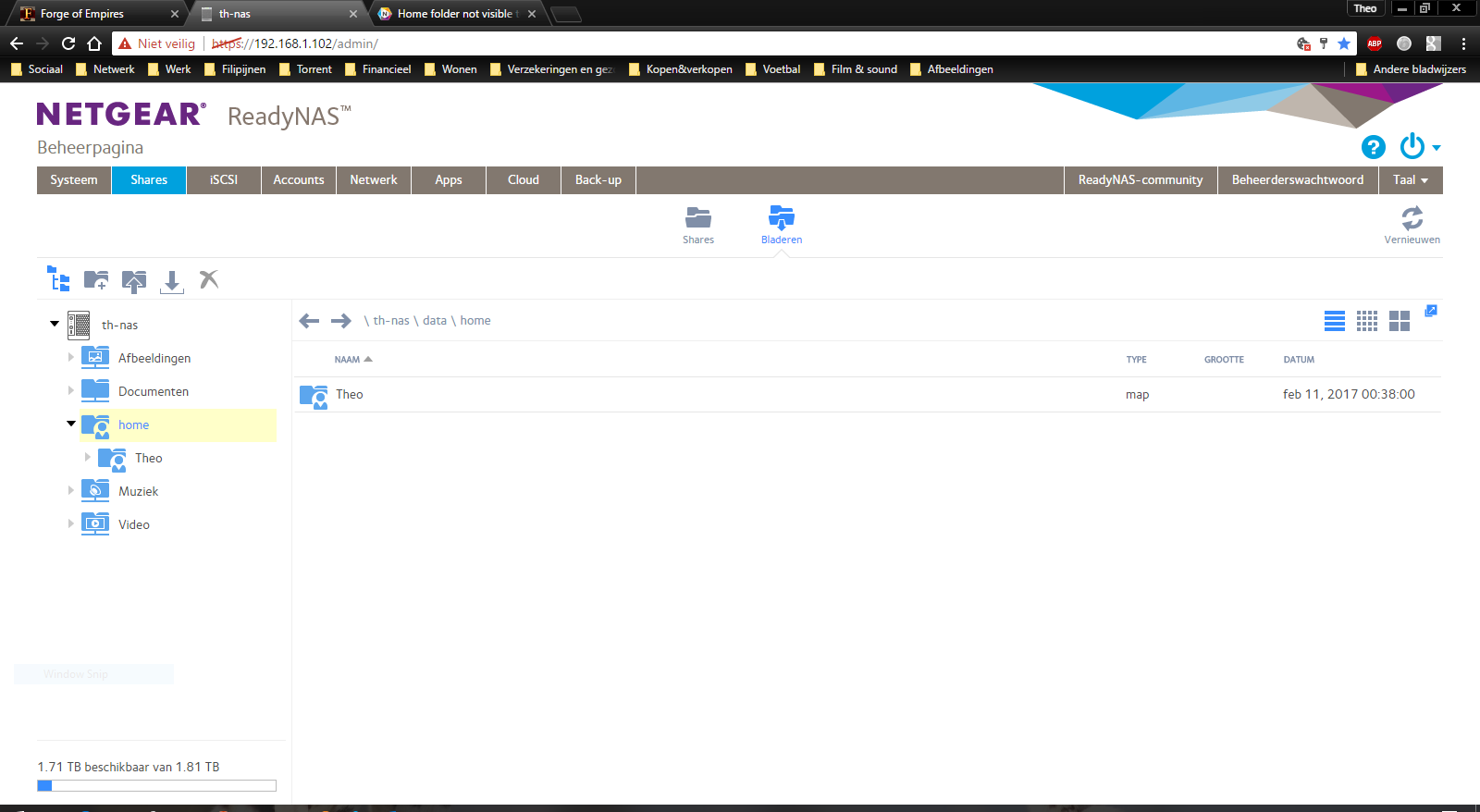- Subscribe to RSS Feed
- Mark Topic as New
- Mark Topic as Read
- Float this Topic for Current User
- Bookmark
- Subscribe
- Printer Friendly Page
new user folder not visible in Home folder
- Mark as New
- Bookmark
- Subscribe
- Subscribe to RSS Feed
- Permalink
- Report Inappropriate Content
i have created two accounts (Theo and the other is Joy) with the same specs, but i only see one in the home folder, whats wrong?
OS 6.6.1, windows 10 desktop and ios 10 tablet
Solved! Go to Solution.
Accepted Solutions
- Mark as New
- Bookmark
- Subscribe
- Subscribe to RSS Feed
- Permalink
- Report Inappropriate Content
I didnt delete or renamed it, i never saw a folder with Admin, but after a restart of the NAS the folder Joy was created
All Replies
- Mark as New
- Bookmark
- Subscribe
- Subscribe to RSS Feed
- Permalink
- Report Inappropriate Content
Re: new user folder not visible in Home folder
Hello Theo1956,
Try typing \\ followed by the LAN IP of the NAS then add \Joy, this should prompt for a login, user Joy login credentials.
Welcome to the community!
Regards,
- Mark as New
- Bookmark
- Subscribe
- Subscribe to RSS Feed
- Permalink
- Report Inappropriate Content
- Mark as New
- Bookmark
- Subscribe
- Subscribe to RSS Feed
- Permalink
- Report Inappropriate Content
Re: new user folder not visible in Home folder
Has Joy logged on yet? The folder is not created until the user logs on once.
- Mark as New
- Bookmark
- Subscribe
- Subscribe to RSS Feed
- Permalink
- Report Inappropriate Content
Re: new user folder not visible in Home folder
I did that and i got the login, but it said access denied, after a restart this morning i can login and it works, thanks
- Mark as New
- Bookmark
- Subscribe
- Subscribe to RSS Feed
- Permalink
- Report Inappropriate Content
I didnt delete or renamed it, i never saw a folder with Admin, but after a restart of the NAS the folder Joy was created
- Mark as New
- Bookmark
- Subscribe
- Subscribe to RSS Feed
- Permalink
- Report Inappropriate Content
Re: new user folder not visible in Home folder
While the home folder for admin shows up on my 6.6.0 NASes, it does not on those running 6.6.1. In fact, there isn't even one there when I look via SSH.
Is this a bug, or is this Netgear telling us it's a bad idea to use that directory? If it's intentional, what about those who upgrade to 6.6.1 and that directory isn't empty?
- Mark as New
- Bookmark
- Subscribe
- Subscribe to RSS Feed
- Permalink
- Report Inappropriate Content
Re: new user folder not visible in Home folder
I have an admin user on my legacy Pro 4 running 6.6.1, which was set up by the system
- Mark as New
- Bookmark
- Subscribe
- Subscribe to RSS Feed
- Permalink
- Report Inappropriate Content
Re: new user folder not visible in Home folder
All home user folders (including admin) are created when you first log in using that user's credentials using SMB. If you don't ever do that, then they aren't created.
- Mark as New
- Bookmark
- Subscribe
- Subscribe to RSS Feed
- Permalink
- Report Inappropriate Content
Re: new user folder not visible in Home folder
OK, that explains it. I didn't knwo the "via SMB" restriction. But what about users who normally use AFP? Shouldn't they get one, too? I don't normally log in via SMB using the admin account. Many others may never do that, either. But I have used the "Windows timestamp" method for some backups, which probably does an SMB login and resulted in the admin folder on some devices. The ones running 6.6.1 are just for testing (unless another goes down), so I've done no backup jobs with them.
- Mark as New
- Bookmark
- Subscribe
- Subscribe to RSS Feed
- Permalink
- Report Inappropriate Content
Re: new user folder not visible in Home folder
@Sandshark wrote:
But what about users who normally use AFP? Shouldn't they get one, too?
In my opinion they should, but since I don't use AFP myself I can't confirm that they do.